How to efficiently manage mobile documents is a hot potato for many mobile users. Fortunately, nowadays users can take advantage of AirMore, whose documents function helps you to easily manage all the mobile documents. This documents utility not only enables you to swiftly locate a certain document on the device, but also empowers you to wirelessly transfer different documents between mobile phones and computer.
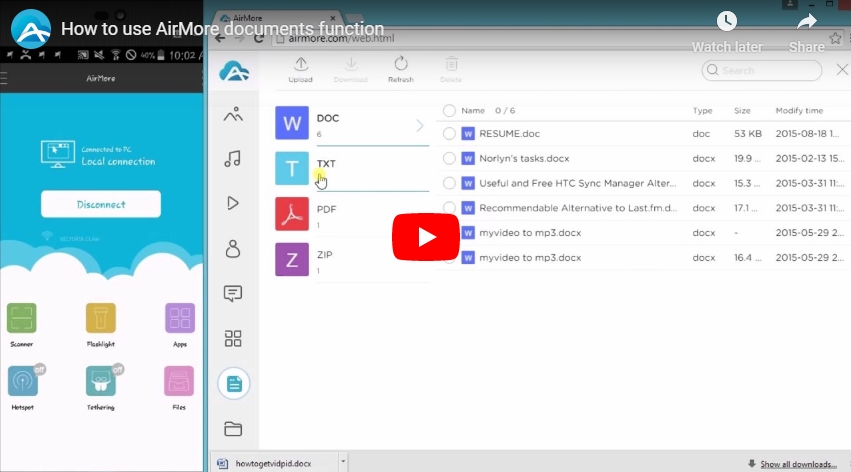
Introduction to AirMore Web Documents Function
Efficiently transfer documents between mobile and PC
- As long as the mobiles are successfully connected with AirMore via WiFi, you can transfer files between android phones or iPhone and computer in Windows or in Mac operating system.
- Just click “Upload” if you need to transfer documents from computer to mobile phones.
- Please click “Download” if you want to backup documents to PC from phones.
- Usually AirMore takes seconds to transfer one document and when you need to move more than three documents, it will compress these files into a zip folder for your quicker backup on computer.
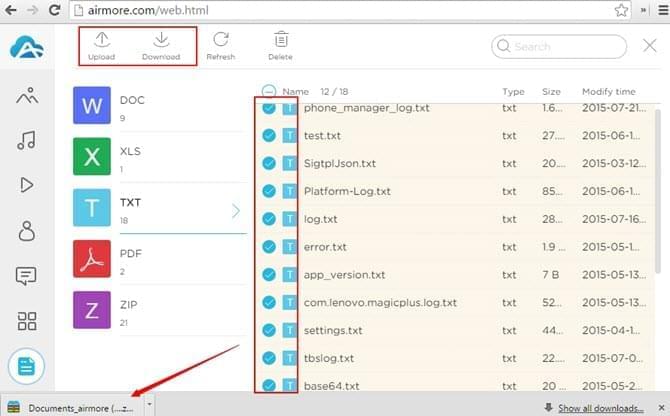
Comprehensively manage mobile documents
- AirMore is able to manage documents in different types such as word, excel, ppt, txt, pdf, zip and epub.
- It specifically displays documents information, such as name, type, size and modify time.
- It allows users to one-click remove documents. Click “Delete” button and you can move those unwanted documents out of the handset. Besides, under each document, it is endowed with shortcut key for easy deletion and downloading.
- Click “Refresh” button to update the web for a quicker browsing.
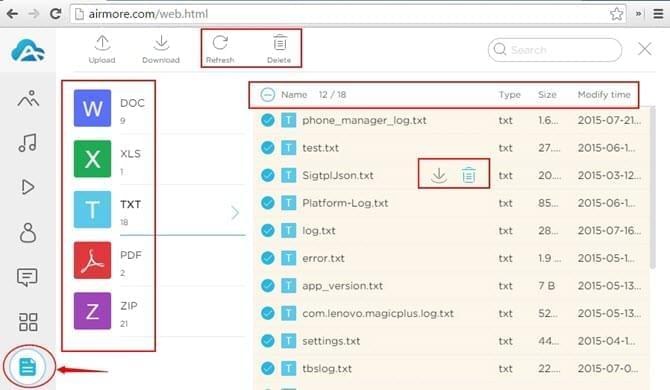
Quickly locate a document position
- As long as the mobile is connected with AirMore, users can view all the documents stored on the devices.
- Documents in different types are categorized into different folders.
- The search bar is embedded in AirMore so that users can quickly locate a certain document.
Nowadays, AirMore has received increasing praise from its users for its powerful transfer and management function, unique page design and wonderful user experience. Welcome to try AirMore, especially for its Documents function.