
You’re not a certified KPOP stan if you don’t have a V Live account. V Live or V app is a South Korean live streaming portal where idols hosts live streams to interact with their fans through chats. Other than that, you can also catch your favorite award shows, reality shows, and performances of your favorite idols. Some of the biggest names in the KPOP industry regularly use V Live. Some of these include BTS, Big Bang, Blackpink, EXO, Red Velvet, Astro, iKon, and more. To fully enjoy your experience with V App, let’s try to watch V Live Video on TV.
Best Ways to Watch V Live Video on TV

ApowerMirror
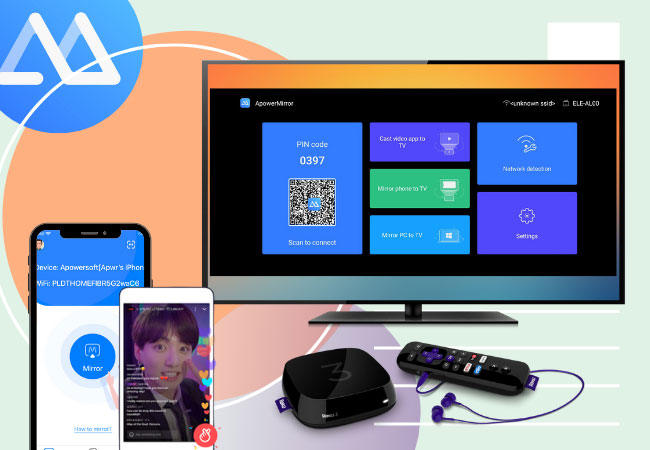
Get V Live video on TV with ApowerMirror. It’s a great application for screen sharing that supports long-period screen mirroring duration. You’ll truly get satisfied with the flawless quality of its mirroring feature. It does come with great features for screen recording, taking screenshots, taking down notes, and a full-screen mode perfect for binge-watching. There are several ways you can try to use the app and below is the easiest.
- Search for ApowerMirror. Download and install the app on your phone and PC.
- Launch the app on both devices. Click the scan icon on your phone.
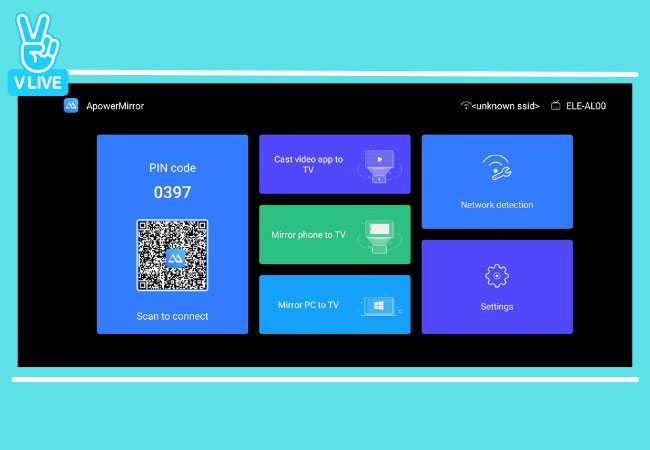
- Then, scan the QR code displayed on your TV to mirror.
LetsView

LetsView is another screen mirroring application that is similar to ApowerMirror. The application is free of charge and designed with built-in tools that allow users to take screenshots, screen recording during mirroring, and drawing tools. LetsView also delivers pristine mirroring that even you’re screen sharing for hours, the quality of its interface remains the same without experiencing any delays or glitches. Other than TV, you can also use it on computers, Android, and iPhone mobile devices. To know how to watch V Live video on TV using LetsView, just follow the guide below.
- Download and install LetsView on your mobile phone and smart TV at home.
- Open LetsView on both devices. Click the asterisks icon on your phone.
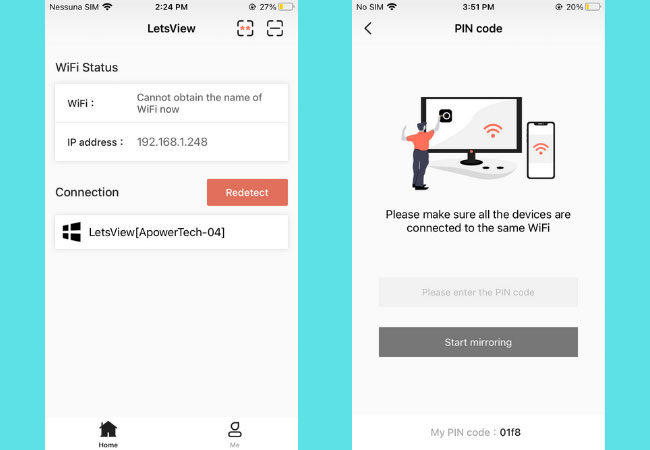
- Enter the PIN-code on your TV to mirror. then, head on to V Live and enjoy it on your TV.
V Live for Samsung TV
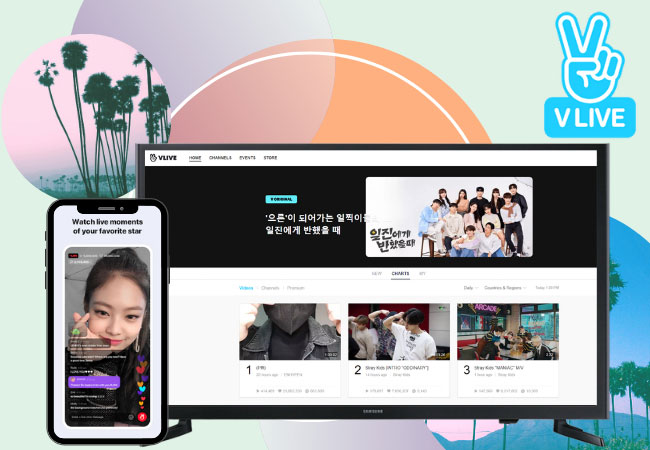
If you own a Samsung Smart TV at home, it’s easier for you to watch V live on TV. Just recently, V Live has been made available on Samsung TV. For those who don’t have any idea how to get V Live video on TV with their Samsung TV at home, we already listed down below the steps you need.
- Visit your Samsung TV App Store and search for V Live.
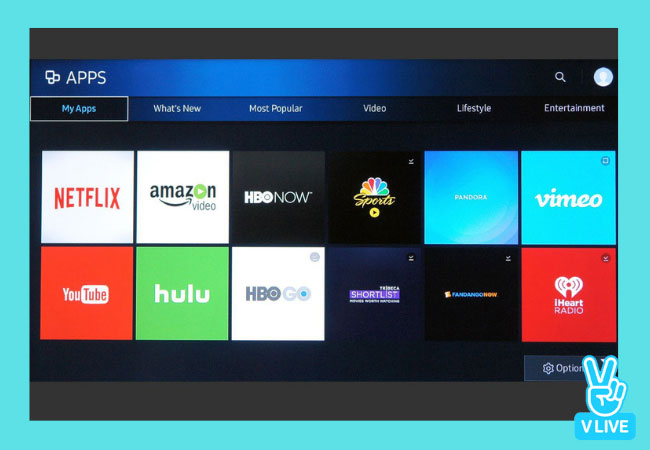
- Open the app and go to the Man-like icon to sign in if you already have an account or create a new one. Just wait for a few minutes and you can now enjoy V Live on TV.
Conclusion
There are several ways we can try to enjoy V Live on TV. Although we habitually stream V Live on our mobile phones, watching it on a larger screen will save the battery of our mobile phones and will be able to watch concerts and stream clearer and bigger.
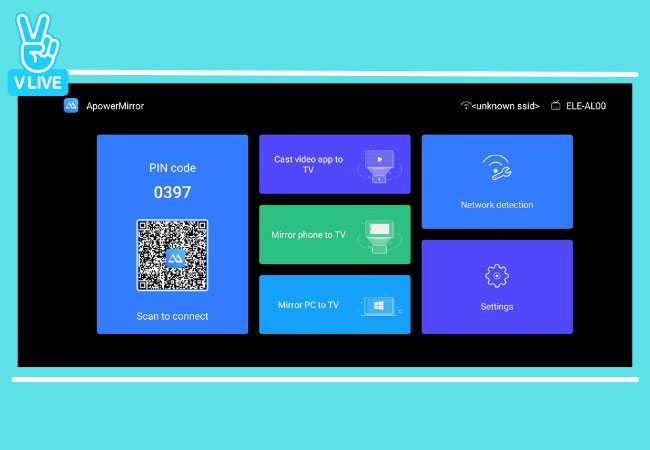
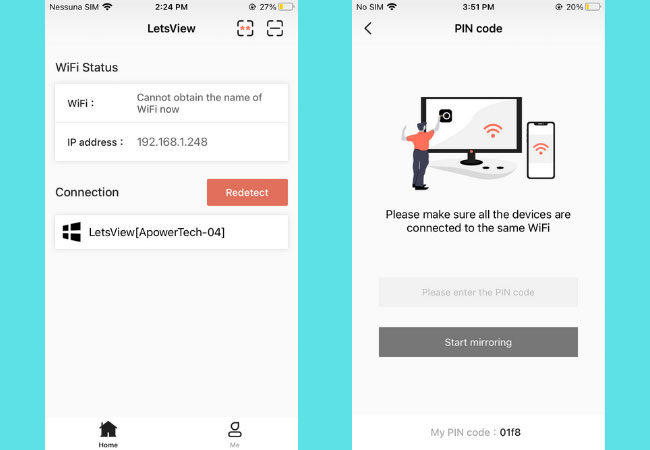
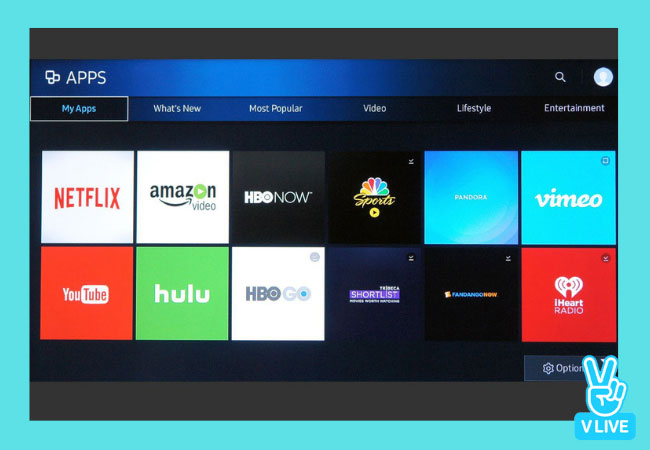
Leave a Comment