
If you like mobile games where you can command a group of heroes against some great forces of evil, you will enjoy playing Idle Heroes.
Idle Heroes is a mobile application currently available on Android and iOS. It’s a role-playing game that offers free things, such as diamonds and six-star heroes. Since there’s no computer version of Idle Heroes, we need the following tools we’ve gathered to play idle heroes on pc.
Feasible Ways to Play Idle Heroes on PC
ApowerMirror

ApowerMirror is a good way to mirror Idle Heroes to pc. Aside from you can use the app, either for free or get the premium version, both come with great features. And these features come with shortcut keys so you will be able to use them easily. For a full-screen display, press the buttons Control + F. Then, you can click Alt + A for Boss Key, Control + R to record, and Control + B to reveal Whiteboard. Other features are Always on top (Control + P), Rotate (Control + Z), Lite mode (Control + S), Screenshot (Control + Q), and more.
- To use ApowerMirror, download and install the app on your phone and pc.
- Connect both devices under the same internet.
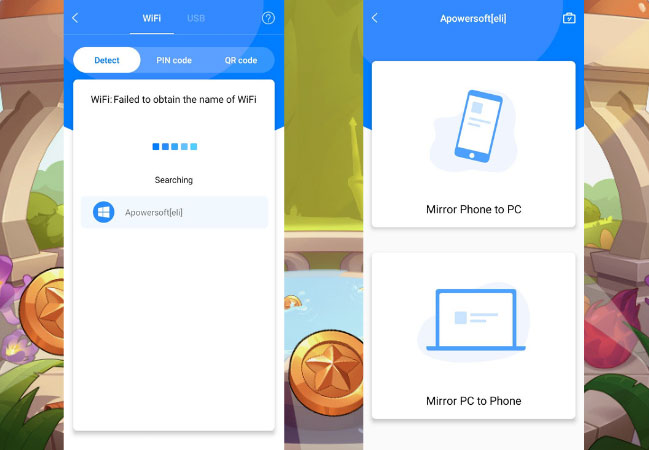
- On your mobile phone, tap the mirror icon and select the name of your pc. Then, tap Mirror Phone to PC and Start Now to mirror.
LetsView
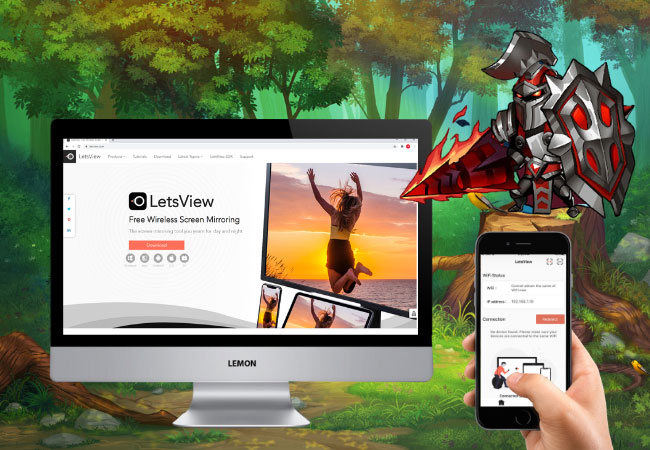
LetsView is a screen mirroring application that you can use to play Idle Heroes on computer. This app is perfect if you’re looking for a budget-friendly mirroring app since it’s available for free. Moreso, LetsView is designed with extra features present in paid applications such as a full-screen display, painting tools, a screen recorder, and a tool for taking screenshots. Even though this is a free application, you can ensure that you’ll get pristine screen mirroring and enjoy casting for hours. Here’s how to use the app.
- Download and install LetsView on your phone and computer.
- On your phone, select the name of your computer and tap Phone Screen Mirroring. Just tap Start Now to mirror.
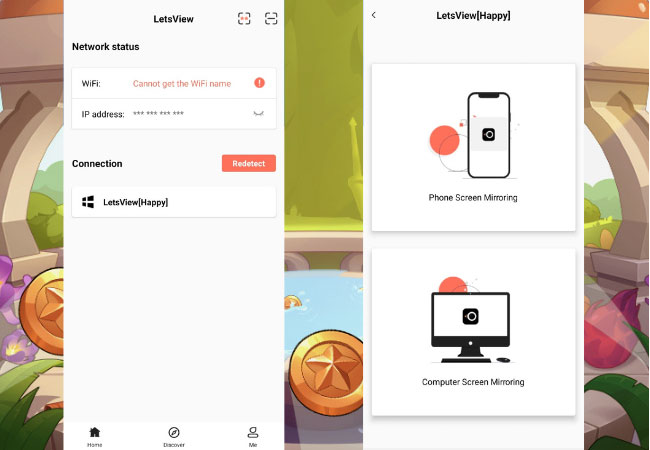
- After connecting your devices, launch Idle Heroes to begin playing on PC.
MEmu

Another easy way to cast Idle Heroes to a PC is by using an Android emulator like MEmu. This app is considered to be one of the best Android emulators to this day. It allows users to download all their favorite games and Android apps directly on their computers. Since MEmu specializes in video games, you can play even exclusive mobile games directly on your computer. Here’s how to play Idle Heroes on pc using MEmu.
- Download and install MEmu on your computer.

- Launch the app, go to Google Play and search for Idle Heroes. Install the app to play.
Conclusion
Idle Heroes is relatively a new role-playing game everyone will surely enjoy. Though we enjoy it playing on our phones, playing on the computer will surely add thrill to our gaming experience.
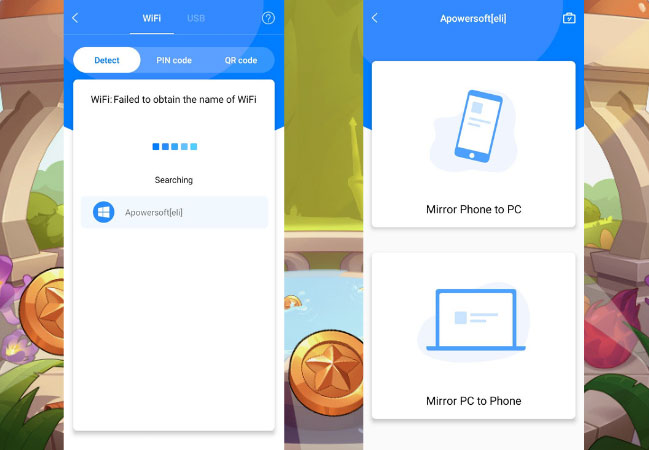
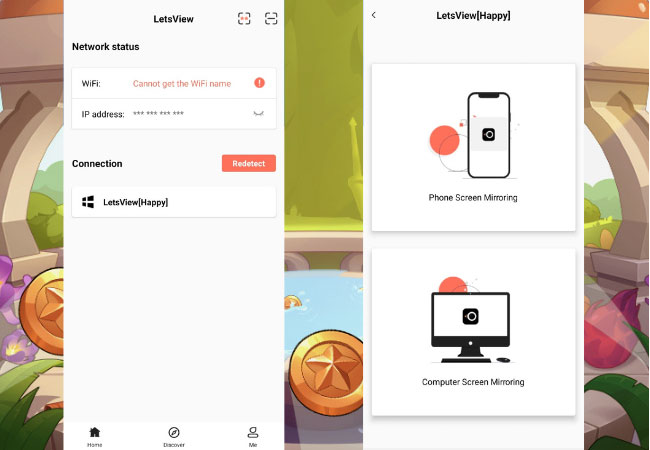

Leave a Comment