
A game that is fun and very interactive like Animal Crossing: Pocket Camp deserves to be played on a more extensive screen. The adventure begins when you find your island and make it your own. Build amenities as you pleased and have fun owning what you wish. Be the leader of your own island, continue exploring other island and unlock animals for you to survive. That is why we listed some of the best apps for you to play
How to Play Animal Crossing: Pocket Camp on PC
ApowerMirror

Do you want to control the game on your PC while mirroring it? Try using ApowerMirror. It is one of the most commonly used tools to play games on a bigger screen like a PC. Because of the remote control capability, you can now stream your mobile device using your computer mouse and Keyboard. This way it will be a lot easier for you to play games on PC. Equally important there is more screen mirroring apps for Android like this that consigns convenience and satisfaction. On the other hand, here is a quick guide to play Animal Crossing: Pocket Camp on PC.
- Using the USB cable, connect your Android phone to your PC.
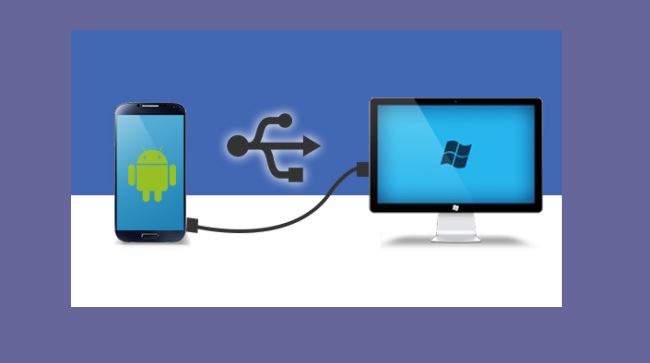
Now download ApowerMirror using the buttons below.Download
- On your Android phone, go to your settings and look for “developer options” and enable “USB debugging”.
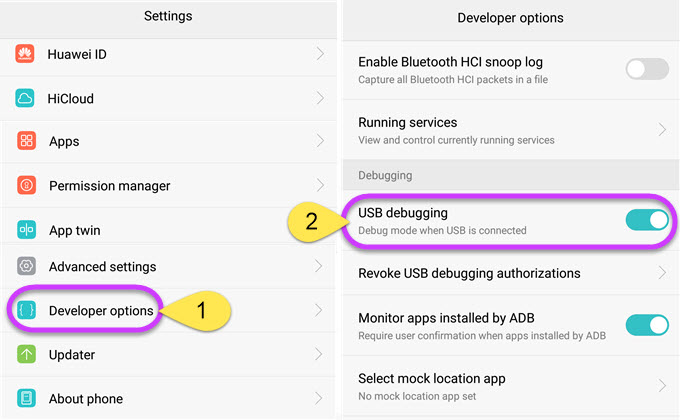
- Now the mirroring will initiate at started just wait until your phone is recognized.
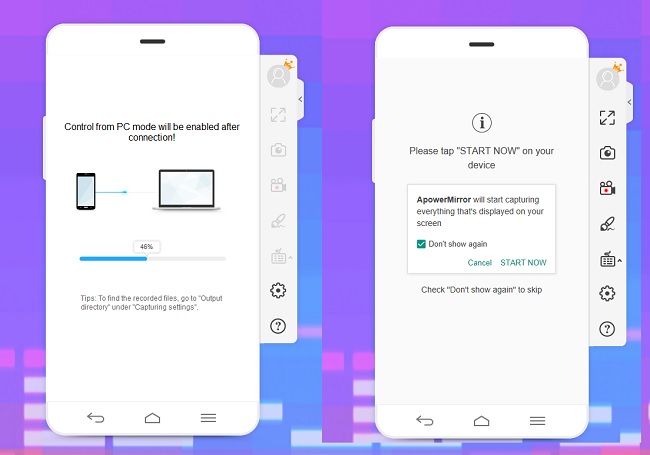
- Finally, once your phone is recognized, tap “start now” to begin the mirroring
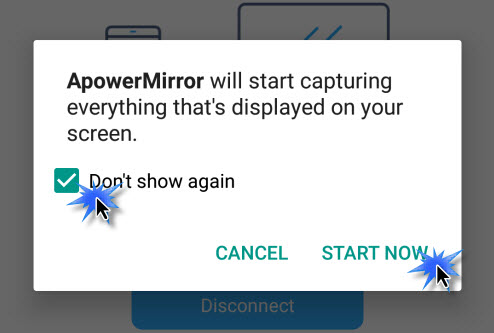
Memu Play
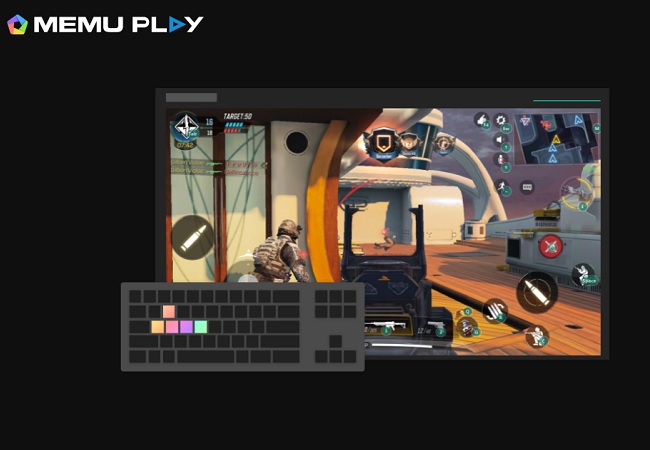
The next tool on the list is an emulator on desktop devices. It is an app that supports download to app supported by mobile devices. This way you can download games and play them directly using your computer. Also, you can use different accounts per apps. However, you might experience lags most especially if your computer specs are low. Since this tool requires high internal memory and specification to maintain its performance. meanwhile, check the steps below to know how to play Animal Crossing on PC.
- Download Memu from the official website.
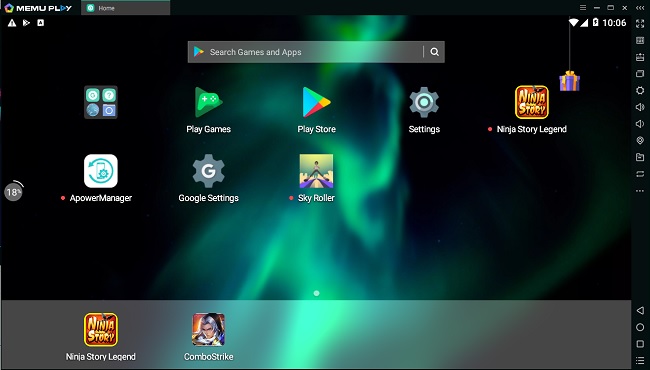
- Install and launch the app.
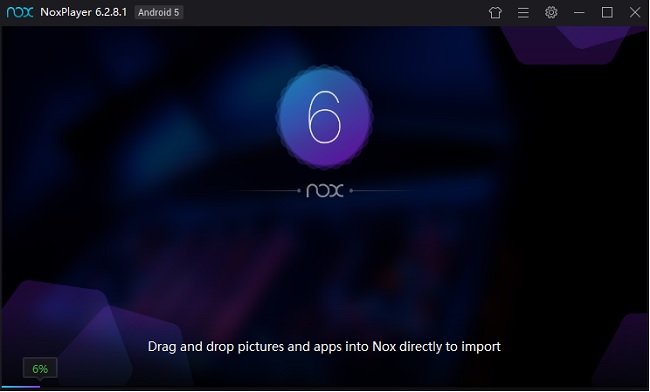
- Launch Google Play Store
- Look for Animal crossing then you can now start playing the game.
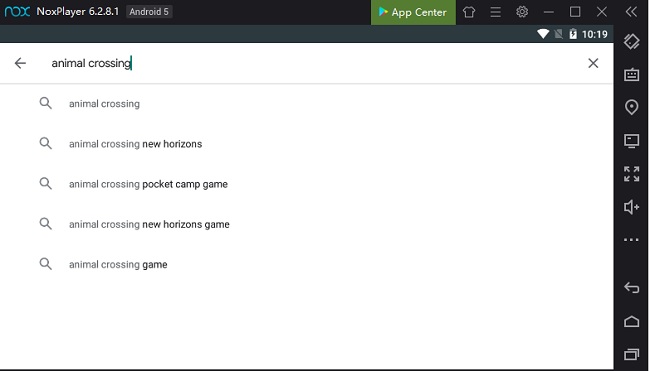
Nox App player

Similar to Memu, the Nox app player is an Android emulator that works as an extension of your mobile device. This way you can download mobile apps on your computer. Most especially if you are using an iPhone, there are some apps that aren’t available for you to download. Likewise, this tool is a little high-maintenance you have to use a computer with high specs also. The steps on how to play Pocket Camp on PC.
- Get the app from NoxApp Player official website.
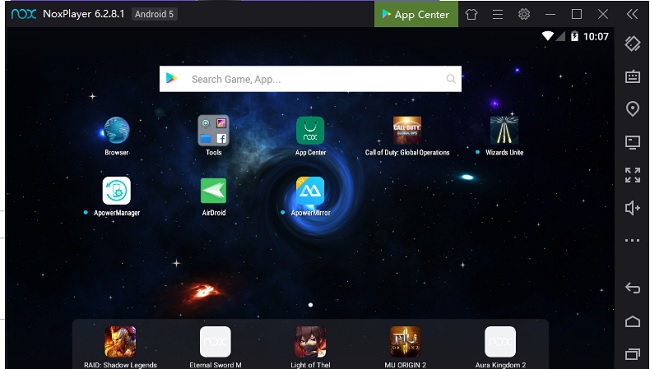
- Launch it and find Google play and sign-up using your email address.
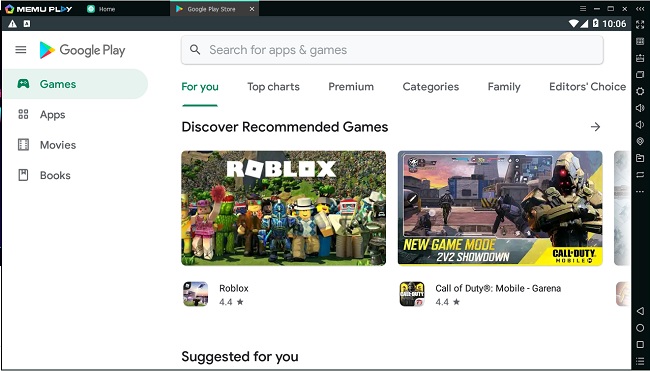
- From there find the game and start playing it.
Conclusion
Whether you use a mirroring app nor use an Android Emulator, you can now play Animal Crossing on Mac/Windows. When playing games on your PC, you have to consider the performance of the tool. With that ApowerMirror is the most recommended because it is lightweight.
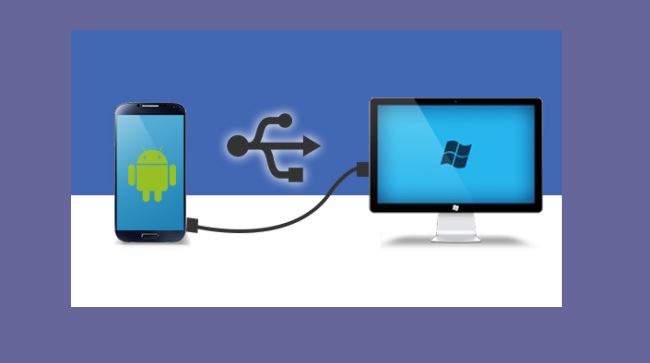
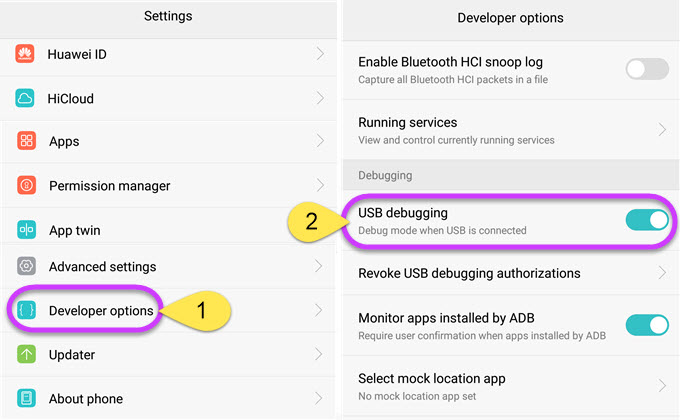
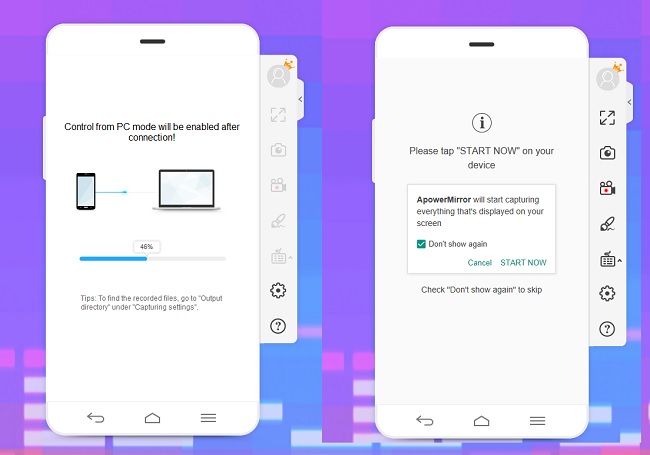
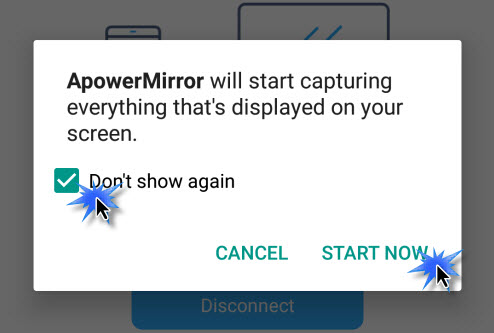
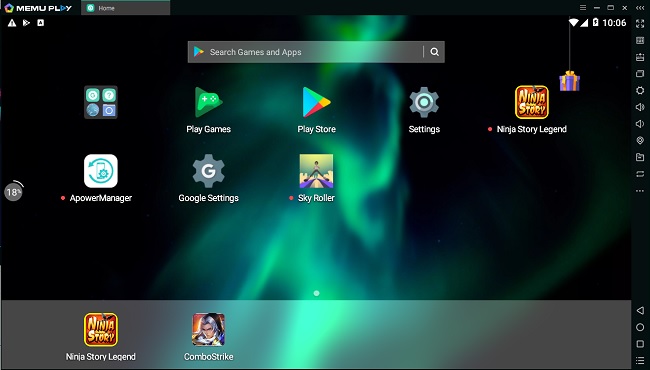
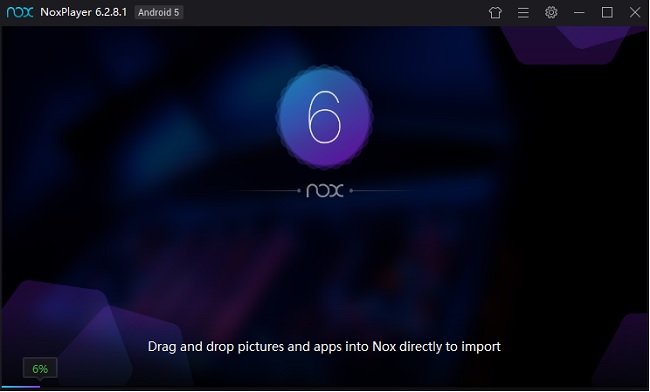
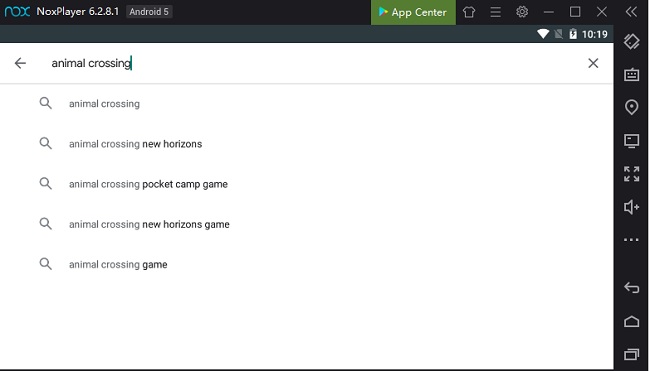
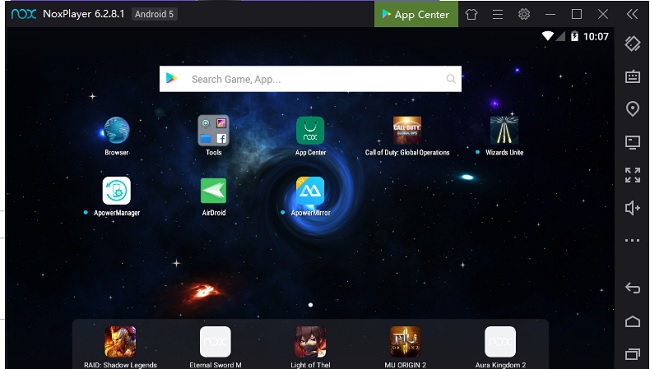
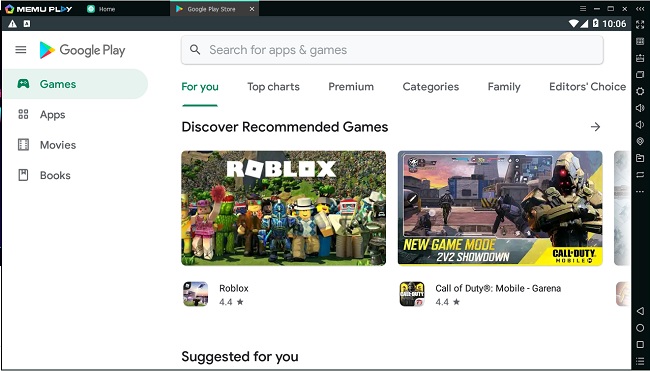
Leave a Comment