
Clash of Clans, produced by Supercell, is one of the hottest mobile games in recent years. It is a strategy game in which players have to build and protect the villages well. But as the game proceeds, our clans expand quickly and it becomes tiresome to view the crowded and dense villages. Thus, people want to find a way to play Clash of Clans on the computer. Fortunately, we discover some great solutions that could allow you to enjoy this great game on PC without root. Read the following contents now!
Amazing Tools to Play Clash of Clans on PC
ApowerMirror – A Powerful Mirror Application
This is a program that could display the screen of Android and iOS devices on the computer. If you are fed up with viewing the small images on your phone, you can use this software. It is compatible with both Mac and Windows PC. The screen shown on the computer will be adjusted automatically according to the rotation of your phone. What’s more, for the better viewing experience, it supports the full-screen display. For Android gamers, you can even use the mouse of the computer to control the phone and enjoy the games.

Download the program on your PC and let’s see how to play Clash of Clans on PC.
Once enabled the controlling mode, you can get rid of the cable by using WiFi to establish the connection.
For iOS:
- Run the software on PC.
- Swipe up to open the control center, tap “AirPlay Mirroring” and choose your computer on the iOS device.
After that, you can stream the screen to PC.
Tips:
If you want to view the full screen, just click the first button on the tool bar.

KO Player – A Professional Android Emulator
It is also a great choice to use KO Player to play Clash of Clans on the computer. It has Windows and Mac versions. As an Android emulator, it is designed like an Android mobile interface – it has time bar, Home, Back, Overview button, Google Play app, browser, etc. Also, you can import music, pictures, APK and many more to this emulator. And it allows you to uninstall the apps as what you usually do on your phone. Better yet, it is possible to utilize the keyboard when playing the game. Here we take Windows PC as an example to show how it works.
- Download the software.
- Log in with your Google account and install the game, or go to “Hot Apps” to get Clash of Clans.
- Open the app, it will sign in with your google account and you can use the mouse to play Clash of Clans on PC. If you want to zoom in or out, press “Ctrl + Mouse wheel”.
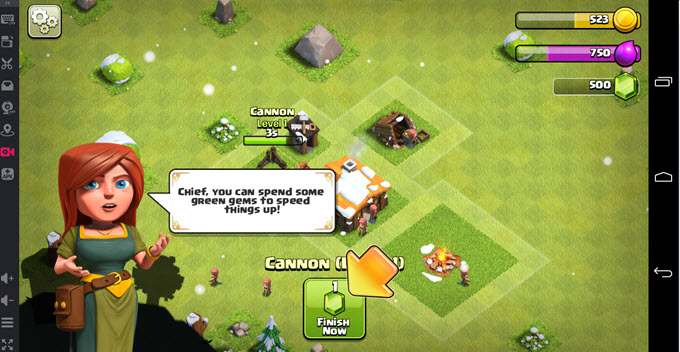
If you do not want to bother with the keyboard, just press “F12” to turn it off.
Comparison
Both apps are excellent in providing people with the extraordinary experience of playing the games. But they are different in some aspects. For example, it is not available to zoom in or out on PC with ApowerMirror yet, you can only display the screen in full size or in normal size. But you don’t need to sign in with the account to play the game. KO Player works well in running the games, but if you are an iOS user, you need to sign in with a Google Play account to play the game. And the operation of KO Player sometimes causes the computer running slowly.
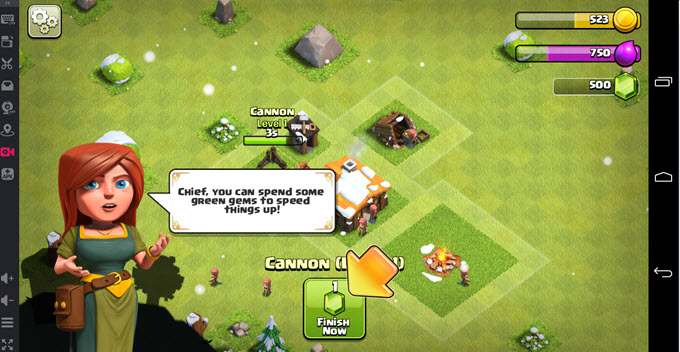
Leave a Comment