
Brawl Stars is a free video-game-like app that is now available on mobiles phones. It provides seven game events, namely Brawl, Gem Grab, Solo Showdown, Duo Showdown, Heist, Bounty, and Siege. It also offers three events that are in need of game tickets to play. This is a team-based multiplayer mobile game that does not have console issues and runs very well on most modern devices. With that being said, you may want to cast your Brawl Stars gameplay to your TV. However, you might not have any idea of how to do so. Read on to discover the easiest ways to play Brawl Stars on TV.
Best ways to Play Brawl Stars on TV
ApowerMirror
If you are looking for the best screen-mirroring app for mirroring your phone to your TV, ApowerMirror is the best tool available. With this app, you can not only play Brawl Stars on your PC or Mac, but you can also cast your favorite in-game character and play mobile games directly on your TV. Follow the steps below to learn how to play Brawl Stars on your TV.
- Download ApowerMirror application and install it on your TV. Make sure that you have connected your phone and TV to the same WiFi network.
For Android
- Download the ApowerMirror app on your Android from the Google Play Store.
- Run ApowerMirror on both your phone and TV. On your phone, tap on the “M” icon; choose “Phone Screen Mirroring” then select the name of your TV to connect.
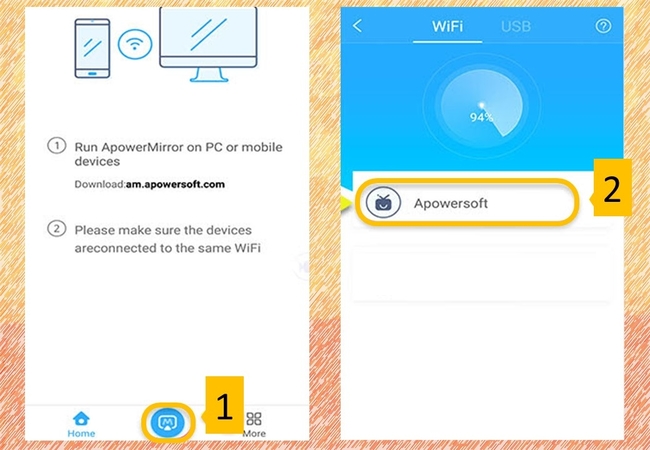
- Once connected, open Brawl Stars on your phone and enjoy playing it on your TV.
For iOS
- Acquire and install ApowerMirror on your iPhone/iPad.
- Launch the ApowerMirror app on your iOS device and TV, then tap the “M” button on your iPhone and wait for your iPhone to recognize your TV. Once it has been recognized, tap it to continue.
- Swipe up to show the “Control Center” and then select “Screen mirroring”. Tap the name of your TV to start the mirroring process. Then your iPhone/iPad screen should be immediately streamed to your TV. Now you can start playing Brawl Stars on TV.

Tip: You can also use the ApowerMirror phone app to scan the QR code on your TV. This will start the mirroring process.
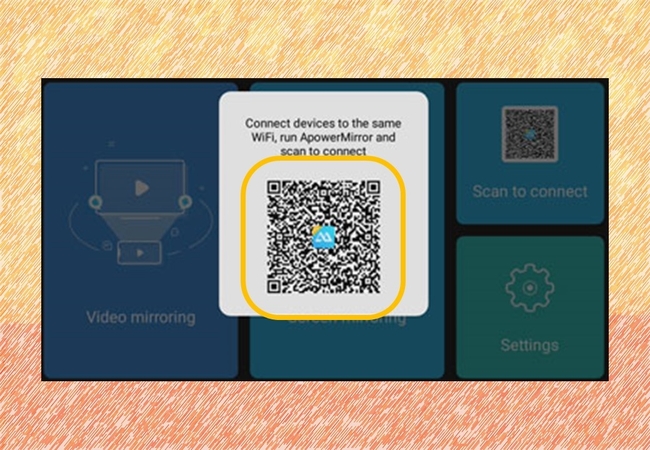
Miracast
An alternative that you can use to play Brawl Stars on your large-screen TV is called Miracast. This is a standard USB-like device that can also wirelessly mirror your phone to a TV or to any Miracast receiver, such as a monitor or a projector. Any files, documents, images, videos, as well as games on your mobile phone can be projected directly to your Android TV. We have listed below the procedure to follow to learn how to use this device to play Brawl Stars on Android TV:
- Connect the Miracast receiver to your Android TV, and switch to the HDMI mode from the menu.
- On your phone, download the “Google Home” app. Go to the “Account” settings located at the lower right corner of the interface.
- Choose the “Mirror Device” option.
- Finally, tap on “CAST SCREEN/AUDIO”.
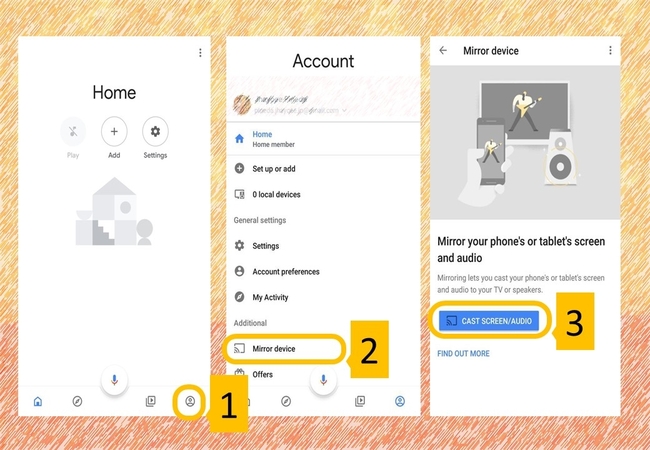
Conclusion
Mobile games such as Brawl Stars can be played much more effectively on a larger TV screen. That is why we have provided you the tools that allow you to enjoy an excellent gaming experience. With very simple steps to follow in order to cast Brawl Stars to TV, these tools are really of a great help. However, if you are looking for a tool wherein you can wirelessly mirror your phone to a TV, we highly recommend ApowerMirror.
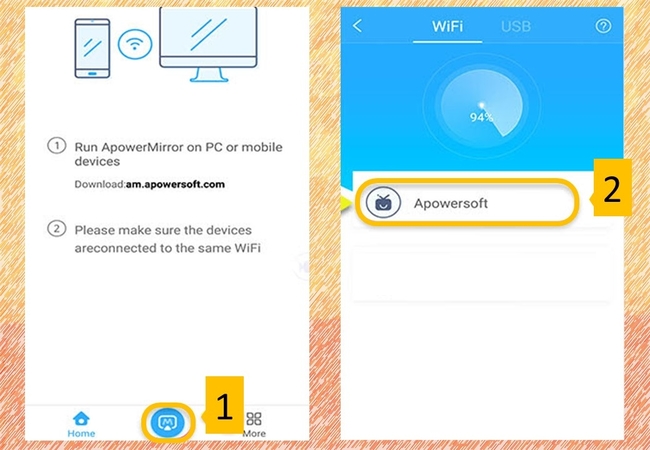

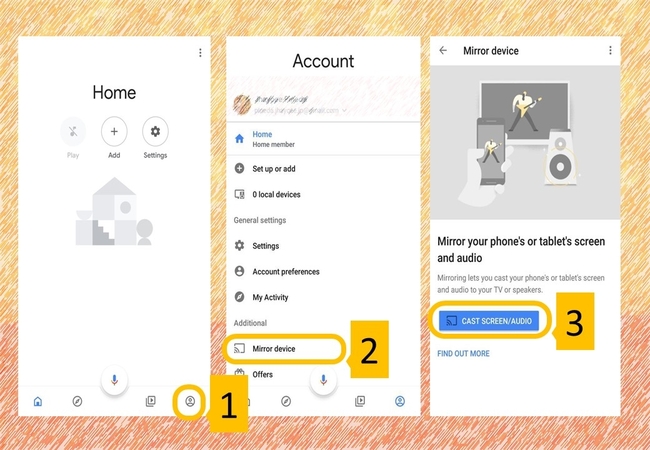
Leave a Comment