
AirServer is regarded as the most advanced screen mirroring receiver for PC, which most iPhone users tend to use to mirror their iPhone content to PC. However, you will find AirServer does not always work, in such a case you can turn to these alternatives to AirServer for help. After careful comparison and in-depth review, we found these applications to be the best.
Perfect AirServer Alternatives for Your iPhone
ApowerMirror – Seamlessly Cast Your iPhone Screen on PC
ApowerMirror is a great screen mirroring application which enables you to stream your iOS and Android devices to computer. It features with complete compatibility for Windows PC and Mac. It can give full supports for streaming videos, pictures and many other media files from your iPhone with AirPlay function to a computer.

Among all the AirServer alternatives, ApowerMirror is one of the best screen mirroring applications known for its steady performance and simple operation. With this program, you can share your iPhone content on a large screen with your family, friends and colleagues. Follow the steps below to learn how to use this tool.
- Download ApowerMirror and then install it on your PC.
- Please make sure your iPhone and PC are in the same WiFi network before you connect your iPhone with this screen mirroring tool.
- After swiping up from the iPhone screen bottom, you can tap in sequence on the buttons “AirPlay” > “Apowersoft” > “Mirroring” for iPhones running iOS system below iOS 10. For those iPhones with iOS 10 or above, you only need to choose “AirPlay Mirroring” > “Apowersoft”.
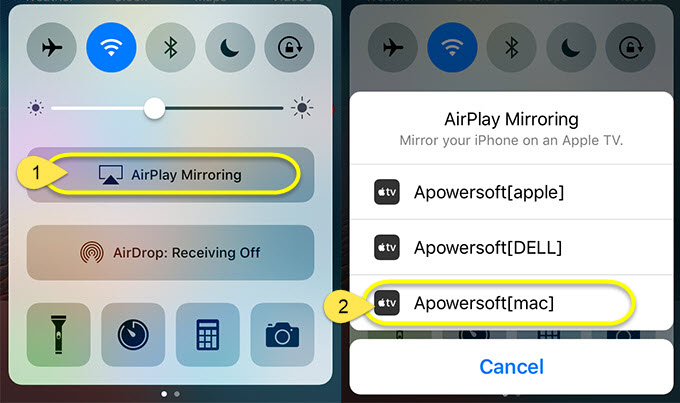
- After connection is established, your iPhone screen can be reflected simultaneously on your PC. As one of the best alternatives to AirServer, you will not feel disappointed with the smooth performance of this program.
ApowerMirror stands out from other iOS screen mirroring apps due to many other attractive features. Such as recording your iPhone screen, taking screenshots on your computer or displaying your phone screen in Full Screen mode or Landscape mode.
LonelyScreen – Good iPhone Screen Mirroring Tool
LonelyScreen is another AirServer alternative that easily casts iPhone screen to PC and Mac. It is an easy-to-use AirPlay receiver you can install on your PC and don’t have to install on your iPhone. We absolutely love LonelyScreen as it has multiple functionalities. You can utilize this program to turn your PC or Mac into an Apple TV and you can also use it to make presentation and app demo as well as connecting with people in your classroom and meeting room. However, this tool only works with iOS 9.1, 9.2 and later versions.

There are many other alternative options such as Refelector 2, Mirroring 360, X-Mirage or Wondershare Mirrorgo. All these applications make it possible to mirror content to PC and Mac. However, when you find AirServer not working, we highly recommend that you use ApowerMirror and LonelyScreen to share your iPhone with others on PC. With ApowerMirror, in particular you can save yourself much time and energy as it is very easy to use and understand.
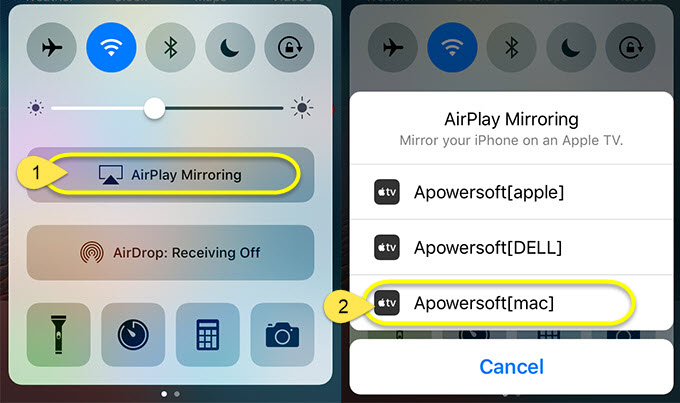
Leave a Comment