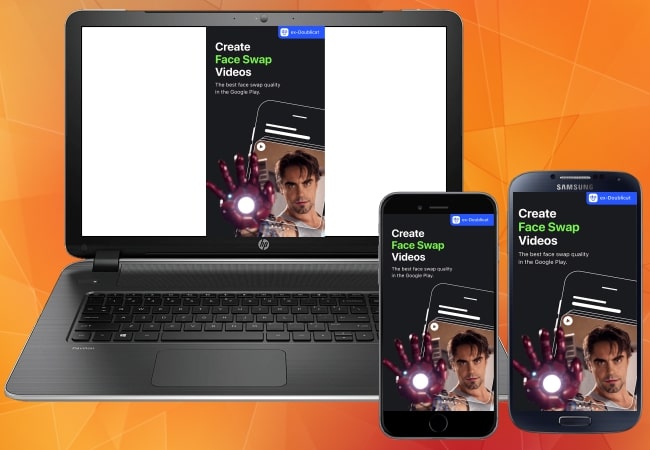
The app REFACE, formerly known as the Doublicat is one of the latest trending mobile applications and the number one face swap application in the Google Play Store. It allows you to switch faces with videos and GIFs by using one of your selfies stored on your phone. With the help of this article, you can use REFACE: face swap videos on PC by using the best screen mirroring apps for PC.
Top Tools to Use REFACE: Face Swap Videos on PC
ApowerMirror
The first tool that you can use to mirror REFACE: face swap videos to PC is ApowerMirror. This amazing screen mirroring tool lets you cast and display everything on your mobile phone’s screen to your PC quickly and easily. Moreover, the video quality is in high definition without being compromised even when casted on a wider screen. Also, to enjoy more of this tool while using REFACE, you may use some of its additional features like taking screenshots and recording video while the screen mirroring is going on. To start using this great mirroring tool to stream REFACE: face swap videos to PC, just follow the simple steps below.
- Download the application on your phone and PC, and launch the program afterwards. Don’t forget to connect them to the same WiFi network.
For Android:
- Open ApowerMirror app, tap the Mirror button to detect available devices. Then choose the name of your PC.
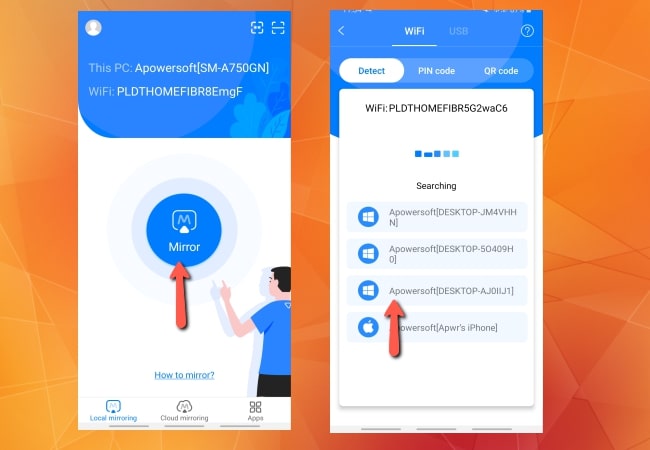
- Tap Mirror Phone to PC and hit Start now.
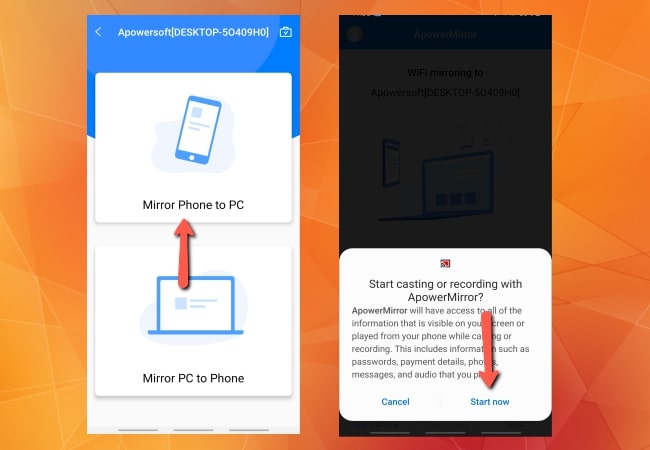
- Your phone will then be mirrored to your PC. You can launch REFACE: face swap and use it on your PC now. ApowerMirror also allows you to control and use the app with your mouse and keyboard.
For iOS:
- Open the app on your iPhone or iPad, then hit the Mirror button > choose the name of your PC, and swipe the screen to show the Control Center.
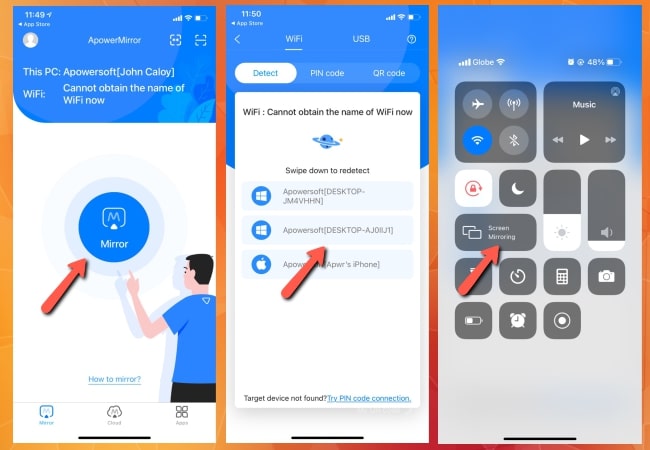
- Tap Screen Mirroring then select the name of your PC to connect.
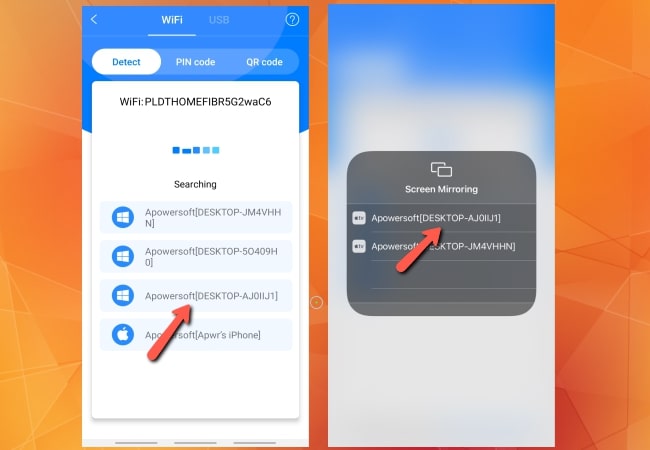
- You can now display your REFACE app from your iOS device.
NoxPlayer
Another tool that you can use to download REFACE: face swap videos on PC is by using NoxPlayer. This is absolutely free to use and contains the latest and popular games and apps on the Google Play Store. Also, it has a clean and very easy to navigate interface where the new users are able to use the app well. To start using NoxPlayer to use REFACE on your PC, check these steps below.
- On your web browser, get and download NoxPlayer and install it on your PC.
- Open the app and sign up for an account.
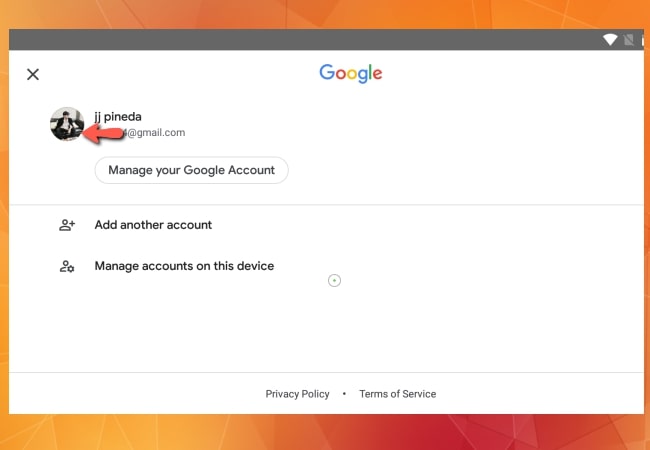
- Search and install the REFACE: face swap on the built-in Google Play Store and start using it on your PC.
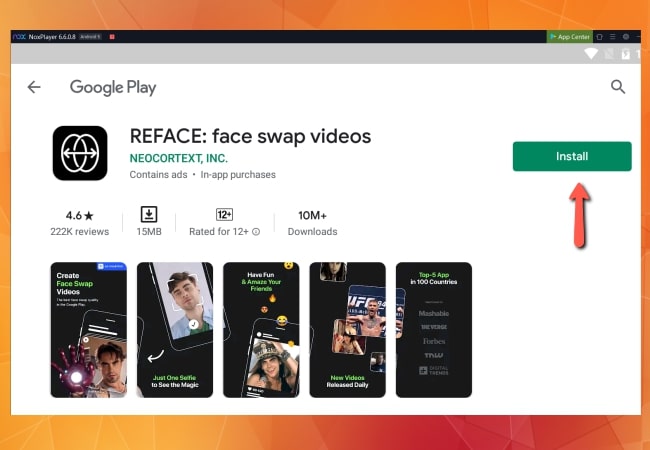
Conclusion
These are the best methods that you cam use on how to use REFACE: face swap videos on PC. Both tools offer a great experience using the app on your computer. You can try to see what’s best for you. ApowerMirror is recommended as you do not need to start a new account for REFACE.
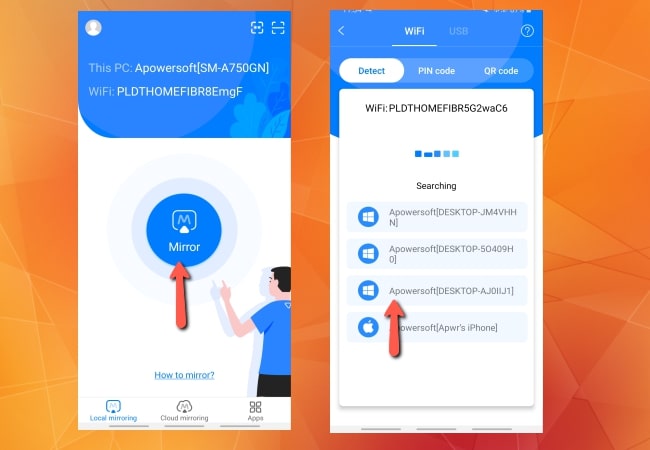
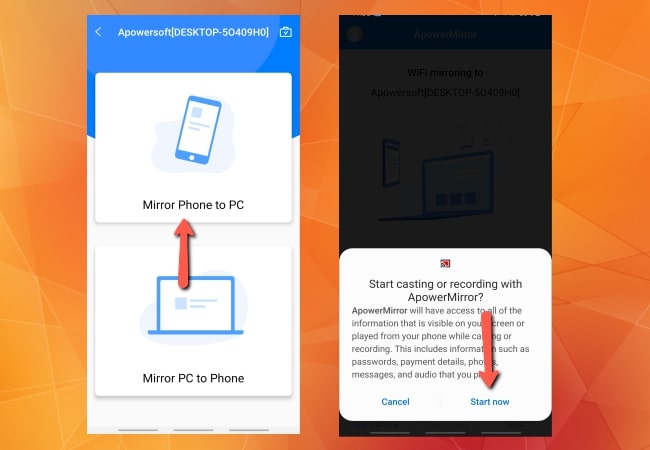
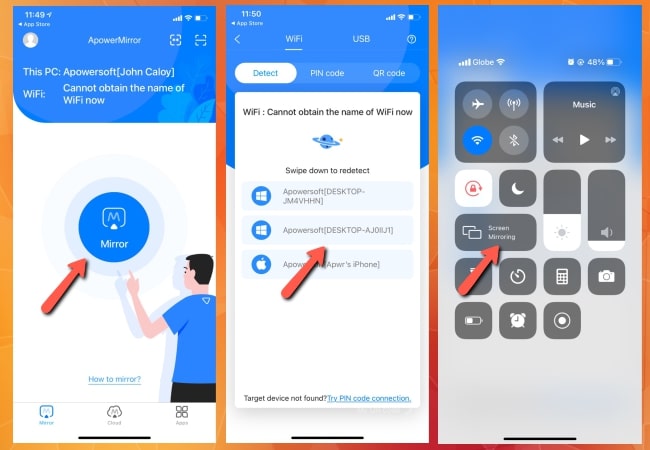
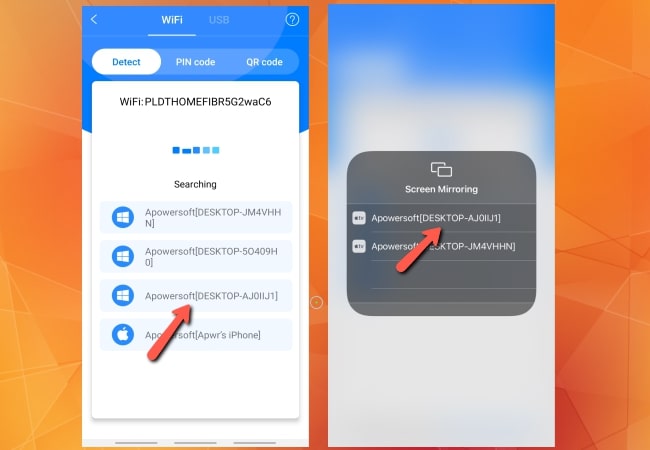
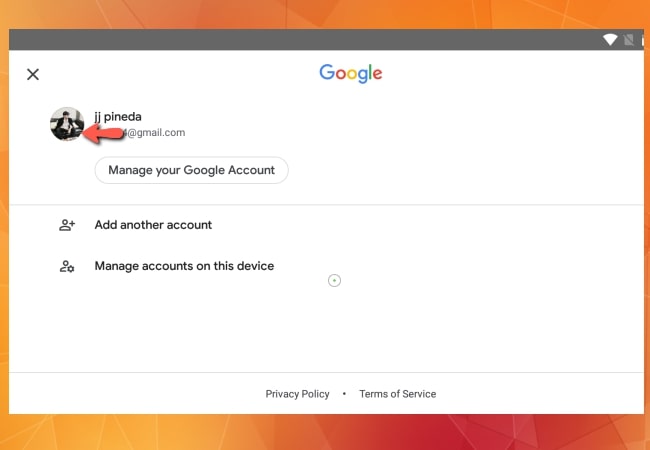
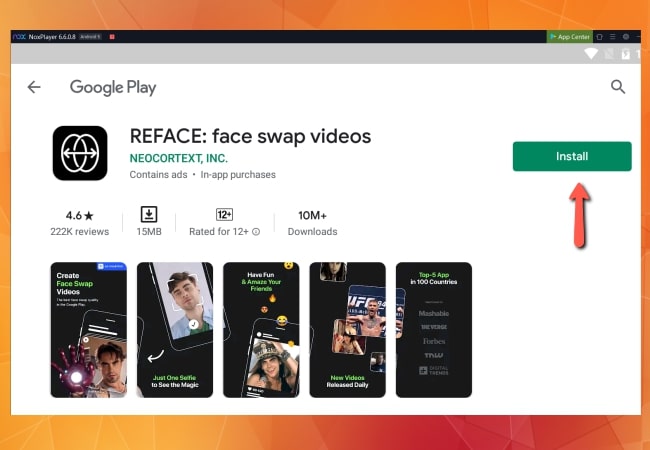
Leave a Comment