
Coin Master is the latest single-player mobile game that you can play and earn coins to upgrade and build your village. This is a good game while everyone is on quarantine, and you may also want to play Coin Master on PC for better visual experience. Currently, play a mobile game on PC is not as hard as before. This article introduces 2 practical tools to do it.

How to play Coin Master on PC
ApowerMirror
ApowerMirror is the first on our list that that allows you to play your favorite mobile games on your PC. It is a screen mirroring tool and enables you to take control of the game using your mouse and keyboard. Its latest version also offers a feature for iOS users to connect and screen mirror via a lightning cable. To learn how to play Coin Master on PC using ApowerMirror, simply heck the steps below.
- Download and install ApowerMirror on your phone and PC.
For Android:
- Launch the app on your Android and PC.
- To take full control of your game using your PC, just connect both devices using a USB cable, and don’t forget to enable Developer options and allow the USB debugging on your phone.
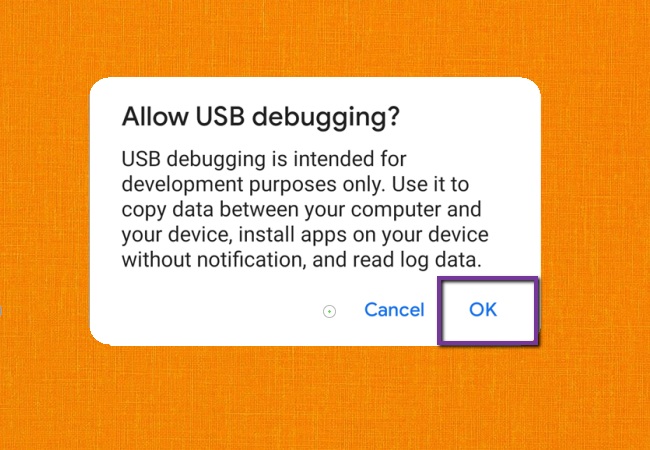
- Click the Keyboard icon on the right side of the tool’s interface on your PC to set your games keys.
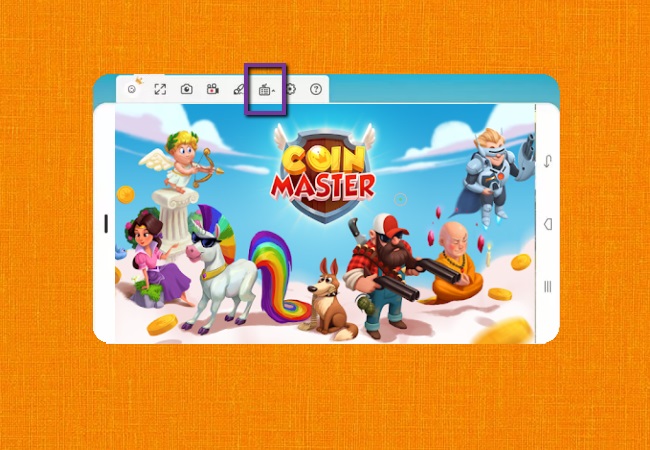
- Once the game is activated by using a USB cable, you may now play Coin Master using your PC via Wi-Fi connection. On your phone, tap the Mirror button from the app’s main interface, choose the name of your PC, and hit Start Now. Then you will be able to play Coin Master on your PC immediately.
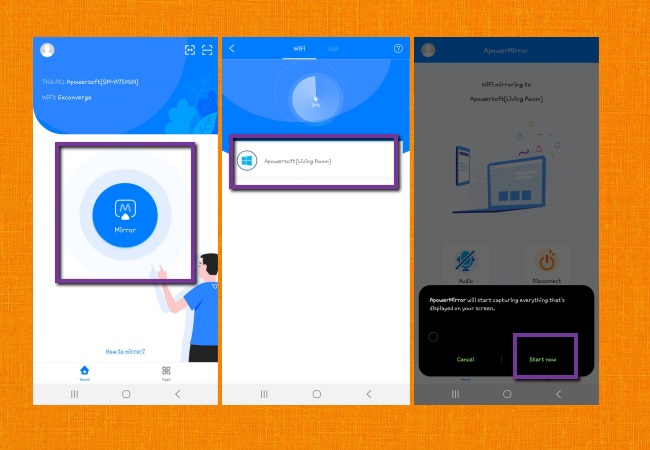
For iOS:
- Open the app on your iPhone/iPad and PC. Tap the blue Mirror button on your iOS device, choose the name of your PC. Then show the Control Center, tap Screen Mirroring, and choose the name of your PC again to connect.
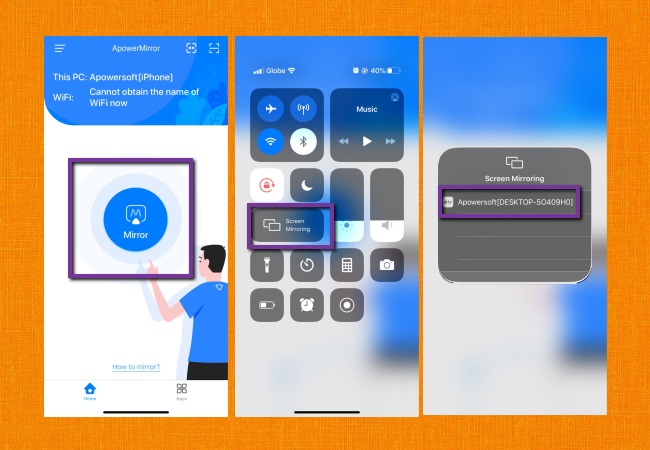
- Finally, open the play Coin Master and play it on the computer.
Note: The latest update of ApowerMirror allows you to connect your iOS device to your PC via lightning cable.
NoxPlayer
Our next tool is an Android emulator – NoxPlayer. This amazing tool lets you play Android phone games directly on your PC with a smooth, optimized, and more stable gaming experience. It supports all gaming features such as the keyboard, script recording, gamepad, and many more. Moreover, this tool is one of the very rare emulators that are highly compatible with almost all apps and games. Here are the steps on how to download Coin Master on PC with NoxPlayer.
- Install NoxPlayer on your PC.
- Sign up for an account, then search Coin Master on its built-in Play Store.
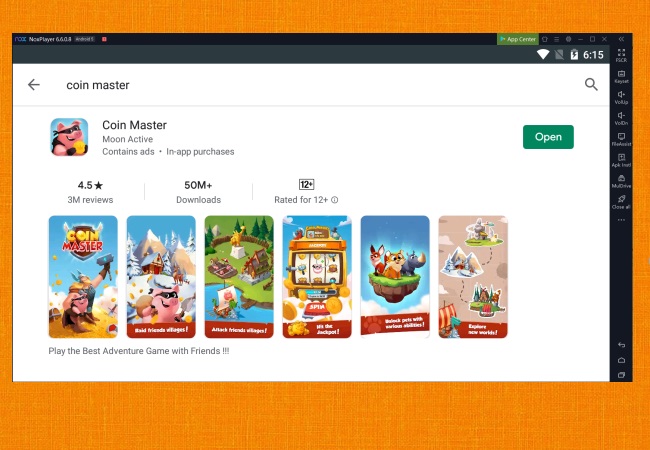
- Download the game.
- Finally, open the game to start playing.
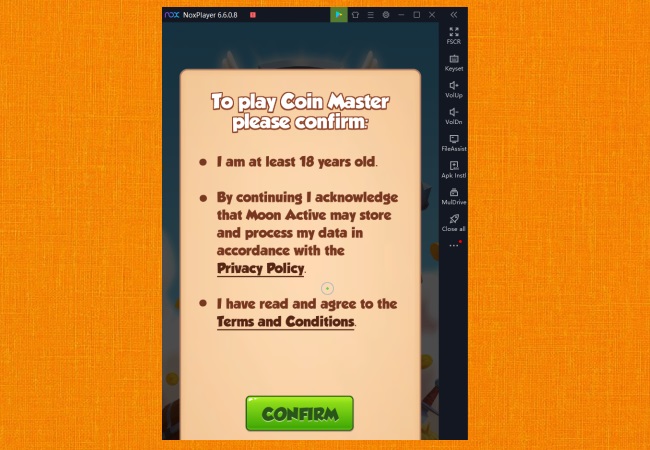
Conclusion
These are the best and easiest methods we listed for you to play Coin Master on computer. You may now enjoy playing the game on a bigger screen with full control of the game using your mouse and keyboard. Aside from Coin Master, you are also able to play other mobile games on PC with these tools.
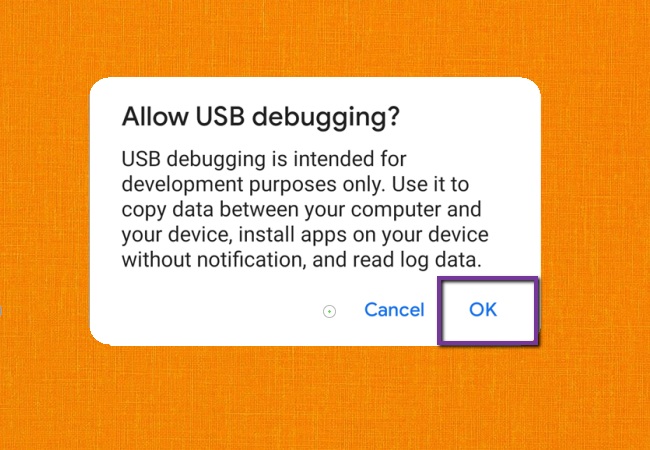
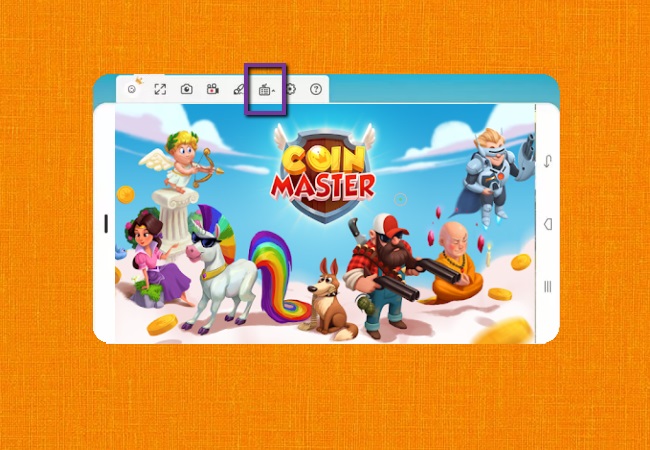
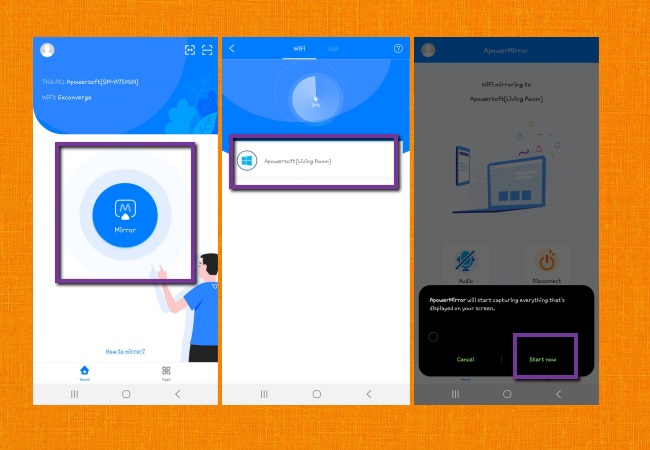
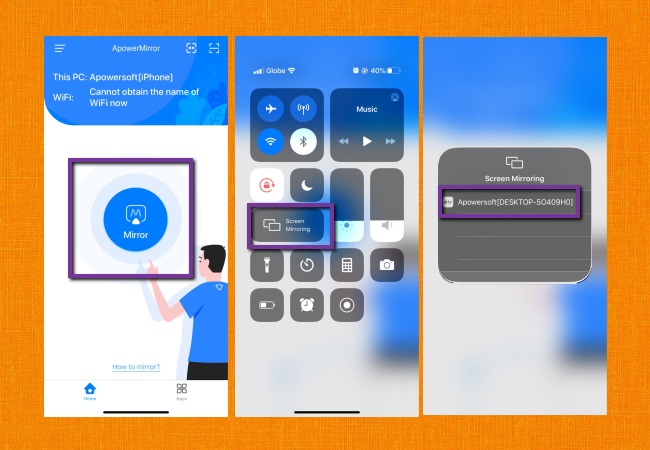
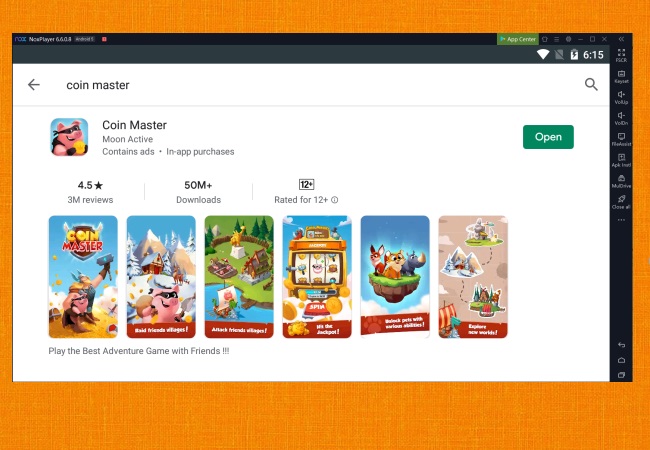
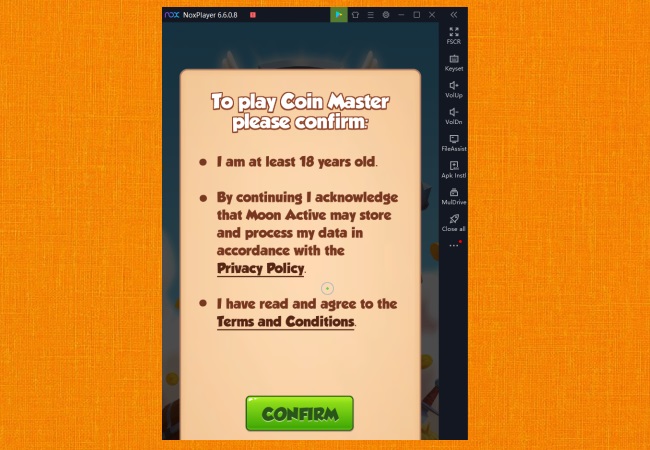
Leave a Comment