
If you’re now thinking of getting the newest iPhone 12, you also need to take into considerations how you will manage to transfer your files into it. For instance, songs on your computer. There are instances that iTunes is not really helpful, and occasionally does not support other music. Therefore, we’ve rounded up the following ways on how to transfer music from PC to iPhone 12.
How to Transfer Music From Computer to iPhone 12
AirMore
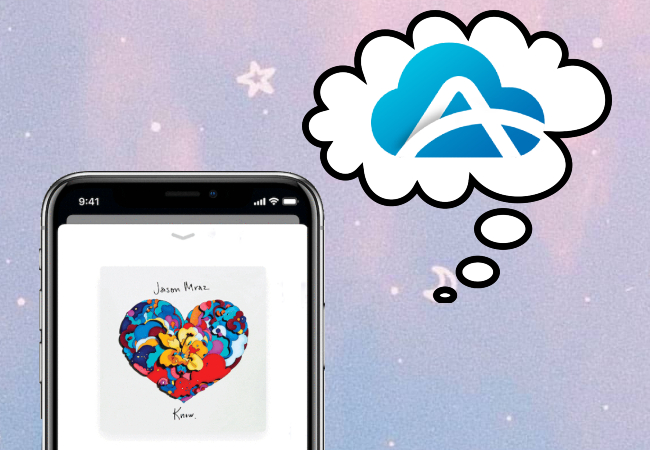
AirMore is a free mobile management tool compatible with both Android and iOS systems. It provides an effortless method for transferring files such as music, photos, videos, etc. You can follow the instructions below to transfer music from computer to iPhone 12.
- Download the app on your iPhone 12 using the download button below. Open it afterward.
- Visit web.airmore.com and scan the QR code.
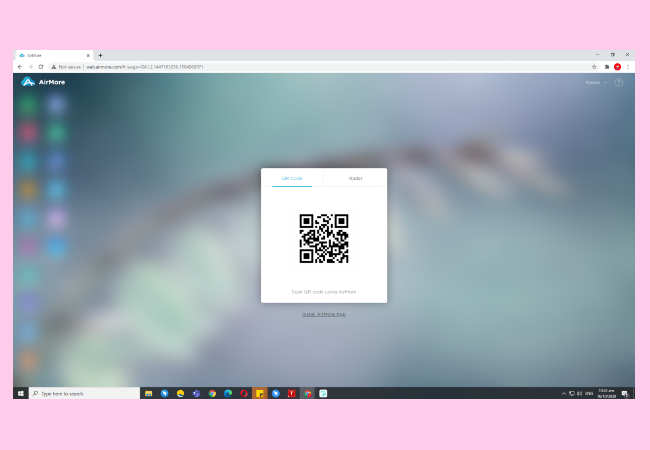
- Once connected, tap the Music icon on web AirMore.
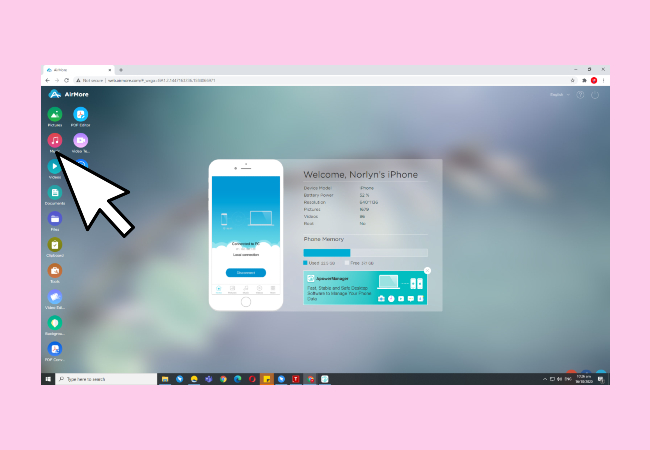
- Then you will be directed to the music folder. Tap the Import icon to select music files saved on your PC and transfer them to your iPhone 12.
ApowerManager

Since iTunes may be bothersome to use at times, ApowerManager is a good alternative that allows you to transfer music from PC to iPhone 12 without iTunes. This application also enables you to even send messages and answer phone calls from your computer. Here’s how you can use it to move files from your computer to your iPhone 12.
- Download the app through the download button below.
- Connect your iPhone 12 to your computer using a lightning cable.
- Click the Manage tab, and then go to the Music folder and select Import.
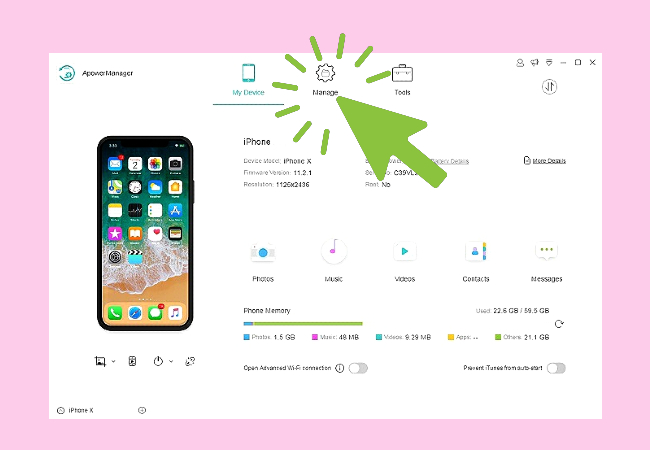
- Select the music files you want to save to your iPhone 12 and tap Open to transfer. Once done, you can check and play the music on your iPhone 12.
Conclusion
When it comes to how to transfer music from PC to iPhone 12, you can turn to AirMore and ApowerManager. Both are equally handy and easy to use. AirMore allows you to transfer files from PC to iPhone or vice versa wirelessly. However, if you do not have a WiFi connection, then ApowerManager will be your best choice.
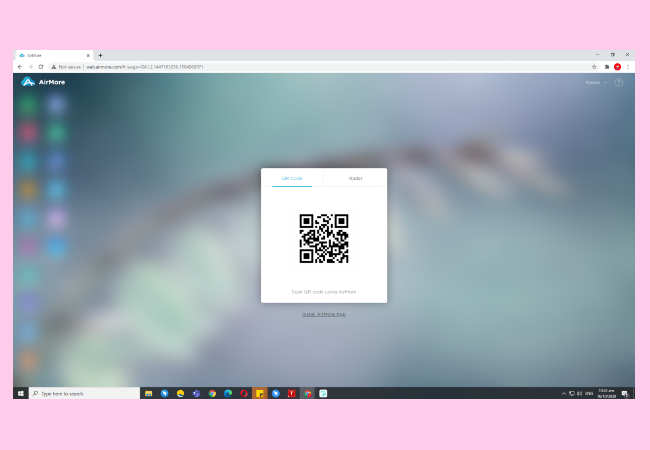
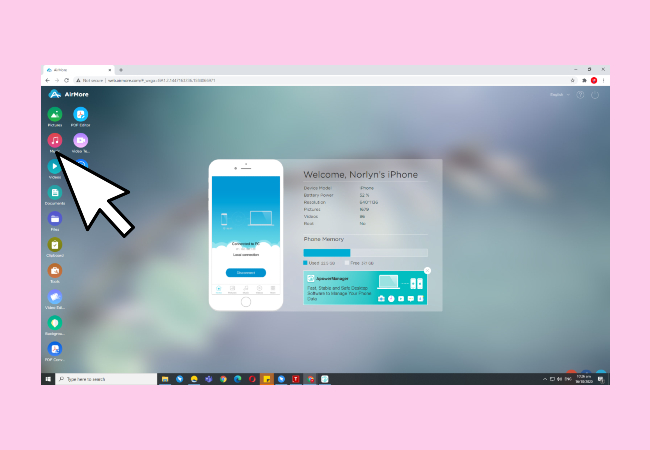
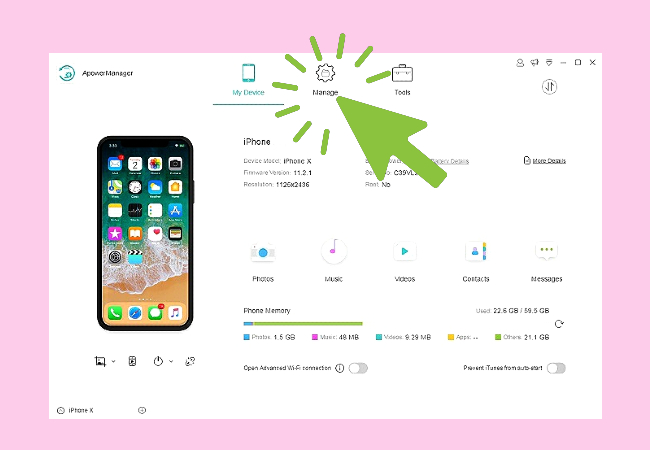
Leave a Comment