
Most of us take many pictures when attending seminars, events, and parties. We often don’t notice that we’ve taken so many photos and may struggle to organize or share our photos. One efficient way to keep your pictures organized is to create a photo video using your mobile device. Therefore, you need to find a reliable mobile app that enables you to create photo video easily. Fortunately, we’ve gathered the most beneficial photo video maker apps for iOS and Android mobile devices. Check the excellent tools written down below.
Best Photo Video Maker Apps
LightMV
LightMV is a lightweight video editing app that enables you to turn your pictures into a stunning video. Not to mention, this app provides professionally-made video templates that allow beginners to create videos with ease. Furthermore, it has simple editing features that you can use to customize and improve the content of the video. Meanwhile, this is the perfect app that you rely on to create video presentations for a larger screen. See the steps below for how to make a photo video using this best photo video maker app.
Features:
- Works with Android, iOS, Windows, and many web browsers.
- It has an intuitive user interface.
- Extensive collections of highly-customizable templates.
- Capable of saving Full HD quality video.
- Share videos on social media platforms directly.
- Tips: Click the picture below to watch this attractive photo video template.
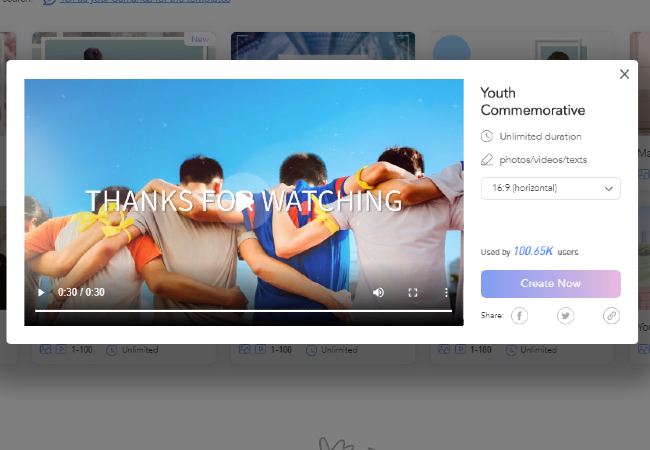
Pros:
- Lets you produce videos for multiple purposes with its template.
- It allows you to create videos in 3 simple steps.
- This app lets you insert personalized logo that is perfect for branding.
- It offers royalty-free background music.
Cons:
- There are limited professional editing functions.
User Guide:
- First and foremost, download and install the app from Google Play Store if you’re an Android user and App Store if you’re an iOS user. After installing, launch the simplest photo video maker app with songs to use it further.
- Next, select the template you want to use for your video. Then, click the “+” on lower right corner to upload the photos you want to use.
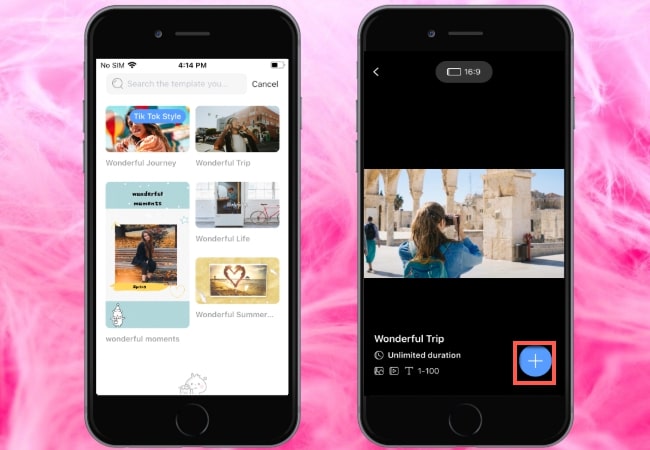
- From here, tap the uploaded file and select the “Add Text” button to include text on the photos.
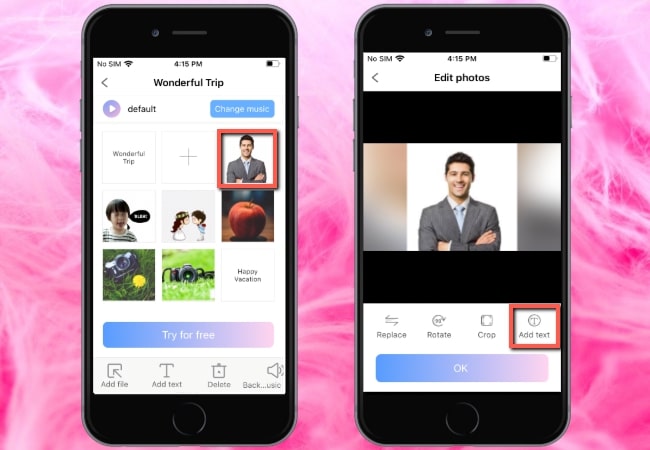
- After adding text, go to the “Change Music” option, then hit “Upload Music” to select the background music you want to use for your local playlist.
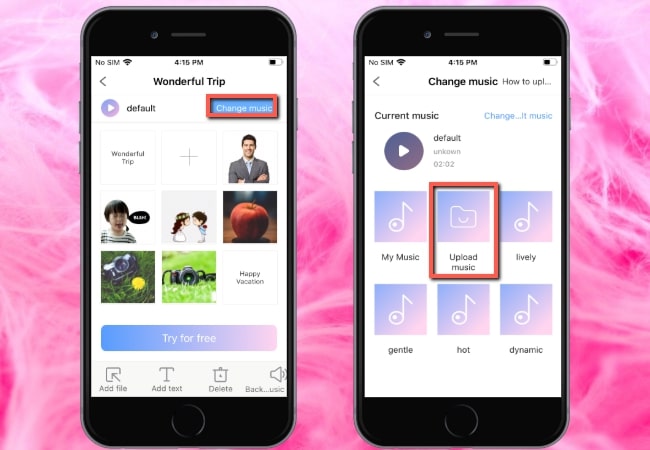
- Once done customizing the photo video, tap the “Try for free” button below to render the video. Lastly, hit the “Download” button to save the video on your mobile devices.
Inshot
Next, we have InShot. This is another efficient photo to video app that works with Android and iOS smartphones. In addition, you can insert multiple elements to the video like text, stickers, filters using its editing functions. Moreover, you can save the photo-video presentation in various aspect ratios commonly used on social media sites. Besides that, this app also enables you to customize and design photo collages using your photos.
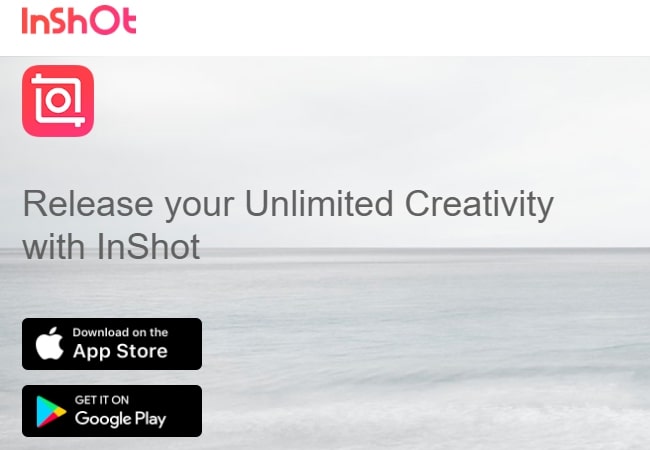
Pros:
- Trim, cut, split, merge, and adjust the video play speed precisely.
- It offers a wide range of effects and filters.
- It allows you to record and insert voice-overs right away.
- Can save the video in 720p and 1080p.
Cons:
- Watermark included in its video free version.
- You need to subscribe to its pro version to unlock all of its features.
KineMaster
If you’re looking for another photo video maker app, you should try KineMaster. Using this app allows you to design incredible videos using photos from your mobile device and tablet. Furthermore, it offers various editing tools that enable you to cut, trim, and split the multimedia files precisely. Also, it has a user-friendly interface that allows first-time users to produce a video in just a few simple taps.
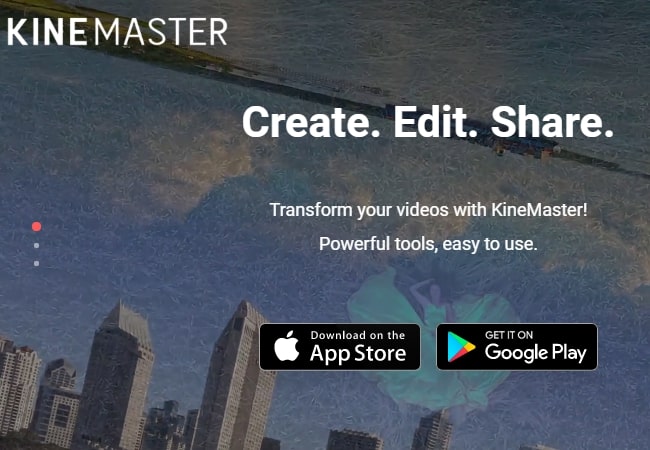
Pros:
- It can playback for up to 9 multiple videos at the same time.
- Capable of adding chroma key to the video.
- It has eight different blending options to enhance photos and videos.
- Exports video in 4K resolution.
Cons:
- There are times that the app crashes while exporting the video.
- It offers in-app purchases for premium assets like effects, transitions, and more.
PowerDirector
Lastly, we have the photo video maker app with songs that you can utilize to customize a video named PowerDirector. This allows you to create impressive video content for your social media platforms. Then you can upload your videos directly to different video sharing sites like YouTube. Besides that, you can choose from the hundreds of animated titles, effects, filters, and many more.

Pros:
- It provides large collection of useful editing tools.
- Its video stabilizer feature fixes shaky cam footage.
- Undo and redo buttons available on its main interface.
Cons:
- Annoying advertisements appear frequently.
Conclusion
As we mentioned above, these tools are the best photo video maker apps for both Android and iOS mobile devices. However, we personally recommend LightMV because it is compatible with different web browsers and Windows computers. Aside from that, its highly-customizable templates allow you to organize the photos instantly into a wonderful photo video presentation. For more suggestions, feel free to comment down below.
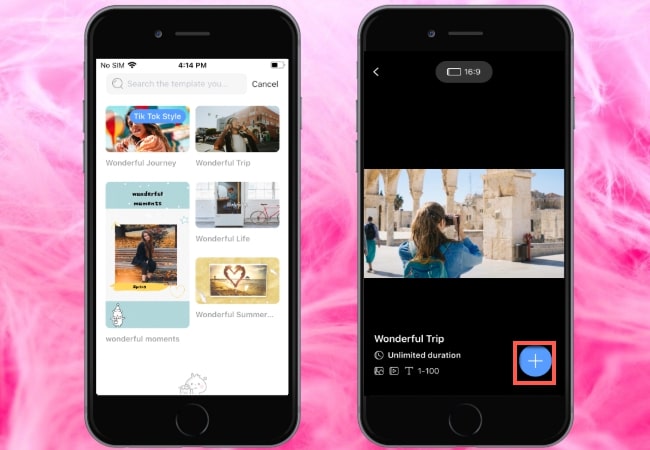
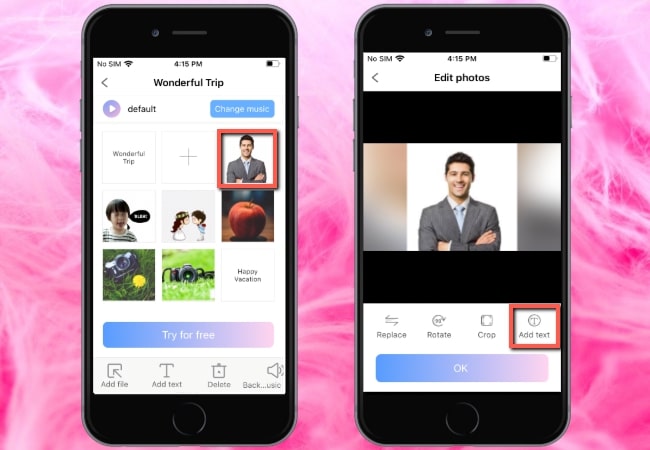
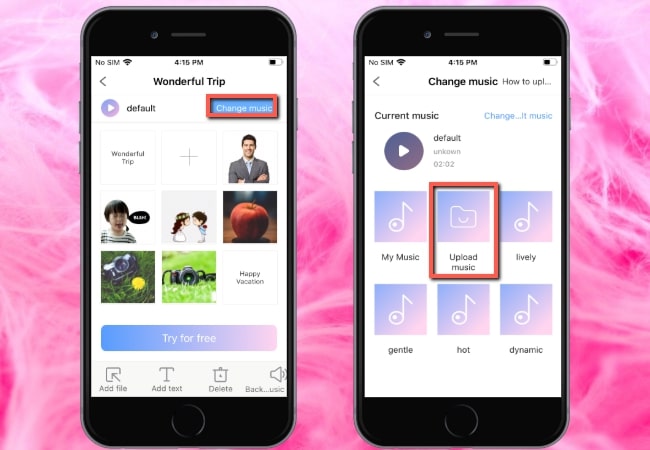
Leave a Comment