How to Edit Passport Photo Background
Desktop Solutions
Apowersoft Background Eraser (Desktop)
Apowersoft Background Eraser is a professional desktop software that can edit passport photo background directly using its straightforward features. This software uses a clever AI technology that can identify the subject from a background.
Main Features:
- Get rid of the background in just a tap.
- Offers various solid background color and backdrop templates.
- Provides ready to use photo aspect ratios.
- Seamless photo editor.
- Download the software by clicking the “Download” button below.
- Choose the portrait recognition tab to upload the photo.
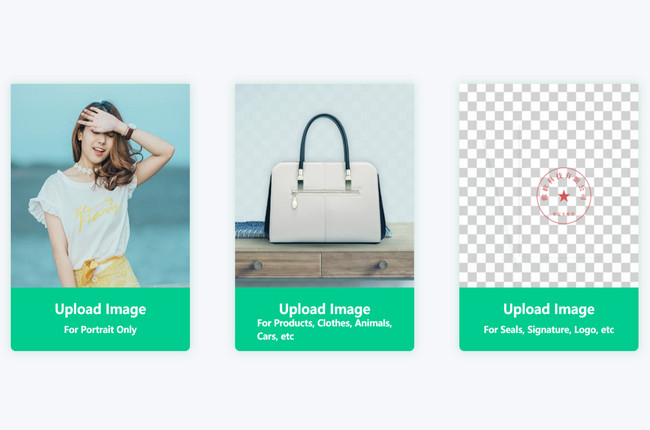
- The software will automatically remove the background showing you a precise result.
- Click the “Change Background” icon to add a new background to your photo.
- Finally, hit “Save” to save your photo from your computer library.
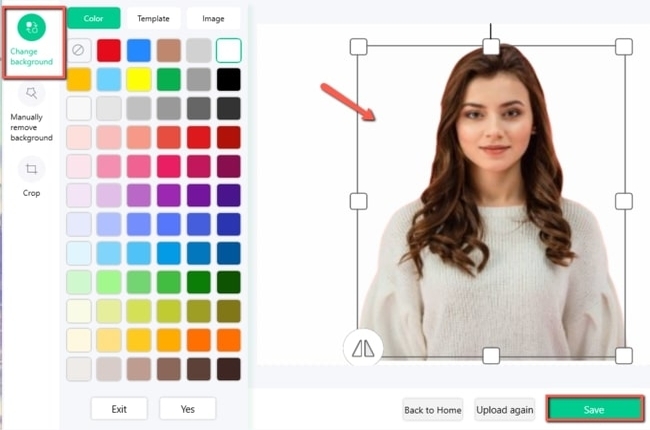
Passport Photo Maker
Another program that you may install on your desktop is Passport Photo Maker. This passport photo background color editor will help you to prepare your passport ID with its ready to print features. Packed with different ID formats such as driving license, visa, passport, and many more. With Passport Photo Maker you can do some basic photo editing like photo retouching, photo warping, replacing clothes, and changing background.
- Download and install the Passport Photo Maker from its website.
- Choose the ID type and country that you belong to and then click the “Open Photo”.
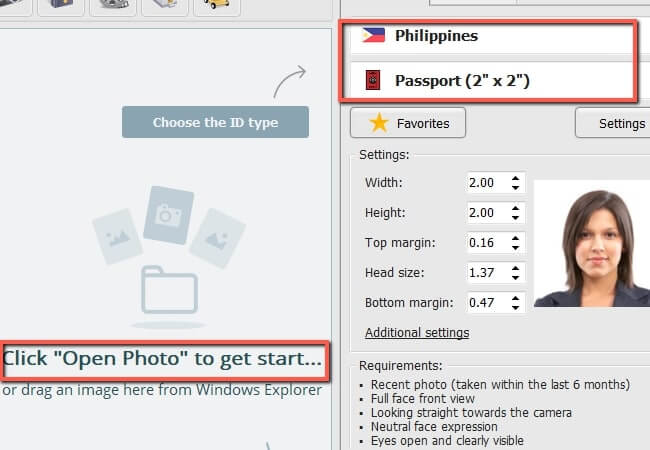
- Crop your picture according to the program’s guidelines.
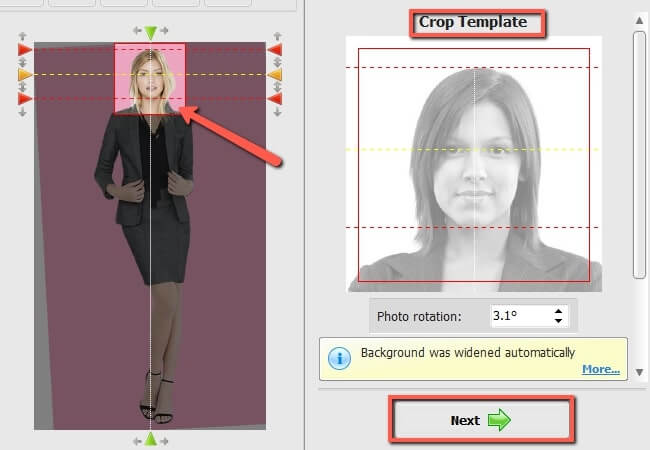
- Then, click the “Change Background” button to select and apply the color that you need.
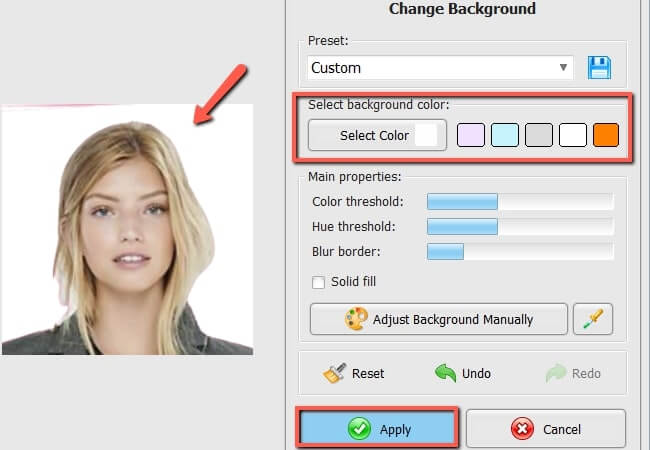
- Once done, hit the diskette icon to save your work.
Online Solutions
Online Background Eraser
If you need a passport photo background color editor online, Online Background Eraser is the free web-service tool for you. This photo background editor can also give you a satisfying result of your passport ID. It automatically eliminates the old background and cuts out the subject precisely.
- Open your browser and look for the Online Background Eraser official page.
- Choose the recognition of your photo that will be uploaded afterward.
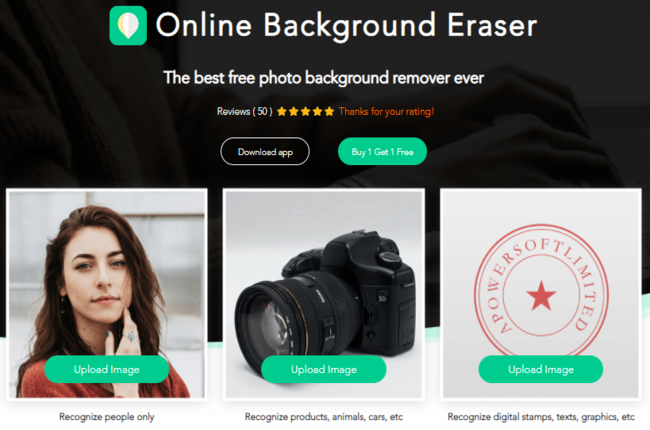
- Wait for the processed file, then hit the “Edit” button.
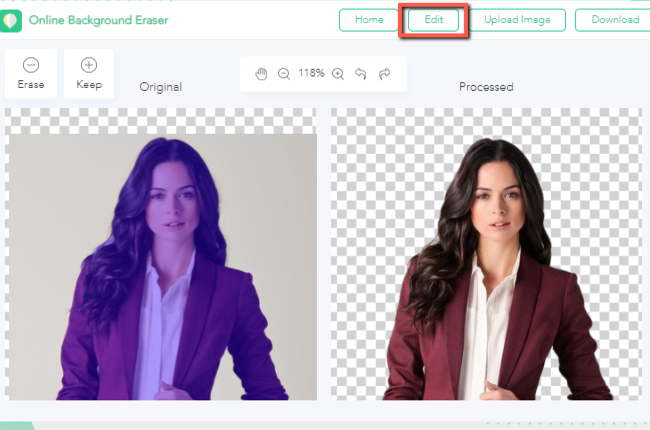
- You will be directed to the editing interface, click “Change Background” > “Color” to set the passport color that you need.
- Once satisfied with the result, click the “Download” button to save your work.
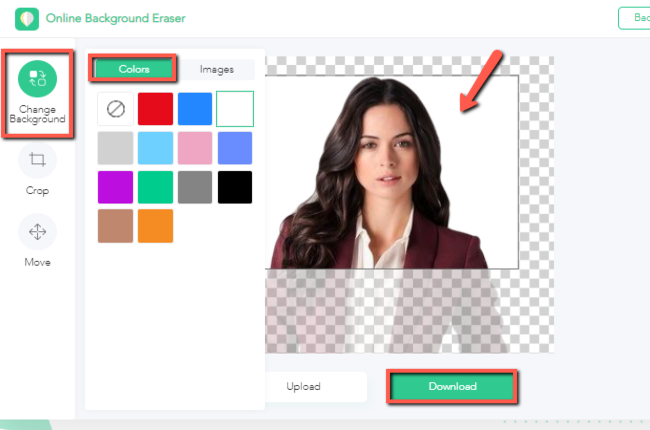
LazPaint
The next tool that can edit passport photo background with ease isLazPaint. It will give you the basic image editing features wherein you can make your own passport ID with the background needed. Anyhow, the only difficult thing about this tool is that you need to manually replace the background color using its brush feature.
- Go to your browser and search for the “LazPaint” page.
- Drag the photo on the interface and remove the background using one of its selection tools.
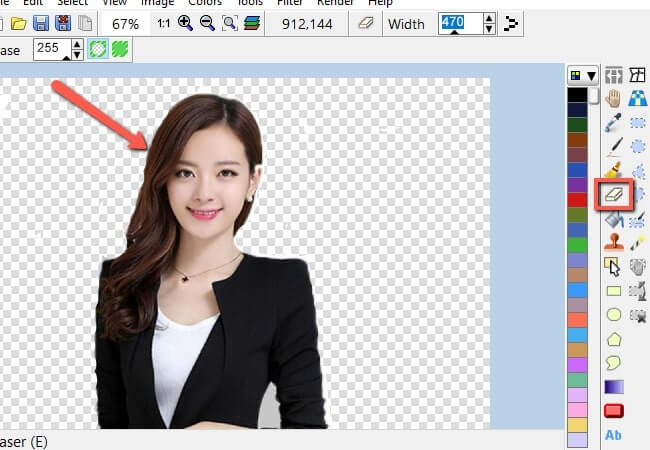
- Then, use the brush icon to manually highlight the transparent background into the new color that you need.
- Once done highlighting, cut the image to the size that you prefer.
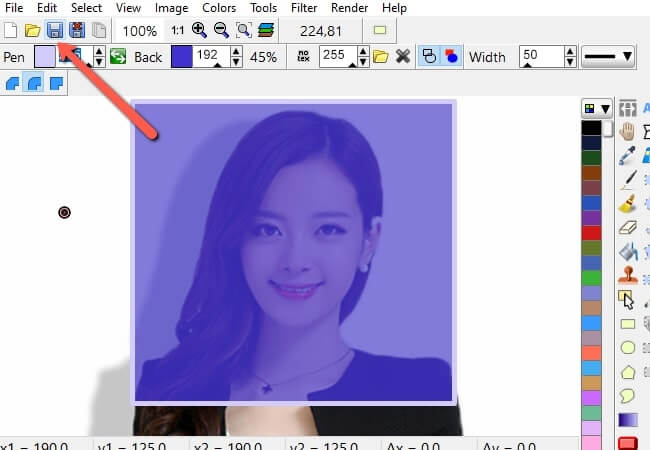
- Save your edited photo by clicking the diskette like icon.
123 Passport Photo
123 Passport Photo is indeed a reliable passport background editor that you may access online. You just need to state which country you are from and it will give you the needed format for your ID. It will allow you to arrange the picture the way you want it, as well as the background color needed is automatically applied with the picture.
- Visit the official site of 123 PassportPhoto on your favorite browser.
- Click the “Start” button then, “Browse” to upload the picture that you need.
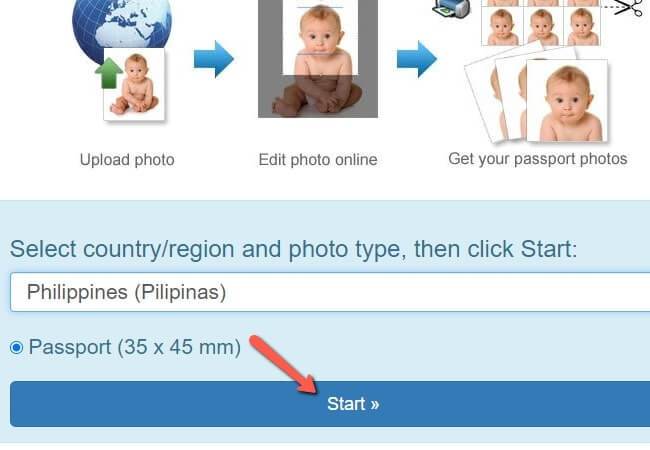
- Crop the size that you need and hit the “Next” button.
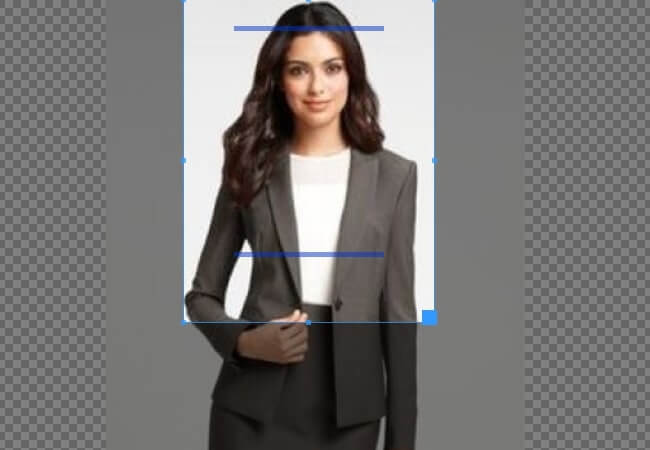
- Then, select the best picture with the background that you need.
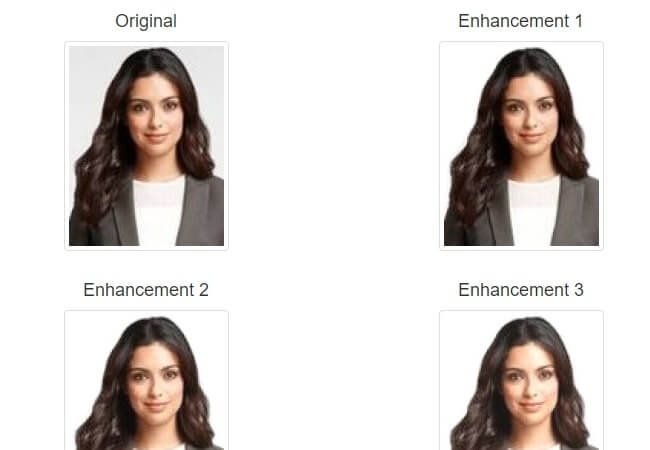
- Just hit the “Download” button for printing.
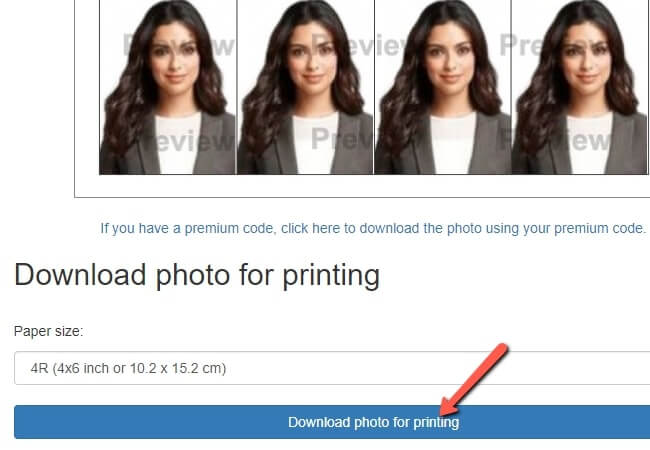
Remove.bg
Thanks to the Remove.bg passport photo background color editor, you can simply have your passport ID ready in a few minutes. Even though this online tool is basically made to remove background from an image, it can also change the background of your passport image. Despite its amazing features, it doesn’t let you crop or resize your image so you need a third-party tool to do that for you.
- Go to the Remove.bg official website.
- From its interface, click “Upload Image” or drop a file to have your image on the tool.
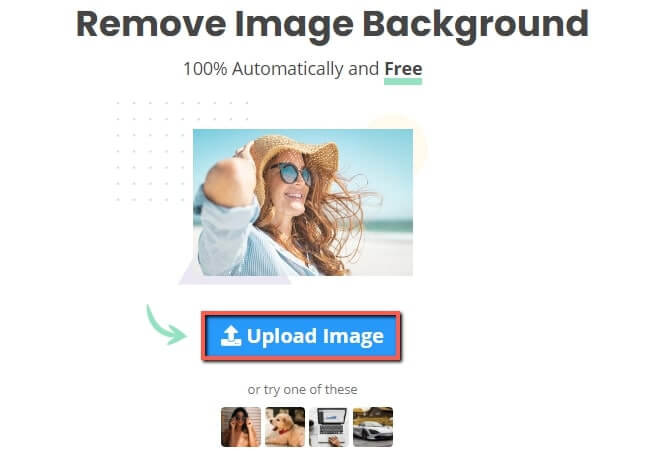
- A new window will show up giving you a transparent image, click the “Edit” button afterward.
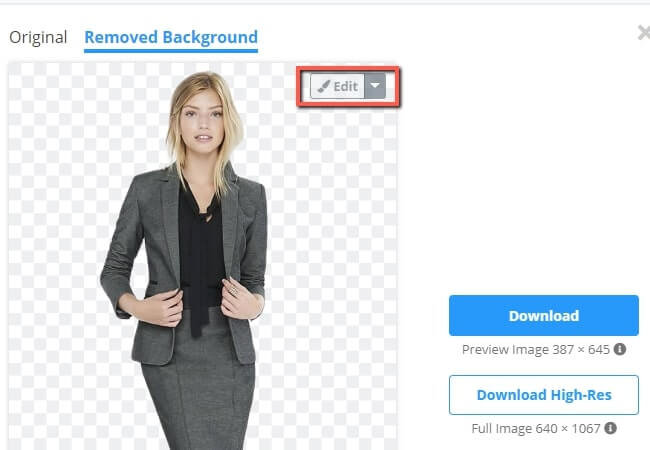
- Choose the color that you need and save your edited image by clicking the “Download” button.

Mobile Solutions
Apowersoft Background Eraser (Android & iOS)
Edit passport photo background quickly using this amazing app which is called Apowersoft Background Eraser which can be used on both iOS and Android devices. You can create your own ID using this app with the help of its auto background remover and some basic image editing features in which changing background is included.
- Get the app and install it on your phone.
- Upload your photo by choosing one of the recognition tabs.
- The app will automatically remove background from photo giving you an accurate result.
- Tap “Change Background” and choose the passport background that you need.
- Once done, save your photo by hitting the “Save HD” button.
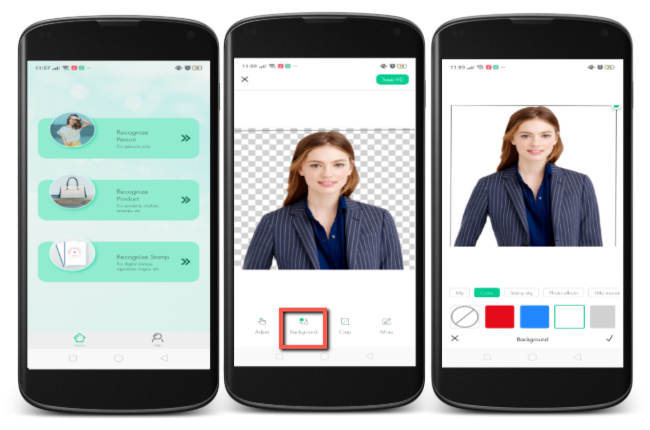
Biometric Passport Photo
Biometric Passport Photo is another passport background editor which already has photo templates for 100 countries. So you just need to set the country your into and it will automatically give you the passport photo format that you will be using. To change the background from your photo, you need to unlock the color pallet by purchasing the app.
- Visit either the Play Store or App Store to download the Biometric Passport Photo on your Android or iOS device.
- Open the app, click the gallery icon to import a photo from your phone gallery.
- Then, adjust the picture and tap the checkmark icon.
- Next, you may change color from your photo and save it afterward.
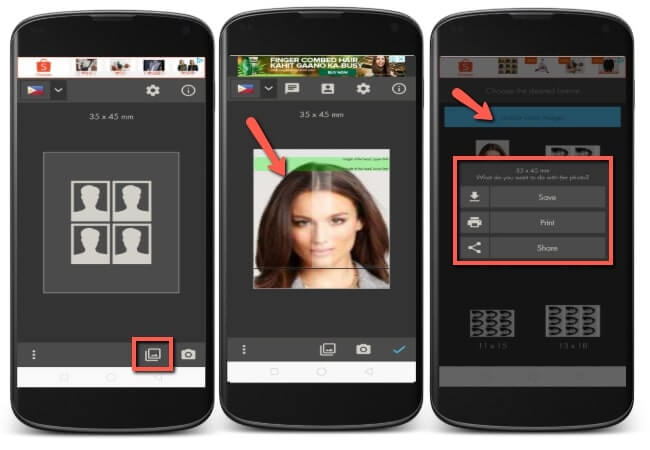
Passport Photo Editor
Passport Photo Editor is a well-known passport photo background color editor app that all Android users can try. You can change the background color immediately with its pre-set background colors including white, blue, black, and more. In addition, It supports the passport size of more than 100 countries that will be cropped directly.
- Download and install the Passport Photo Maker from Google Play Store.
- To start, tap “New Photo” to select the country you are into then upload an image.
- Start editing by cropping the image then adjusting the brightness.
- Tap “Next” and choose the “Background Color” button to change the background of your passport image.
- Once with the result, hit the checkmark icon to save your work.
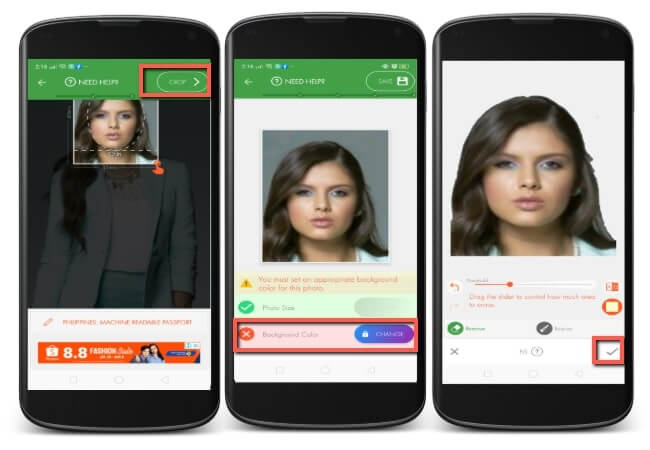
Passport Booth
The last tool in this list that can edit passport photo background is Passport Booth. This app is for all iOS users out there. It has a guide for beginners to easily be understood by many. Under the adjust feature you can change the background color, the brightness of the photo, and more.
- Download the Passport Booth on the App Store and have it installed on your iOS device.
- Import photo by selecting the “From Photo” icon.
- Then, set the background that you will use by tapping the “Background” button.
- Next, crop the photo suitable for the passport size that you need.
- Lastly, hit “Export” or “Print” to download and directly print the file.
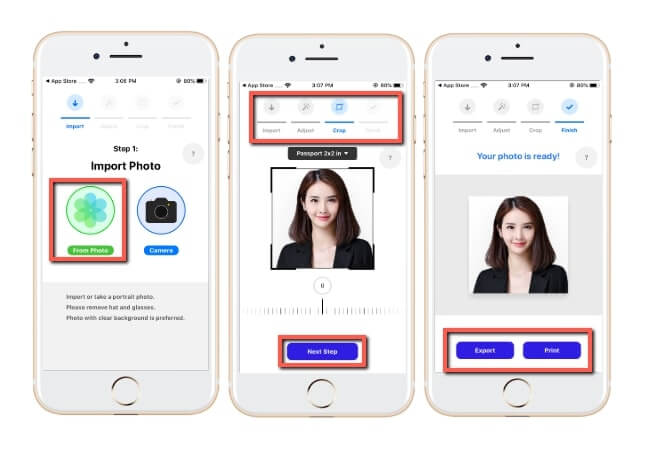
Conclusion
| Features | Apowersoft Background Eraser | Passport Photo Maker | LazPaint | Online Background Eraser | 123 PassportPhoto | Remove.bg | Apowersoft Bg Remover | Biometric Passport Photo | Passport Photo Editor | Passport Booth |
|---|---|---|---|---|---|---|---|---|---|---|
| Eliminate background automatically | ||||||||||
| It has a wide range of background colors | ||||||||||
| Offers basic photo editing features | ||||||||||
| User-friendly interface |
Those are the top 10 passport background editors that will help you make your passport photo in simple ways. It is up to you which one you like the most from apps, programs, and online solutions. Yet, we recommend Apowersoft Background Eraser for its simplicity and self-explanatory interface. If you think we missed some tools that must be included here, please leave it in the comment section below.

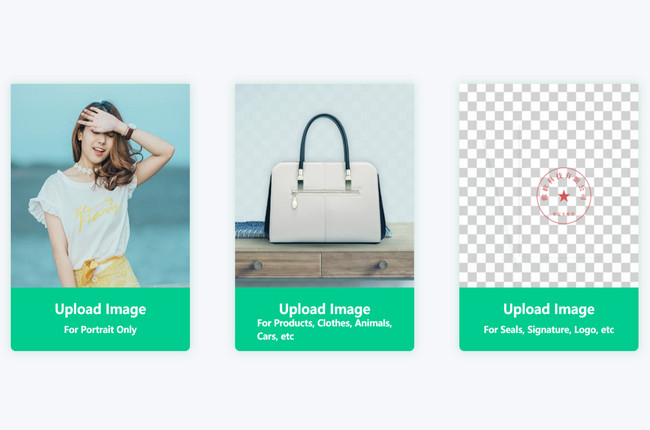
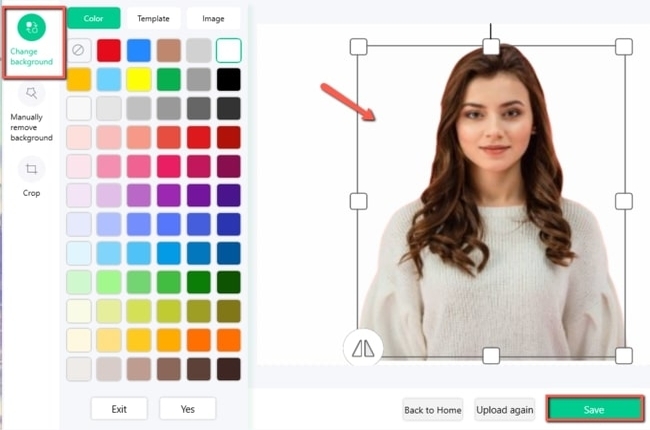
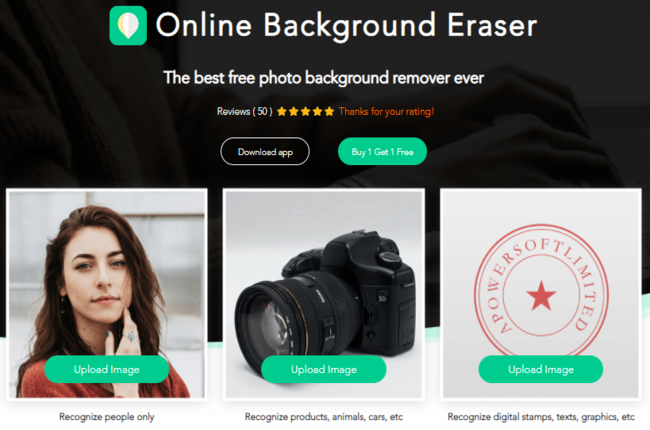
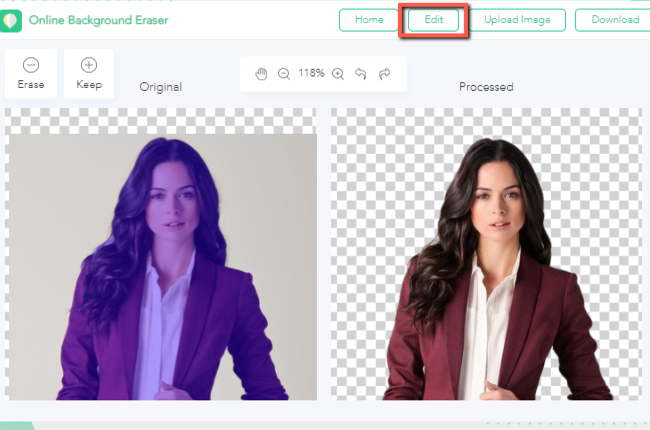
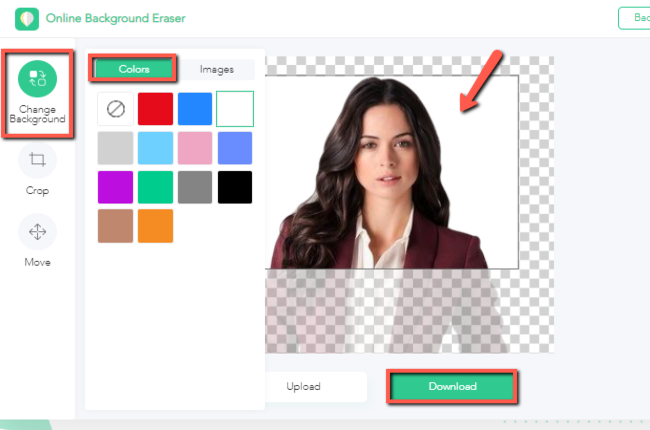
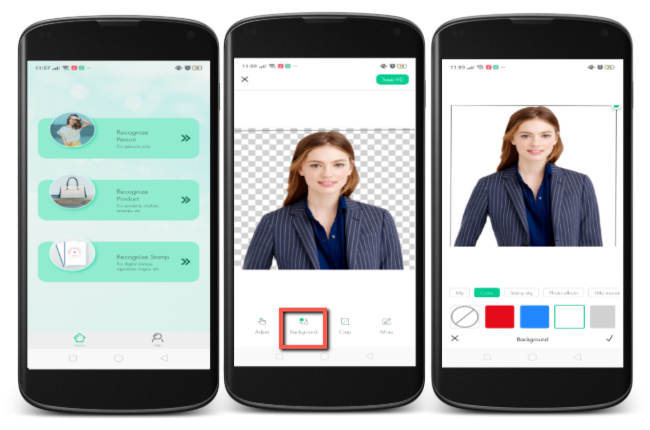
Leave a Comment