FREE for Online Screenshotting
Capture a particular frame of your video clip
Upload videos
Import a video to this pageStart capturing
Use the "Start Capturing" button to choose the frame that you want to save as a screenshotExport your snapshot
A picture can be downloaded separately or packaged together as 5.This online video capturing software can convert MP4 to JPG. Navigate to the image where you want to take a screenshot. You can screenshot the current image with a single click, or several snippets of dialogue with a series of clicks. If the picture is mistakenly captured, you can click to delete the picture, and then re-shoot, which is very convenient.
This online video capture software can help you capture movie screen shots and keep them in 1080P format; it can also help you capture your screen. Add a webcam and narrate to customize your video.
Apart from online video capturing, our platform also provides various practical functions such as converting video format to Gif format, video merging, video clipping, video rotation, video extraction audio. With this user-friendly interface, its even for beginners and first-timers.
Focusing on video screenshots, this online video capturing software has a lighter online application than any other screenshot software, allowing you to take multiple screenshots at once with high processing speed, so you can easily take bulk screenshots and download your video images all together.
Helpful online screenshot capture to everyone
FREE
Online video capture feature is completely free to export without watermark on the pictures.EFFICIENCY
It can intercept in a single shot up to five pictures which are downloaded in batchesSIMPLE
The operation is more simplified and faster than using video screenshot capture.Good products grow with user's support
Bryce
Unlike many pictures taken by screenshot software are compressed, this is my cup of tea because this online video editor I used can capture screenshots of high-definition movies very well.Kate
Thank goodness, our company needs to capture a few pictures from the video as promotional pictures. I have used a lot of players without this function till I finally found this online. It helped me a lot!Miles
Nice tool, as i know it is estimated that the demand is not optimistic about screenshot, you really do a good job for knowing relatively users’ demand from these small points, support it!





















