
With the use of smartphones, you can take a snap of everything in just one tap, and they will be automatically saved on the photo gallery on your phone. Indeed, these smartphones have changed the way we take and keep photos. But there are many reasons behind accidental photo deletion. It can be a corrupted memory, phone reformat, buggy OS version, viruses, system crash, rooting error or syncing problems. Luckily, there are simple ways on how to recover deleted photos from Android phone. Check them out after the jump.
Two Apps to Recover Deleted Android Photos
DiskDigger
DiskDigger is a recovery tool that supports Android devices that are rooted and not rooted. Although it’s a free tool, still, it offers very helpful features. It has a basic scan function for not rooted phones and a full scan for rooted ones. This tool also allows the user to review and select the files before recovery. To recover deleted photos from Android phone, simply follow the steps given below.
- Install and open the program on your phone.
- Select between full scan and basic scan.
- Once done scanning, select the photos you wish to retrieve and a prompt message will be shown afterwards. Select if how would you like to recover the files.
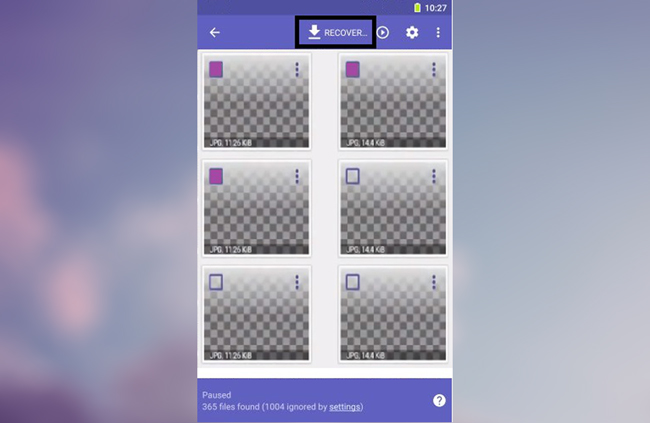
Android Data Recovery
This application can help you retrieve deleted photos from Android phone and it’s fully compatible with almost all versions of Android whether rooted or not rooted. Unlike other recovery tools, this software allows you to preview the data first to ensure accurate recovery. Moreover, there are options to recover all or selected files while the existing data is kept intact. It can also recover files from both internal memory and SD card. Read on to learn how to recover deleted Android photos using Android Data Recovery.
- Download and launch the application on your computer.
- Connect your Android phone to PC using USB cable. Make sure to enable USB debugging mode.
- On your PC, click “Android Data Recovery”, check “Gallery” and then tap “Next”.
- Choose “Scan for deleted files” or “Scan for all files” to find your files, you can also choose “Advanced Mode”. And click “Next”, then “Start”.
- When scanning accomplishes, select items you want and tap “Recover”.
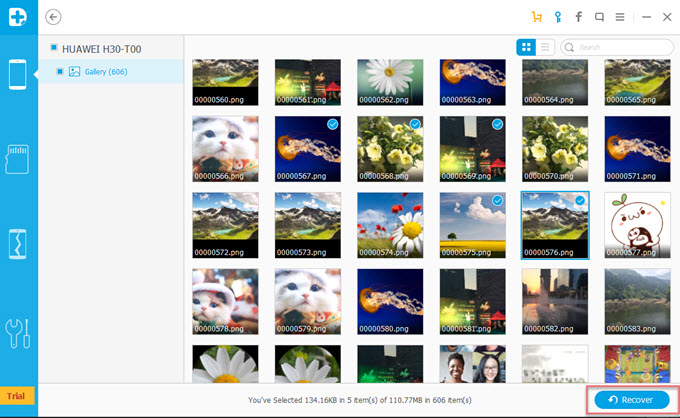
Note: Do not disconnect the device during the recovery procedure to ensure the completion of scanning. After the process, you can get back the deleted photos on your computer and transfer them to your Android Phone.
FonePaw Android Data Recovery
Another tool that can recover deleted pictures from Android is FonePaw. This program can also retrieve contacts, messages, call logs, videos, audios and mobile documents. It supports multiple brands of Android phone from HTC, Sony, Google, Samsung, ZTE, Huawei, LG, Motorola and many more. Preview of data before actual recovery is likewise available so you could precisely restore what’s only needed.
This tool is risk-free. To recover deleted photos from Android phone using FonePaw, just follow the steps below.
- Install this program on your computer and open it. Link Android device with the computer via cable.
- On the home screen, there are several categories, choose “Gallery” for camera roll or “Picture Library” for photos from apps and browsers.
- Click “Next” and wait until the scanning process completes. From the result page, select the photos you wish to restore.
- Click “Recover” to save them back on your computer.
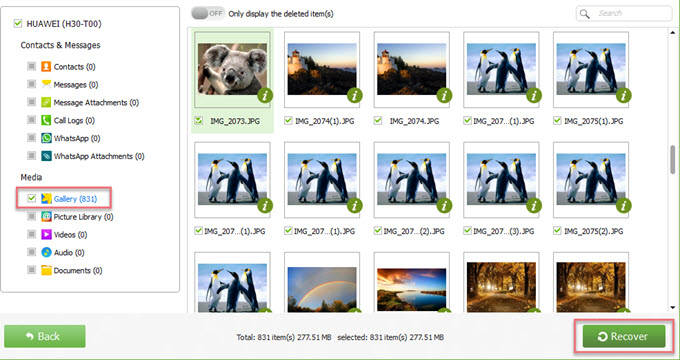
Additional Tip
Now that you know the tools that can efficiently retrieve deleted photos from Android. Always make sure to keep a backup copy of all your pictures. You can do this by periodically backing up your phone. But if you don’t have the time to do so, one app can save your time.
AirMore is a one-stop phone management application compatible with both Android and iOS smartphones. You can use it to effortlessly transfer files from your phone to PC and vice versa. After you recover deleted pictures from Android, you can use this tool to effectively manage them with ease. But what makes it wonderful is that it will not require you to install anything on your PC and you can use it to transfer all your files on your phone wirelessly.
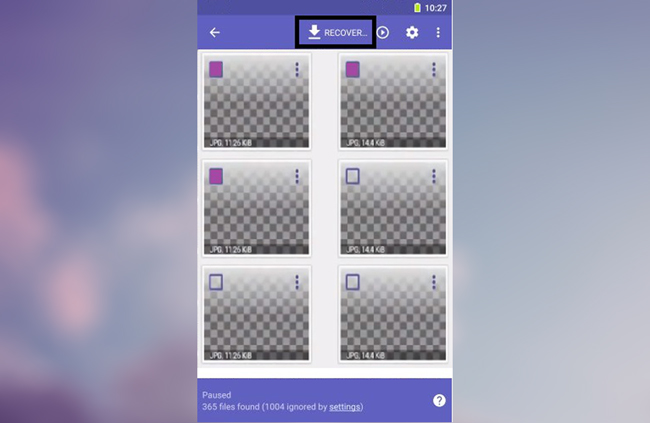
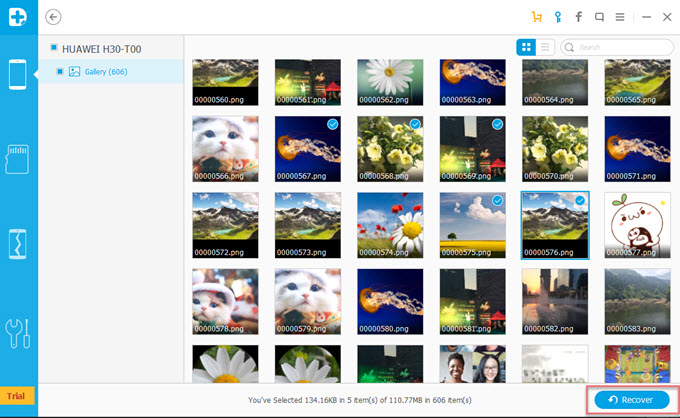
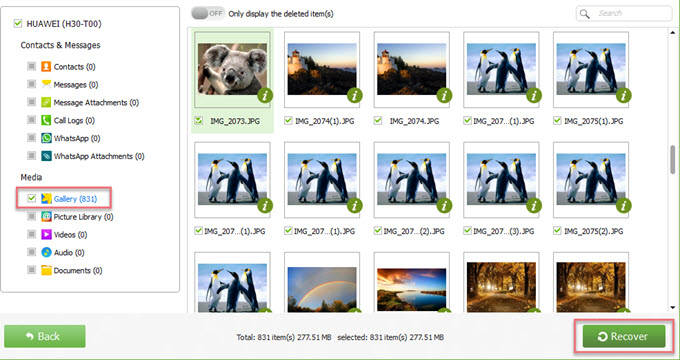
Leave a Comment