
Genshin Impact is one of the best F2P games that continue to rise this year. It has awesome graphics, solid core gameplay, and there are multiple characters with distinct characteristics you can play with during your quest. It is no surprise why most of us are greatly hooked by this game. But if you want to enjoy the game, even more, try playing it on a larger screen such as a computer. Below are some of the best tools you can use to play Genshin Impact on Mac.
How to Play Genshin Impact on Mac
ApowerMirror

ApowerMirror is a great way to play Genshin Impact from Mac. It’s a screen mirroring application that works on mobile devices as well as computers like Mac. ApowerMirror’s Mac version comes with extra features you can use while screen mirroring, these features are screen recording, screen capturing, painting tools, and many more. It has even pre-set virtual keys made for gaming, through this, it will be a lot easier for players to utilize their games on Mac easily and hassle-free.
- Get the app and have it installed on your phone and Mac.
- On your phone, click the Mirror button and select the name of your Mac.
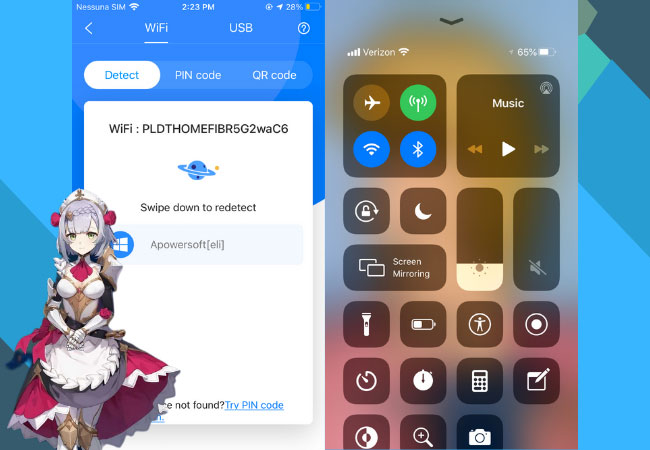
- Then, click Phone Screen Mirroring, go to Control Center and tap Screen Mirroring. Lastly, click again the name of your Mac and the mirroring will begin.
BlueStacks

BlueStacks is the world’s first cloud-based Android gaming platform which is also available for download on Mac. This application houses a myriad of games like Genshin Impact. However, if you’re planning to use this app, you need to make sure that your computer has powerful hardware to withstand this app and fully enjoy its quality and features. You may follow the guide below if you don’t have any idea how to play Genshin Impact on Mac.
- Visit BlueStack’s official website and download the app.
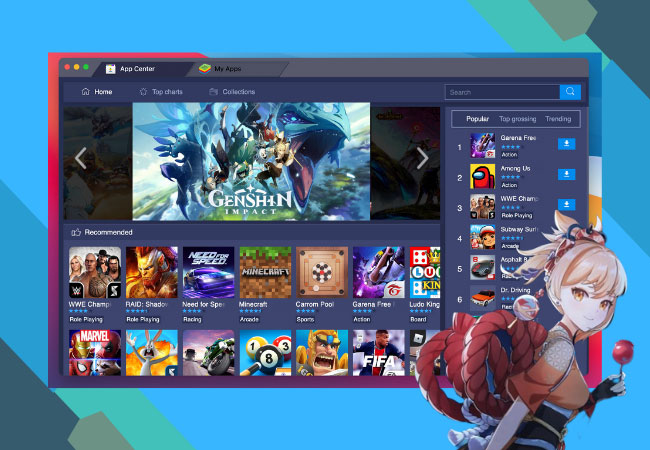
- Launch BlueStacks and go to App Center. Search for Genshin Impact and download the app.
Conclusion
Genshin Impact is more fun if you’ll play it on a larger screen. Aside from saving your phone’s battery from draining, it also allows you to explore the whole game easily as you can utilize it now on a screen a few times bigger than your phone.
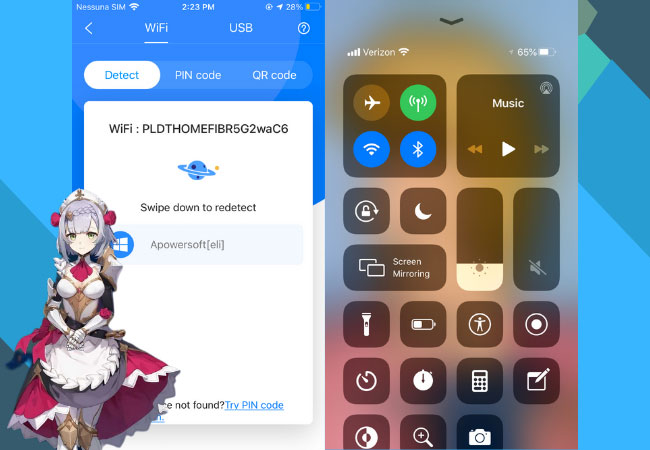
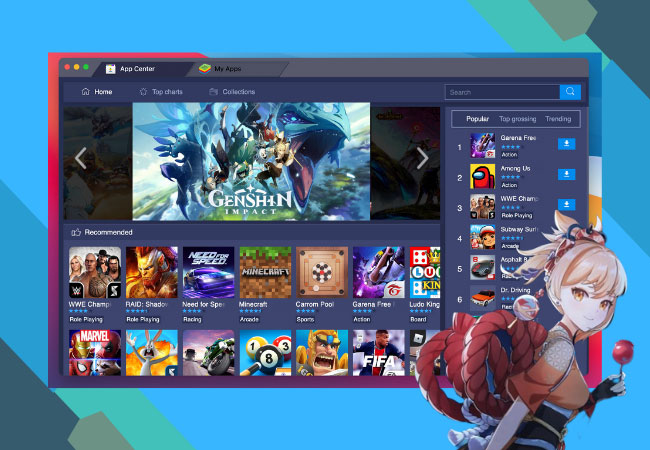
Leave a Comment