
Gone are the days when mirroring smartphones on computer or television was a tedious and cumbersome process. With the advancement in mobile software, various developers have introduced applications that can help mobile users, particularly LG clients, to cast their devices to a bigger screen. Hence, it’s easier now to play games on PC as well as viewing videos or streaming music. Since there are already too many apps with that similar function, it can be difficult to figure out which one you should use. So, here are some of the recommendable LG screen mirroring apps that you can find on the web. Scroll down for the list and a short review of each tool.
Top 3 LG Screen Mirroring Apps
ApowerMirror

One of the most impressive mirroring apps of today is ApowerMirror. This program is available for Windows and Mac computers; thus, you won’t have to worry about potential compatibility issues. It supports Android devices running 5.0 version and up. And it doesn’t require rooting of the phone or any additional process prior to mirroring. In terms of interface, the app has a basic yet smart design which allows you to easily set up your device and cast it to your PC. You may also adjust some basic and advanced settings, for example, you need to change the resolution of your mirrored phone.
This screen mirroring for LG phone offers two ways of connecting your phone to your PC: Wi-Fi connection and via USB cable. Upon streaming your device, you’ll have the option to control it with your mouse and keyboard. Just note that you have to activate the mode first. ApowerMirror enables you to run Android apps, listen to music, and do the everyday task on your phone directly
from your computer. Aside from all this, there are tools within the app that you can access with a single click. It has a screen recorder which can capture any on-screen activity on your phone. It also contains a snipping tool and whiteboard marker. If you love gaming, you may activate the Game Keyboard function that allows you to control their gameplay on PC. Click here to download it.
Pros
- Displays notifications on PC
- Displays screen in high resolution
- Supports mirroring of multiple devices (Android and/or iOS)
Cons
- Needs Google Home or Chromecast to stream audio from phone
LetsView
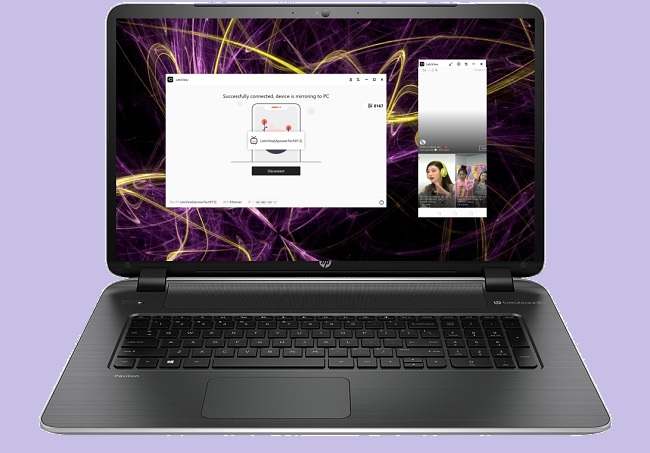
Another screen mirroring app for LG is LetsView. This application is capable of projecting your device on your computer. It is commendable for it can stream phones wirelessly for free. This feature is perfect for classrooms or presentations during conferences or business meetings.
Aside from that, LetsView lets you record your mobile screen and save it to your local drive for sharing or viewing. You can connect your phone by scanning a code or entering a code from your computer. This LG screen share app is great as you won’t have any difficulty finding your receiver.
Pros
- Free
- Stream audio coming from your system and microphone
Cons
- Doesn’t support mirroring multiple devices at the same time
Vysor

Last on the list is Vysor. Powered by Google, this is an extension tool that you need to install on Chrome extension. Its compatibility with all the major operating systems (Chromebook, Mac, Windows, and Linux) is its main advantages: Similar to ApowerMirror and Mirroring360, the application can stream and control Android devices on your computer. You may also enable notification from your PC to receive real-time updates whilst mirroring your phone. Hence, if you need to screen share LG phone, you can download this on your PC. However, there might be instances when it can’t scan for your device and you need to re-launch the program many times.
Vysor comes in two versions: free and paid one. The first allows you to access the basic features of the app such as taking screenshots and managing your device with a mouse and keyboard. Meanwhile, the Pro version provides its users the freedom to adjust and change the resolution of displayed devices and record their screen.
Pros
- Easy to install
Cons
- Ads appear every 30 minutes (free version)
- Limited features unless you upgrade your subscription
- Requires Chrome browser to work
Conclusion
With the help of these three LG screen share applications, you can now cast your phone to a wider monitor. All in all, ApowerMirror surpasses the two programs in terms of usability and functionality. So, if you’re looking for an all-in-one screen mirroring app, this should be your number one choice.
Leave a Comment