Online Video Cropper
Simple and efficent
Import files
Import the video to start croppingCrop a video
Use the equal-ratio crop tool or the four anchor points of the marquee tool to cropSave the video
Select a folder to save the cropped videoOnline video cropping does not require professional editing skills. After learning three simple steps for cropping video in only 1 minute, you can choose from five ratios to easily crop video to keep only the most exciting part of the video.
Whether you want to crop undesired subtitles , a watermark, or even an idol's separate lens, this program can help.
The online video cropping is a Web browser-based client service, so as long as you have a smooth network, you can crop videos on any device as you need.
The online video editing tools not only provides video cropping function, as well as a series of functions that you can use make your video more excellent.
Create every video easily and safely
Truly Free
Enjoy online video cropping services without any payingFull-platform
Based on a browser webpage, compatible with Windows, Mac, iOS and AndroidSecurity assurance
The browser will periodically delete user video data to avoid data leakageWe treat every comments from you carefully
Joey
I happened to see this easy online editor n I suggest my friends go for it. This useful tool helped me cut and join video easily.Lisa
According to my own experiences, the free video croppers that would help me crop video on Windows 10 well. So I don’t need to worry about compatibility issues. Just go to try it!!!John
If you don’t want to install any software onto your computer, you can try this program, it works well if you’re cropping for social media. As far as I know, it doesn’t add watermarks and it’s enough for my purposes.





















