
In this day and age, it’s hard to escape social interaction. Whether it’s your boss pushing you to contact a customer, or you yourself want to get some information from your friends, sending messages is usually a good way to communicate with others. The message apps built into mobile phones help you keep track of all the messages with your contacts. However, if you want to check text messages online from your computer, which may save your time and make the communication easier, then you may be interested in the apps mentioned below. There are quite a few options available on the app store, so we’ve rounded up some of the best options for you.
How to Check Text Messages Online
AirMore
AirMore lets you use your computer as a manager for your mobile phone, and it works supremely well. It is indeed a free online tool to help you manage your mobile data on your computer. AirMore enables you to transfer data between phones and computers, including music, photos, messages, contacts, and documents. In addition, it enables Android users to send text messages by computer. So if you want to send messages to your friends from a computer, then AirMore is a must-have. Below are the instructions on how to access text messages online with AirMore:
- Install the AirMore app on your mobile device.
- Go to the AirMore Web on your computer browser and launch the QR code.
- Click “Scan to connect” on the AirMore app and scan the QR code on the web page to connect.
- Click the “Messages” option on the interface. Then you can find the SMS messages stored on your phone.
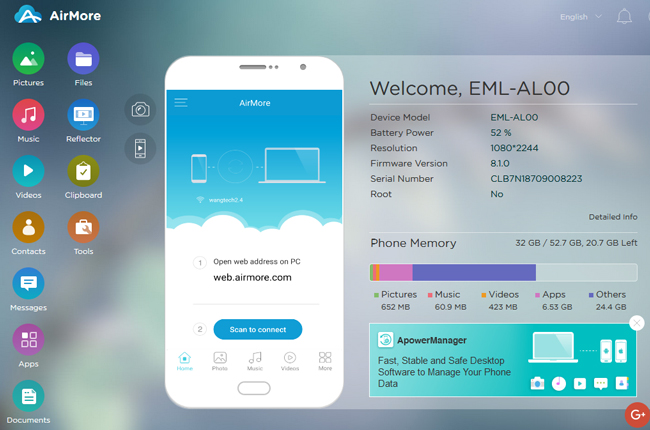 Note: Android users can click the “New Messages” button to send messages from computers.
Note: Android users can click the “New Messages” button to send messages from computers.
AirDroid
AirDroid is one of the best free third-party apps for reading messages online. It features a clear interface and allows you to access and manage your Android phone or iPhone from computers, including Windows and Mac. What’s more, AirDroid supports Android users to send and receive SMS from desktop. If you want to read SMS online with AirDroid, then you can check the instructions below:
- Install AirDroid on your mobile phone.
- Go to web.airdroid.com on your browser.
- Create an account for AirDriod or just login if you already have an account with it.
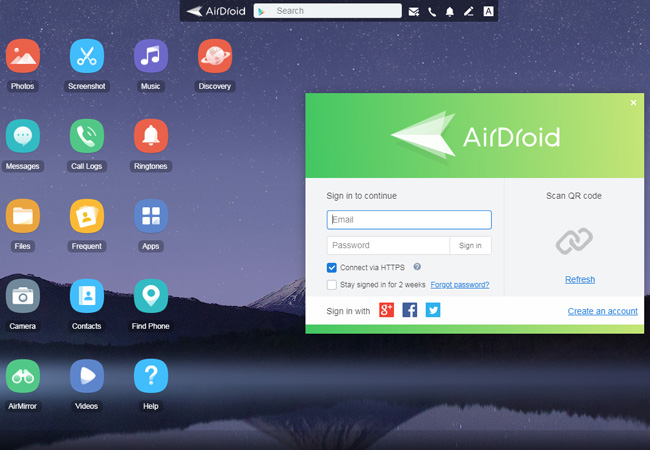
- Scan the QR code to connect.
- Click “Messages” to access your messages.
MySMS
For those who prefer to backup SMS messages, MySMS is the place to go. It enables you to manage your SMS messages on your mobile phones, tablets and computers. Even if you drop your mobile phone to the toilet, you can get all your messages back with MySMS. As its name indicated, MySMS is a professional app for managing messages, and it also allow you to send and receive messages from tablets or computers. Below are the steps on how to access text messages online:
- Install MySMS on your mobile device.
- Go to MySMS web page.
- Register the app with your telephone number. Then you can find all your messages on the webpage.
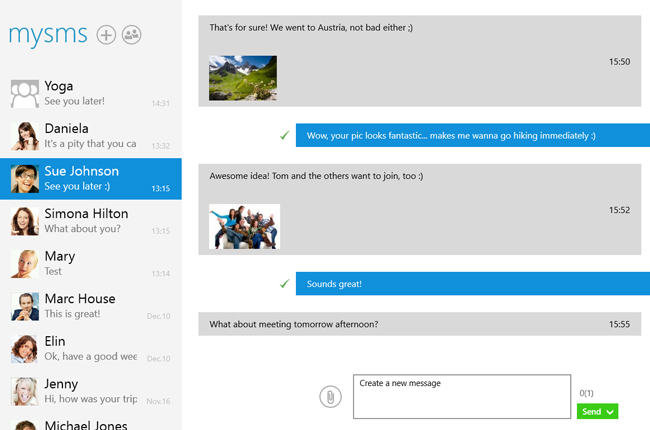
Google Voice
Google Voice allows you to check all your messages from your phone, tablet and computer once you have synced your phone data to the Google Voice account. This tool is ideal for people who want to backup messages because any SMS messages sent to the Google Voice number will first be received by Google. If you want to know how to check text messages online with Google Voice, you can follow the steps below:
- Open Google Voice on your computer.
- Sign in with your Google Account.
- Wait a moment for it to sync your data. Then you can start to manage your messages on your computer.
MightyText
MightyText is another tool which can help you send and receive messages and picture messages from computers. When a message comes in, a notification will pop up on the bottom side of the computer screen. It is convenient for people who need to deal with plenty of messages every day.
- Install MightyText on your phone and your computer.
- Sign in with your Google Account.
- Wait a moment for the app to sync your data. Then you can send and receive messages from your computer.
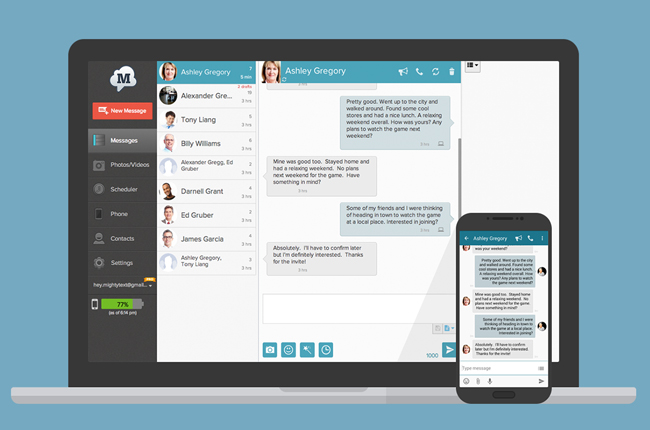
Conclusion
All the applications mentioned above can help you check SMS online. AirMore and AirDroid are professional mobile phone management tools, which enable you to manage messages online and at the same time manage other data on your phone. Meanwhile MySMS, Google Voice and MightyText are designed for people who want to backup messages on computers.

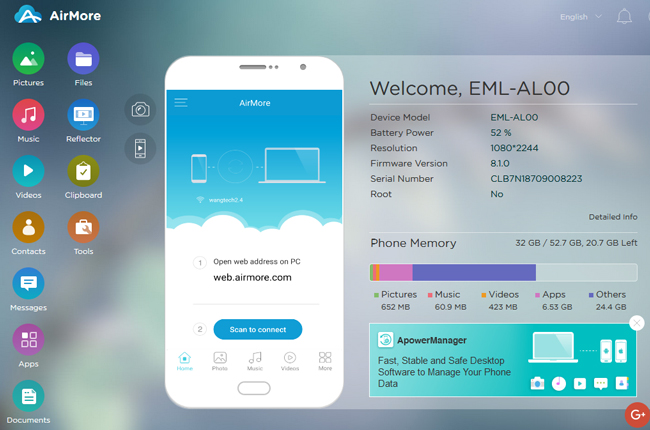 Note: Android users can click the “New Messages” button to send messages from computers.
Note: Android users can click the “New Messages” button to send messages from computers.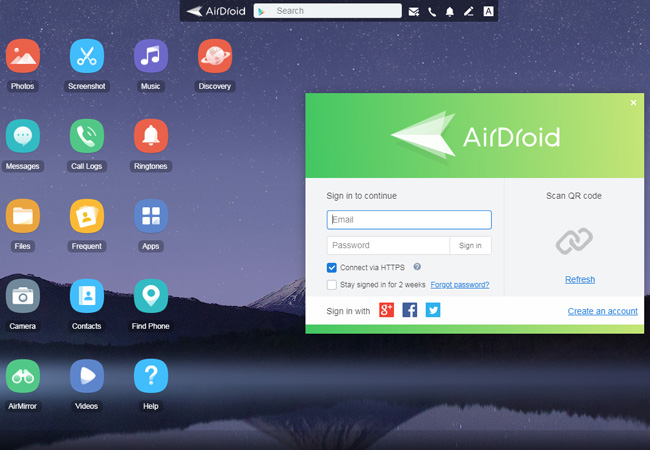
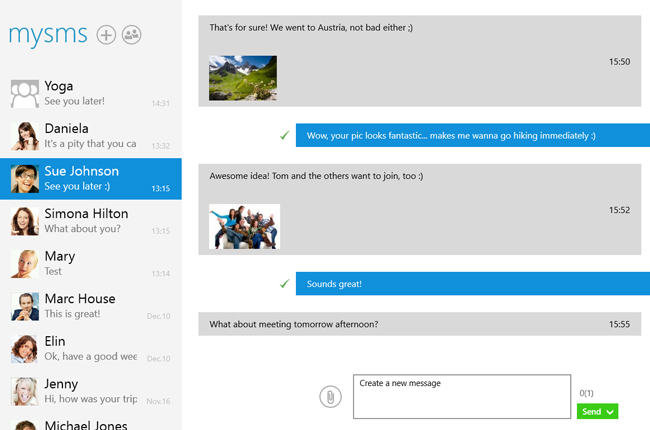
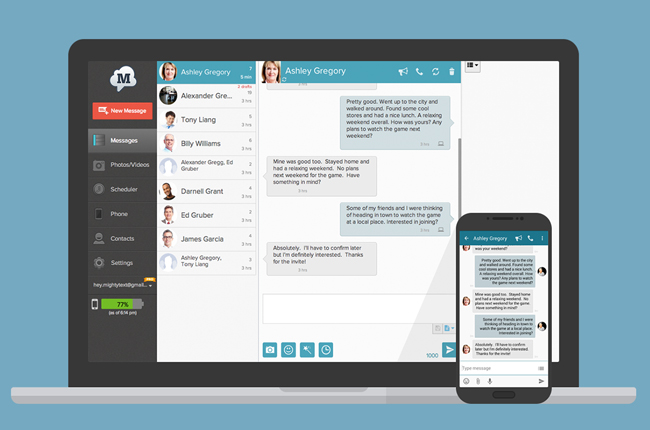
Leave a Comment