
Whether you’re a tech-geek fanatic or a tech-illiterate layman, one common point between them is the big love for music. Music in different genre always has great appeal to Android users who often download hundreds of songs on their devices. When those songs are cluttering on your music pool, you will find it very difficult to locate and enjoy a specific one downloaded before. One solution to solve this problem is to install good music management software for your Android phones.
The best option for Android Music Managers
Currently there are thousands of music manager apps available in the Android market. To save your time and energy, we have reviewed and concluded the following best 3 music management software for your reference.
AirMore – wirelessly and efficiently manage your Android music
AirMore is one of the best music managers for Android. The simple and minimalistic design has always received a warm welcome from digital users since its release. One of the unique points that makes AirMore distinguish from other music apps is its wireless management for music. You can easily manage your music on the web without using a USB cable. Now follow steps below to manage your Android music pool.

- Download this music manager on your handset from Google Play.
- Connect Android phone to AirMore by clicking “Scan to connect” and scan the code on the AirMore web. Hit on “Accept” box on the phone to confirm your connection.
- Once connected, click “Music” button from the function list. Continue to choose “Upload” or “Download” on the toolbar for transferring music between Android and computer. You can use AirMore to remove some unwanted songs by clicking “Delete”. It also comes with a built-in music player and you can play music on the web for you to stream music online.
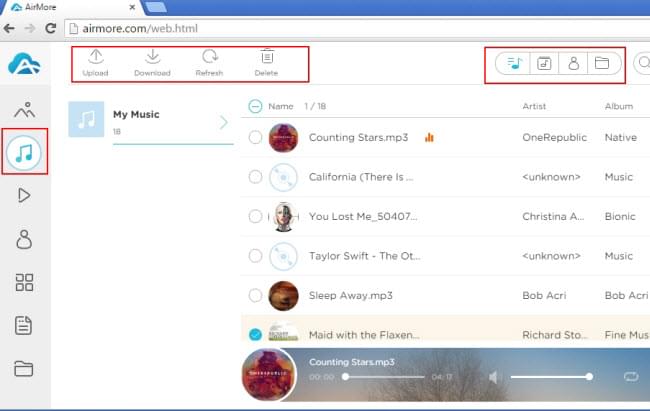
In addition to managing Android music, AirMore also covers the management of other files such as photos, videos, contacts, messages and documents.
Apowersoft Phone Manager – comprehensively manage your Android music
Apowersoft Phone Manager is one of the most prevailing mobile management programs. It allows you to manage, transfer, restore, backup or view mobile or tablet files including but not limited to music, videos, SMS, contacts, applications, bookmarks. Especially for music, this phone manager clearly depicts music with name, size, duration, artists and albums. User can apply it to make an overall management for Android phones.
- Download this Android music manager from below and run it after installation.
- Connect Android handset to PC through USB cable or via WiFi.
- Click “Music” icon on the top. On this panel you could import music from PC, export songs to computer or delete some useless ones.
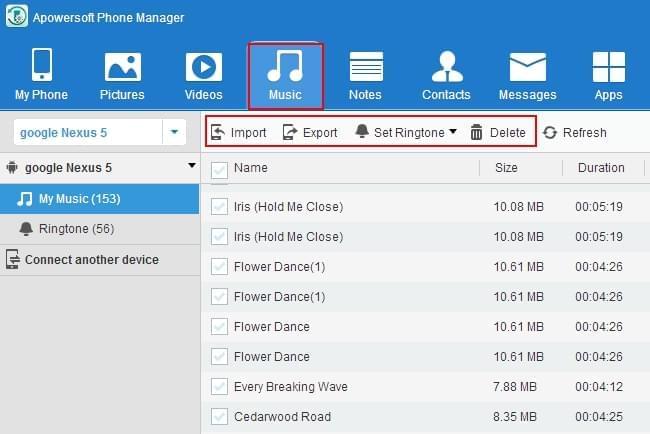
- Hit “Disconnect” button to disconnect Android to computer after completion.
To make your music library far more personalized, this app also allows adding customized ringtones for your devices. It is safe to say that this phone manager can satisfy almost all the requirements on Android music management.
Mobogenie – Quickly manage Android music
Mobogenie is another music manager for android which is popular in the current market. It can quickly search out the music you want and add songs to the album on your “MY Music” folder. You can directly download or add the top music, ringtones and videos to your device. Additionally, you can even play music on your phone as it has a built-in music player.
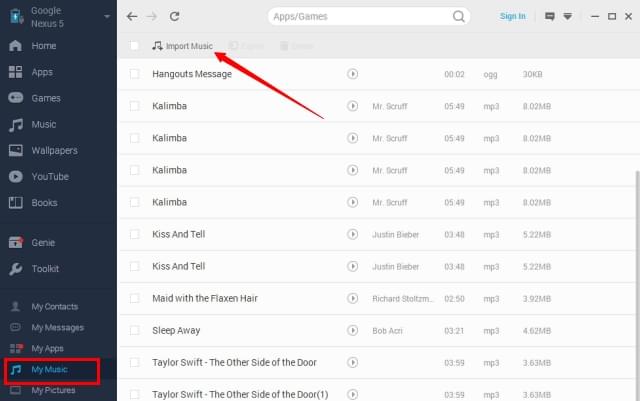
However, one disadvantage of this music manager is that many ad windows will pop out on your PC when using it, which is very annoying. Besides, it requires USB drivers of the device to be installed on your system before functioning properly.
The above Android music management tools all enable you freely manage your music library. In order to help you determine the best one for your needs, I make a table for your easy comparison.
Android Music Manager Comparison
| AirMore | Apowersoft Phone Manager | Mobogenie | |
|---|---|---|---|
| Support wifi connection | Yes | Yes | Yes |
| Simultaneously connect two more devices | Yes | Yes | No |
| Support language No. | 19 | 21 | 10 |
| File size | 2.07MB | 43.9MB | 11.33MB |
| Version | Free | Free/Paid | Free |
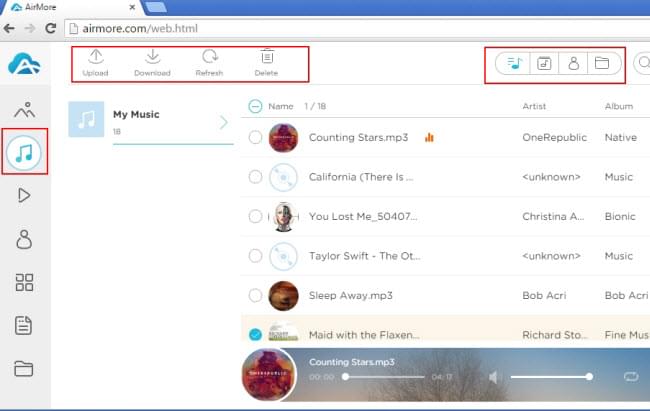
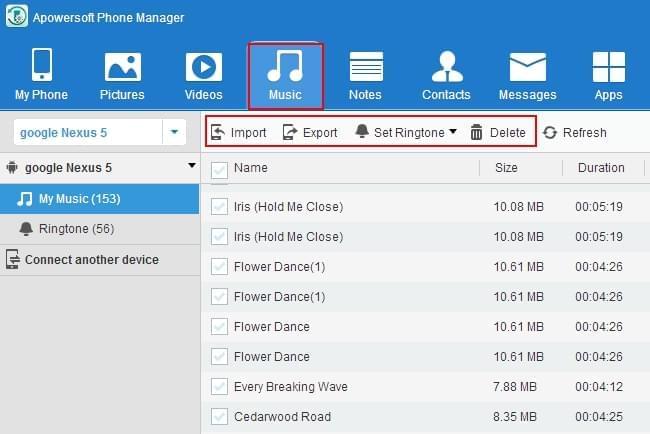
Leave a Comment