Adjust Video Speed as You Want
One minute to adjust video speed.
Import files
Choose video from local computer to upload.Adjust video speed
Choose from six speeds: 0.5X, 0.75X, 1.0X, 1.25X, 1.75X and 2.0XDownload videos
Preview the video in real-time and click "Download" to save it.By using this online program, you can easily change the video speed with six adjustments. After selecting an instant preview, you will easily get the free video, which is quick to download.
The tool is an online application compatible with commonly-used computers and mobile phones without installing any software or plug-ins. You can upload your video to produce your own stylish fast or slow-motion videos with Windows, Mac OS, IOS, Android, and even Chrome OS.
Slow down or increase the original speed of your video’s playback. You can change it to 0.5X or 0.75X speed of your video in slow motion, you can also use 1.5X or even 2.0X speed to speed up the clip. Changing the playback speed of your footage is a useful way to convey your artistic vision.
The visually demonstrate the speed options are developed by a team of professional video editing software, everyone can be easy to use by their guided operating procedures. Just 3 steps and a few clicks for your favorite videos, the stable technology allows each video to be processed for the first time.
Edit online faster & easier than ever.
Free of charge
Free video editing without watermark for any userEasy to edit
It is fit for all ages to use the 10 functions of the programSuper efficiency
The program processes 10,000 videos per dayThe satisfaction that motivates us to move forward
Jim
This is a site that allows user to change video speed in a very easy way. It has options that vloggers need to create their personalized videos. It can be used by anyone in an incredible way. It helped me a lot!May
I suggest to try out this free video editing website on iPhone and iPad. You can easily change video speed with its intuitive user interface. I can have the full control of it to adjust video speed in order to create the effect that I expect.Jayce
Changing playback speed in this browser is much easier to edit video right online, I wanna say that's my preference!!





















