
Pokémon Go is a free location-based game developed by Niantic, which is considered as the new craze lately. In this game, you are able to catch virtual Pokémon by searching in real places such as community’s churches, markets, parks, roads, and so forth. It would be great if you can run two Pokémon Go accounts in one phone so that you can train different Pokémons and join different teams simultaneously. This will greatly increase the fun of this game. However, usually, you can only install one Pokémon Go app on your phone. Therefore, you will need to use third-party apps to make that happen. Below are the best applications that you may use.
Tools to Run Two Pokémon Go in One Phone
1. App Cloner
As you can learn from this tool’s name, it is mainly used to clone apps. With it, you can make multiple copies of the installed apps in your device, such as Whatsapp, Facebook, Twitter and many games. The cloned app that you made works independently, thus allowing you to register a new account with no conflicts. After you install another application, it will be shown on your phone desktop. Moreover, to avoid confusions between the cloned app and the original one, this application allows you to edit its name and change its color. Below are the steps on how you can use two Pokémon Go with the help of this app.
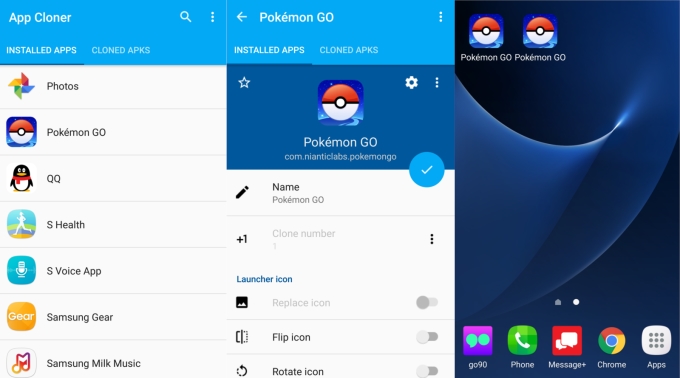
- Download and install App Cloner on your phone.
- Launch the application and then choose Pokémon Go on the list of the apps that you can clone.
- Set up the name, color and other configurations for the app and then tap the checkmark.
- Once cloned, click the “install” button to have it installed on your mobile phone.
2. Parallel Space
Parallel Space is an application which provides you a platform to log in your multiple accounts of social media software, games and more at the same time in one phone. Technically speaking, it can help you to clone any apps as long as they are downloaded in your phone. Using this amazing tool, you are able to play multiple Pokémon Go accounts on one device as you wish. All you need to do is to follow the instruction here.
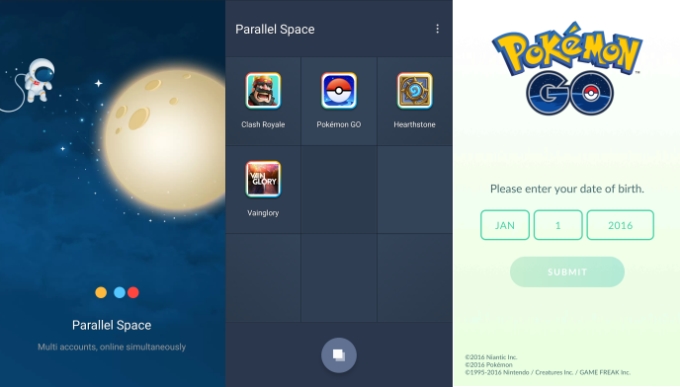
- Download and install the application on your phone.
- Launch the app and then click the copy icon on the bottom, which is the left one.
- A list of the applications that you can clone will be displayed. If the Pokémon Go is not in it, please tap “More”.
- Clone the Pokémon Go. Open and login with your second account.
Different Features
These are the best tools that you can use to run two Pokémon Go accounts in one phone. Both are effective and helpful. Though possessing similar functions, they still have many differences in usage and design. Below are some major ones, from which you can decide better which one you prefer.
For App Clone:
- The free version still has many limits and you need to buy the full version to remove them.
- The cloning process may take a while since it needs to install the app again.
- The cloned app will be shown on the phone desktop. You can change the icon appearance so that you can easily distinguish it from the original one.
For Parallel Space:
- This app is totally free, but there are many ads within the app.
- The cloning process is much shorter.
- The copied app will not show up on the phone desktop automatically. You can create a shortcut for it by long pressing the app and drag it to the “Create shortcuts” icon.
- This application is more advanced with more useful functions such as “Task Manager”, “Incognito Installation”, etc.
Leave a Comment