
As a messaging and call making application, imo (free video calls and chat) has been gaining increasing popularity nowadays. Besides messaging, it allows users to make free audio and video calls. You may want to save those cherish moments when you are talking to your friends through the video call or just save a record of your teleconference. You may have been struggling with finding a satisfying app to do this, but now this time is over, and you can put your hard exploration to an end, as in this article we introduce the best ways to record imo video calls on Android and iOS devices.
Best ways to record imo video calls
Good apps for Android users to record imo video call
1. First place: ApowerMirror
When talking about recording phone screen, what should be the first to be taken into account is ApowerMirror. As a professional screen mirroring app, ApowerMirror has multiple functions and can be used as a phone screen recorder for Android and iOS devices. It can record the activities you do on your phone no matter whether it is an iPhone or Android. For imo users, when it comes to imo video call recording, ApowerMirror should be the first choice due to its simple interface, easy operation, and powerful functions.
Here are the steps on how you can record imo video calls with ApowerMirror.
Step 1: Download ApwerMirror on your computer before you start recording.
Step 2: Connect your phone to PC via USB cable or WiFi
Via USB cable
a. Go to “Settings”>”Developer options” > “USB debugging”, turn on USB debugging before you start to use the program.
b. Connect your phone to your PC, and launch ApowerMirror on your computer, then the app will be instantly downloaded on your phone, and your phone will be connected automatically.
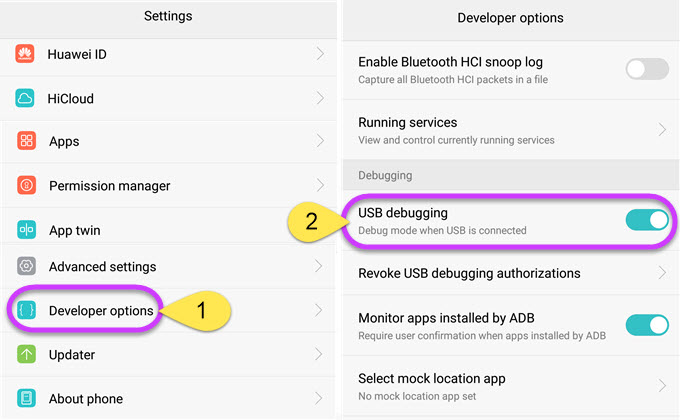
Via WiFi
Make sure that your phone and PC are connected to the same WiFi network.
a. Launch the app on your Android device once you have it downloaded.
b. Switch to WiFi Connection, and tap “MIRROR” to connect to the computer with the name beginning with “Apowersoft”.
Step 3: Open imo video calls and chat on your Android device by clicking with the mouse after successfully connecting.
Step 4: Once you make a video call, click the recorder icon on the right side of the app to record imo video call.
After you end the video call, click on the same button to stop the recording, and then you can check your call recording on your PC.

Note: If you want to record the audio of your Android device, go to “Options” > “Capturing settings” > “Audio input”, and select “System sound and microphone”, then connect your microphone or earphone to your PC, and put your phone near it and speak through it. In this case, both of the speakers’ voices will be recorded.
2. Feasible Option: Apowersoft Screen Recorder
Regarding phone screen recording, Apowersoft Screen Recorder has an established place on the market. As being free yet powerful, it is a great imo video call recorder app that allows you to record your imo video call in the form of HD videos. You can pause and resume the recording anytime while the recording is in progress in order to control the recording contents flexibly. Proceed to see how this imo video call recorder app works.
- Download the app on your phone.
- Launch it and set the configurations on frame rate, orientation, casting quality and other items.
- Make an imo video call, tap the recorder icon, and hit “START NOW” to start recording.
Once you finish the call, just click on the same icon and tap the button on the top to stop recording. Then your video recording will be saved automatically. Check the saving folder to view it.

Practical imo video call recording app for iOS users
1. A Practical Tool on PC: ApowerMirror
Being a powerful Android screen mirroring and recording app, ApowerMirror is also available for imo video call recording on iOS devices without jailbreak. You can record your iPhone screen on Mac or PC with or without audio input on your iPhone. Follow the simple steps below to record imo video calls with this software.
- Connect your iPhone and PC to the same WiFi network.
- On your PC, launch ApowerMirror, and go to “Options” to adjust the configurations. Go to “Capturing settings” > “Audio input”, and select “System sound and microphone” in order to be able to record the voice. You can also change video format or video quality here.
- Switch from the bottom up to find “AirPlay Mirroring”, tap it to mirror your iPhone to PC with the name beginning with “Apowersoft”.
- Start making an imo video call after getting well prepared, during which now you can click on the red button on the right side of the app to record your imo video call. Once finished, click on the same button to stop recording.
Note: When making a video call, the voice of the other person will be cast to the desktop and is recorded normally. However, if you want to record your own voice, you need to speak via the microphone or earphone that is connected to your PC.

2. Available Tool on iPhone: Air Shou
AirShou is a jailbreak-free imo video call recording app for iOS. However, due to some restrictions of iOS, you need to search and download it on Safari. Once the installation succeeds, you can use it to record imo video call with multiple orientations and Microphone audio input. Also, you can adjust the resolution of the video you are going to record. Learn the steps about how to apply this app easily to record imo video call in the following section.
- Search Emu4iOS.net on Safari, install AirShou and open it.
- Select “Record”, then you can change some settings and hit “Next step”.
- Swipe up to hit “AirPlay Mirroring” and “AirShou” to start recording.
Then you can make a video call through imo, and it will be recorded. When you’ve done the call, simply go back to this app and tap “STOP” to stop recording.

It doesn’t matter in which way you prefer to record imo video calls, there are tools for you to realize it without root or jailbreak. If you are sitting in front of your computer most of the time, hoping to make an imo video call on a large screen, or you want to free up some of your phone space, ApowerMirror is your best choice. If you prefer to record your video calls and view them on your phone, it’s also possible since you still have other phone video recording apps available.

Leave a Comment