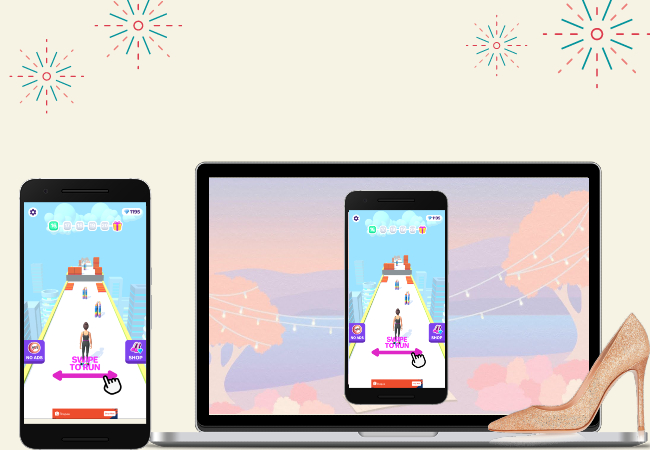
If you love wearing stilettos, this game is for you. High Heels is the newest mobile game where players are up for thrilling adventures while wearing high heels. Since some adventures are tricky to play, it would be better if we play High Heels on PC. It will allow users to move freely and see the whole vicinity clearly to balance their avatar and win.
How to Play High Heels on PC

ApowerMirror

If you have the game already installed on your phone, the best thing you can do to play High Heels on the computer is by using a mirroring application like ApowerMirror. More than just mirroring, this application has built-in tools ideal for gaming. It allows users to control the game using a computer’s mouse and keyboard. To use the app, you may follow the detailed guide below.
- Download ApowerMirror on your phone and computer.
- Connect your devices using a lightning cable.
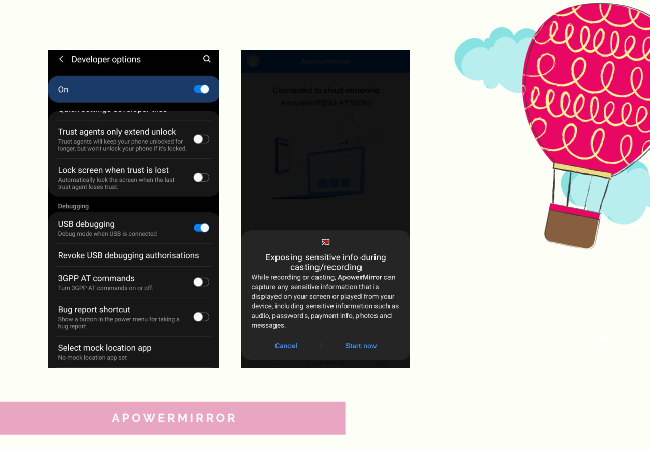
- Enable USB debugging and just tap Start Mirroring to mirror your phone to your pc and play High Heels.
BlueStacks
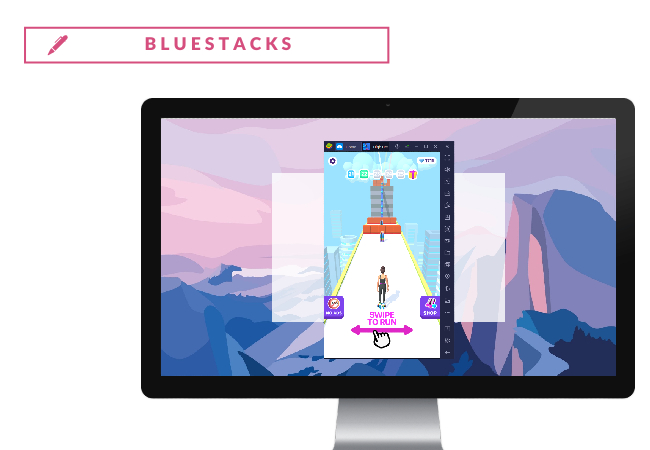
High Heels is also available on BlueStacks. This emulator has long been known for its speed and smooth interface. It has almost all the applications available on Android ready to be installed on your personal computer. Moreover, here’s how to play High Heels on PC using BlueStacks.
- Go to BlueStacks’ official website and install the app.
- Open the app and go to Google Play Store.
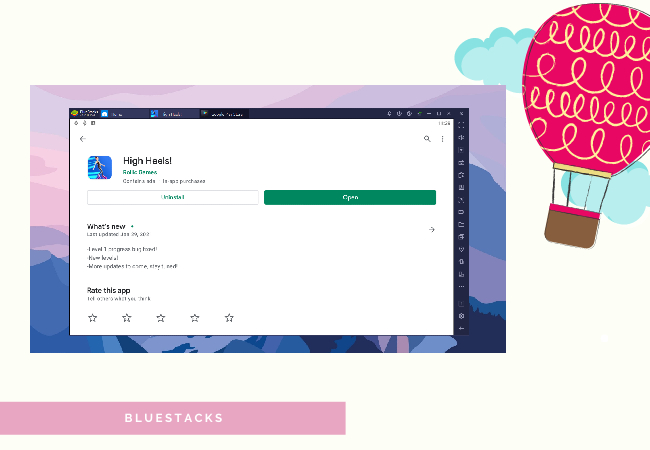
- Search High Heels and install it on your pc.
Tips and Tricks
Don’t lose focus

Keep an eye on the game. One wrong click and your avatar might fall or bump its head.
Get the gem

Get as many as you can. Once you collected a lot of gems, you can shop for new heels and other items for your avatar.
Collect the keys

Whenever you see keys on your way, get them. Once you collected 3 keys, you’ll be able to open three treasure chests containing different numbers of gems.
Watch the Ad

Have patient with the ads because they are a gateway for you to double the gems you’ve earned from your previous game.
Get new high heels for free
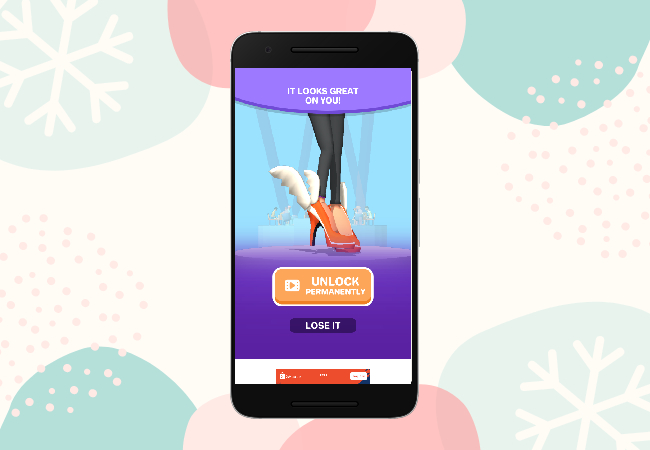
If you don’t have enough gems to buy new high heels, you can just get the shoes you run through during the game. You can get them for free by watching ads.
Conclusion
And that’s how to play High Heels on computer. You can use a mirroring application if you already have the game installed on your phone. Or, switch to an Android emulator if you want to play games and add Android tools on your PC.
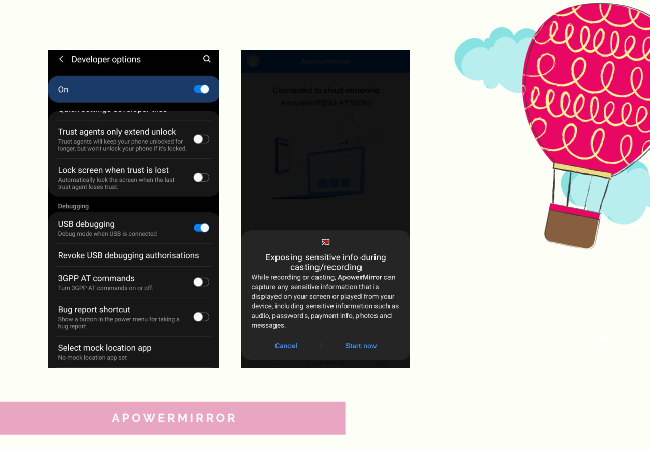
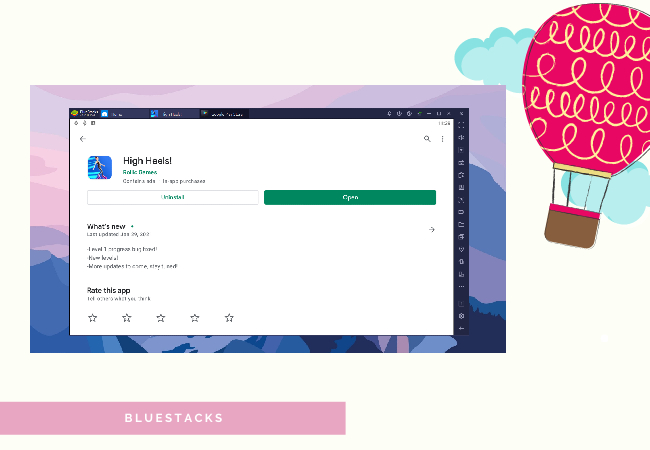
Leave a Comment