If you want to have a unique photo sticker or creative photography that you may give to your friends or family members, try to cut out the portion of their face and make them an artistic work.
Easy Ways to Cut Out Face from Photo
Apowersoft Background Eraser
Apowersoft Background Eraser is a versatile app to cut out anything from your photo on your mobile devices. This app will let you cut out not only the background of the photo but also the face of your subject by means of its manual selection tool. Indeed, Apowersoft Background Eraser is a genuine all-in-one photo background editor.
Main Fetures:
- Remove background automatically in just a tap.
- Offers a manual remover tool.
- It has useful photo editing features.
- Compatible with almost all image formats.
- Save the edited image in its original quality.
Here are the simple steps on how to cut face out of picture.
- Run the app and choose “Recognize person” and import photo.
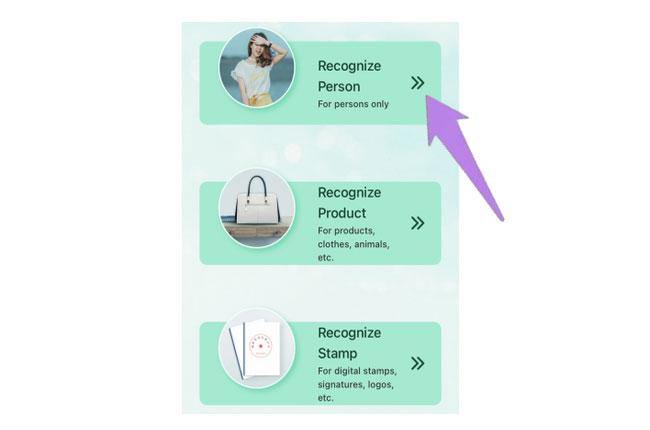
- Select “Manual” to manually highlight the face of your subject.
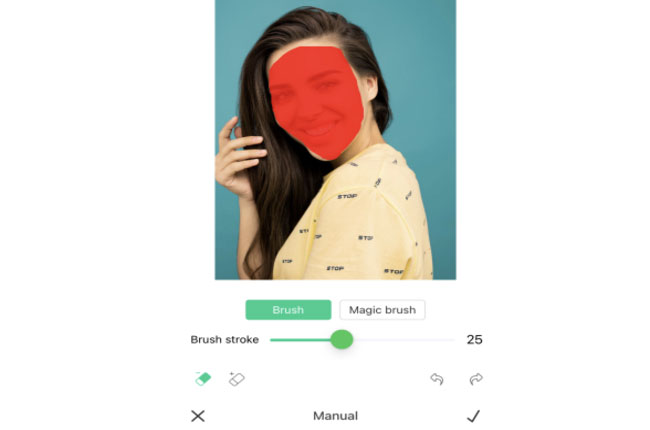
- Paste the cut-out face from the app’s free templates or customized background.
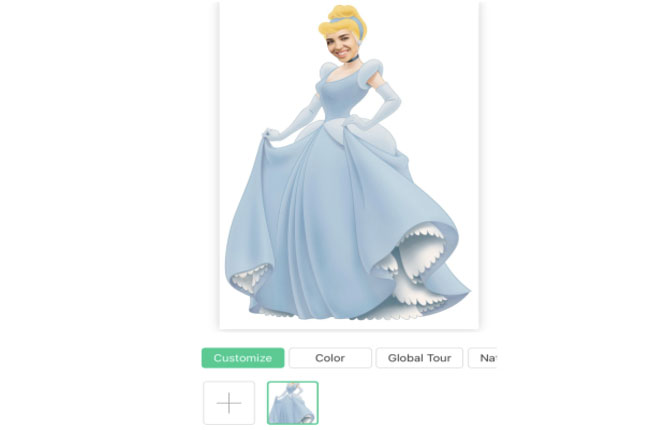
- Once done, tap the “Save HD” button.
Note:
Go to the web version page of the tool to get the 100 images giveaway.
Cut Paste Photos
From the name itself, Cut Paste Photos is a reliable Android app to cut your face out of the photo. You can swap faces to others by just using its cut-out tool which uses AI technology. Or you can cut out face from photo by manually highlighting the exact parts you want from it. You can make a photo collage and photo clone in an instant with the help of its pasting feature. Moreover, you may add text to the photo which includes different fonts, textures, text styles, and more. Also, you may create a double exposure effect with its almost 100 photo filters.
With this simple guide you can cut out face from the image with ease.
- Go to the Play Store to download and install the app.
- Choose the “Manual Cut” icon, to upload the photos that you need.
- The app will help how to cut the face out of pictures using scissors.
- Once satisfied, tap the diskette-like icon.

Photo Cut Out Erase Background
Easily cut the face out of your photo with the use of the Photo Cut Out Erase Background app that you may have on your iPhone. You can specifically cut out the section of a photo in any shape and paste it afterward to a new background. The app will allow you to freely move the cut portion and edit it using some of the basic photo editing features. No doubt that you can save time and effort with this cut face out of picture app.
- Go to App Store to download and install the app.
- Upload the photo and crop the image using its scissors icon.
- Paste the cut-out portion on the background that you like.
- Finally, tap “Share” then “Save”.

Conclusion
All the 3 apps mentioned above are useful in cutting out the subject. If you are just a beginner these apps are the best for you. No wonder that you can easily create a wonderful image even without photo editing skills. And with the use of Apowersoft Background Eraser which is the most recommended one among the three apps, you can cut out face from photo for your friends and family.

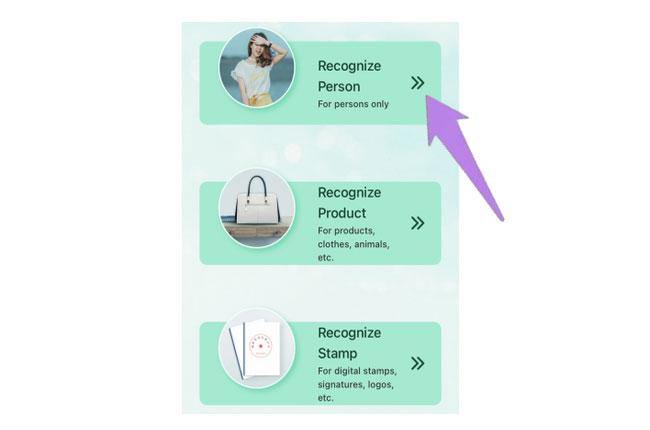
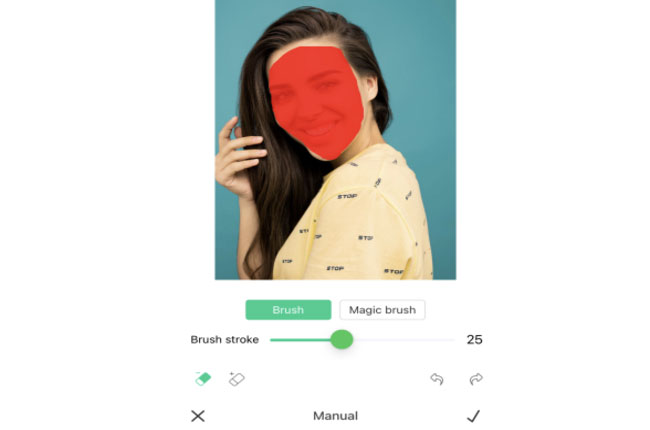
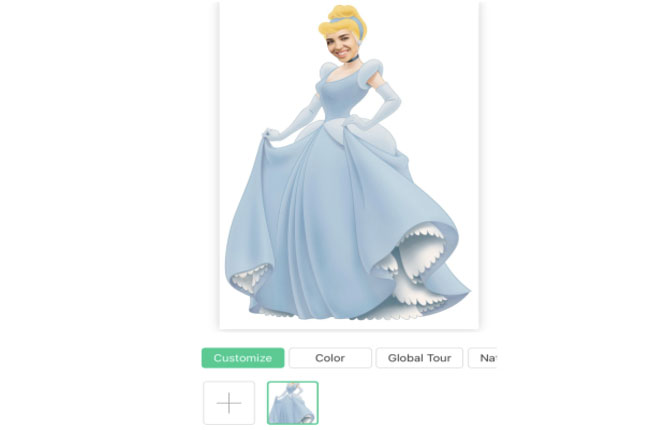
Leave a Comment