Top 8 Background Eraser Apps for Android and iOS
Apowersoft Background Eraser
- User’s rating: 4.0
- System requirement: iOS 10.0 or later & Android 4.1 and up
- Size: iOS 64.5 MB & Android 17 M
Eliminate the unwanted background from your photo using one of the best background eraser apps that you may install on both Android and iOS devices. Apowersoft Background Eraser is a professional photo background editor that can cut out people, products, things, animals, and even stamps, text, and logos. With the use of AI technology, it can automatically detect the foreground and background of your photo giving you a transparent result.
- Download and install the Apowersoft Background Eraser.
- Choose one among the three recognitions that the app offers, then get the photo that you need.
- Next, wait for the app to process the photo completely.
- Finally, hit the “Save HD” button to save the photo.

Background Eraser
- User’s rating: 4.6
- System requirement: iOS requires 7.0 or later & Android 4.1 and up
- Size: iOS 20.5 MB & Android 35 M
Background Eraser is one of the best app to remove photo background. You can cut out the subject from its background using its variety of tools which include the Manual erase, Lasso, erase, and Auto erase. The resulting photo with its transparent background will maintain the original quality of your photo giving you an HD result. Also, you may directly save or share your edited photo on different social media accounts.
- Search the Background Eraser either from the Play Store or App Store and install it on your mobile device.
- Tap the “Eraser” button to get the photo from your phone.
- Then, erase the background by using one of the selection tools that the app offers.
- Once done deleting the background, tap “Next” then “Save” to download your photo.
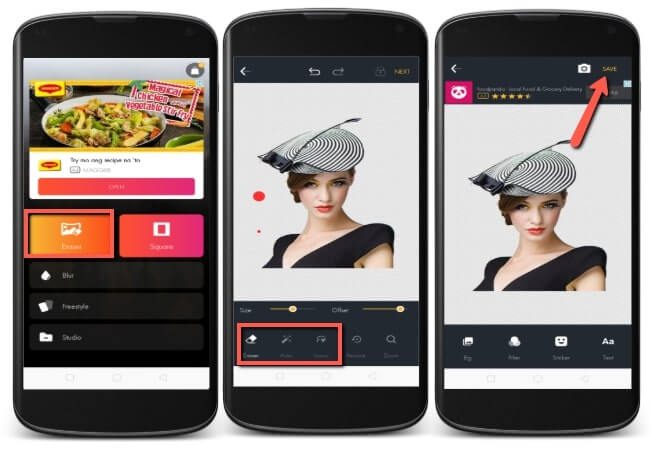
Cut Cut
- User’s rating: 4.3
- System requirement: Android 5.0 and up
- Size: 24 M
Cut Cut can be your best background remover app dedicated to Android devices. The app comes with useful features to accurately remove the background from the image. It offers the AI Auto Selection tool that can automatically identify the foreground from its background and Eraser tool to manually highlight the subject. Then you may have the HD quality of your image by upgrading your app into premium one.
- Go to the Google Play Store to download and install the Cut Cut app on your phone.
- Run the app, tap the “scissors” like an icon to upload the image from your phone gallery.
- Then, manually highlight the subject and hit the checkmark icon afterward.
- Once satisfied with the result, save your transparent image by hitting the “Save” button.
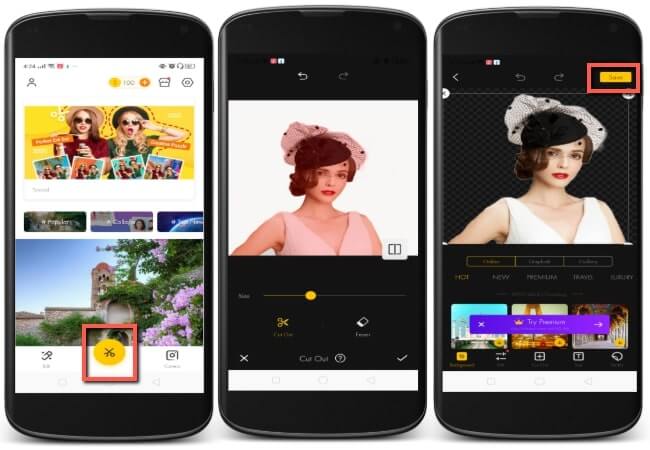
Auto Background Eraser
- User’s rating: 4.2
- System requirement: requires Android 4.0.3 and up
- Size: 12 M
Auto Background Eraser is one of the background remover apps that you may use on your Android phone. You can easily get rid of the background of your photo with its Magic and Extract tools that will quickly transform your picture into a transparent format. More than that, you may save your picture by adding another background on it or saving it into PNG format.
- Visit the Play Store to get the Auto Background Eraser.
- Install the app, from there tap the “Cut Photo” button to get the picture that you need to edit.
- Manually eliminate the background of your photo by choosing one of the selection tools below.
- Once done editing, tap the checkmark icon and a window will pop out showing the “save image option”.
- Choose between “Add background” and “Save in PNG” to save your file.
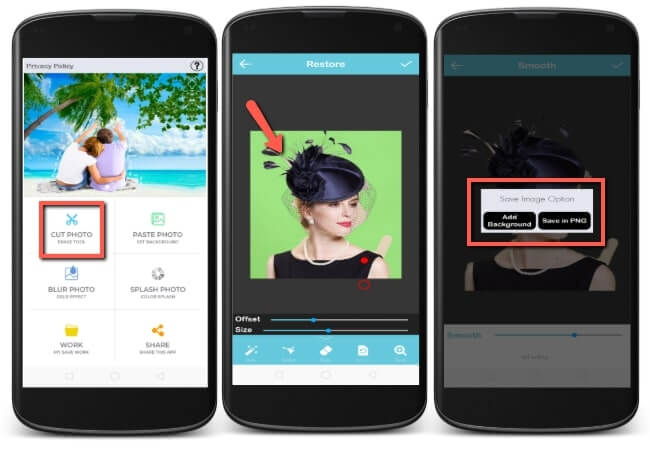
Photo Background Changer
- User’s rating: 4.4
- System requirement: Android 5.1 and up
- Size: 28 M
Photo Background Changer is a simple yet competent app that might be one of the best background eraser apps for you. This Android app has an intuitive interface that can be used not only for beginners but also for professionals. The app automatically removes background from photo and it uses a high-class photo processing adjustment which makes the edges of your subject smooth.
- Get the Photo Background Changer from the Play Store and install it on your Android phone.
- Tap the “Photo” button to import the photo that you will use on the app.
- Once imported, under the “Background” button choose “PNG” to automatically delete the background of your photo.
- Once satisfied, download your file by tapping the “Save” button located at the upper right corner of the screen.
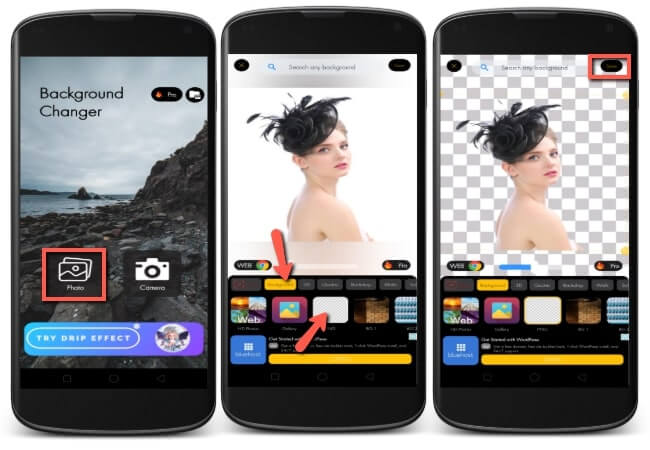
Background Editor
- User’s rating: 4.3
- System requirement: requires iOS 8.0 or later
- Size: 52.8 MB
Background Editor is another best app to remove photo background using your iOS device. The app itself is well organized with its features for the users to easily utilize their functions. It provides three ways in removing background from a photo, you may use the Color Subject option, Magic Wand option, or Erase Bg option. Then, you may freely choose how you will save your edited image with the following options which either it has a solid color, a gradient color, a star background, or a transparent background.
- Head on to the App Store and look for the Background Editor app to install it on your phone.
- Then, upload the image by tapping the “Change Background”.
- Next, manually highlight the subject and then tap the checkmark icon.
- Lastly, choose how do you want to save your file.
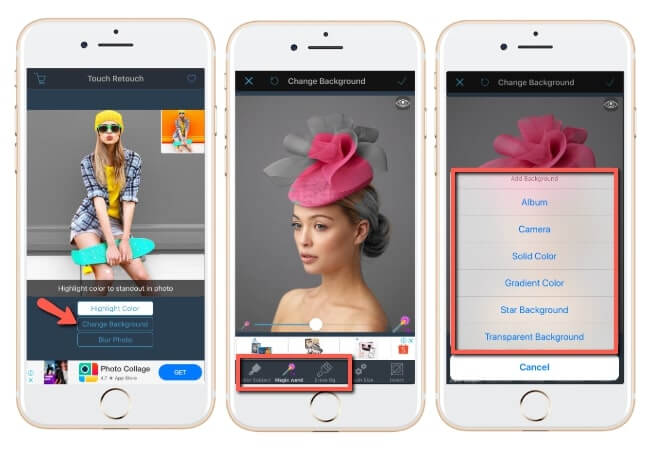
Photo Room
- User’s rating: 4.8
- System requirement: iOS 12.0 or later
- Size: 58.2 MB
Photo Room is a well-known best background remover app on the App Store. This app has a lot of positive feedback when it comes to its ability to remove and change background automatically. It is so simple that you just need to upload your picture and the app will work everything. It will give you a wide range of different results of your subject with a various background including the transparent background. In addition, you may save the picture with its original quality directly on your phone library.
- On your iOS device go to the App Store and search and install the Photo Room app.
- Then, hit the “Add” sign icon to get the picture on your phone library.
- The app will automatically give you different results including the transparent background.
- Just tap your chosen picture and it will be downloaded in your library.
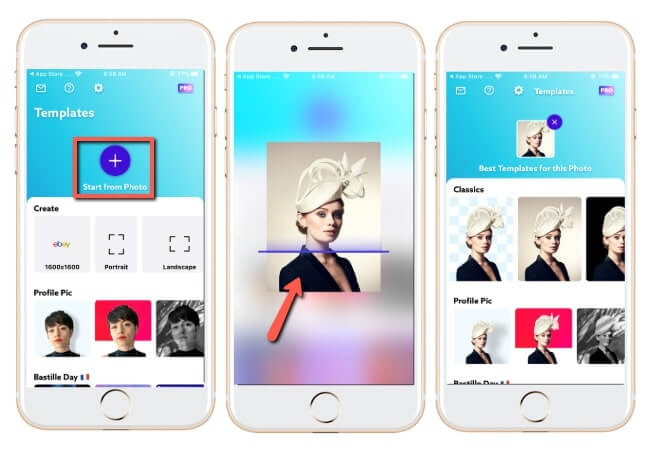
Eraser Background
- User’s rating: 4.2
- System requirement: requires iOS 11.0 or later
- Size: 44.7 MB
Last but not least is Eraser Background which you can rely on just like any other background remover apps that you may install on your iOS device. You can create an awesome cut out of your subject with the use of this app. It consists of three selection tools which are Eraser, Magic Wand, and Brush. You can freely do what you want on your photo without the help of professionals. After that, you may save your edited photo right away with the photo format that you need.
- Search Eraser Background on the App Store to download and install it on your iOS phone.
- To start, tap the “Choose From Gallery” button to import a photo from the phone gallery.
- Then, delete the background by using some of its manual eraser tools.
- Once satisfied with the editing process, tap the “Diskette” like icon and save your photo by choosing between the two formats.
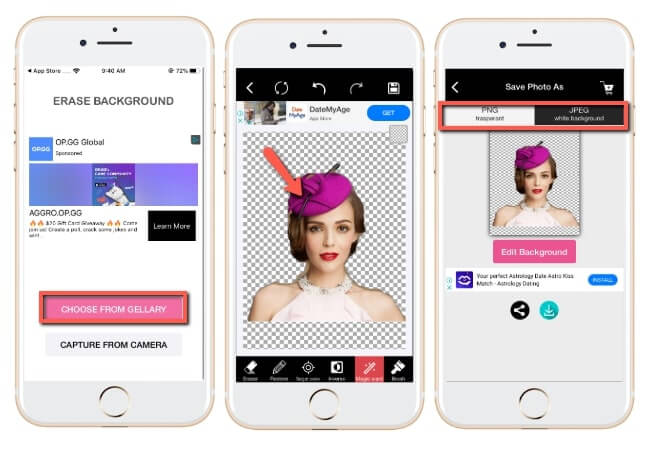
Conclusion
| Features | Apowersoft BG Remover | Background Eraser | Cut Cut | Auto Background Eraser | Photo Background Changer | Background Editor | Photo Room | Eraser Background |
|---|---|---|---|---|---|---|---|---|
| Automatically remove background | ||||||||
| Cutout background accurately | ||||||||
| Multiple tools to cutout background | ||||||||
| User-friendly interface | ||||||||
| Can be used on both iOS and Android devices |
Those are the best background eraser apps that you can use to remove the background from your photos. It’s a fact that editing on a mobile device is more accessible and handy. Among the apps listed above Apowersoft Background Eraser works better when dealing with photo background editing.

Leave a Comment