
Telegram is a telecommunication app that is now being known as one of the best messaging apps in the world. It focuses on speed and security with a very simple interface but the same core functionality just like the other messaging apps. What’s also good about this app is that it is a cross-platform messaging app that allows you to send and store high-quality videos and movies that you can also send via a link on your Telegram channel. With this, a lot of people are looking for the best screen mirroring app to help them use Telegram on TV to watch their favorite videos and movies. Check these amazing screen mirroring tools below.
Top 4 Tools to Mirror Telegram on TV
ApowerMirror
If you want the best tool that you can use to easily watch Telegram on TV, ApowerMirror should be on your list. This amazing screen mirroring app offers the best mirroring ability with high video resolution even when mirroring your phone screen to the widest screen available such as your TV. Additional features are also highlighted in this amazing app such as video screen recording, screen capturing, and a whiteboard marker. These features will help you enjoy more as you watch your favorite movies and videos stored on your Telegram. If this tool amazes you, try these procedures listed below to help you do screen mirroring using ApowerMirror.
- Get the app and install it on your TV.
- You can also get the app and install it on your mobile phones using the download button below.
- Launch the app on your phone and TV. Don’t forget to link them to the same WiFi connection.

- On your phone, tap the scanner icon at the upper part of the screen and scan the QR code on your TV.
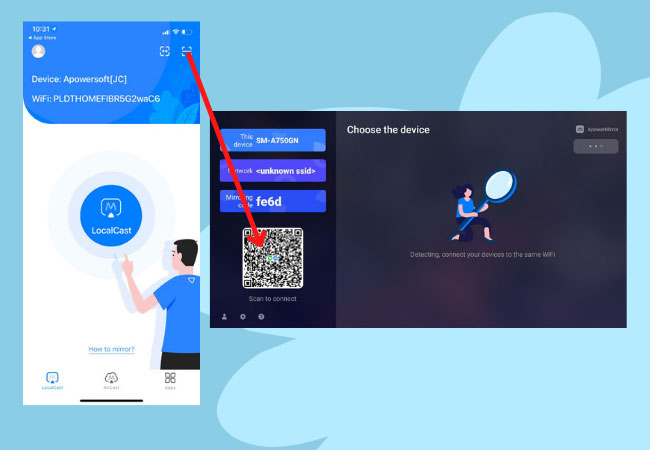
- Open your Telegram and enjoy watching.
LetsView
Another best tool that you can also try to help you use Telegram on TV is LetsView. This awesome tool allows you to share multiple platforms and help you display everything that is on your main screen to your external screen. Aside from being free, you can also enjoy using its extra feature as you do screen mirroring such as taking screenshots, video screen recording, and whiteboard annotation. Get to know more by using this amazing screencasting tool by following the step listed below.
- Get the app from the download buttons below and install it on the respective devices.
- Run the app on both devices and link them to the same internet connection.
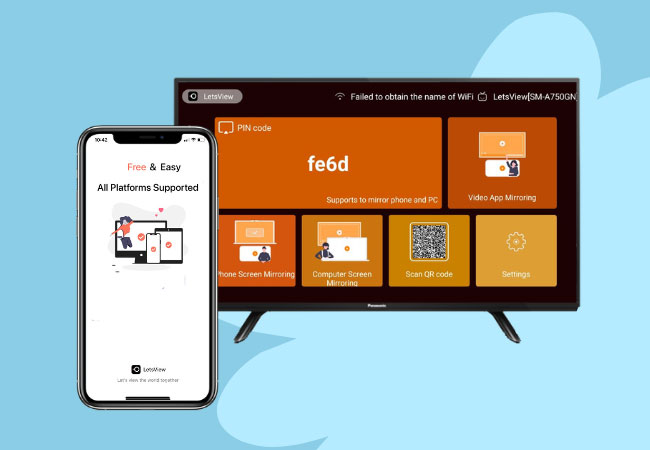
- Wait for your phone to recognize your TV. Once recognized, tap it then show the Control Center and tap the name of your TV again.
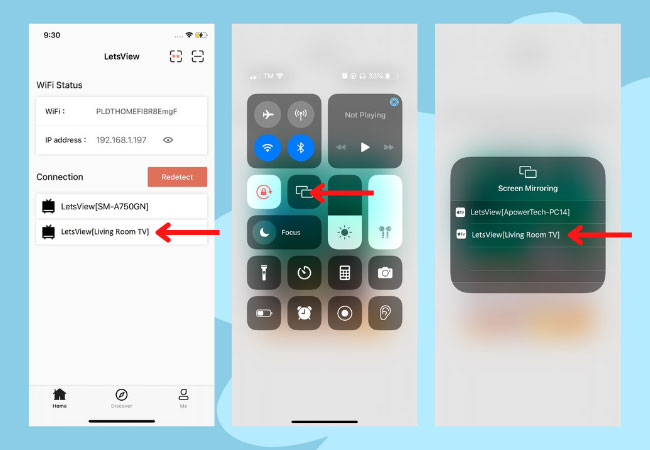
- You can now watch Telegram on your TV.
Cast to TV – Chromecast, Roku
You can also try to cast your online and local videos and help you how to use Telegram on TV such as Roku, Chromecast, Fire TV or Fire Stick, Apple TV, and any other DLNA devices. You can easily control your TV using your phone with the help of the Cast to TV tool with no issues so far. You can use its free and paid version to enjoy the full features it offers. Start casting your phone and watch Telegram on your TV using the following guides listed below.
- Plug the dongle on your TV, then install the app on your mobile phone.

- While waiting for the installation process, link your phone and tv to the same wifi connection.

- Once installed, launch the app, Tap Screen Mirroring > Connect > name of your TV and the mirroring will begin.
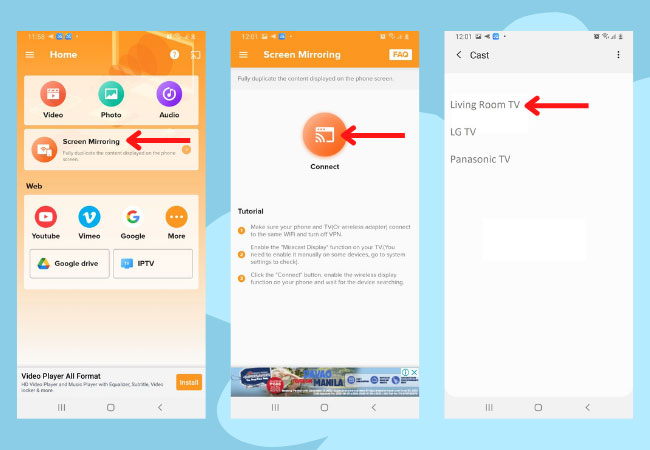
- You can now Open Telegram on your phone and watch it on your TV.
AirBeamTV
The last tool that you can use to assist you to mirror and watch Telegram on your TV is by using AirBeamTV. This is one of the simplest ways where you can mirror and cast your phone screen to your TV whether it is an Android TV or a dongle-supported TV. you can the video directly or just the screen of your phone if you want to. Get to know how to use this application with the help of the following steps provided below.
- Download the app on your phone.
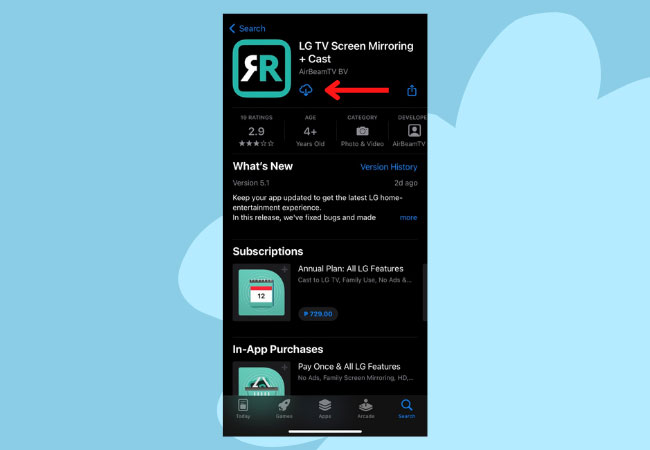
- After downloading, launch it, choose Screen Mirror > name of your TV from the list provided and the mirroring will begin.
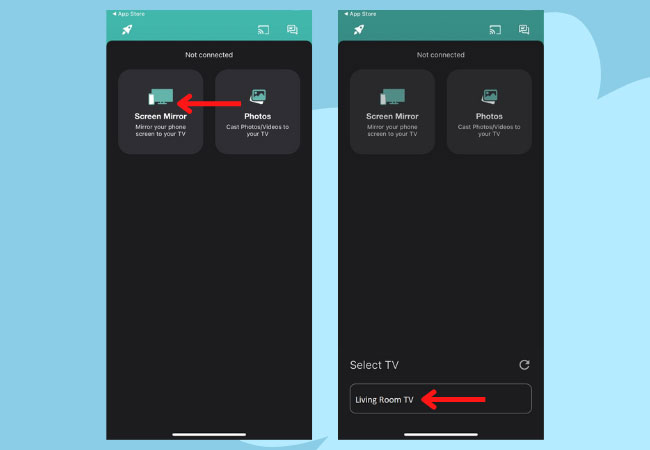
- You can now display and watch your Telegram on your TV.
Conclusion
You can easily mirror your phone and cast your Telegram to your TV using these methods provided in this article. Choose among these tools what suits you and your devices well by just simply following the steps provided. But if you are looking for tools that provide not just the mirroring process, you can check on ApowerMirror and LetsView and their extra features to make you enjoy the mirroring process more.

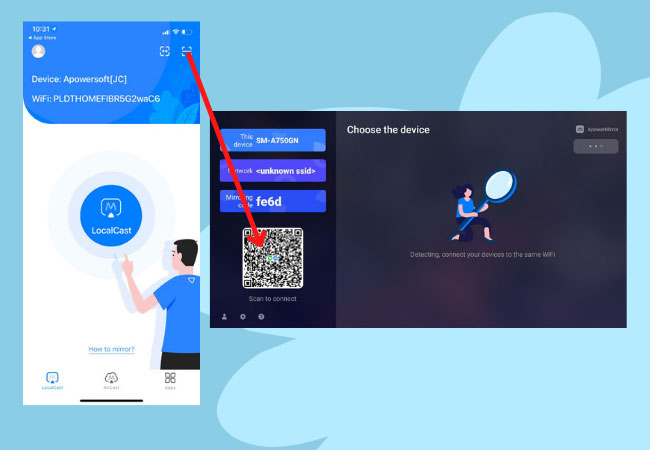
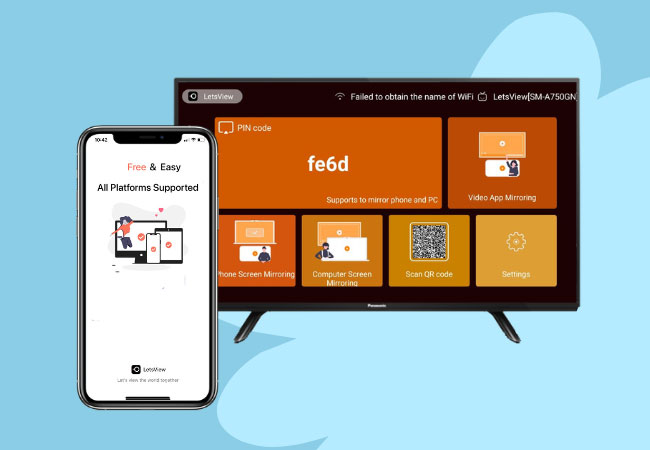
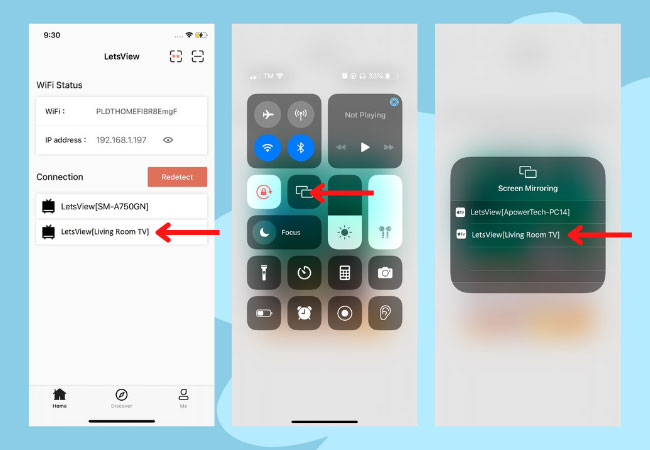


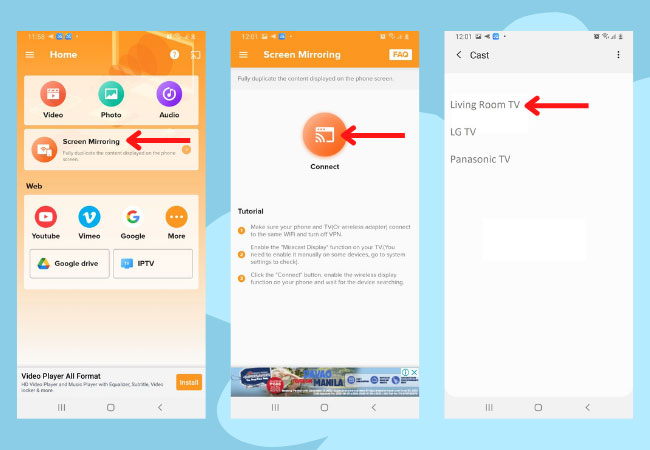
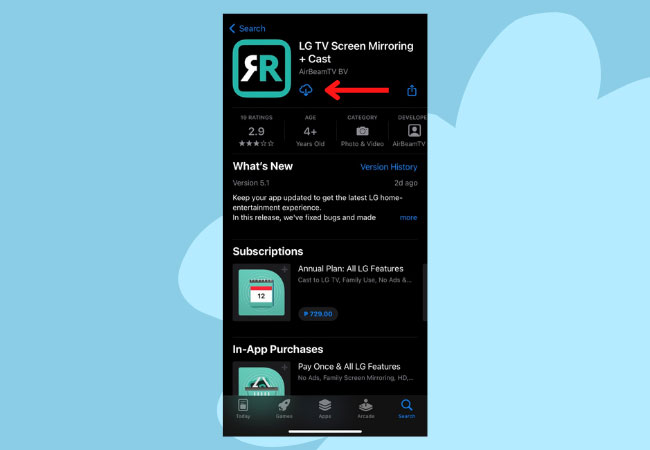
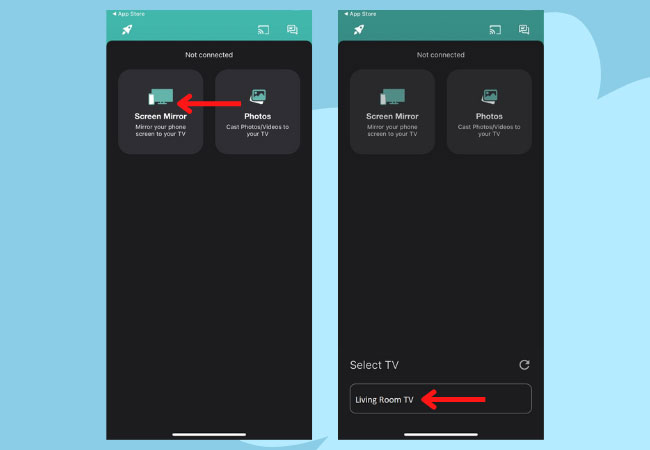
Leave a Comment