8 Tools to Make Photo Background Black
Apowersoft Background Eraser (Android & iOS)
Learn how to make the background of a picture black by using this powerful app which is Apowersoft Background Eraser. Delete background from your photo with just some simple taps using it’s Auto erase tool which uses an Artificial Intelligence feature. It will give you a clean cut out of the subject for you to easily combine it into another background.
- Download and install the app.
- Choose which recognition you need and import the photo.
- The app will automatically remove the background from your photo showing an accurate result.
- Tap the “Background” icon then “Color” to apply the black background.
- Hit the “Save HD” button to save your work.
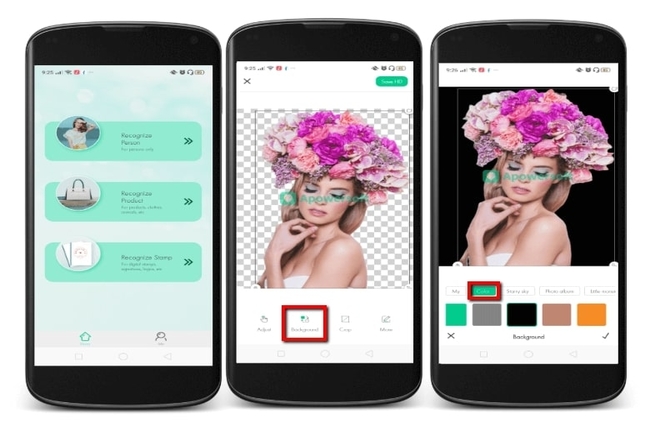
Auto Background Changer (Android)
Auto Background Changer can easily make picture background black in an instant. This Android app can cut out background from the picture with its automated process using its AI technology. Then, you can freely change/add a black background by choosing from its wide range of solid colors. In addition, it has HD backdrop templates that you can use freely. Furthermore, you can share your edited image on different social media sites such as Instagram, Facebook, Twitter, and many more. However, Auto Background Changer can only detect people and not objects.
- Download the Auto Background Changer from the Google Play Store and install it afterward.
- Use the “Auto Background” feature and choose an image that you will use on the app.
- Wait for the app to completely delete the background, then hit the checkmark icon.
- Tap the “Background” icon then the color tab to select the black color for your new background.
- Finally, tap the next arrow icon then the “Save” button.
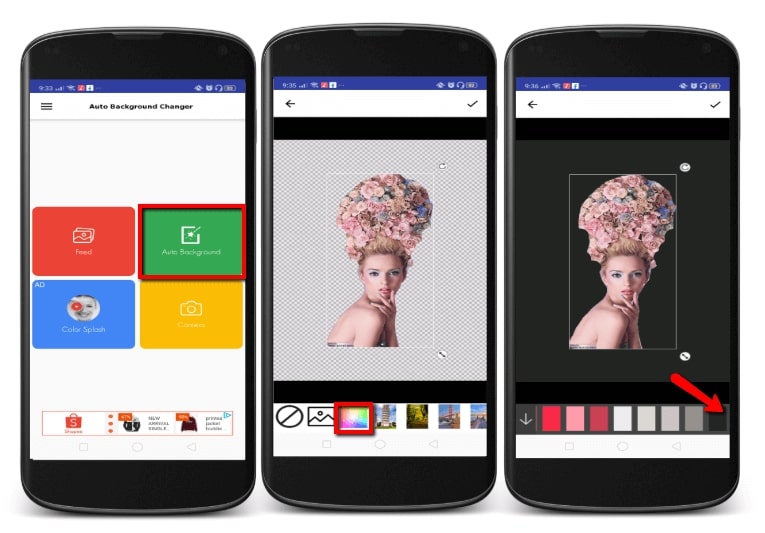
Background Editor (iOS)
Another app that can make photo background black is Background Editor. This photo background editor offers a lot of photo editing features. And one of its features is to change the background that you may get on the app itself. After you manually highlight the subject using its brush tool, directly add a new background from its ready to use solid colors such as black and white, gradient colors, and star background backdrop templates. Anyhow, the app only offers three days of free trial and needs to purchase afterward.
- Go to the App Store to get the Background Editor and install it on your mobile phone.
- Upload the picture from your library by tapping the “Change background” button.
- Once uploaded, manually highlight the subject by using the “Color Subject” icon. Then, tap the checkmark icon.
- A window will pop out, choose “Solid Color” then tap the black color to be applied to your picture.
- Lastly, tap the “Check” mark icon again to save your picture.
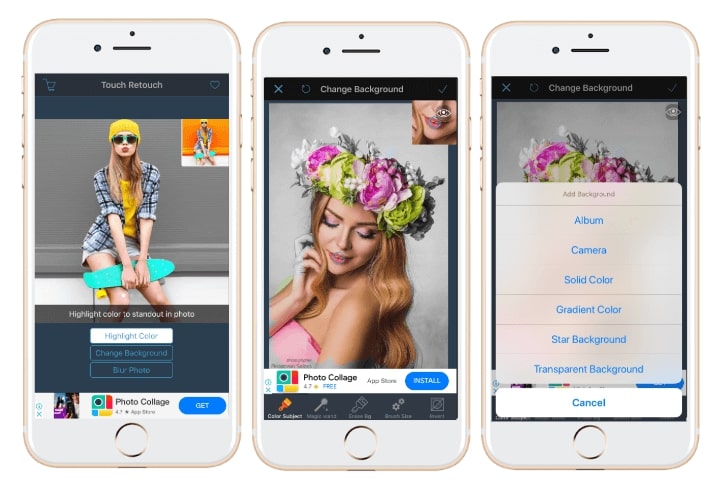
Online Background Eraser
If you are looking for an online tool to make background of photo black, you may use Online Background Eraser. This free web-service tool can erase the background of your image using its advanced AI technology. With this feature, it can easily detect the foreground from its background giving you a satisfying result. Choose among the ready use background designs such as solid colors which include the black color, background templates, and will allow you to upload your own design.
- Visit the official site of the tool.
- Choose one recognition and upload the photo.
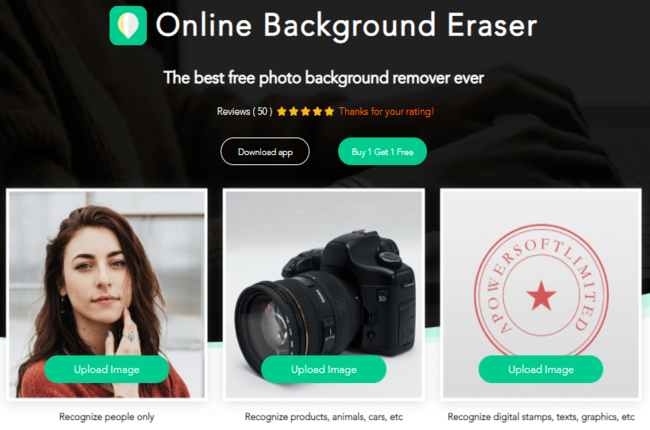
- Wait for the tool to automatically remove the background.
- Click the “Edit” button then “Change Background” and choose black.
- Finally, click “Download” to save the file.
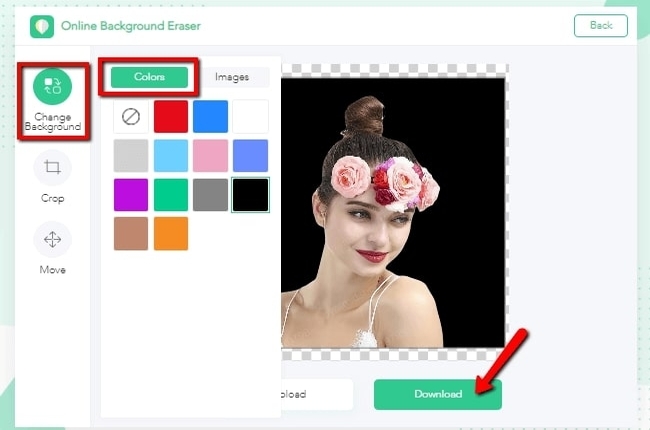
Clipping Magic
One of the best photo editors to make background black is Clipping Magic. No doubt that this online tool can make your task better than with the online tools. This tool uses an Auto clip AI that magically get rid of the background photo. Then, you can finally apply the black background that you need. Not only the black solid background that it can offer but also other solid colors just like yellow, red, green, and more. Nonetheless, you need to subscribe before you can download your file.
- Visit the Clipping Magic official web site.
- Get the picture from your desktop by clicking the “Upload Image” button or you can just drag the picture on the interface.
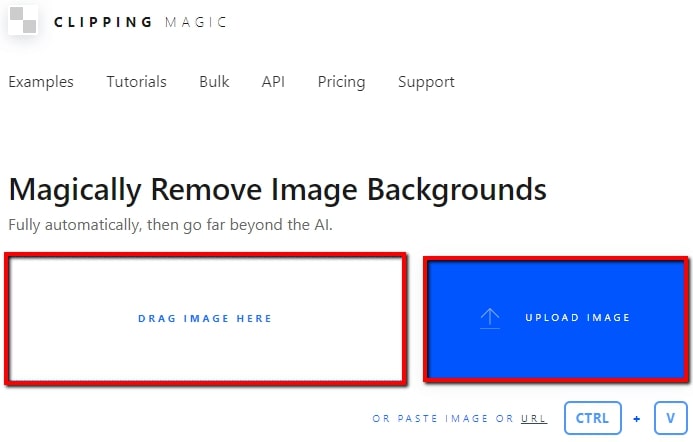
- The online tool will automatically delete the background and display the result.
- Go to the lower part of the screen and look for the “Background” icon and choose the black color.
- Once done, click the “Download” button to save your picture with a black background.
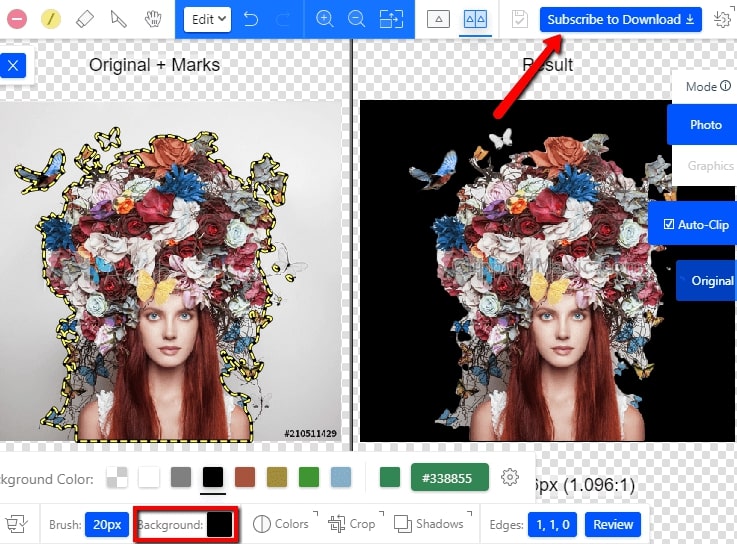
Remove.bg
Remove.bg will surely help you on how to make the background of a picture black with its amazing features. You can save time with this tool because of its clever AI technology that can delete the background and keep the subject accurately. You will have your transparent photo in an instant. What’s more, is that it will allow you to edit your photo by adding a background. You may choose from the tool’s ready to use background solid colors and backdrop templates. Remove.bg is not only for personal use but also useful for products we use on a daily basis and more.
- Search for the Remove.bg official page on your favorite browser.
- From there, hit the “Upload Image” button to get the photo.
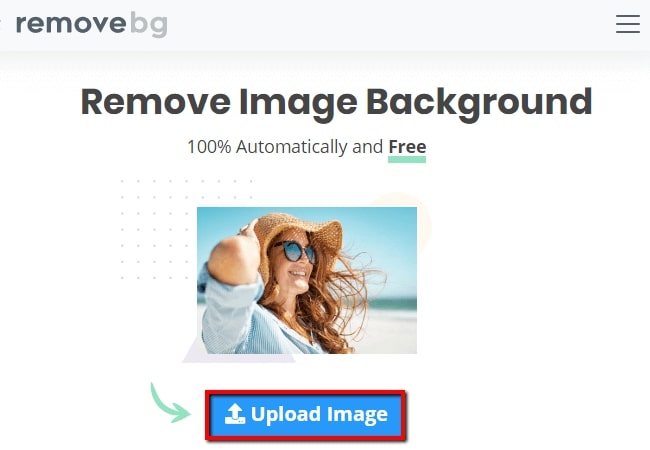
- A new interface will come out showing the transparent photo, hit the “Edit” button to change the background.
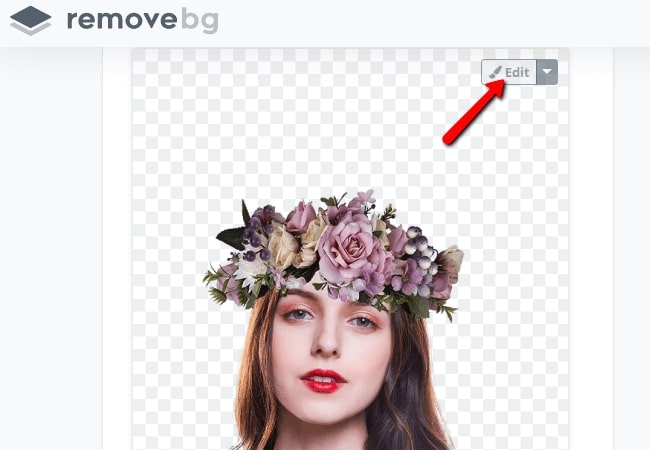
- Click the “Color” pallet to set the black color as your background.
- Once ok with the result, click the “Download” button.
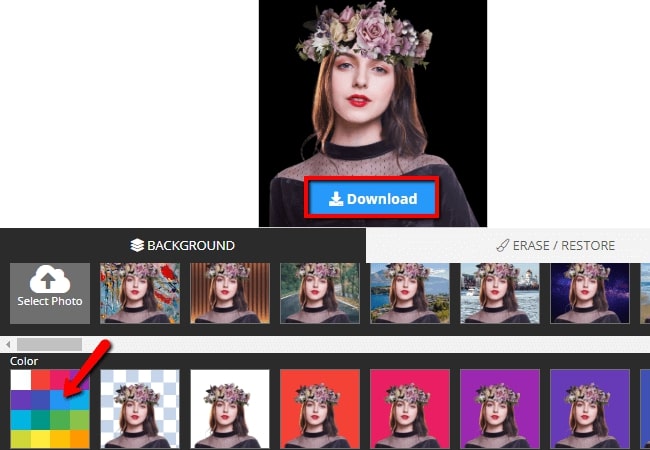
Apowersoft Background Eraser
Apowersoft Background Eraser is one of the best photo background editors that can make picture background black. This tool is surely making its name in making the photo background unique and amazing. This program can effortlessly eliminate the foreground from its background with its awesome Artificial Technology. It will give you all the possible background templates and solid backgrounds that you need.
- Download and install the program by clicking the “Download” button below.
- Run the program, select the method that your image needs, and get it from your computer.
- Wait until the process is done, a new interface will come out showing the transparent result.
- Click the “Change Background” button then under the “Color” option hit the black color.
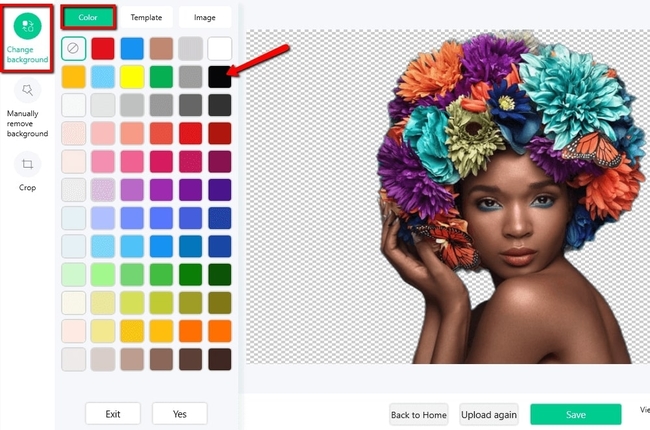
- Once finished, click the “Save” Button.
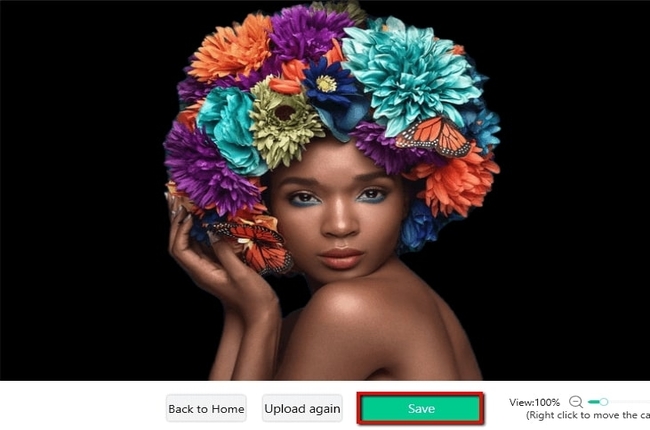
GIMP
The last tool in this list is GIMP. Just like the other tools listed here, it has also the ability to make photo background black. Manually delete the old background in your image using some of the selection tools that the program offers. Set the color selection dialog to achieve the black color that you need. You can customize your own shade of black or simply select from its ready to use solid colors. In case, you will be needing a more unique background you need to upload your own design because the tool doesn’t have any pre-set backdrop templates.
- Download and install GIMP on your computer from its official web page.
- Run the program, then drag the picture that you need to edit in its interface.
- Then, set the background to black on the “Color Selection” dialog.
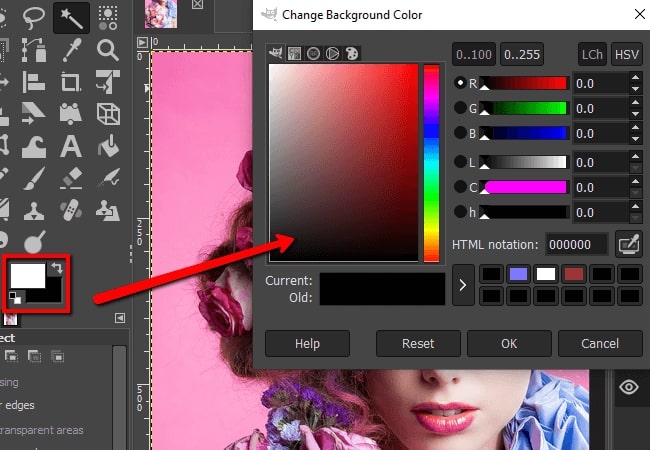
- Use one of the manual selection tools to delete the background and automatically change it into black.
- Once done, go to the “File” option and choose “Save”.
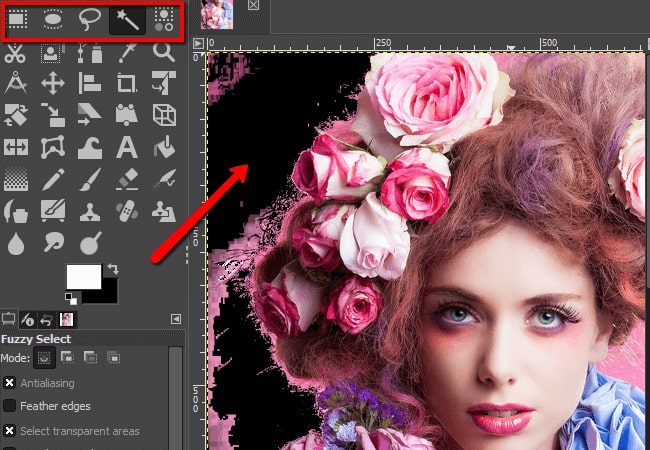
Conclusion
There you have the 8 efficient tools to help you make background of photo black. All of them are absolutely accessible and easy to use. Furthermore, I personally suggest you try Apowersoft Background Eraser for it is the only tool that offers simple tools and has tons of solid colors and background templates.

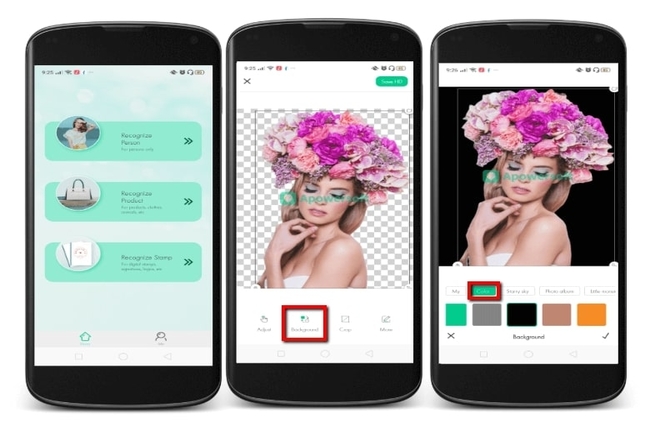
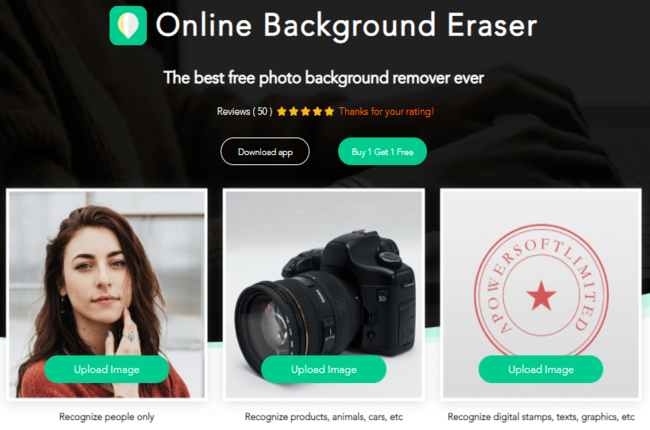
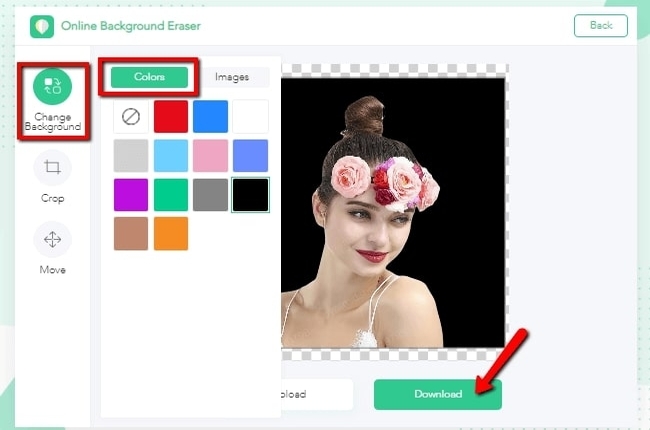
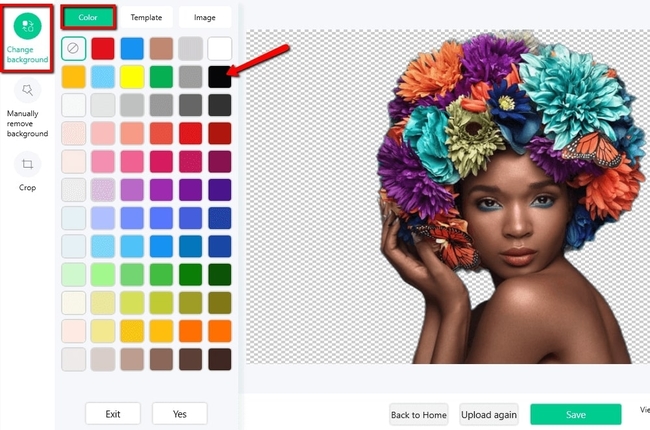
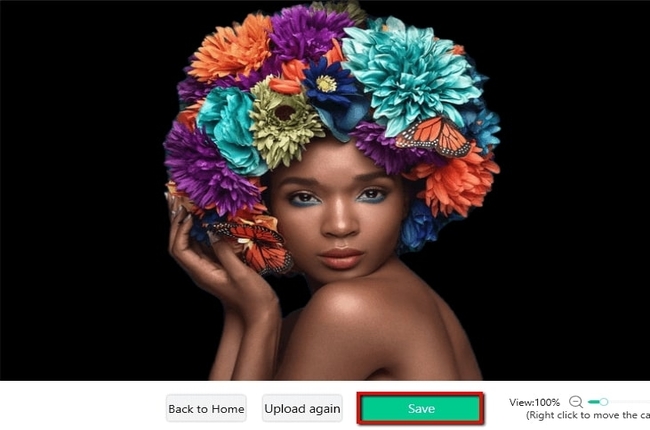
Leave a Comment