Mobile Solutions
Apowersoft Background Eraser (Android & iPhone)
One of the best photo editor apps that you may install on your mobile phone is Apowersoft Background Eraser. This app is so easy to use and with its AI technology, it can automatically erase the background. It offers different solid background colors which black color is included. You can also include background templates in various themes. Among other features, it lets you adjust brightness and saturation for a more stunning photo.
How to make the background of a picture black using Apowersoft Background Eraser
- Open the app, choose among the three recognitions to upload the photo.
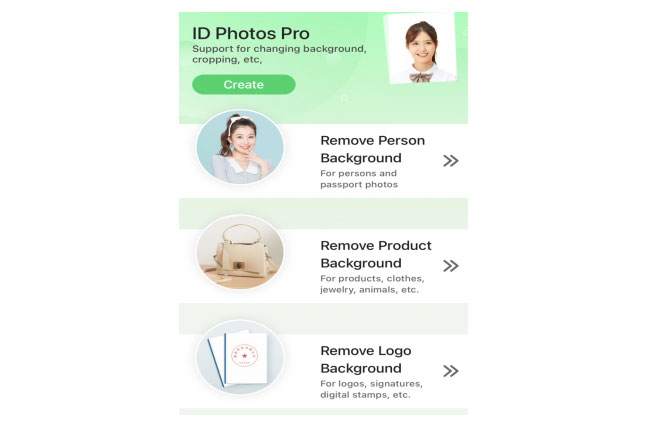
- Wait for the app to present a transparent result.
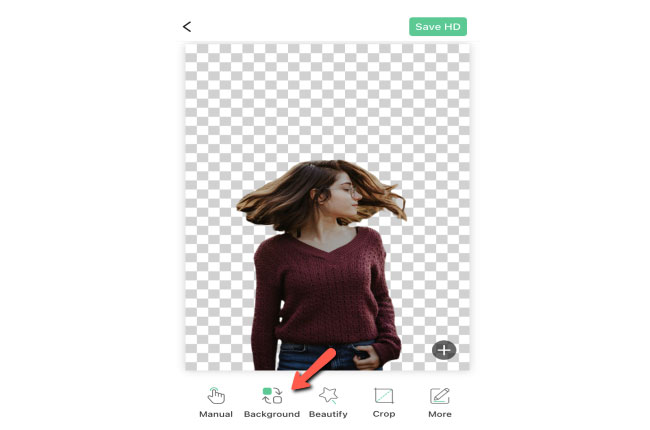
- Tap the “Background” > “Color” to select the black solid background.
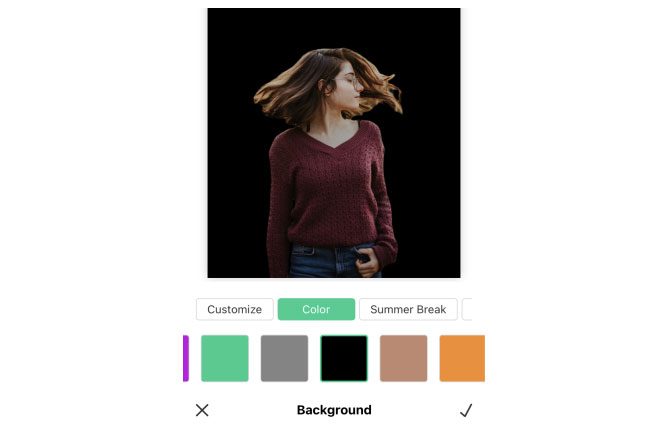
- Once done, hit the “Save HD” button.
Simple Background Eraser
Simple Background Eraser is simple yet professional at the same time. This app will give you full control over cutting the subject from the background precisely with its manual remover tools. Then, you may put on different solid background colors as well as background templates.
Make photo background black with the help of Simple Background Eraser
- Download and install the app from the Play Store.
- Then, tap “Cut Photo” to import the photo that you need.
- Use one of the removal tools to erase the unwanted background.
- Next, choose “Add background” and adjust the color palette to color black.
- Once settled, tap the diskette like icon to save your work.

Magic Eraser
This background changer app for iPhone is equipped with almost all the necessary tools that will help you replace the background color. Magic Eraser will get rid of the background in seconds and make background of photo black for you to save your photo in JPG format.
Follow these simple steps to create a background of photo black
- Get the app from the App Store.
- From its interface, tap the gallery icon to select the photo.
- Choose the auto removal tool to automatically make your photo transparent.
- Tap the “Edit Background” button and pick the black background.
- Finally, hit the “Save” button.

Online Solutions
Apowersoft Online Background Eraser
Apowersoft Online Background Eraser is a great photo background editing tool that can serve the online community. This free web-service program can remove background instantly and be the best photo editor to make background black. This tool aids you to make your photography into the next level with its wonderful ready-to-use solid background colors and unique background templates.
Get the black background that you prefer with Apowersoft Online Background Eraser
- Visit the official page of the online tool.
- Select the recognition that you need for your photo and wait for the transparent result.
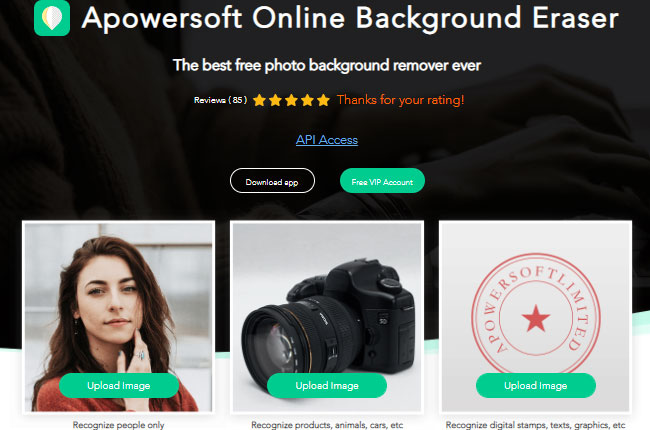
- Click “Edit” > “Change Background” > “Colors” and tap the black color.
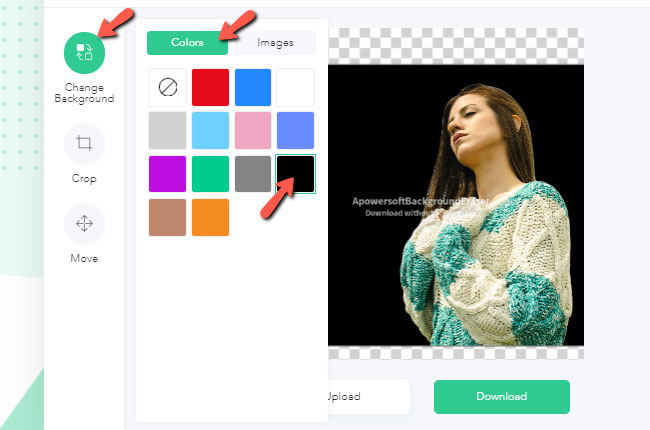
- Lastly, click the “Download” button.
Picsart
Create a black background with this amazing online tool called Picsart. It allows everyone to specifically cut out the object from its background and paste it into a new background. Learn how to make the background of a picture black with the various plain background colors and eye-catching background templates that the tool offers. You can be as creative as you want with this photo editor program.
Follow the steps below to change the background of your image black
- Go to the official web page of Picsart.
- Click the “Edit Background” button to get the image on your computer gallery.
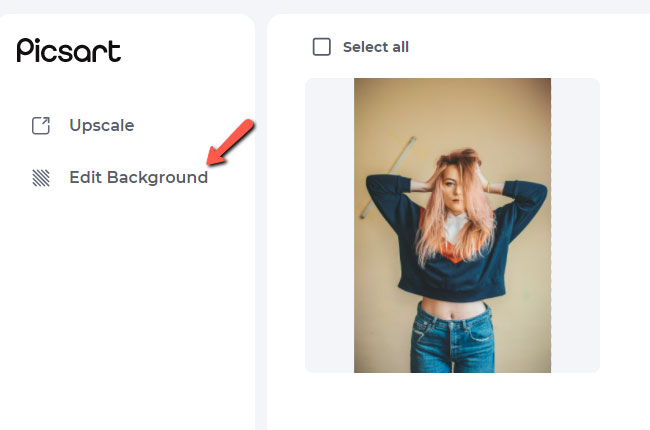
- Select “Edit Background” and choose “Behind Object” to have a transparent image.
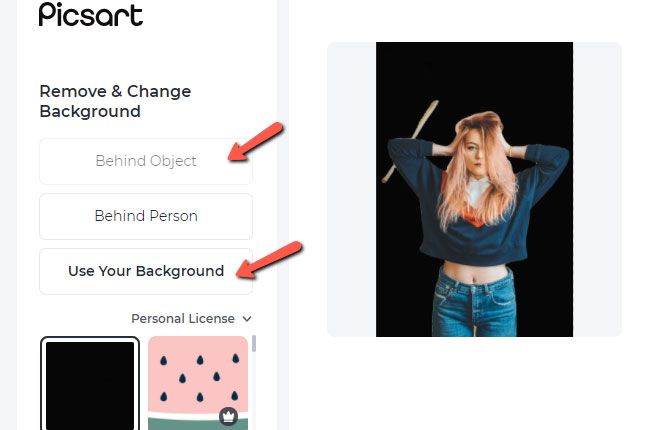
- Then look for the black background that you prefer and hit the “Download” button.
Removebg
Another web-service tool that can make picture background black is Remove.bg. No matter what background you have on your photo, you can surely get rid of it with its automated process. Then, change it to a new one from solid background colors to background templates. More than that, this online program has simple-to-follow tutorials on how you successfully replace your background.
Simple guide to change the background of your picture to black
- Search the official page of Remove.bg
- Click “Upload Image” and get the picture that you need to edit.
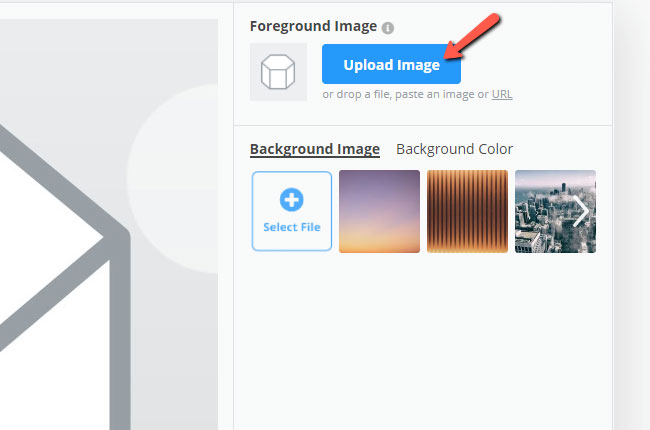
- Choose “Background Color” and select the color that you need.
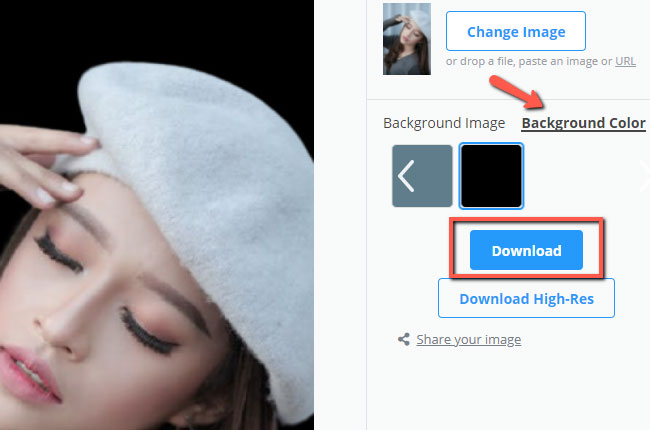
- After that, click the “Download” button.
Desktop Solutions
Apowersoft Background Eraser
Make photo background black with this incredible photo background editor called Apowersoft Background Eraser. This desktop program offers great features that can separate objects from the background with precise and clear results. Then, you it will help you change multiple images backgrounds to black at a time.
DownloadCreate a photo with black background with Apowersoft Background Eraser
- Choose one of the recognitions that the software offers.
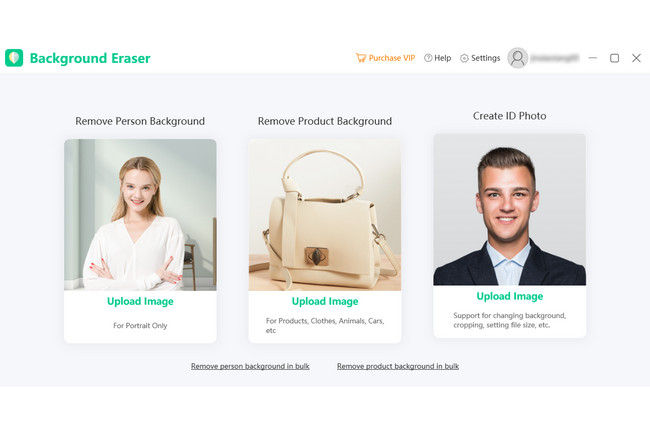
- Upload the image then, wait for the cut-out result.
- Click “Change Background” > “More” to have the color palette for you to customize the black background that you need.
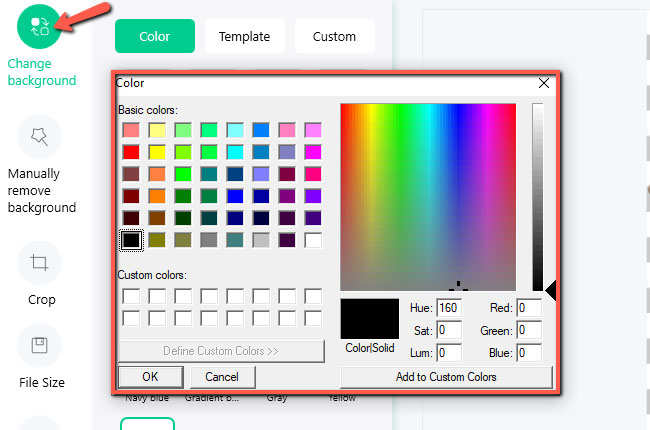
- Lastly, hit the “Save” button.
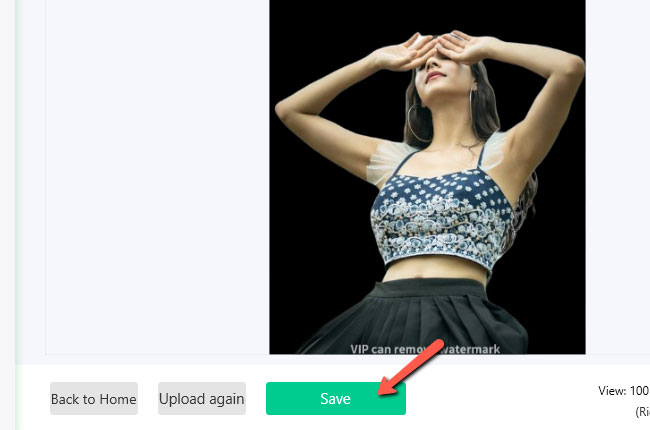
Note:
You can also make background of photo black on your Mac. This is the newest offer of Apowersoft Background Eraser to all its users. Hit the “Download” button below to experience its Mac version.
DownloadLazPaint
LazPaint possesses a lot of amazing features in photo editing, and one of its abilities is to change the background of any photo to black. It provides manual remover tools to help you remove any unwanted background. This software has a color palette that you use in looking for the right color for your image.
Try to follow the steps of this photo editor to make background black
- Download the software and have it install on your desktop.
- Drag the photo on the interface.
- Use the eraser tool to remove the background.

- Then, you can choose the plain black color.
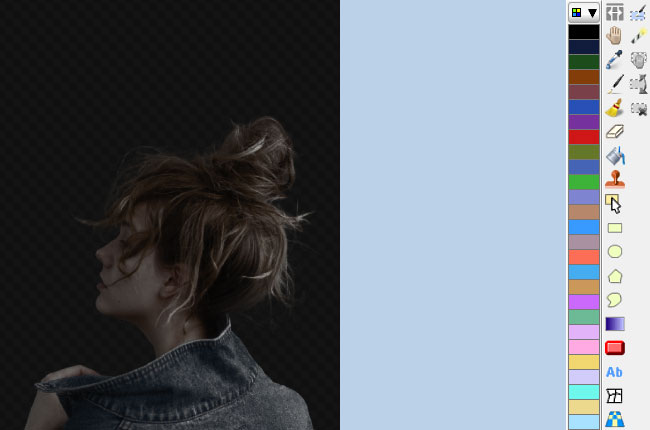
- Finally, under “File” > “Save as” to save your work.
Photo Background Remover
Photo Background Remover is one of the reliable programs you can rely on to make your photo background black. Packs with so many effective photo background editing features, this program will definitely teach you how to make the background of a picture black easily and quickly.
See the steps below for you to put black background on photo
- Download and install the program on your desktop.
- Click “Add File(s)” to get the photo from your PC.
- Then, remove the background manually with its marker tools.
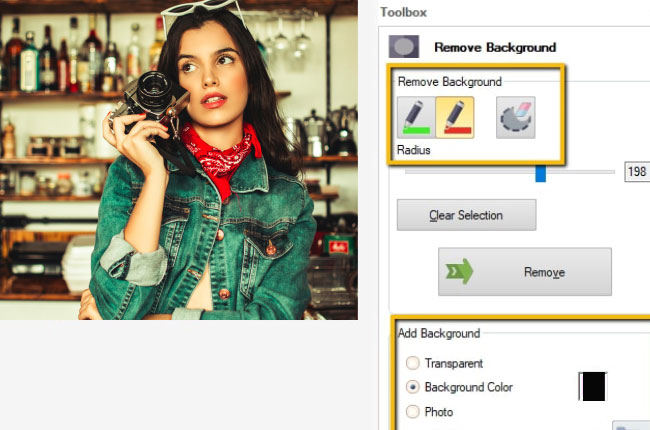
- Next, go to the “Add Background” section to set the color to black.
- Once done, hit the diskette like icon.
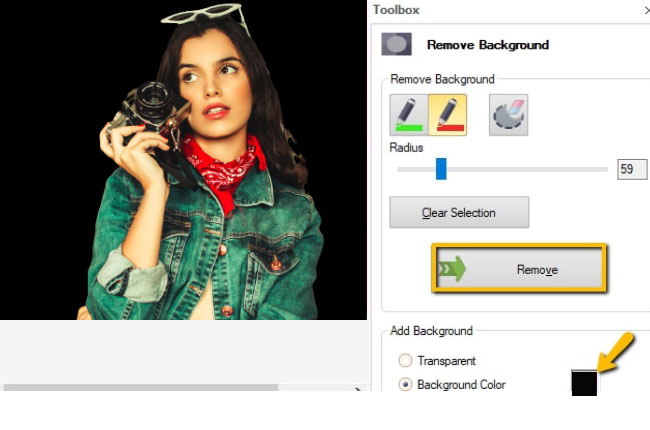
Conclusion
If you don’t want to spend a lot of your time and money, these tools listed above will give you high-quality results. Among these awesome tools, Apowersoft Background Eraser is the easiest tool to make a picture background black. It has a user-friendly interface that beginners can understand. If we missed a tool that must be included in this list kindly share it with us by writing it in the comment section below.

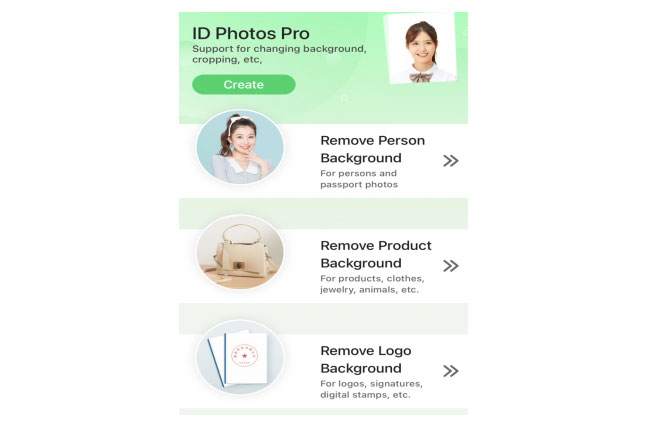
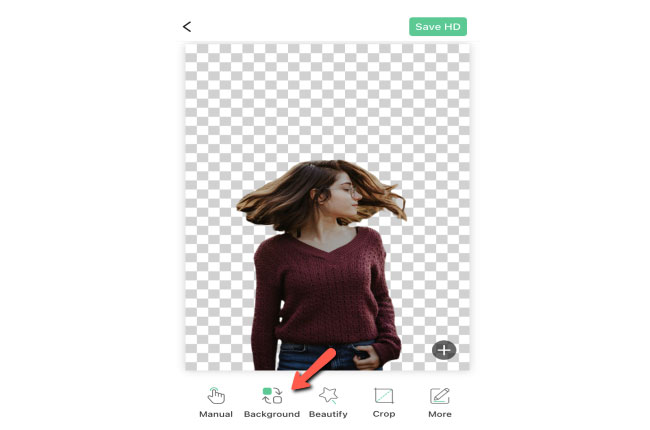
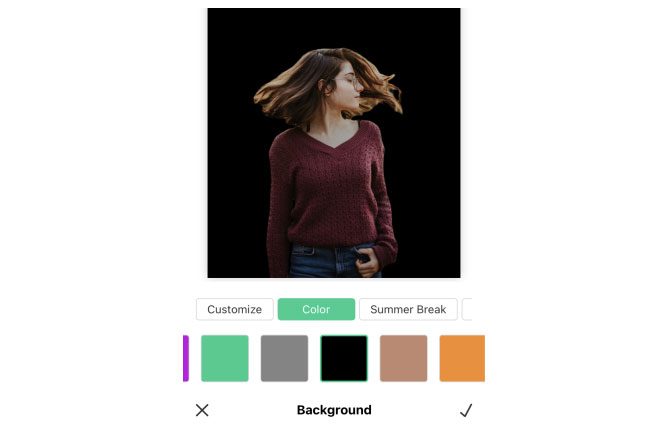
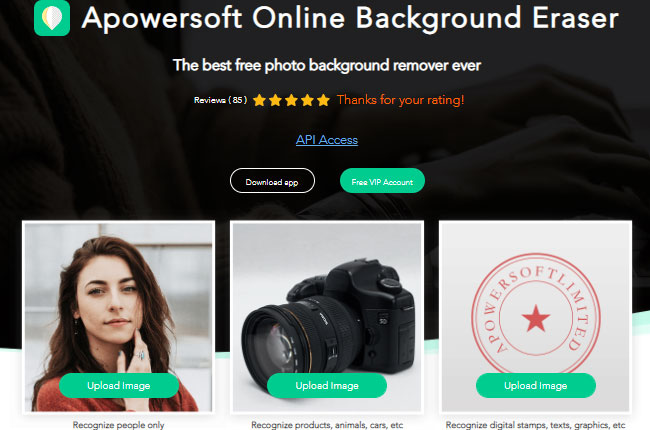
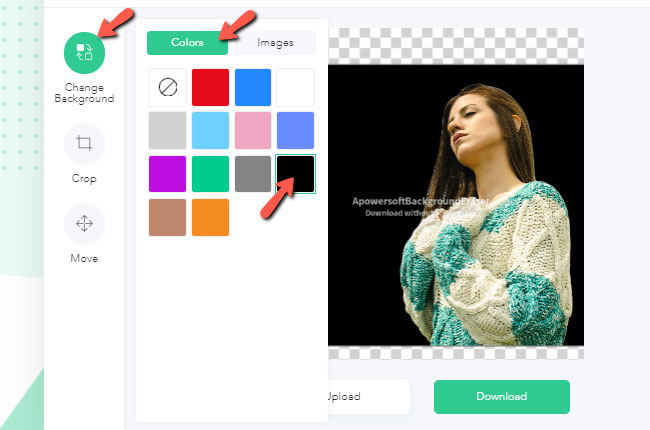
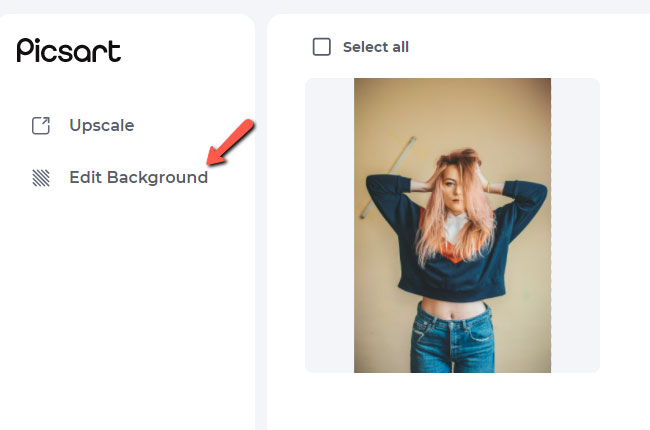
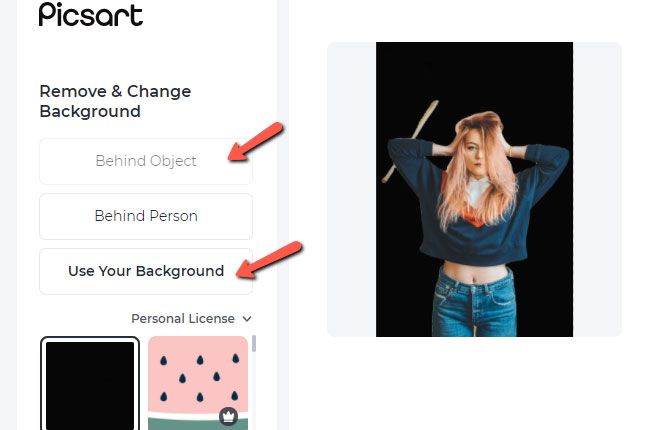
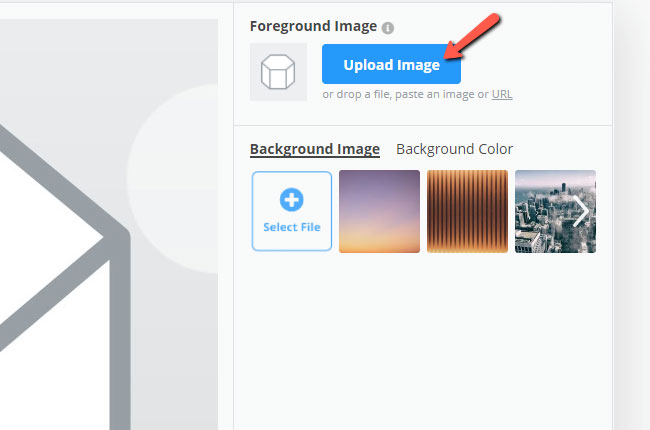
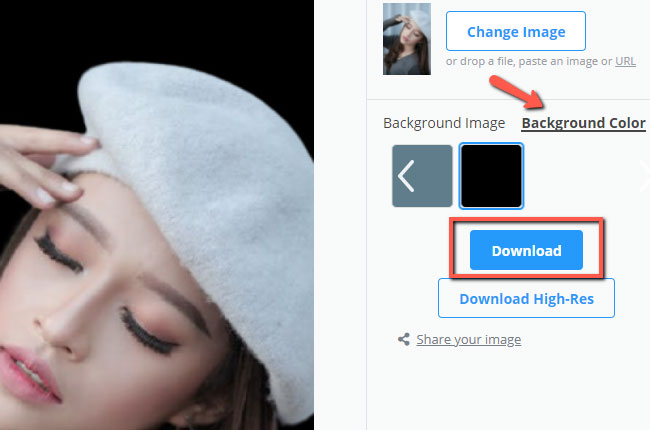
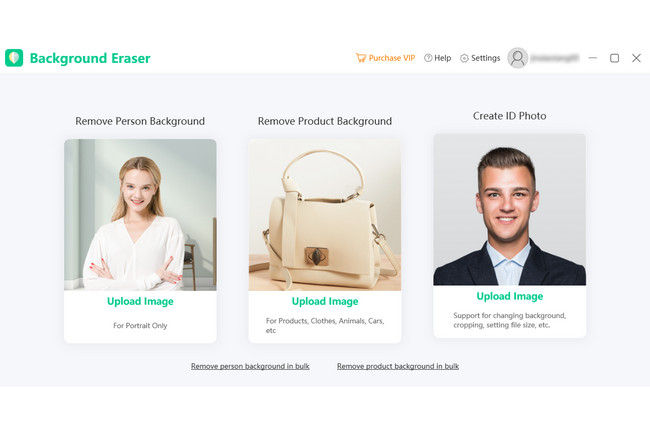
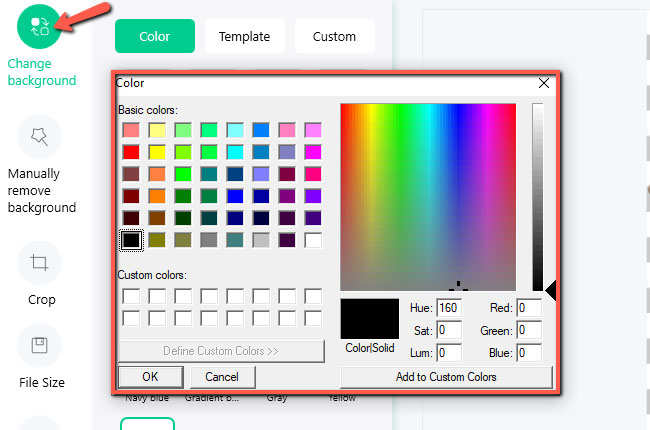
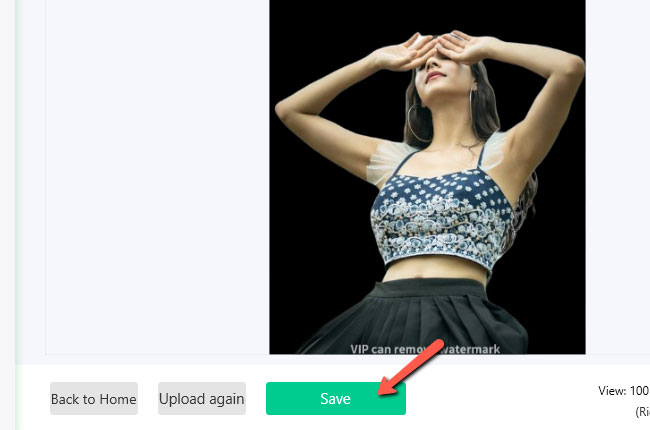

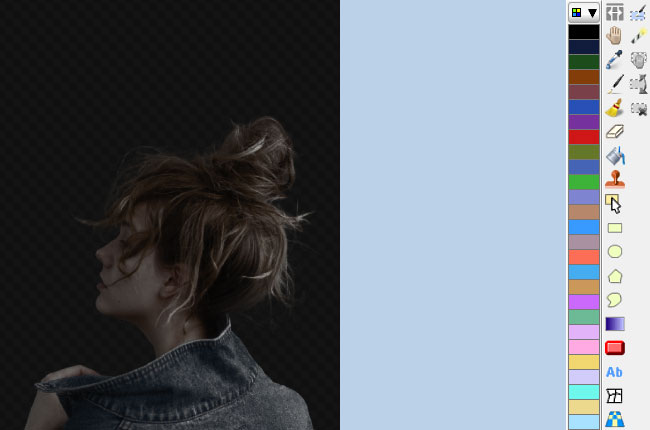
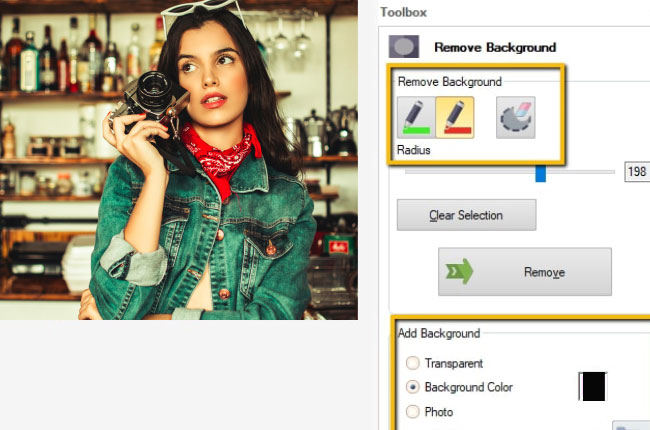
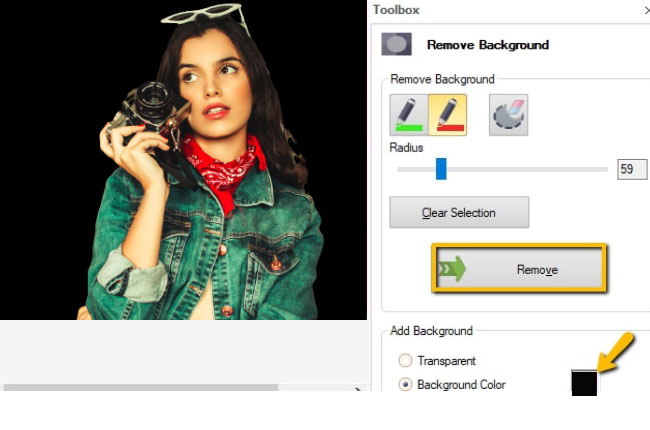
Leave a Comment