Ways on How to Make TikTok Profile Picture on TikTok
List of Requirements

- TikTok profile photo size: 200 x 200. JPG/PNG.
- It has an original high-quality version.
- It should be a square image and not contain empty spaces.
- Make sure you choose the right angle and your face must be in focus.
Make Profile Picture Transparent on Your Phone
Before you can have a precise transparent TikTok profile picture, you have to find the right tool for this process. With Apowersoft Background Eraser, a well-designed photo background editor will help you remove the background of your profile picture in just a few seconds. Not to mention this app offers pre-made awesome templates that you can use to transform your profile into a more stunning one. Furthermore, it comes with an intuitive interface that is perfect for first-time users.
To learn how to make a transparent profile picture on TikTok using this simple app, then follow the steps given below.
- Open the app and choose the “Recognize Person” tab to upload a photo.
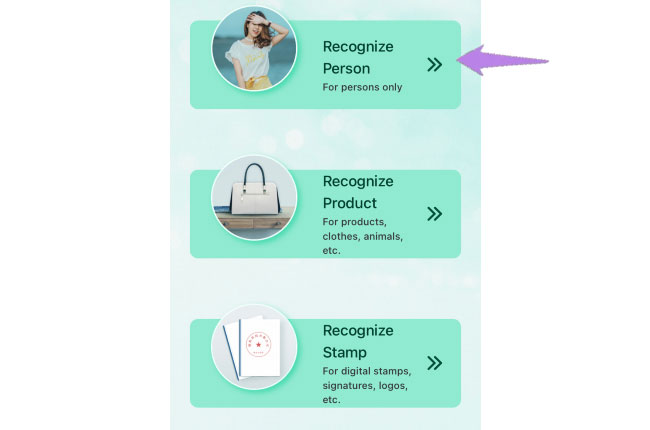
- Then you’ll see the background of your profile photo has been removed automatically.
- Finally, save it by hitting the “Save HD” button.
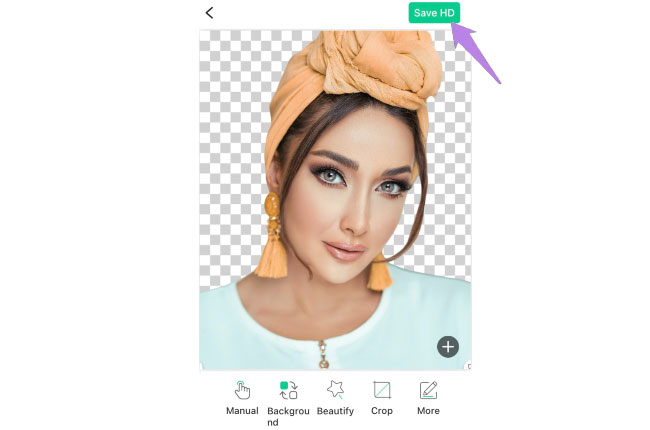
Putting a Transparent Profile Picture within the App
The first thing you need to do before you proceed to add a profile picture on Tiktok, make sure you follow the easy steps on how to make the TikTok profile picture transparent above. Apparently, the Android version enables users to change profile photos while the iOS version does not let you save any picture in a transparent format and put it on TikTok.
In order to apply your picture in transparent format on TikTok app using your Android phone, refer to the steps below.
- Go to your profile page and select the option “Edit profile”.
- Then hit the “Change Photo” to upload the transparent TikTok profile picture from your Gallery.
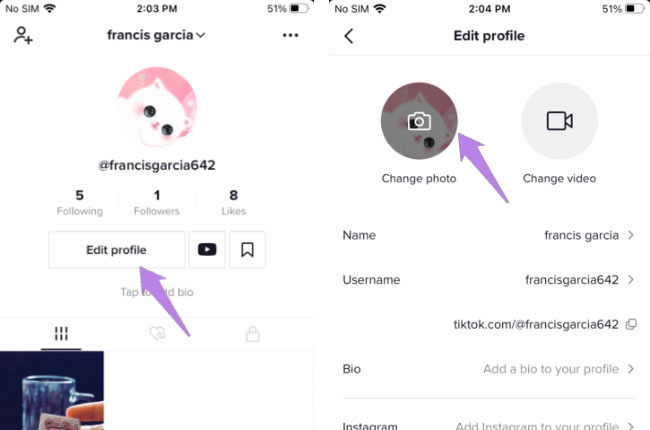
- Next, tap “Confirm” and crop your photo perfectly.
- To finish, tap the “Save” option to apply your new profile picture.
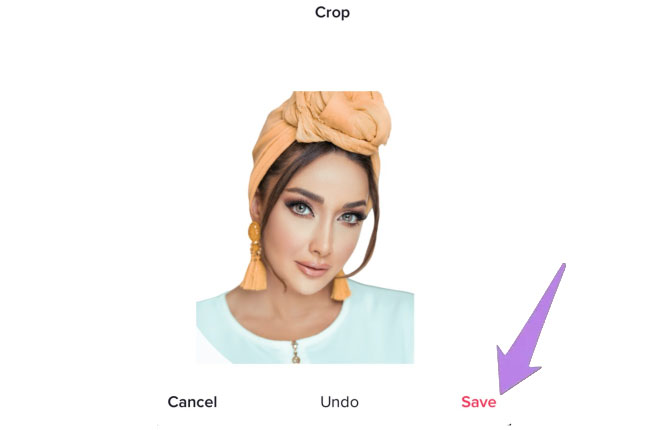
Conclusion
The process on how to get a transparent profile picture on TikTok is now easy with Apowersoft Background Eraser. Just upload the photo and you’ll get a precise cutout. It works well on Android, iOS, and even Windows. If you miss your tool that works the same, don’t hesitate to drop a message here.
Download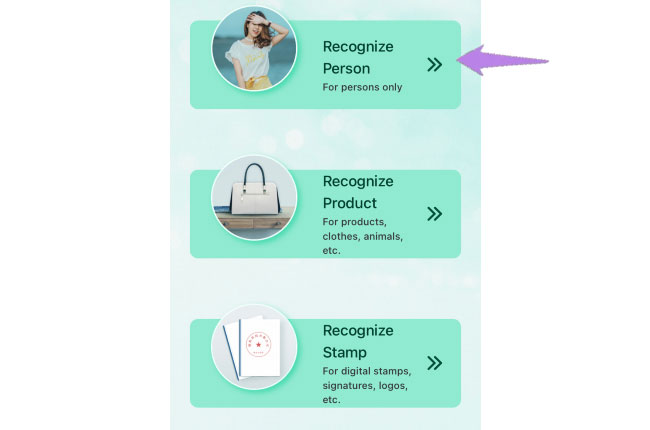
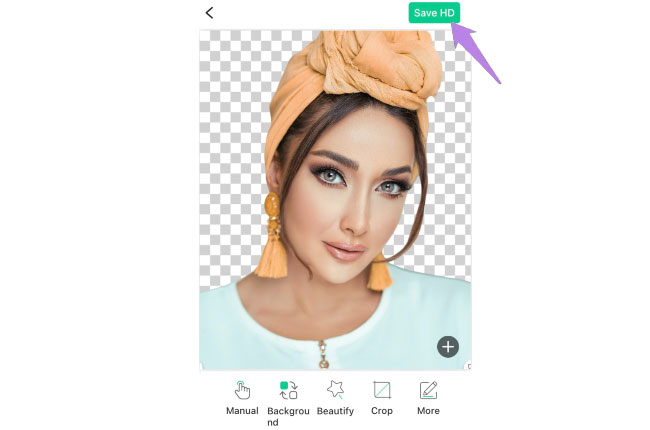
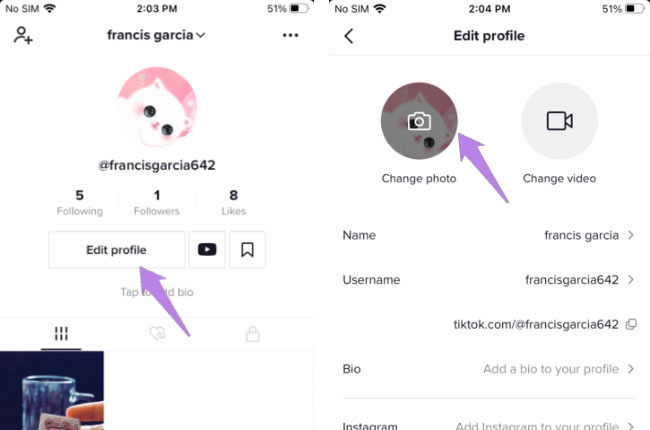
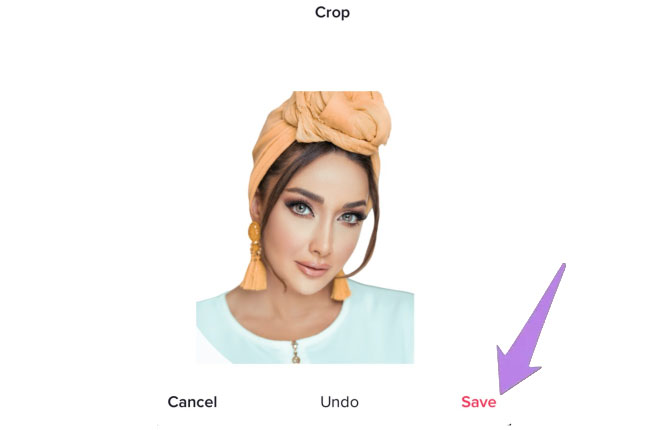
Leave a Comment