10 Efficient Ways to Remove Background from Signature
Top 4 Apps to Remove Background from Signature
Apowersoft Background Eraser (Giveaway Available)
In case you need a handy solution to remove background from signature, then a reliable app called Apowersoft Background Eraser is the perfect option for you. In a mere instant, this app will remove the signature from the photo precisely. Even complicated images with signatures attached to them can be easily recognized and removed using this app. For you to use this app to remove the background from signature, refer to the steps listed below.
- Install the app either from Google Play Store or App Store and open it.
- Tap the “Recognize Stamp” tab to import a photo.
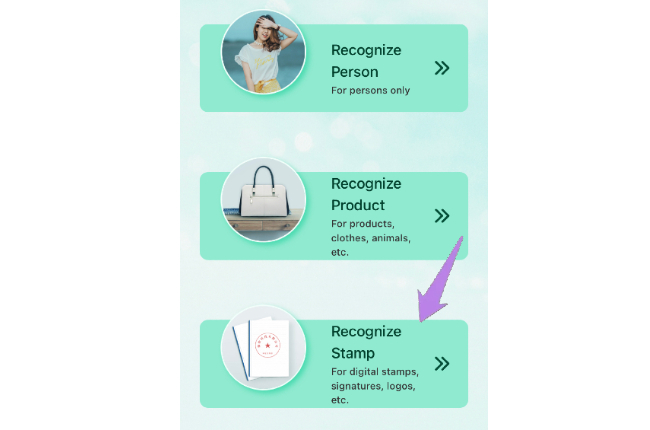
- Then wait for the app to remove the background from the signature.
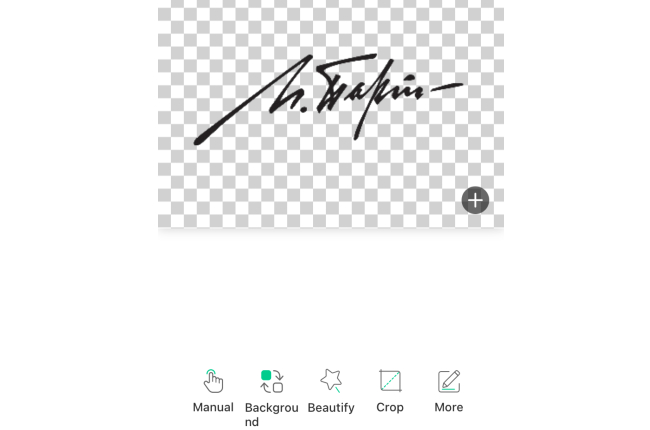
- If you are good with the cutout, tap the “Save HD” to save it on your device.

Pro Knockout-Mix
Pro Knockout-Mix is a widely popular app that you can use to remove background from signature with great ease. It comes with several removal tools, including an automatic cutout tool, manual selection tools, hair refine, and edge refine feature. With the help of the tools it offers, you can have a precise and neat result. Find out from the steps below how to use this app to remove the background from signature.
- Go to your App Store on your device to search for the app and have it installed.
- Next, tap the “Cutout” button to select the signature from your photo library that you want to import and edit from the app.
- Once imported, use one of its eraser tools to make your signature background transparent and hit the arrow icon.
- Finally, tap the “Download” icon to save the processed file.

Magic Eraser
Magic Eraser allows you to use the advanced magic wand tool and brush tool. Besides, using the auto-erase functions helps you create a neat background cut out from the signature. Though it is useful when it comes to removing background, you have to subscribe so you can use all its featured without any limitations. See below the steps on how to use this app to remove the background from signature.
- Get the app by visiting the App Store in your device.
- Then open the app and choose the signature from your device.
- After you import it, manually remove the background from your signature and tap the “Export” button.

Eraser Pic-Background Retouch
Eraser Pic will complete our list of useful apps that enables users to remove background from signature. It consists of automatic and manual background removal tools. With its intuitive interface as well as straightforward features, the task from removing background signature makes it easier. Follow the steps below to find out how to use this app.
- Install the app from your App Store and open it afterward.
- Tap the “Cutout” icon and import the signature that you need to edit.
- Wait for the app to automatically detect the signature and background and you will the result.
- Save the “PNG” button to save it on your device.

Windows Solutions
Apowersoft Background Eraser (Giveaway Available)
If you prefer or fond of using a PC instead of a mobile app to remove background from signature, then Apowersoft Background Eraser is the best option for you. It makes sure that precise cut out will be achieved once you imported your signature from this software. You can also crop, duplicate, and flip the file before you save it. Here are the steps that you will follow in order to remove the background from the signature.
- First, download and follow the instructions to install it on your computer.
- Open the software once installed, and then choose third recognition to import a signature.
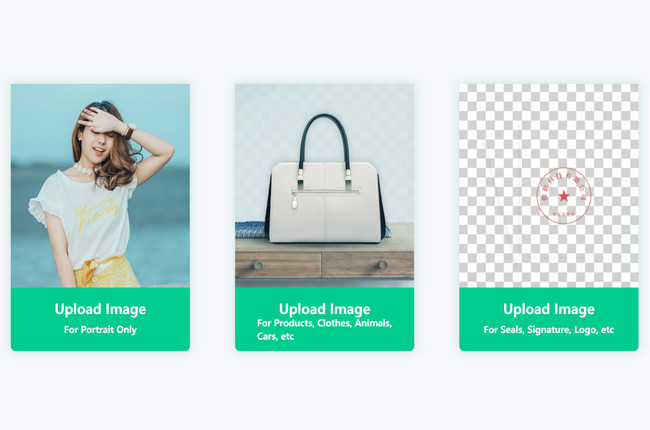
- Then wait for this to make the signature background transparent.
- If you already satisfied with the result, click the “Save” button from the interface.
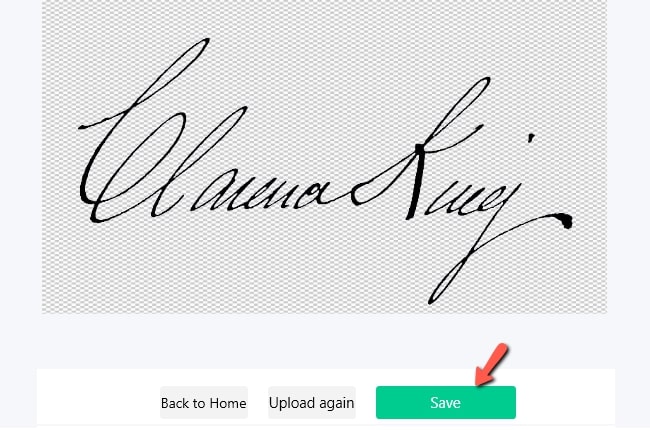
PhotoScissors
Another desktop solution that enables you to remove background from signature, Photoscissors must be on your list. It offers a Keep and Remove tools to mark the areas you want to remove and disappear from the image. This program is a user-friendly and straightforward tool that does not require any photo editing skills. That’s what makes it useful and interesting if you need to make your signature background transparent.
- Download and install this software on your computer to get started.
- Tap the “Upload Image” button to import the signature that requires editing.
- Using the “Plus” and “Minus” icons, highlight the parts you need to remove and preserve.
- Once done editing, click the “Download” button from the upper right interface to save it into your computer.
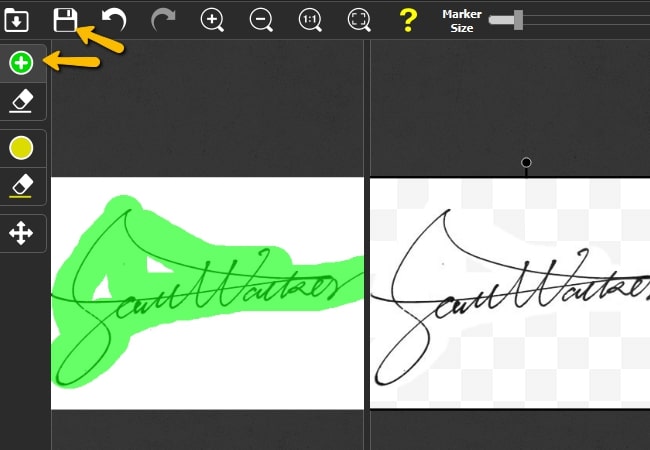
GIMP
GIMP is the last but reliable desktop tool to remove background from signature. You can use its selection tools including Rectangle, Ellipse, Free, and Fuzzy that helps you make your signature background transparent. Make sure to cope up with the features and interface it has because it is quite complex.
- Download and install GIMP on your PC.
- Launch it and click the “Open” button to import the signature with a solid background that you need to edit.
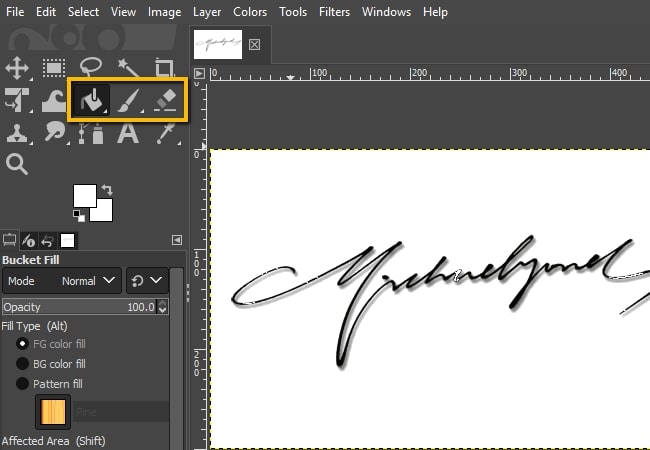
- Use one of the removal tools to manually remove the background from your signature.
- Then finally, you can download it by clicking the “File” > “Save” buttons.
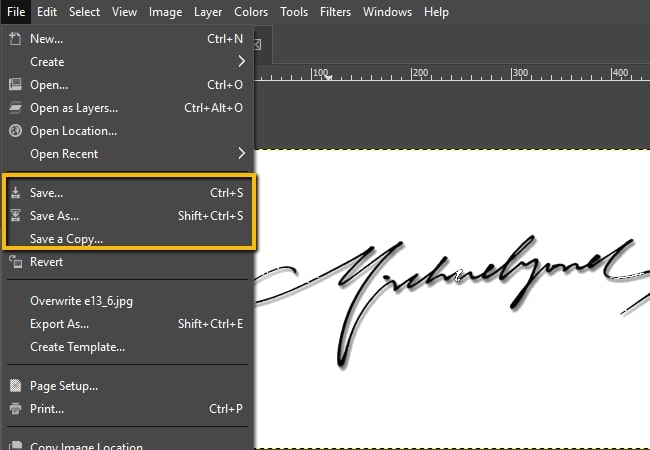
3 Best Web-based Tools to Remove Background from Signature
Online Background Eraser (Giveaway Available)
Online Background Eraser is the best online tool that tops our list of reliable tools as it’s free and easier to use. In just a few seconds, your signature background will be removed instantly. Furthermore, it has an intuitive interface that is suitable for first-time users who want to remove background from signature online.
- Visit its official site and choose the third recognition to upload a photo.
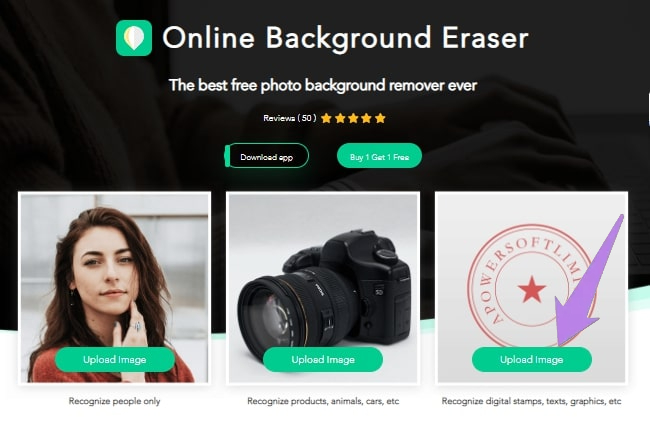
- Then your signature background will be removed automatically and accurately.
- Click the “Download” button to save it.
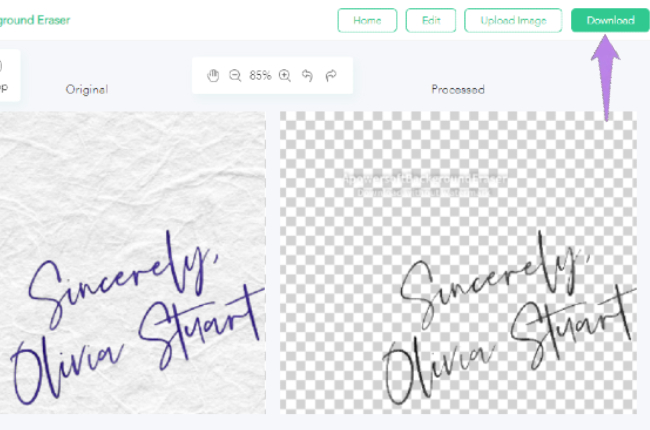
Clipping Magic
Clipping Magic works as a background remover and cleans the background from any signatures. It comes with marker tools such as Green and Red tools that enables you to mark the foreground and background. The more marker points you add, the more it gives a better result. Also, you can use the Erase tool to remove unnecessary marks that can cause problems. With the help of its marker tools, the process to remove background from signature image online makes it easier and simple. To learn how to use the tool, refer to the steps given below.
- Visit its official site and click the “UPLOAD IMAGE” button to upload the signature from the site.
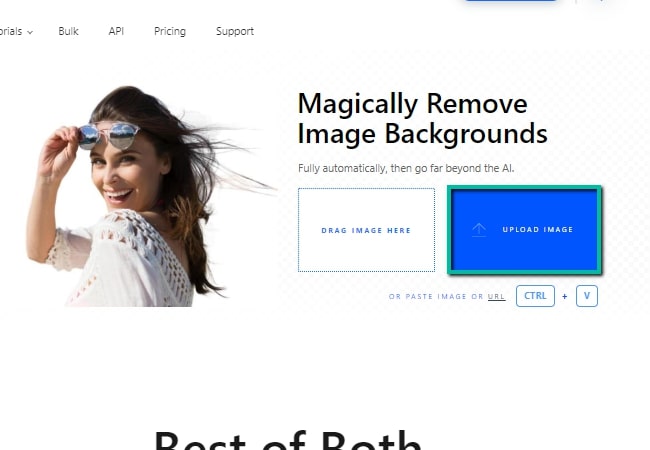
- Then wait for the result from the preview section. The background will be removed instantly.
- Save the image by clicking the “Download” button.

Remove.bg
Remove.bg comes with a user-friendly interface having a drag and drop automated background removal as well as create transparent or colored background features. Similarly, this online tool will automatically remove the background of your signature accurately. Aside from that, the quality of your files will not be impacted even after you process them. For you to remove background from signature image online, follow the steps below.
- Go to your favorite web browser to visit its official page.
- Click the “Upload Image” button to upload the signature from your file you need to edit.
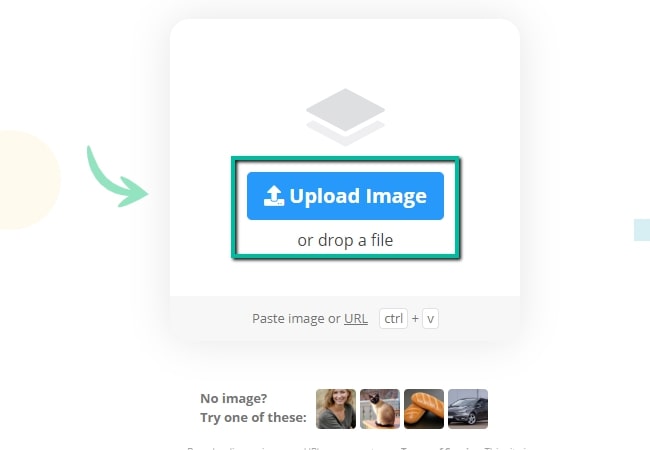
- Then wait for this tool to preview the result and you will see that the foreground will remove from its background.
- To save your image directly into your local disk, click the “Download” button.
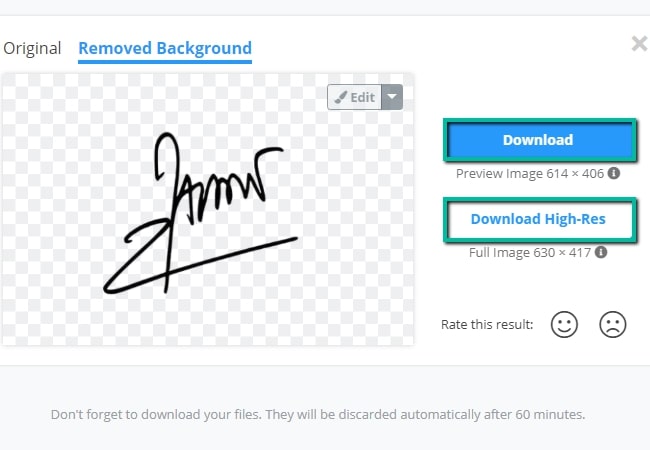
Conclusion
The aforementioned tools absolutely will help you to remove background from signature. Choose only the tools you comfortable with because there are instances that you feel not satisfied with the result when you started using it. So bear in mind that choosing a tool comes with a wise and smart mind.

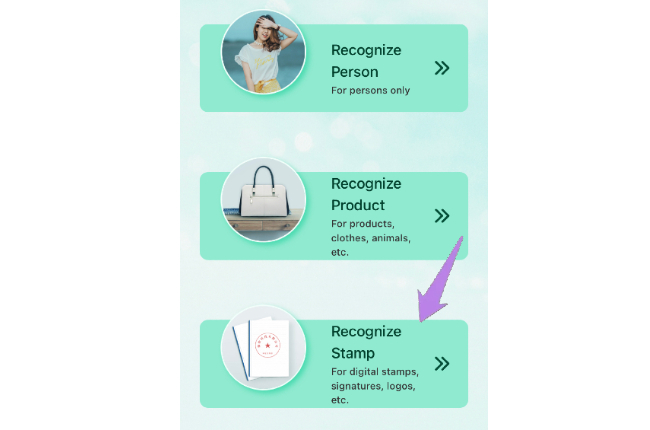
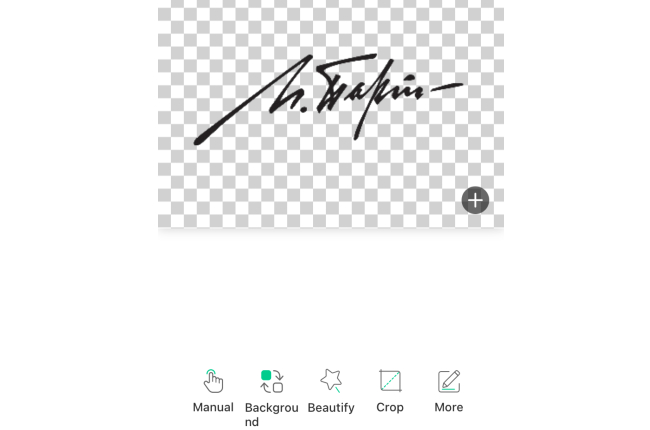

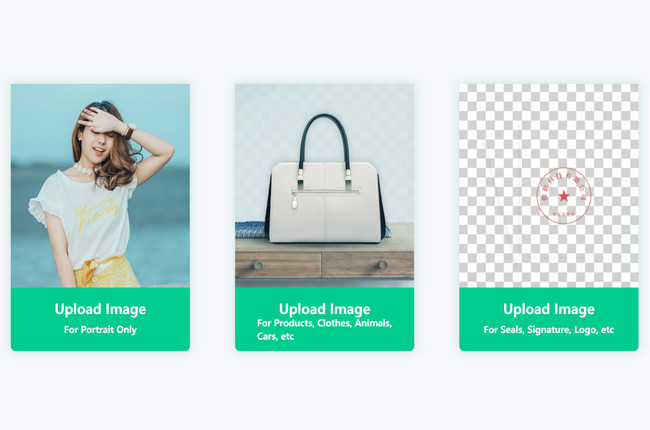
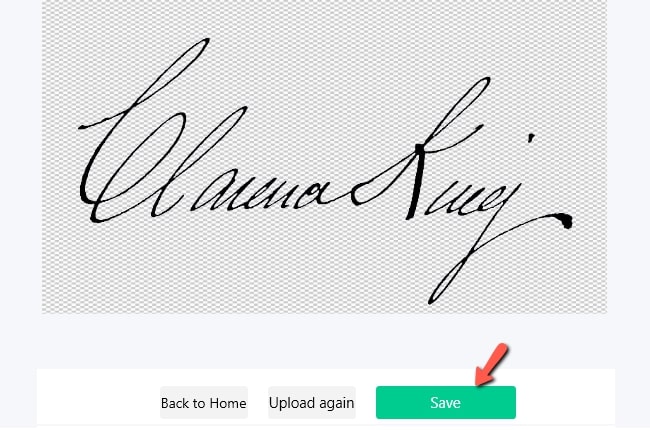
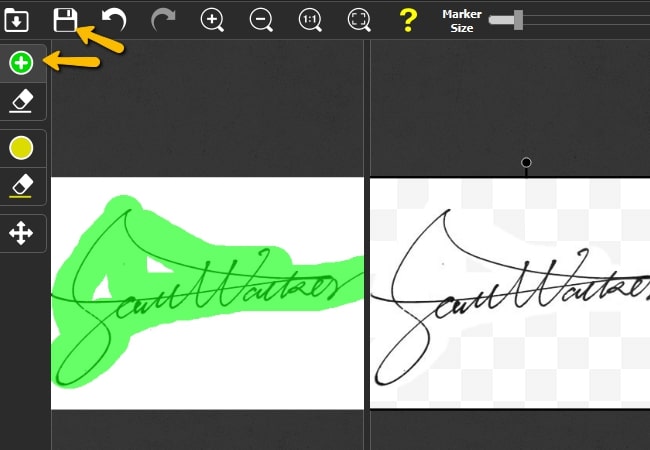
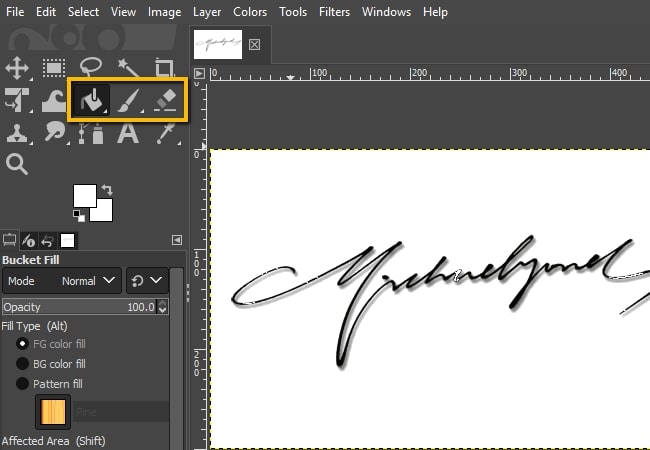
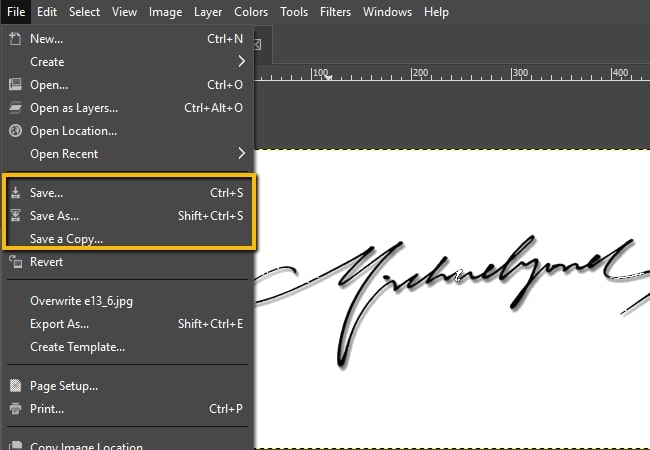
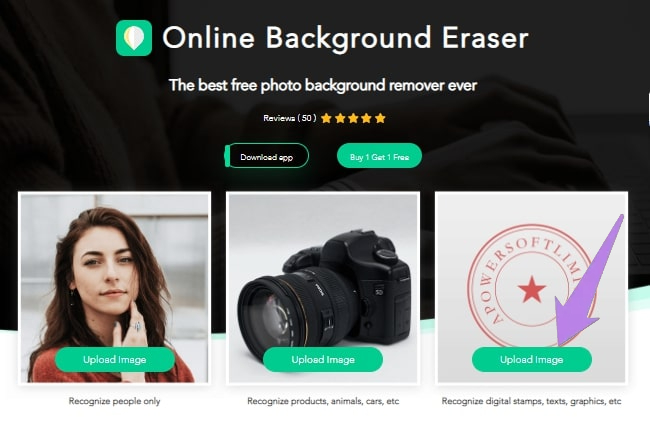
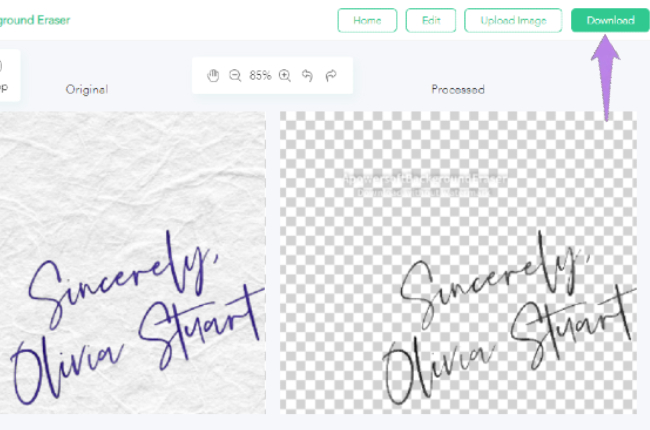
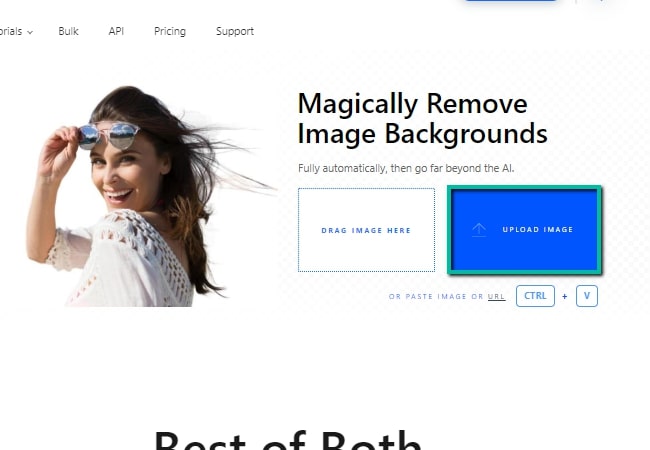

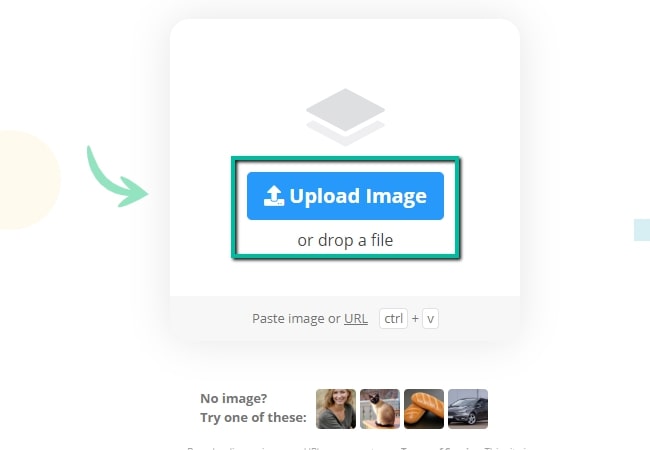
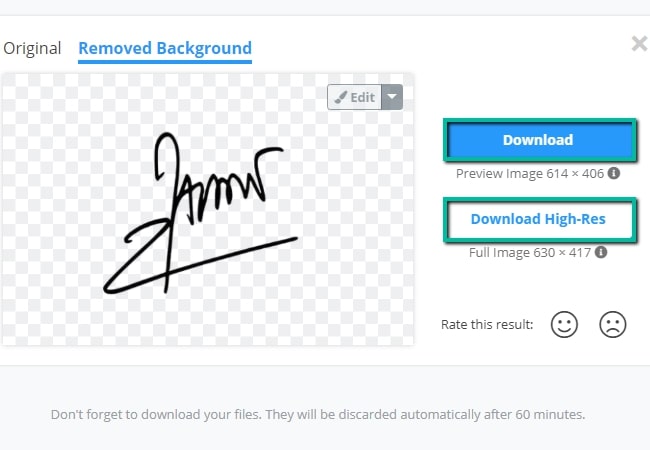
Leave a Comment