
TikTok is a popular mobile app for creating unique and funniest videos for your social media accounts. Furthermore, it lets users make short videos for up to 15 to 60 seconds while doing anything like dancing and singing. In fact, you can showcase your creativity by using its rich collections of effects, voice effects, filters, and voiceover. Aside from that, it provides beneficial editing functions that you can use to customize the raw videos. Despite its features, you might wonder how to add music to TikTok video with the app itself. Dig deep into this article to see the 3 simple ways you can follow on adding music to TikTok videos.
How to Add Music to TikTok Videos within TikTok
TikTok
Here, we will show you the simple ways to add music to TikTok using the app itself. Not to mention, it has two methods in inserting audio clips into the videos. The first method is the native feature, which no longer exists for other users. Even it’s not available for everyone, and we will still be tackling the technique in case you have it. On the other hand, the second technique is uploading your music or soundtrack to your videos manually. See the steps below on how to put your own music on TikTok using the two methods.
Method 1: TikTok Native Feature
- Get the app from Google Play Store and App Store, then open the app after installing it.
- Next, tap the “+” icon and hit the “Upload” icon below to upload the videos you want to use.
- Then, tap the “Select Sound” option and look for the “My Sound” button to choose the song you want to insert in the video.
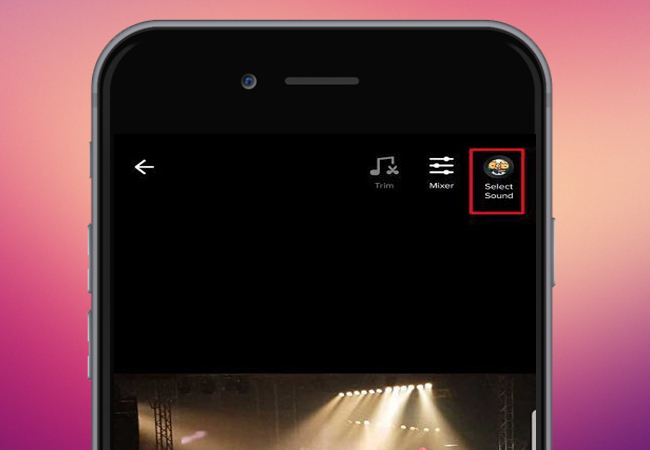
- Lastly, tap the “Next” button after that to insert a caption, then hit the “Post” to publish the video on your account.
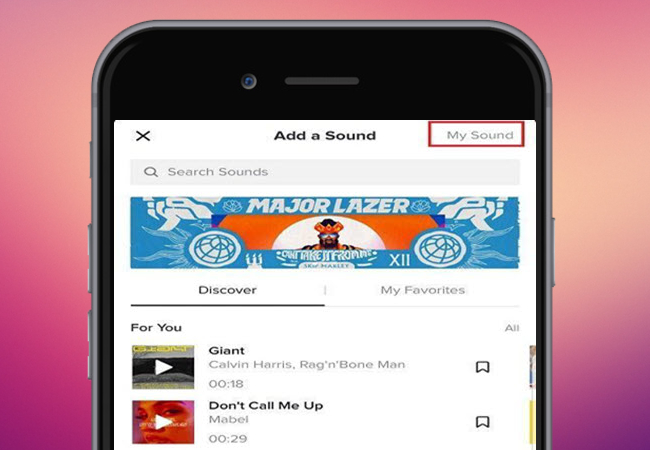
Medthod 2: Add your music to TikTok by Uploading
- To get started, open YouTube or Spotify to get ready on how to add music to the TikTok video. Then, record your favorite music using the built-in recorder on your phone.
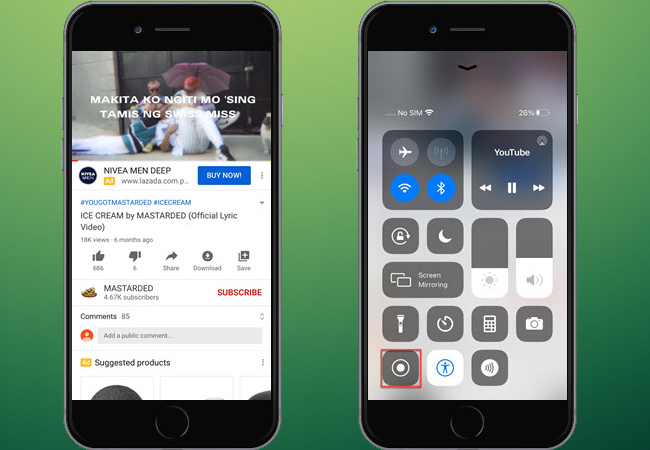
- After recording the clip, open TikTok and tap the “+” icon, then tap the “Upload” icon to upload the videos you recorded earlier.

- At this time, tap the “Next” button below and hit the “Post” to publish it on your account.
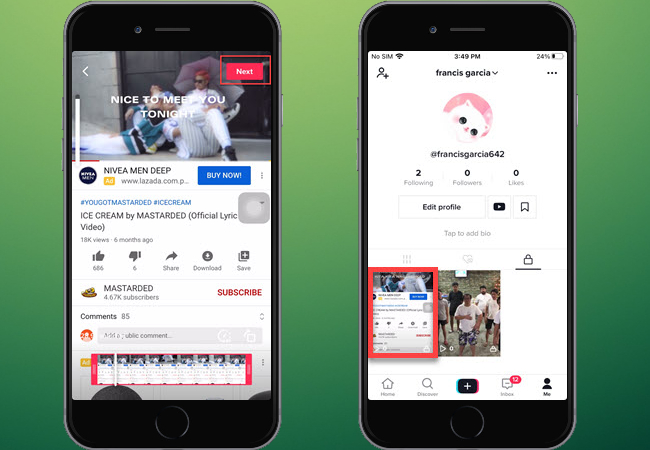
- Once it’s published successfully, go to the video and tap the “Soundtrack” use.
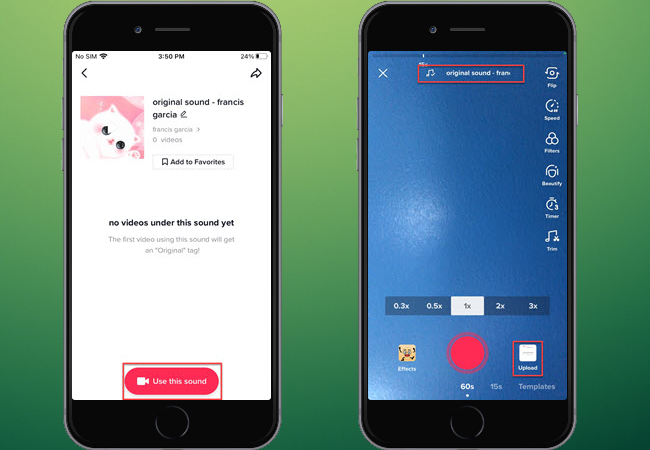
- From here, click the “Use this sound” button below to start uploading the video you want to use.
Extra Tips: How to put your own music on TikTok
LightMV
If you’re looking for another way to insert music into your TikTok video, you can use LightMV. This is one of the excellent online video editing programs that you can access on the internet. Besides that, it also has software and app version for Windows, Android, and iOS platforms. Actually, this lets first-time users edit videos like a pro because of its straightforward interface and awesome video templates. Furthermore, it allows you to save the video in Full HD quality and post it to different social media account instantly. Follow the written guidelines below on how to put music on TikTok with LightMV.
- First, open a web browser and visit the tool’s official website. From here, click the “Get Started” button to access all the available templates.
- Second, select the template you want to use for your TikTok video.
- Tips: Click the picture below to watch this TikTok style video template.
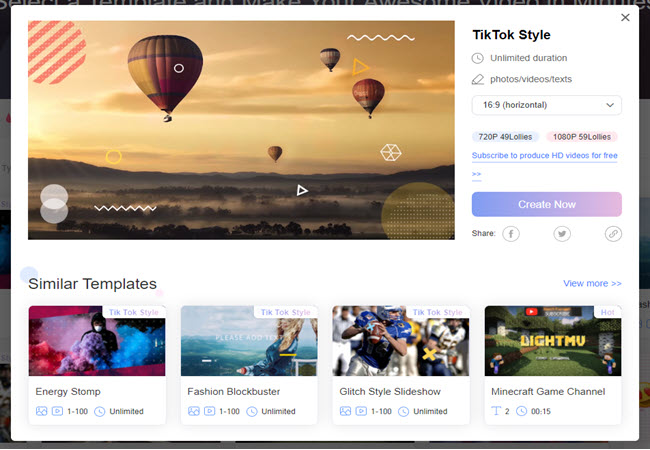
- Third, click the “+” icon to upload the videos you want to use. After uploading files, click the “Edit” button to customize them.
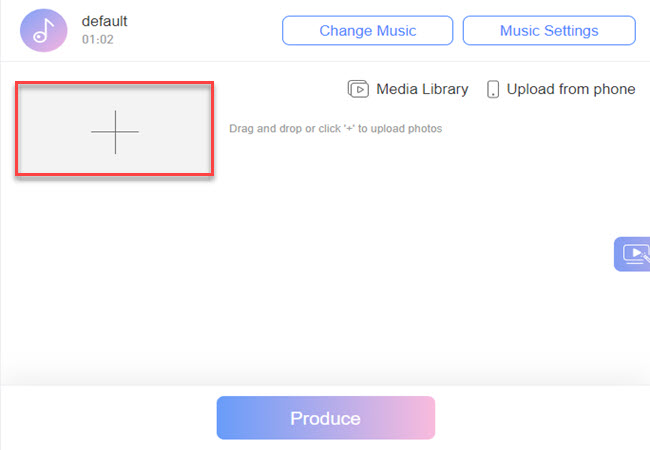
- Fourth, head on to the “Change Music” option above, then click the “Add Music” button to upload your own music.
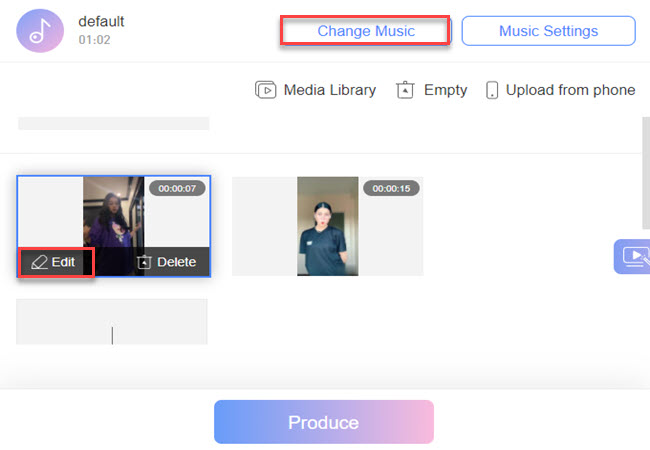
- Fifth, click the “Produce” button below once done editing the video. Lastly, click the “Download” button to save it on your computer.
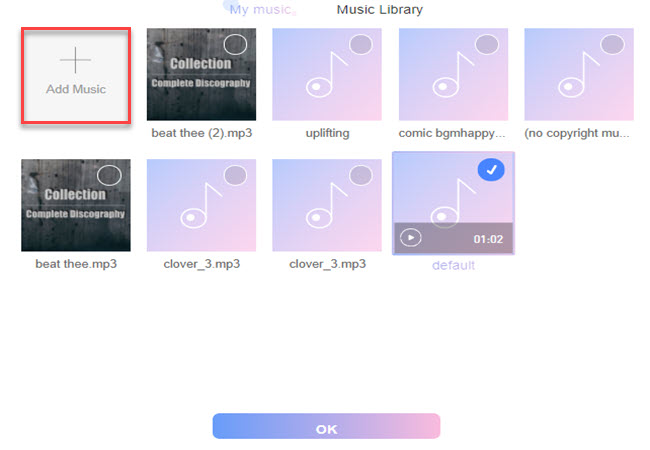
Conclusion
These techniques mentioned above are the three simple ways on how do you add music to TikTok with ease. However, LightMV allows you to enhance the video’s quality by using its video editing functions. Aside from that, this enables you to customize videos using different platforms as long as you have a network connection. Write your comment down below for further suggestions.
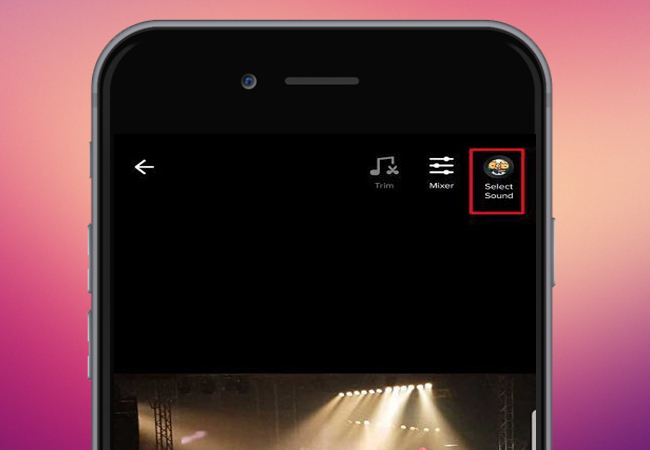
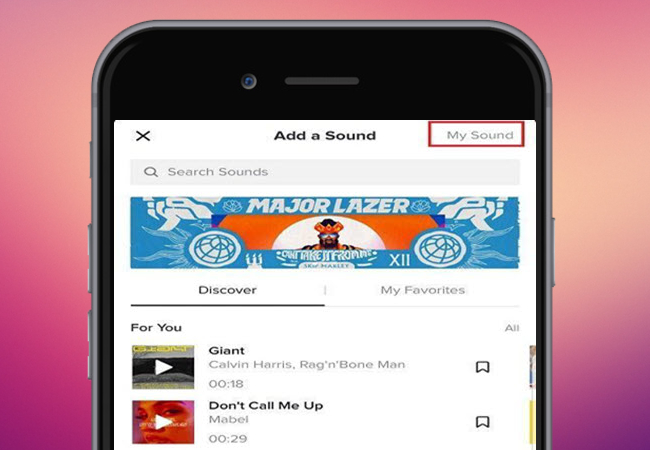
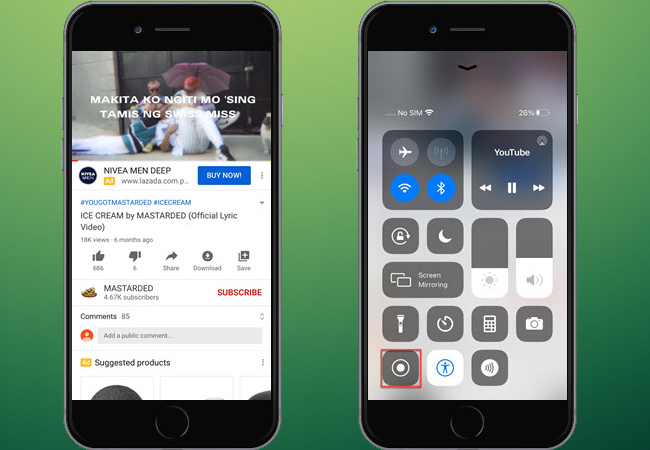

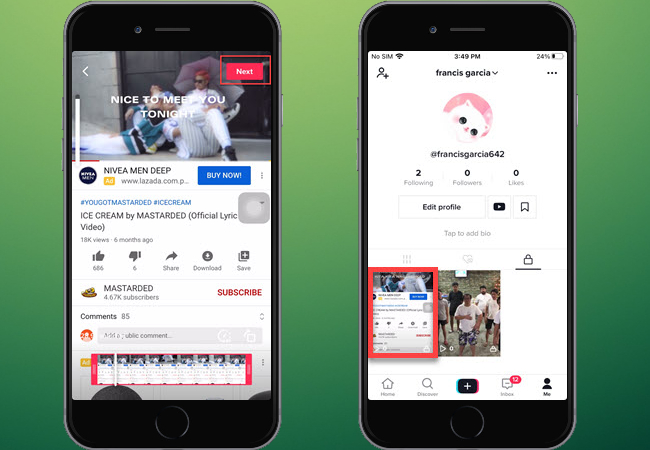
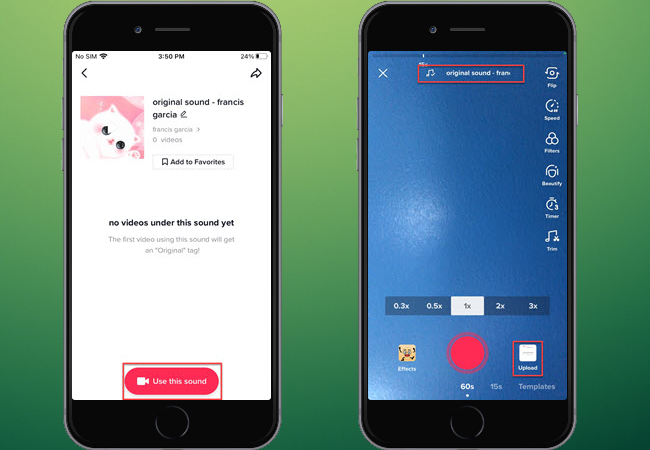
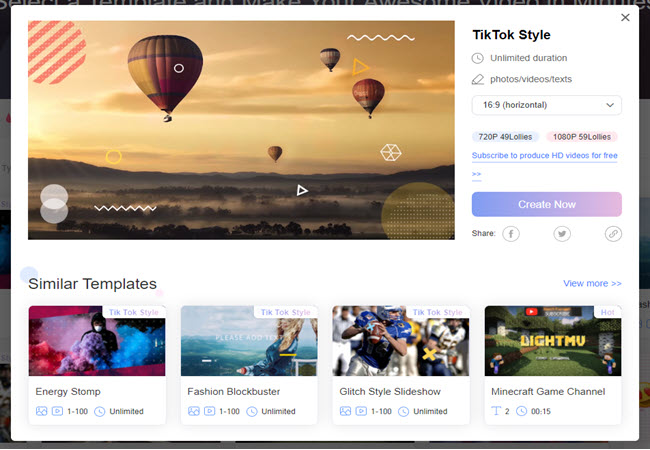
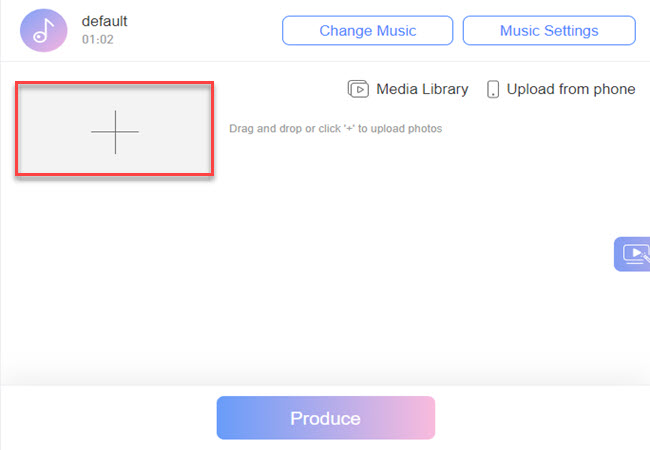
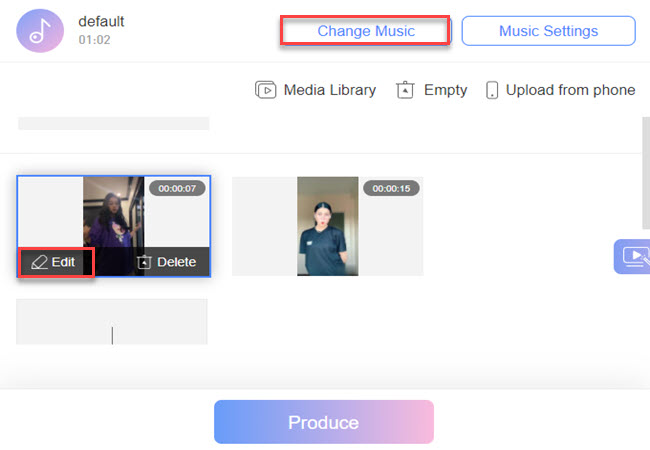
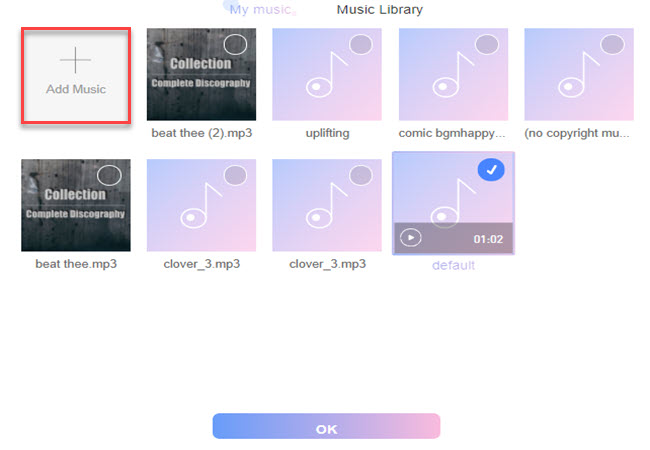
Leave a Comment