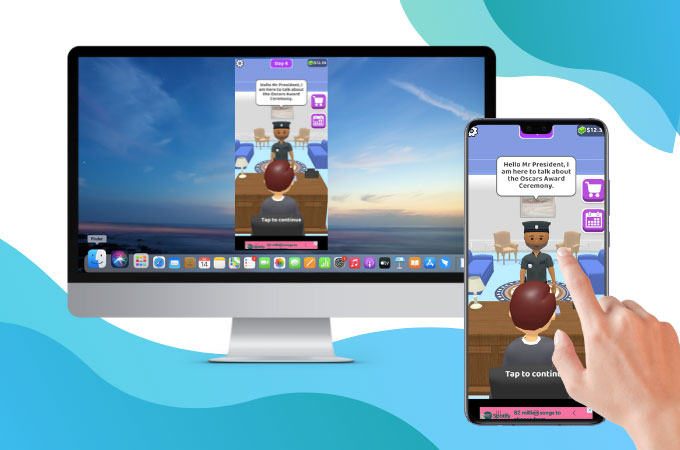
Ever dreamed to become a president even in just a day? With the game The President, you can be the highest rank official in your nation. The President is a political simulation mobile game that grants you the power to manage and rule your nation and its people. If you want to play this game on a bigger screen aside from your phone, you can play it by mirroring and casting your phone screen to your external screen by using the best ways to mirror Android to Mac. To start to play The President on Mac, check the following tools that can help you do the mirroring process.
4 Tools to Help you Play The President on Mac
ApowerMirror
If you are looking for the best mirroring tool that can help you mirror and cast your phone screen to your Mac screen and play The President, your list should include ApwerMirror. This amazing tool offers you a great deal of screen mirroring ability that no other mirroring apps can do. These include the high video resolution quality even when you are mirroring with a larger screen display, you can also enjoy playing high-end mobile games and display them on your external screens without experiencing any lag or delays. Moreover, it offers features that can make you enjoy the mirroring process such as the ability to record video on your screen while the mirroring is ongoing, the ability to take screenshots and save in HD quality, and lastly, you can make annotations using the whiteboard markers feature. Start using ApowerMirror and know how to play The President on Mac using the steps provided below.
- Download and install the app on your Android phone and Mac.Free Download
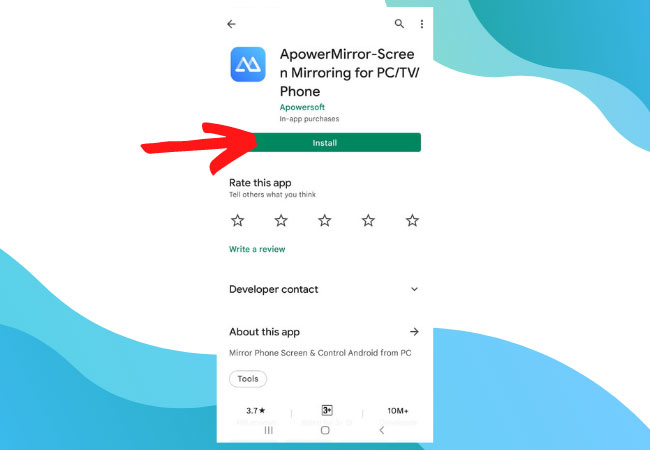
- On your phone, tap the Local Cast button > name of your Mac.
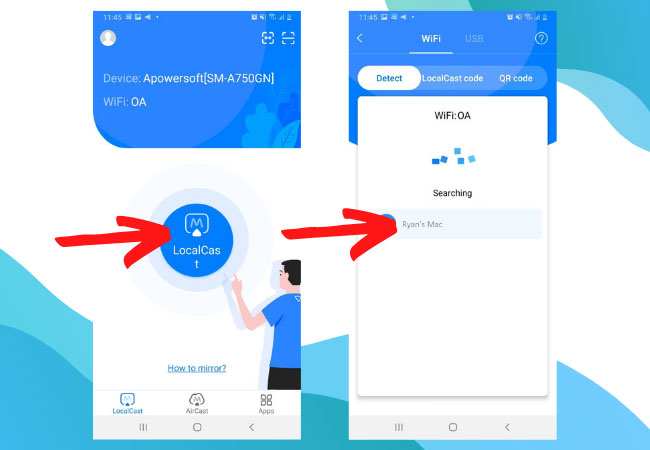
- Click Phone Screen Mirroring > Start Now. Then the mirroring will begin.
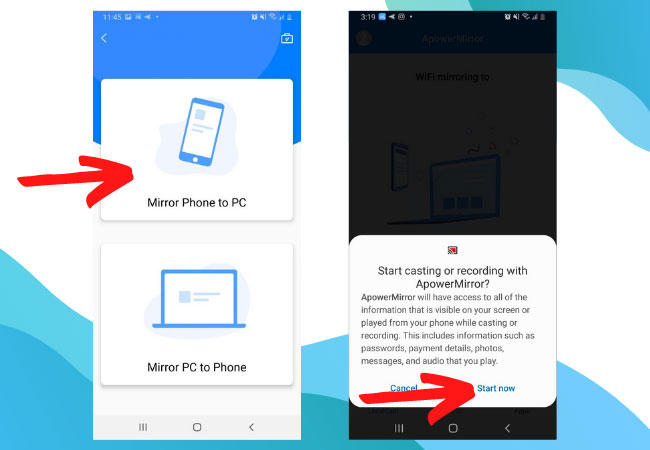
- Finally, launch the game and start playing.
BlueStacks
Another method where you can play The President game on your Mac is by using the emulator BlueStacks. This emulator allows your MacOS to install, run, and play Android games and apps on your Mac. It is now one of the best and most well-known gaming platforms on PC and Mac to play the latest and coolest mobile games without the use of your mobile phones. You can easily use this amazing app on the play The President from Mac directly. Here are the steps that you need to follow to start playing.
- On your Mac, download and install the emulator from App Store.
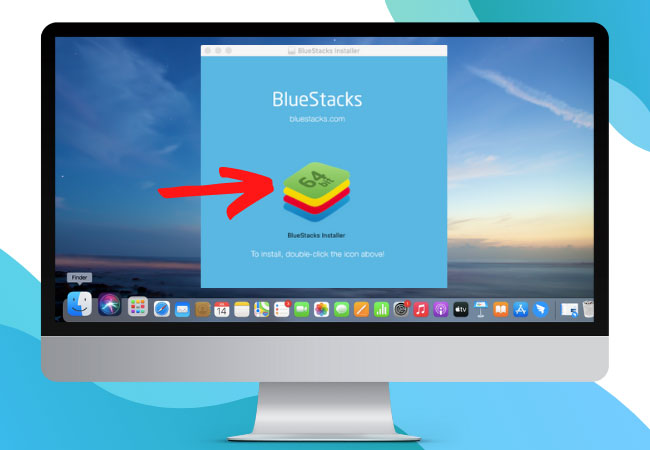
- Sign in to your account then download the game The President on its built-in Google Play Store.
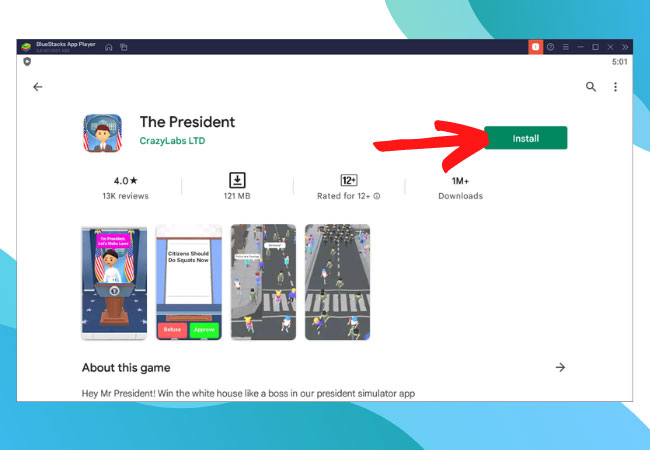
- Once downloaded, open the game and start playing it on your Mac.

Vysor
Another tool that you can try for you to know how to play The President on Mac is Vysor. It allows you to display and control your Android phone on any external computer screen such as Windows or Mac. This is one good tool that you can use to play your favorite game on your Android phone to your Mac since it is available and works well on macOS. What’s also good about this tool is its consistent connection between two devices. You will not experience lags or delays even when playing mobile games. Get to know more about this tool using these procedures below.
- Get the app from the Google Play Store and install it on your phone.
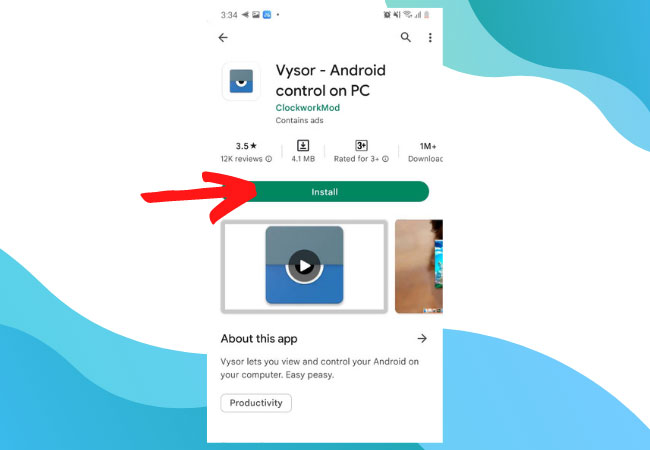
- Go to your Mac then proceed to the Safari browser and download Vysor. Launch after being downloaded and installed.
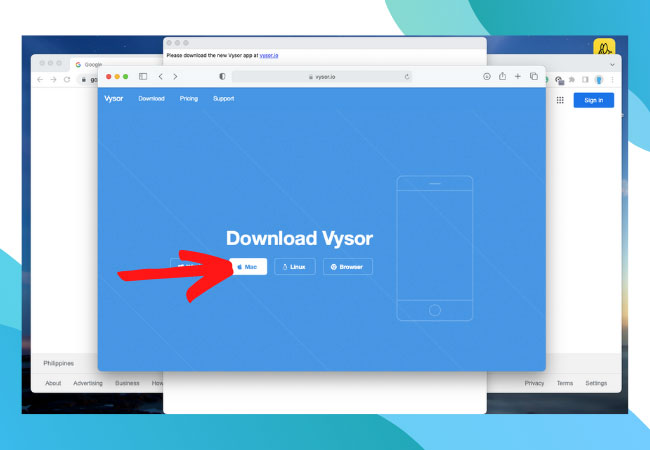
- Connect your Android to your Mac via USB cable, Click Find Device on your Vysor’s interface on your Mac, and wait for the app to recognize your Android phone. Click the name of your phone to connect.

- You can now play The President on your Mac.
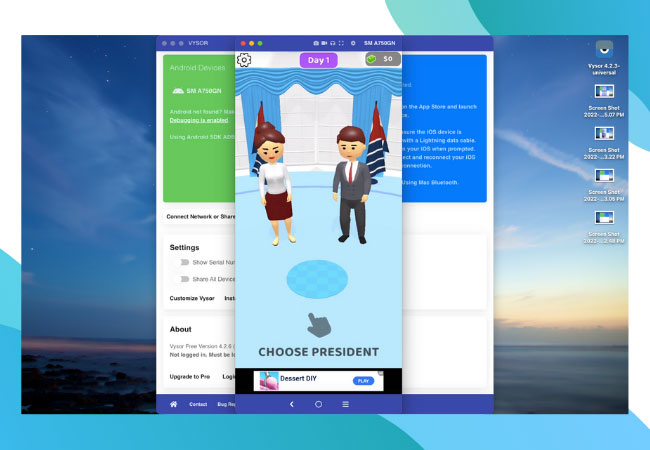
AirDroid
The mirroring tool that can provide you a with a good way on how to play The President on your Mac is by using AirDroid. This simple tool does not require you to download any third-party app on your Mac to connect. It only requires visiting its casting site to do the mirroring process. The steps are very easy and the interface is very simple to understand. What’s also good about this mirroring app is that it also offers good mirroring quality from your phone to your Mac’s screen. Below are the steps that you must follow for you to play The President game on your Mac.
- Download AirDroid Cast-screen mirroring.
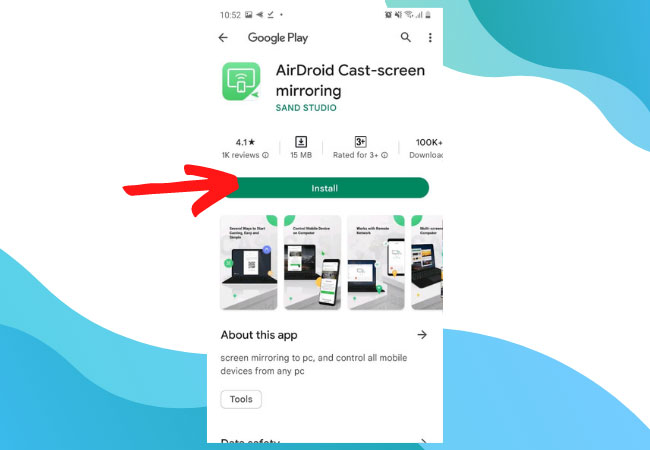
- On your Mac, go to the webcast.airdroid.com.
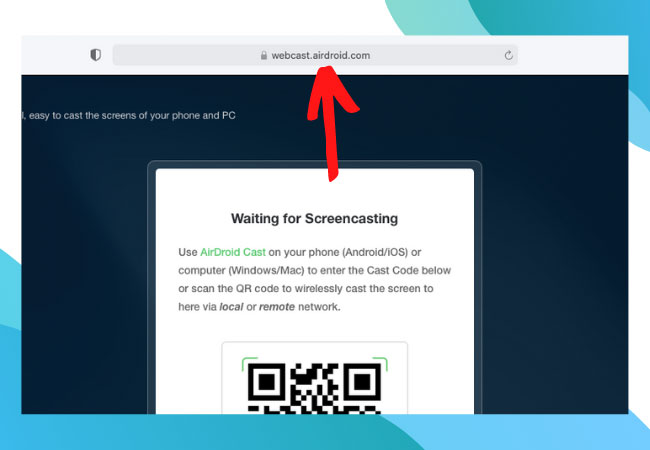
- Launch the app on your phone then input the PIN code or just scan the QR code displayed on your Mac’s screen.
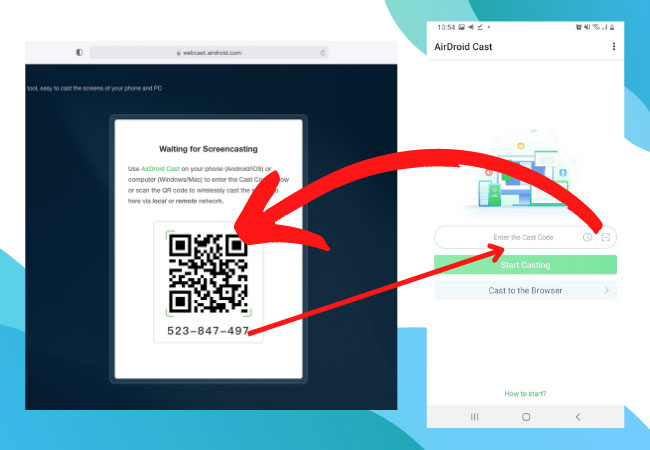
- Click allow on your Mac and hit Start Now on your phone, then the mirroring will begin.
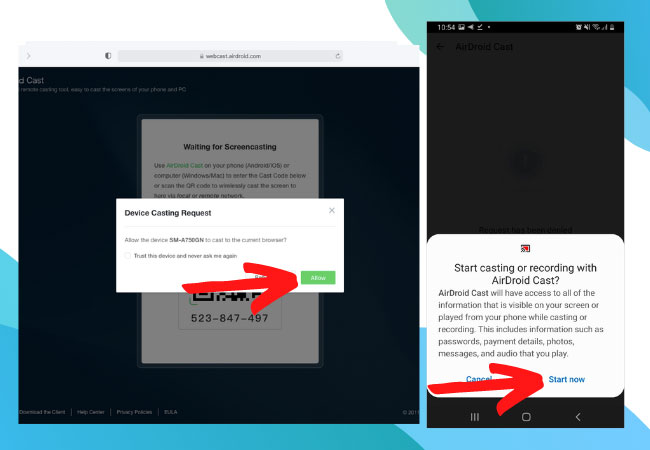
- Open The President game and start playing.
Tips on How to Play the Game
- Just follow the conversation to know what will you do next.
- Finish watching advertisements during the game to earn extra money.
- Always choose the good side response to get more followers and supporters.
- Read, read, and read! Be aware of the situation to choose the best response to be a good president.
- Sign laws that will benefit your people.
Conclusion
These are the best and easiest mirroring tools that you can use to mirror your Android phone and be able to play The President on your Mac’s screen. All tools offer great mirroring abilities with the high mirroring video quality. However, not all tools offer additional features that can make you enjoy playing on your Mac. If you are much interested in looking for extra features, use ApowerMirror which offers extra features for a great gaming experience.
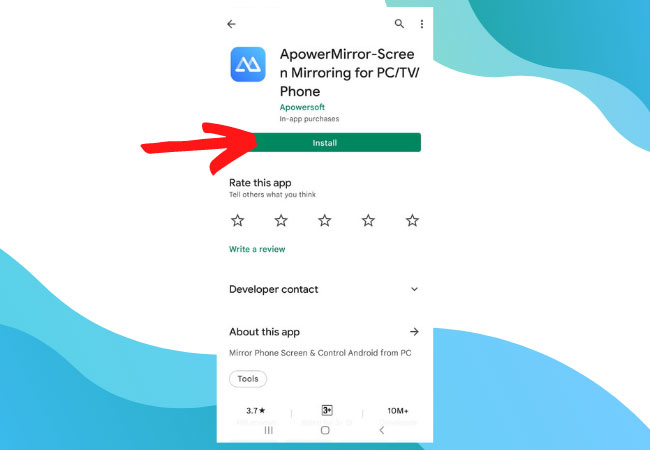
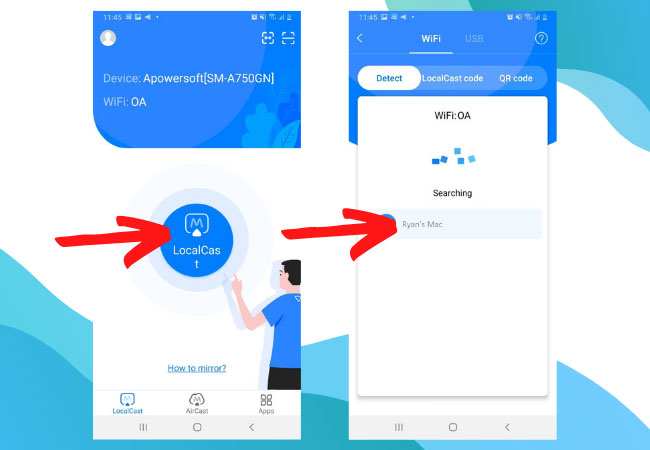
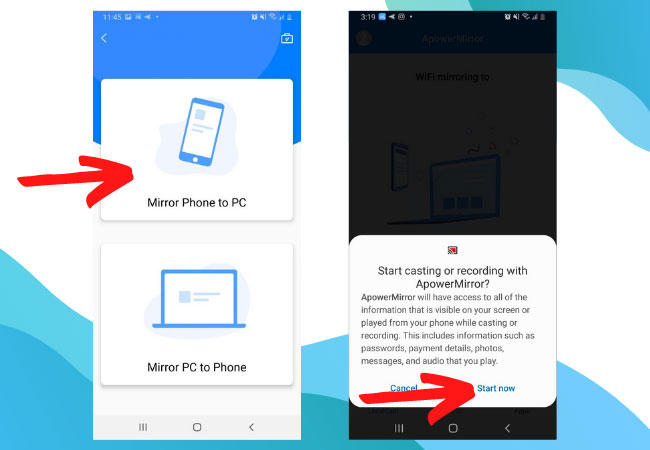
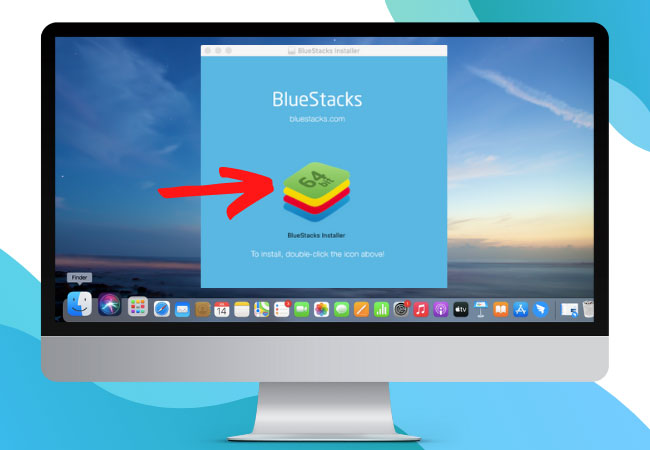
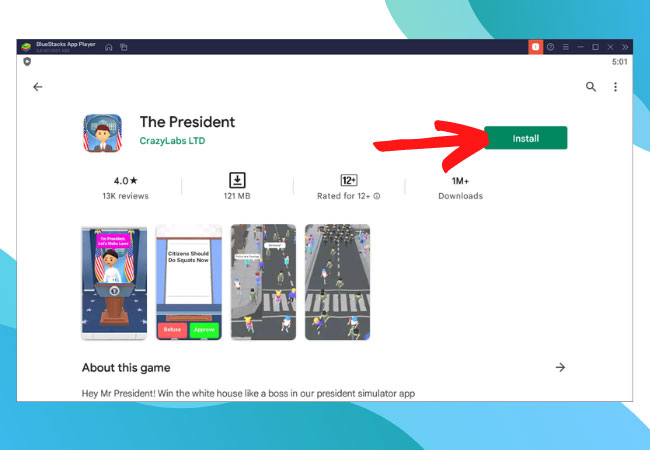

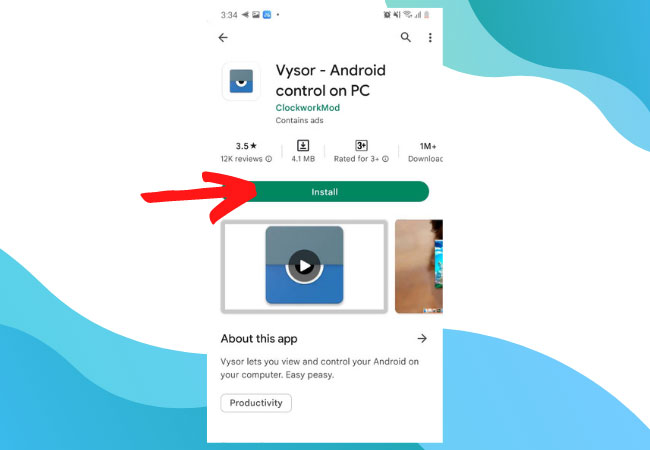
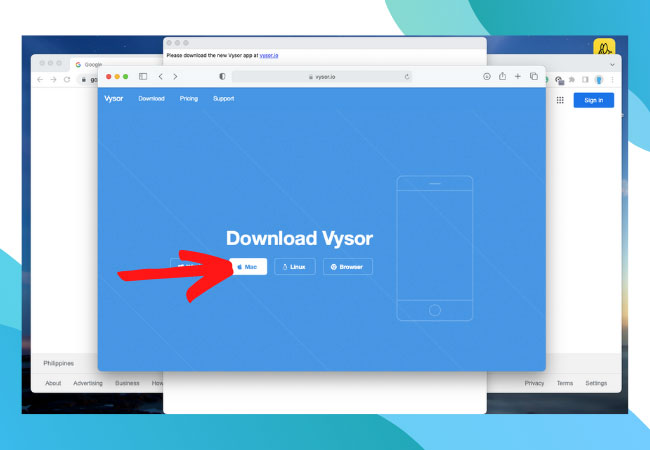

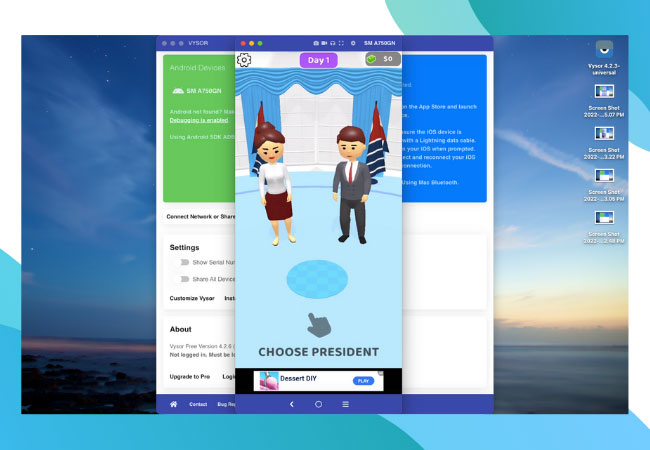
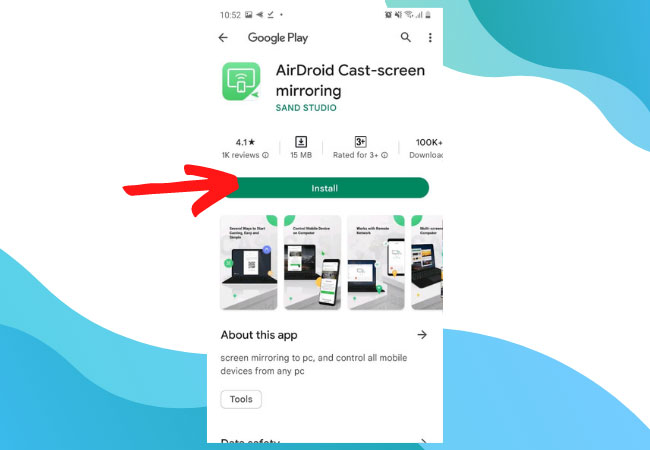
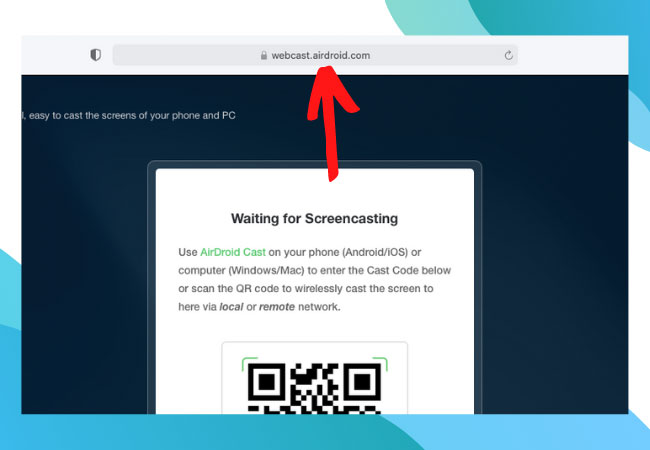
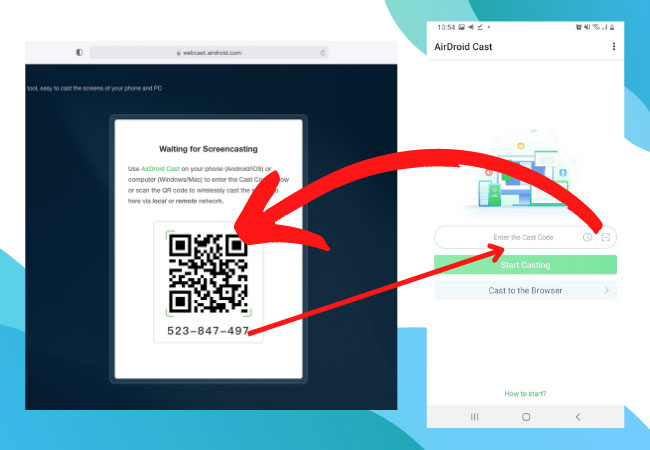
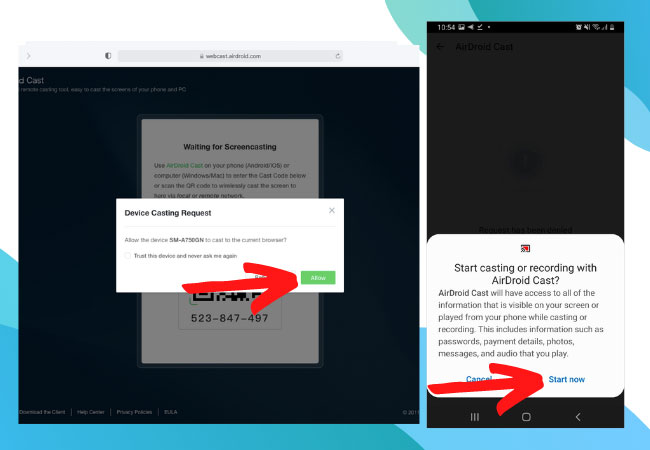
Leave a Comment