Feasible Ways to Make White Background Transparent With Helpful Apps:
Apowersoft Background Eraser
If you need to change white background to transparent, Apowersoft Background Eraser is the right one for you. Providing the fact that this app is powered with an Al background removal tool by which removing a white or dull background from your picture makes it easier. Unlike any other app, photo editing apps are necessary before you can get a transparent background. Added to that, it comes with intuitive and straightforward features.
Dive into the steps below to learn how to make white background transparent:
- Tap the “Download” button to install the app and to get started.
- Open it, click either “One-Click Cutout” or “Product image” tabs to import your photo.
- Then wait to change white background to transparent automatically.
- Finally, save it by tapping the “Save HD” button.
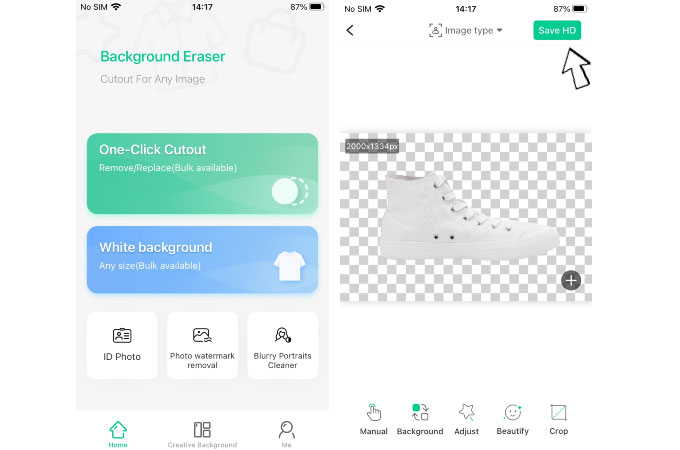
PhotoRoom
Whether a portrait or product photography, PhotoRoom is definitely a recommended photo editor that you can use to achieve impressive and professional-looking photographs. Plus the process to make your white background transparent is simple as it is built with an automatic background removal feature. But the only drawback is that you have to purchase other features so you would be able to use them. Still, if you need to change white background to transparent PhotoRoom is to the rescue. Check out the steps listed below.
- Go to your App Store to search for the app and have it installed.
- Open it, tap the “+Start from Photo” button to select a photo you need to edit.
- Next, wait this app to scan your photo. Then you’ll see different backdrops including a transparent backdrop.
- Choose a transparent background option and save it on your Photos.

Superimpose
Another powerful app that helps you to make white background transparent is called Superimpose. You can never go wrong using this app, given the fact that this app is specifically designed for removing and changing backgrounds. Also, it can remove the background automatically and manually although some ads often show while using this app. If you want to know how to use it, follow the simple steps below.
- First, install the app and tap the camera icon to import a photo.
- Second, this app will instantly eliminate a white background.
- Finally, save it by tapping save icon twice.
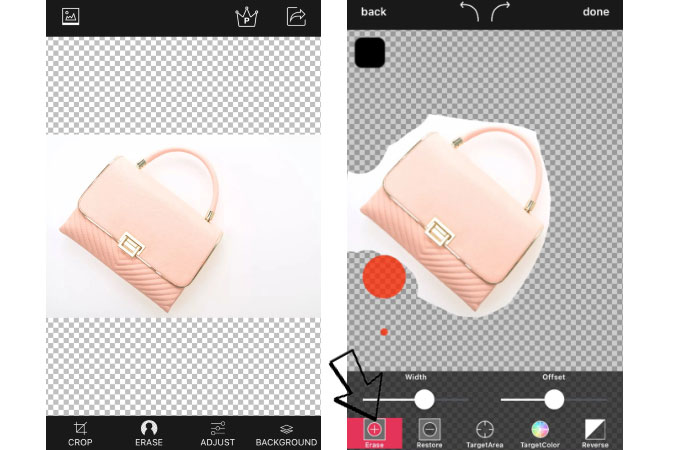
Remove BG
Remove BG is a professional photo editing app that enables users to change white background to transparent with ease. It comes with artificial intelligence that removes white background precisely. In just one tap, you can preserve transparency with your photos. However, you need to purchase before you download an HD-quality photo without a watermark. Here’s how you can use this effective app.
- Install the app and hit the plus sign icon to import your photo.
- After you import your photo, wait to process and you’ll get a transparent.
- Once satisfied, tap the save icon and “Save to camera roll” option.
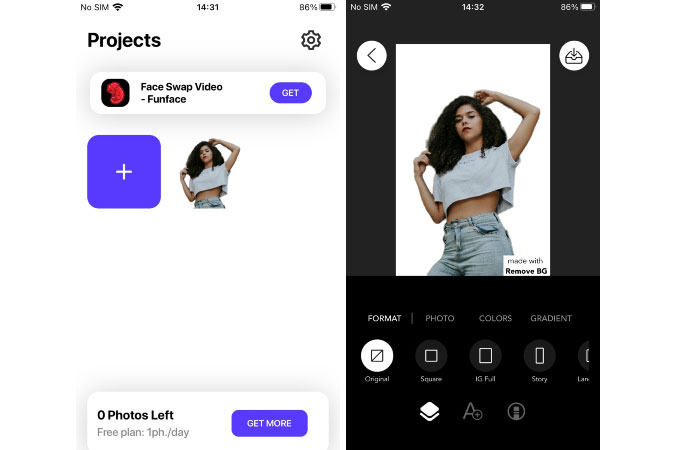
BackArt
If you want an app that helps you not only to make white background transparent, then BackArt is the best option for you. Aside from letting you make your photo transparent, you can also replace it with a stunning backdrop available within the app. Besides, this app is for beginners that can help you with your photos to look professional. Follow the guidelines below to know how to use this app.
- After you install this app, tap the plus sign icon to select your photo you want to edit.
- Then you’ll achieve a transparent background.
- If you are already satisfied with the result, tap the save icon.
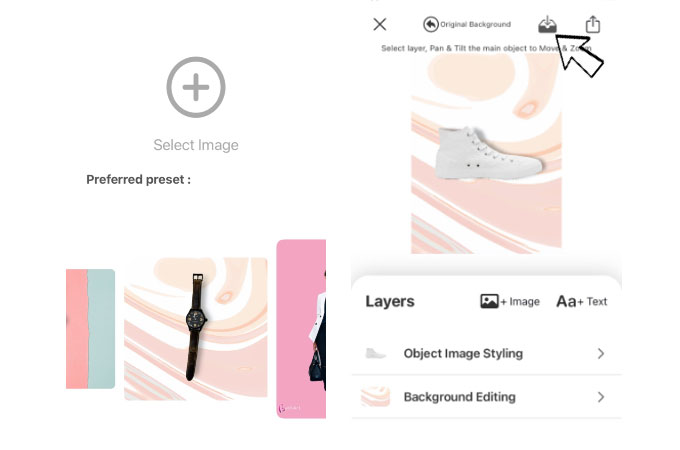
Conclusion
Indeed, you don’t need to hire professionals only to edit your photos and make them attractive. With the apps provided, you’ll easily get an impressive photo and the process on how to make white background transparent isn’t complicated. Meanwhile, if you need an app without annoying ads and watermarks, then you may use Apowersoft Background Eraser. Let us know if we miss your favorite background remover and we’ll happy to add in this article.

Leave a Comment