
Minecraft is a wonderful sandbox video game released by Mojang. Players of it can freely set up or design the ideal virtual world by using different props and scenes. Currently, it is a tendency that more and more players would like to experience the mobile version – MCPE (Minecraft Pocket Edition) on their smartphones. Meanwhile, quite a lot gamers wonder about how to record Minecraft PE and make a creative video. In that case, they can share their masterpieces and original design with friends and other players.
Regarding there are very few sources that can be of help, here I just want to recommend several tools which can serve as a game recorder and do the job well on both Android and iOS.
1. Minecraft PE Screen Recorder on iOS
2. Recording Minecraft PE on Android Smartphones
Record Minecraft PE on iPhone/iPad
1. Apowersoft iPhone/iPad Recorder
Concerning on how to record Minecraft PE on iPhone & iPad, Apowersoft iPhone/iPad Recorder is absolutely a professional program for screen recording. It can not only capture your game scenery accurately but also project it to the computer screen synchronously. In that case, players are able to record a HD video as well as enjoy better visual experience when they play Minecraft PE.

Without complicated steps to do, just ensure that you get a Windows PC or Mac and stable Wi-Fi network. Moreover, the recorded video will be saved in nice quality together with different audio input, which can be chosen from system, microphone or both. Here are the detailed steps:
- Click on the download button below and install the program. Just launch it on desktop and you can see its user interface popping out.Download
- Open options menu and configure some related settings such video quality, audio input and output format.
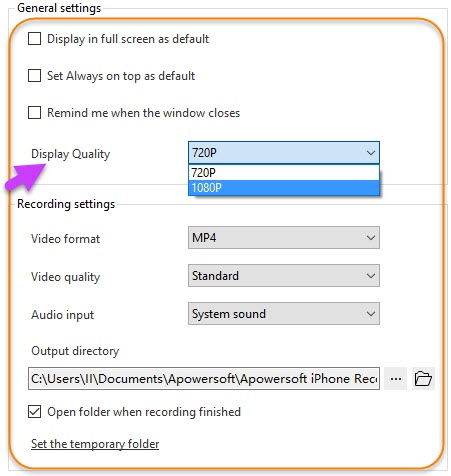
- Next, set your iPhone connected to the same Wi-Fi network as the computer does. And slide from the bottom of screen and open up control center, then tap “AirPlay” button.
- On seeing a TV-like item with the name of your computer, press on it and switch on the “Mirroring” setting.
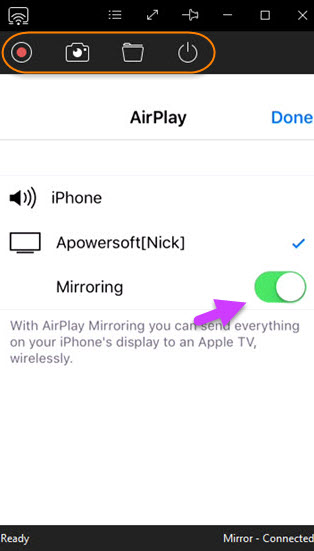
- When your iPhone screen gets projected to the computer screen, you can start recording Minecraft PE simply by clicking the red recording button.
- Once finished, click the stop button at the same location and you can check the video file in the designated folder.

Without troublesome ads and no need to jailbreak device, it is totally safe to use. Besides recording a video, users can also take HD screenshot without any limit.
2. AirShou
Another tool which can act as a MCPE screen recorder is AirShou. It is an iOS app that can be utilized for capturing gameplay, video calls and many other screen activities. Settings like orientation, resolution and bitrate are all optional. Besides recording feature, it also supports video hosting. Users can broadcast their game videos to Shou.tv when they finish recording.

Although it runs smoothly on iPhone/iPad, it is not available on the App Store now. If you want to access it, you need to install the Emu4ios Store first, and then find the AirShou app from it. Since it is not trusted by the Apple, you need to trust the app by yourself for normal use. Moreover, there is always a red recording bar showing at the top of screen during recording, which can affect the experience of playing game.
Capture Minecraft PE on Android Smartphones
1. Apowersoft Screen Recorder
For Android users who wonder how to record Minecraft PE, the screen recorder powered by Apowersoft can be a real wise choice. It is free to use and accessible on the Google Play. It is easy for gamers to capture any activity from Android screen, no matter for games, video calls, or any other apps. Besides regular settings like resolution, bit-rate, users can add webcam to the recorded video so as to make a picture-in-picture effect. Plus, it offers an overlay icon so that players can record the game clips directly while playing. Game sound and narration from players can be both captured without any loss.
In addition to recording function, it also has a feature of taking screenshot in high quality. For users’ sake, you are able to hide sensitive and private information on your phone by activating its privacy protection function. And currently, it is compatible with Android 5.0 and higher version.

2. AZ Screen Recorder
AZ Screen Recorder is another good solution upon how to record Minecraft PE on Android OS. It is capable of recording screen without rooting your device. User can utilize its features of recording screen as well as taking screenshots very handily. Before recording, it is highly advisable to preset some necessary settings such as resolution, frame rate and so on. Audio source from microphone can be added to the screencast video simultaneously.

Bottom Line
As a MCPE screen recorder, each tool aforementioned is workable on different OS. User can choose one that suits you best. For Android users, the two recorders both are excellent in capturing the game clip. Then about iOS, personally speaking, I prefer the first program for it is much easier to access and use.

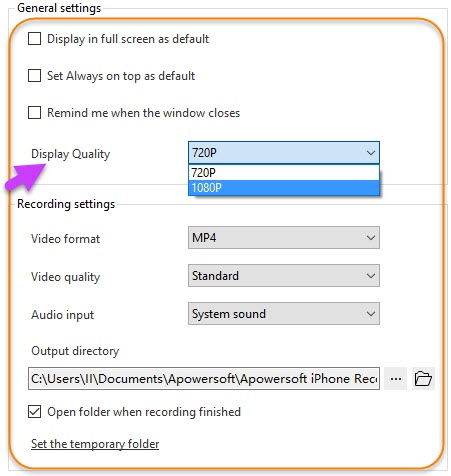
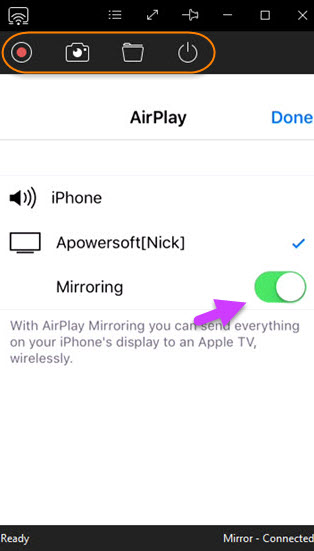
Leave a Comment