
A video presentation is a visual tool that gives information through text, photos, videos, and graphs. Having a good-looking and knowledgeable video presentation can instantly catch your audience’s attention. However, there are many things to consider to create an attractive video. That includes some basic production skills to make and edit your video. In this article, we will show you how to make a video presentation using the most reliable online tool. Aside from that, we list some simple tips that you can follow to produce an excellent video presentation.
How to Create a Video Presentation
LightMV
If you’re looking for a tool that can help you produce an amazing video presentation, LightMV is the perfect tool which provides extensive collections of video templates that you can use to create videos for multiple purposes. Furthermore, its user-friendly interface allows you to customize the video with ease. Not to mention, you can upload multimedia files from your mobile devices. Aside from being an online tool, it has a mobile version for both iOS and Android devices. Also, it is capable of saving the video in Full HD quality. So if you’re wondering how to do a video presentation using LightMV, check out the steps below.
- To get started, launch a web browser on your computer to visit the tool’s offcial site.
- Next, select your preferred video template from its website to proceed to the editing page.
- From here, you can click the “+” icon to upload the files you want to include in the video. Then, click the “T” icon to insert text on the uploaded files.
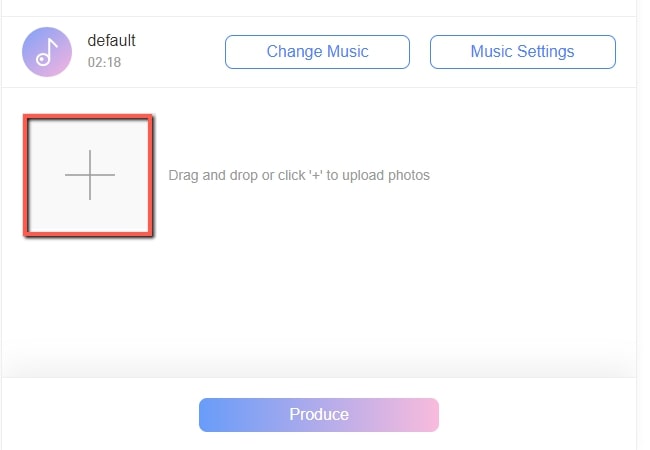
- After that, go to the “Change Music” option and click the “Add Music” button to upload the audio clips you want to use as background music.

- Once done, click the “Produce” button and click the “Download” button to save the video. And that is the easiest way how to create a video presentation with this tool.
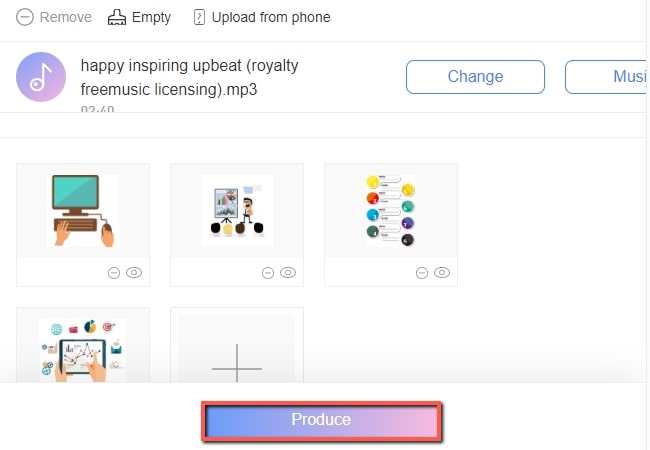
- Tips: Click the picture below to watch this engaging video template.
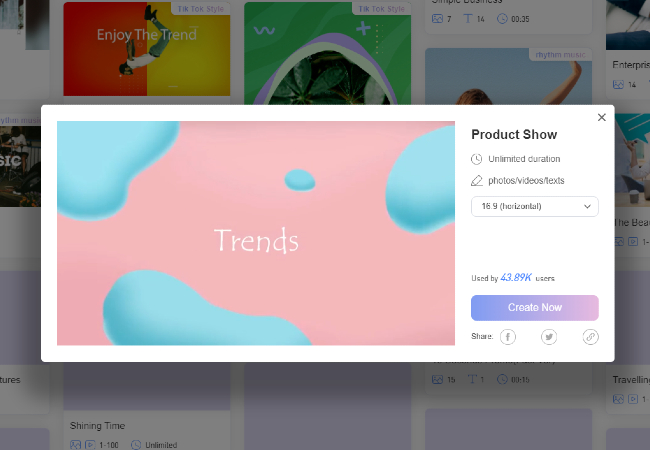
How to Make a Good Presentation
Now you have an idea about how to produce an excellent video presentation using the best tool. You also need to consider some basic tips to improve the video’s content. Check the tips listed below to enhance your video presentation.

Make a Knowledgeable Outline
The first thing you need for an excellent video presentation is to be knowledgeable about the content you are presenting. But make sure that the video presentation is not too long or else viewers will get bored. Try to make it short and succinct to keep the viewer’s interest.
Elaborate on the Main Topic of the Presentation
To have a successful video presentation, you need to have a strong opening in your presentation to raise your viewer’s interest. Try to illustrate the array of the presentation more clearly to elaborate on all the suitable details. This tip is essential to follow to know how to make a good video presentation.
Prepare a Script Related to the Topic
After demonstrating the idea, it is also essential to write a script relevant to the topic of the presentation. You need to discuss it briefly, but you need to hit all the key points the presentation. With that in hand, you can deliver the idea on the presentation in a more natural and engaging manner.
Engage the Audience in the Discussion
Make an argument in your video presentation to have conversational situations with your audience. Also, you need to summarize all the discussions in the video presentation and repeat them again at the end. Through this, the video presentation will be more efficient, and your audience will gain a lot of knowledge.
Make it Attractive
Aside from having a knowledgeable video presentation, it would be best if you also made it more attractive. Select your preferred template that is relevant to the topic. Also, add animations, filters, effects, graphs, and multimedia files to attract and raise the interest of your audience. Also, try to add background music to set the mood during the discussion.
Conclusion
To sum it up, LightMV is the best tool that can help you with how to make a video presentation with pictures and music with ease. Also, it allows you to save the video in Full HD quality and share it to different social media platforms directly. Aside from that, we listed the things that you need to consider to make an excellent video presentation. For more suggestions, feel free to comment down below.
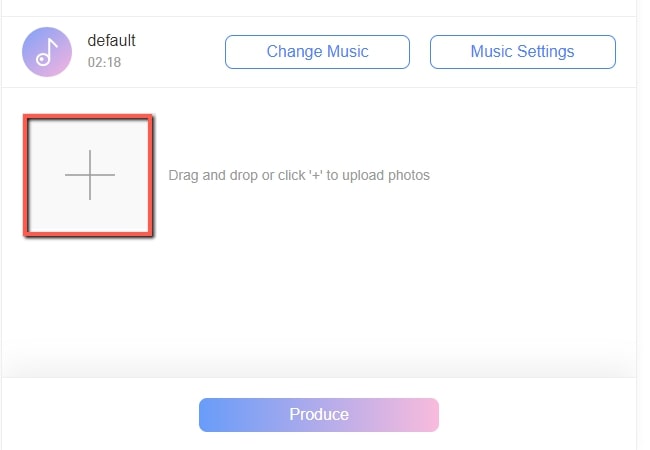

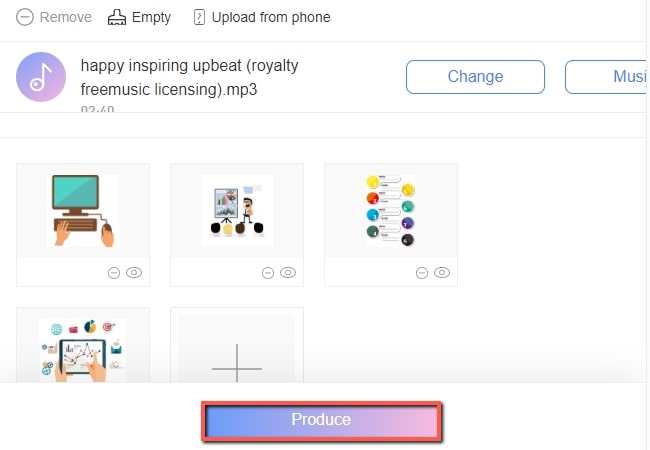
Leave a Comment