5 Effective Tools to Remove Tik Tok Watermark
Apowersoft Background Eraser
It is more important when looking for a tool that will help you remove watermark from Tik Tok are characterized by an intuitive interface, easy to use functions, and effective program. A good example is Apowersoft Watermark Remover, a stunning program that offers simple removal tools such as selection and trim tools. Also, you can use them without photo editing skills.
Furthermore, you can easily remove different watermarks from your file without impacting its original quality. Added to that, you have the freedom to edit your files in batch. Follow the steps below to learn how to remove TikTok watermark using this program.
- Click the download button below to install the program.
- Open it then choose the “Remove watermark from video” method.
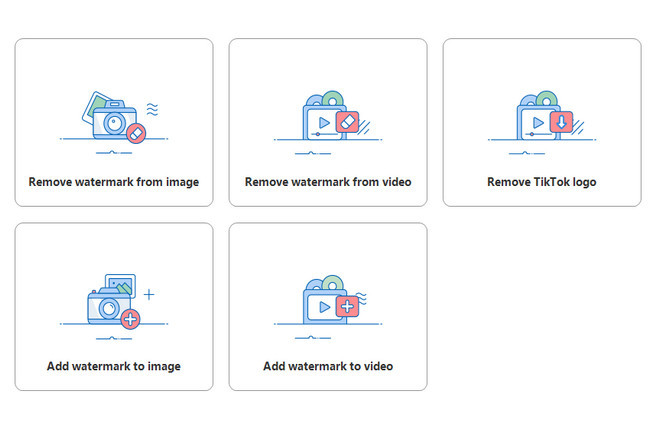
- Import your TikTok video by clicking the plus sign icon.
- Once done, click the “Selection Tool”, and highlight the TikTok watermark areas.
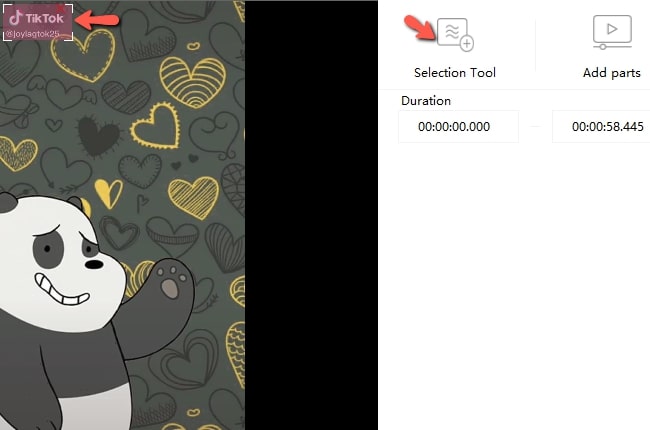
- Finally, click the “Convert” button to process your file.
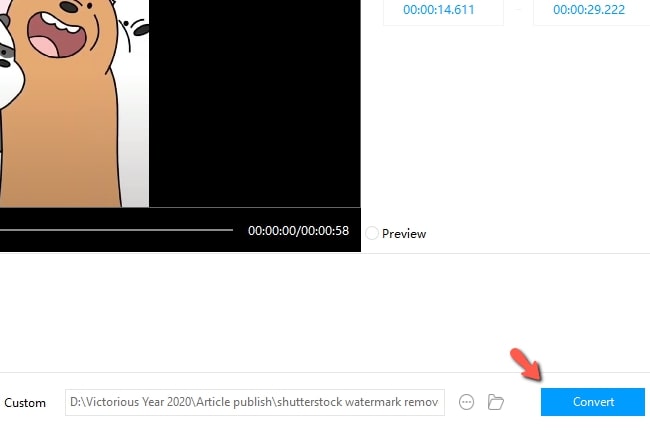
Remove Logo Now
Another unique tool that can guide you on how to remove TikTok logo is Remove Logo Now. With the help of this program, you can easily and quickly process your TikTok videos. However, the quality of your video can be slightly damaged during the watermark removal process. In spite of that, perhaps this tool is one of the best logo remover software. This can be downloaded for free, but the pro version of the software costs $139,99. Refer to the steps listed below to know how to remove TikTok watermarks with Remove Logo Now software.
- Download and install the software on your computer then launch it.
- Click the add files icon to import your TikTok video into the software that you need to edit.
- Next, click the find logo icon that will automatically locate the watermark from your TikTok in the video. You can switch to manual mode if the automatic process fails.
- Using the marker tool, highlight the areas of TikTok watermark from your video. Click the clear section button to remove the watermark.
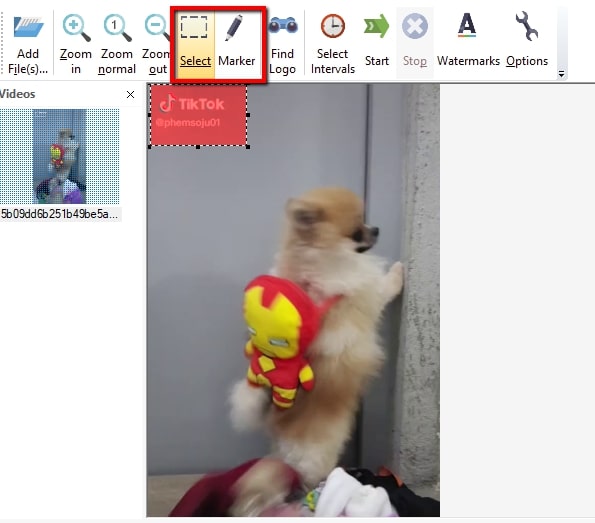
Remove & Add Watermark
If you are looking for a mobile application that can help you remove TikTok watermark, Remove & Add Watermark is the best option for you. It provides removal tools such as lasso and rectangle tools. Also, you can crop the area or region of the watermark. To remove TikTokwatermarks on Android with it, you can follow the steps below.
- Install the application from your Google Play Store.
- Once installed, tap the “SELECT VIDEO” and “REMOVE LOGO” to select your TikTok video from your Gallery which you want to edit.
- Using either to removal tools, highlight the TikTok watermark. Then tap the “Save” button and wait for the processing process to be done.
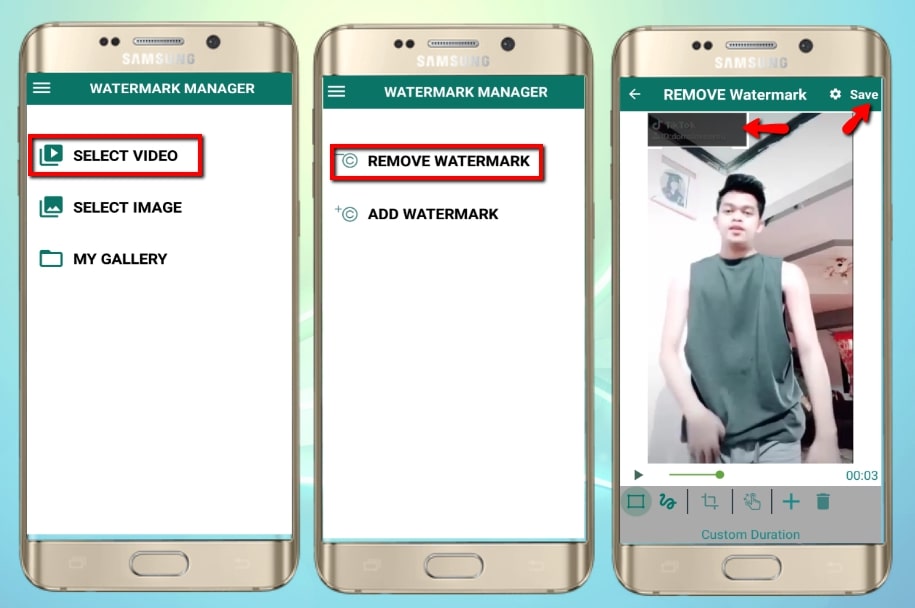
Video Eraser – Remove Logo
Another simple yet effective application that easily remove watermark from TikTok is called Video Eraser – Remove Logo. It offers an intuitive user interface as well as self-explanatory features which perfectly designed for first-time users. Here’s the simple guide to teach you how to use the app.
- On your iOS device, go to your App Store and install the application.
- Open the app and hit the plus sign icon to select a downloaded TikTok from your library you want to edit.
- Then select remove watermark option to highlight the TikTok watermark of the video. Adjust the watermark area by dragging the rectangle.
- Click the “Start” option and then wait for the app to process it.
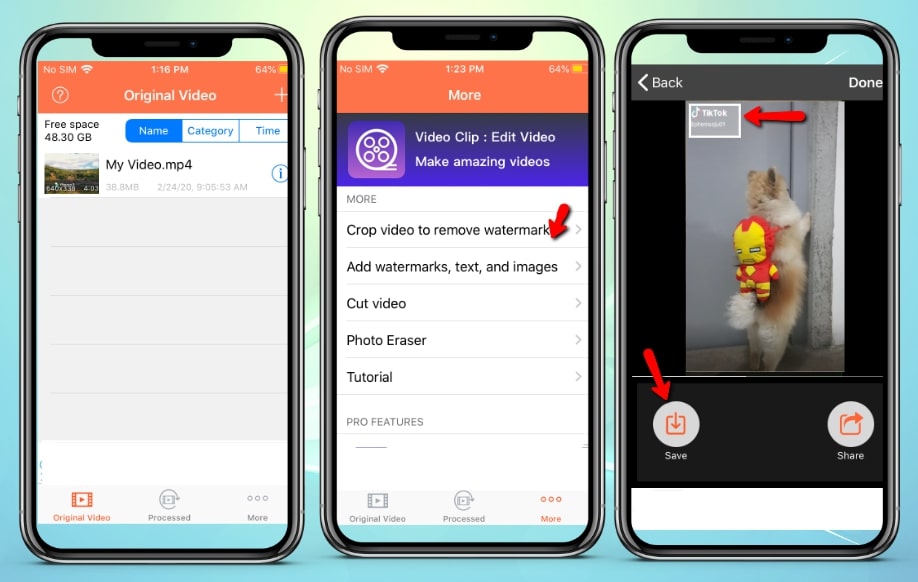
Remove Logo From Video
Remove Logo From Video is also one of the useful applications that can help you remove watermark from TikTok. Indeed, once you start navigating the app, you can say that it is truly easy to use that save time and effort removing TikTok watermark. Just follow the steps below in order to know how to use this app.
- Get it installed from your Android device.
- Launch the app and tap the “Start” button to select the TikTok video from your photo library.
- Once imported, select the watermark area with a rectangle on the interface.
- Then tap the “Remove Logo” button to start the removing process. You can click the “Preview” button to check the removing results.
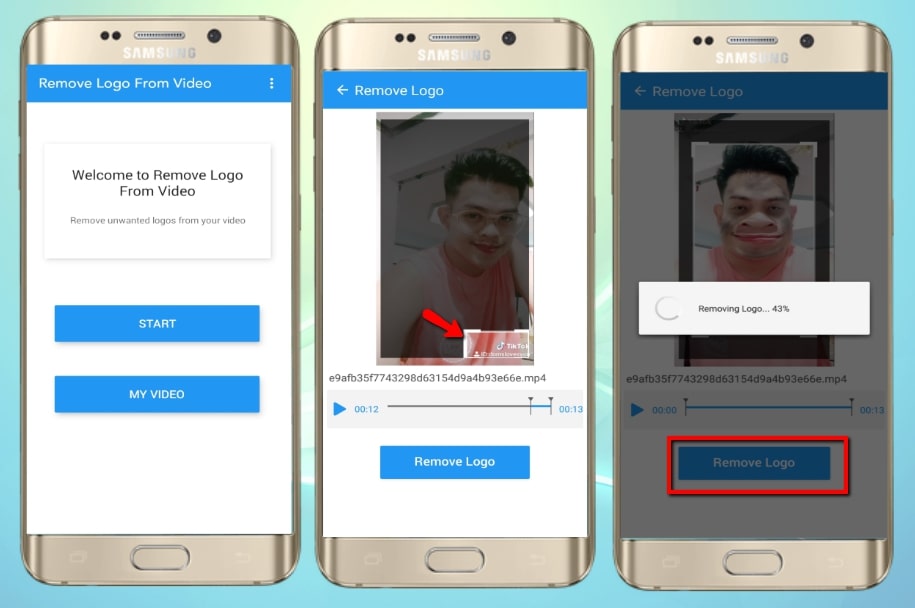
Conclusion
Most of the time, watermarks are used to protect someone’s privacy, content, or product. But there are times that you need to remove Tik Tok watermark that simply gives your video content better results. As mentioned above, there are now many ways to do it without spending much time. Without a doubt, Apowersoft Watermark Remover is one of the best options to choose as it offers fewer limitations and easy to use functions. Try it now to learn more!
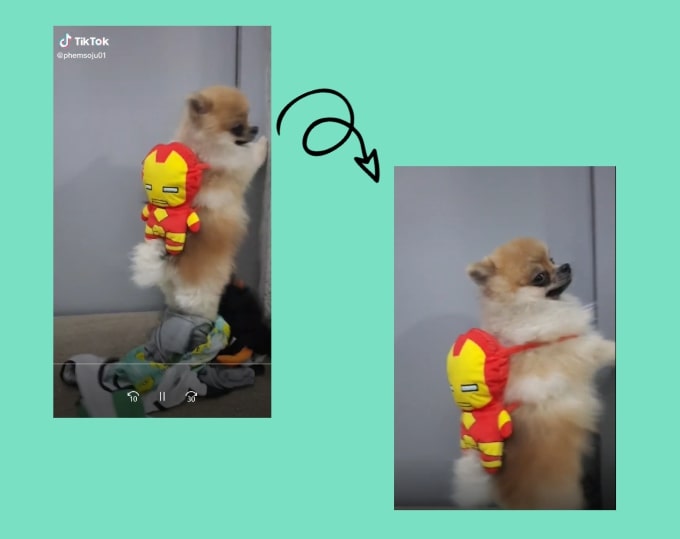
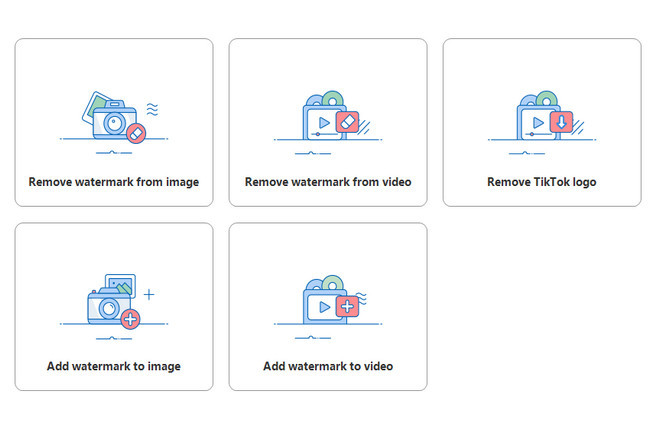
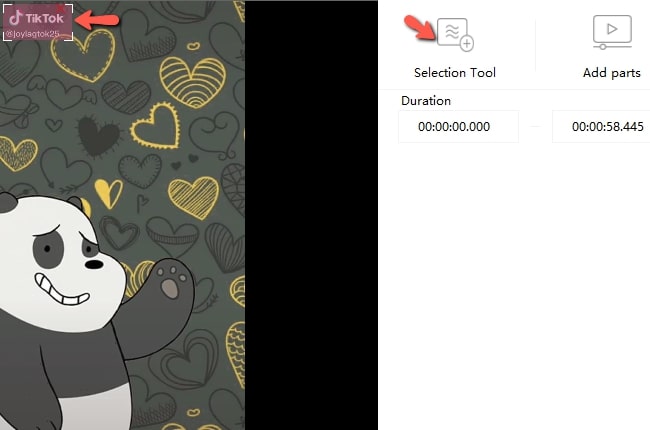
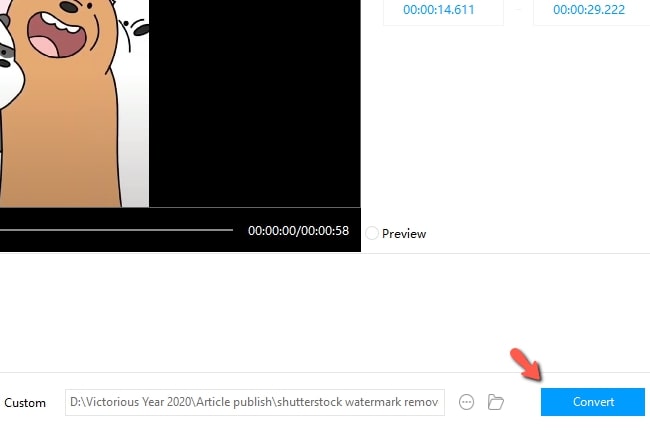
Leave a Comment