
If your phone has run out of storage space or you are trying to save important data elsewhere, backups are an integral part of owning a smartphone in the digital age. Whatever the reason, backing up your data is an essential part of modern-day life. It also makes switching to your next iPhone that much easier. If your information is backed up, you won’t have to set up all your applications and accounts again. However, there are ways to customize your data backup needs accordingly. Now you may ask, “What’s the difference between iCloud backup and iTunes backup?” or “Which one should I utilize?” The answer is in this article.
iCloud Backup VS iTunes Backup: What’s the Difference?
iCloud Backup VS iTunes Backup
Here, we will discuss iCloud backup VS iTunes backup: it all comes down to personal preferences and which method is easier for you, but there are limitations to both modes of back up.
1. iCloud Backup
iCloud back up is stored in the iCloud, and while this back up option offers accessibility and convenience the free storage space of 5GB can be used up very quickly. For extra storage on your iCloud account, you must purchase it. While iCloud backup or iTunes backup option offers better privacy, encrypted data prevents data theft and spying. Since Apple has a policy of saving space, they avoid files that fall under the category of duplicate files. Following are some of the files that are not saved in iCloud.
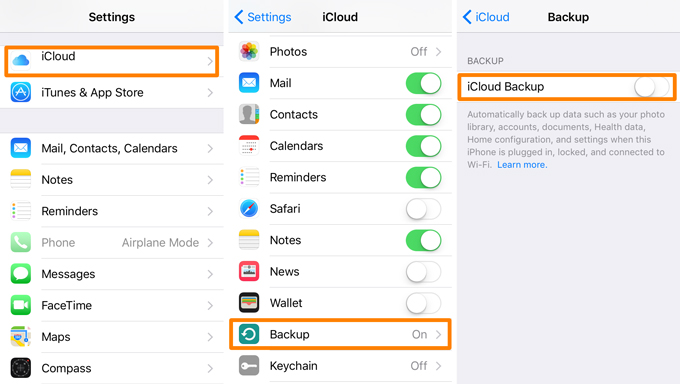
- Any kind of information that already exists on iCloud, like Notes, Calendars, contacts, and things like the photo stream and library.
- No data that is stored anywhere else, i.e., in a foreign cloud, will be saved, like exchange mail or Gmail.
- Apple Pay settings and saved information will not be backed up.
- No touch ID settings will be backed up.
- Already purchased content (if it is still available) can be downloaded again from iTunes or iBook store applications. So clearly, App store content and your iCloud music library will be at risk.
2. iTunes Backup
The iTunes backup offers many benefits. For one thing, it is a perfect device backup, a storage point for all your data. However, this data is not accessible everywhere like your iCloud account. While the iTunes backup offers privacy. This option is a not a default setting, like on iCloud, and needs enabling. If you forget to activate the setting, your data will be at risk, and that’s not the only problem. As for the difference between iCloud backup and iTunes backup, iTunes backup will not save any health, keychain data, or any activity. Apple is restrictive about what can be backed up with iTunes as well.

- Don’t expect any content from iTunes and App Stores or iBooks to be backed up automatically.
- To transfer data, you will have to use the “Transfer Purchases” option in iTunes.
- Any data that was synced from iTunes will be at risk. This includes imported content, like CDs, photos, MP3s and PDF files.
Where Should You Backup Your iPhone Data, to iCloud or to iTunes?
1. Use Both
It is always recommended to use both storage options in a combination. That way you can have a safe single source for all your data with iTunes and an easily accessible storage option with iCloud. If you don’t want to pay for extra storage, only back up the essentials and save the extra cash by backing everything else that you don’t need immediate access to with iTunes.
2. Use ApowerManager Instead
Another option is to download ApowerManager and save yourself from all the “Yo-yo” backup management and let this application take over.
This Phone manager application can save you a lot of time when it comes to backing up all your pictures, videos and synced data that the iTunes or iCloud backups won’t offer. You can back up your call history, contacts and message logs. If there are any files that cannot be backed up, they can be easily exported by the application. This can come in handy, especially when you are shifting to a new phone.

Conclusion
Backing up your data is an important step towards securing your information in the long run. Today, iPhones and iPads have everything from business documents to grocery lists. Our lives are online. Anything and everything is being done through smartphones. Due to this excess of data in our iPhones, backing up your vital information is a good idea to protect and conserve your valuable content. When it comes to iCloud backup VS iTunes backup, the better way is to use them together or just use a professional phone management tool such as ApowerManager.
Leave a Comment