Best Ways to Remove Filmora Watermark
Within Filmora
Filmora is a professonal video editor that enables users to create a stunning video production with filters, transitions, elements, titles, effects, overlays, frames, and many more advanced features, etc. However, the free trial version will leave a filmora watermark unless you get a license first. You can follow the steps given below to know how to get rid of filmora watermark.
- Download the software and open it once installed. Click the “Purchase” icon and then the “Buy Now” button. You will be directed into the purchase page.
- From there, complete the purchasing process by filling the form and paying the bill. Then you will receive a registration code from your email.
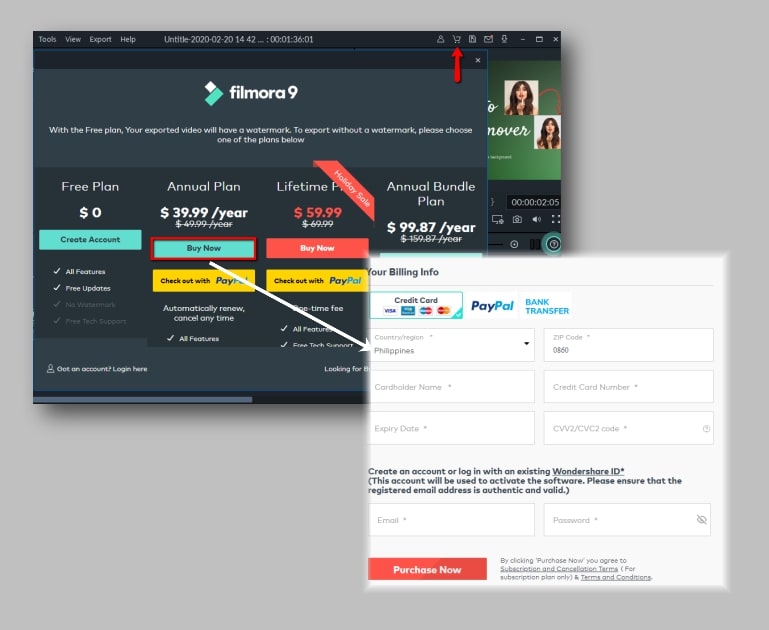
- Once you get the code, paste it from the “Enter Registration Code”. You will receive a message stating that you registered successfully.
- Finally, you can fully use the software to make a video without a watermark attached to it using this software.

Practical Ways to Remove Filmora Watermark
Apowersoft Watermark Remover (Windows)
Apowersoft Watermark Remover is full-featured watermark software that you can use to remove filmora watermark. When it comes to removing video watermarks, this software allows you to set the time for the specific parts that have watermarks and remove them from the video freely without encoding the whole video. In addition, it has three selection tools, with which you can choose any type of watermarks, logos, and unwanted objects. Besides that, it provides a drag and drop option that you can easily import videos into it. It supports all popular video formats, such as MP4, WMV, MOV, AVI, etc. Therefore, if you need a straightforward way to remove filmora watermark, then this software is worth trying. Here are the steps that you can refer to remove the watermark.
- Just download the software on your computer.
- Open it once installed and choose the “Remove watermark from video” from the interface.
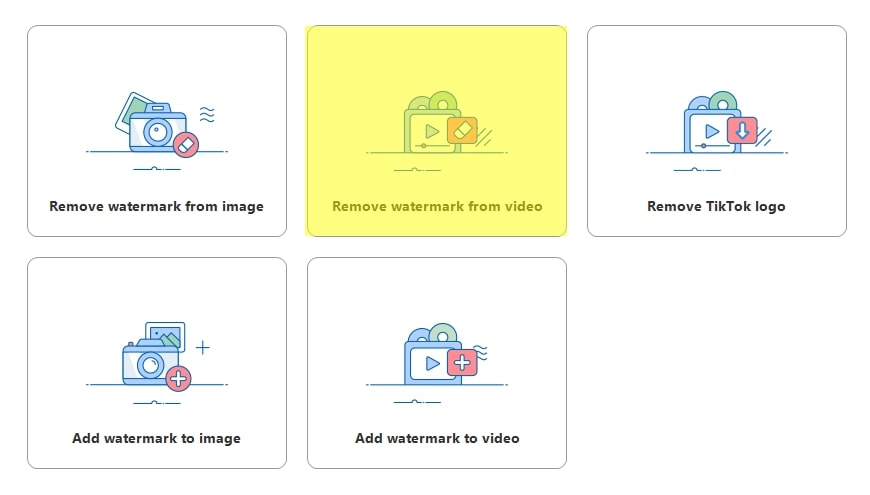
- Click the “Plus” icon from the interface to import your vide that has a filmora watermark that you want to delete.
- Once imported, click the selection tool to highlight the filmora watermark area in your video.
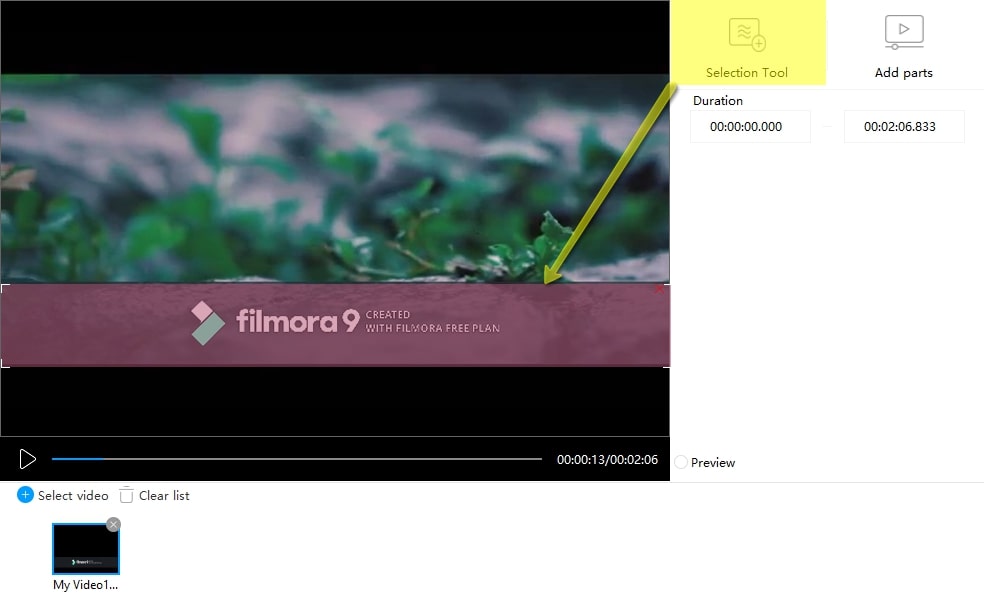
- Then process it by clicking the “Convert” button and it will save it on your computer.
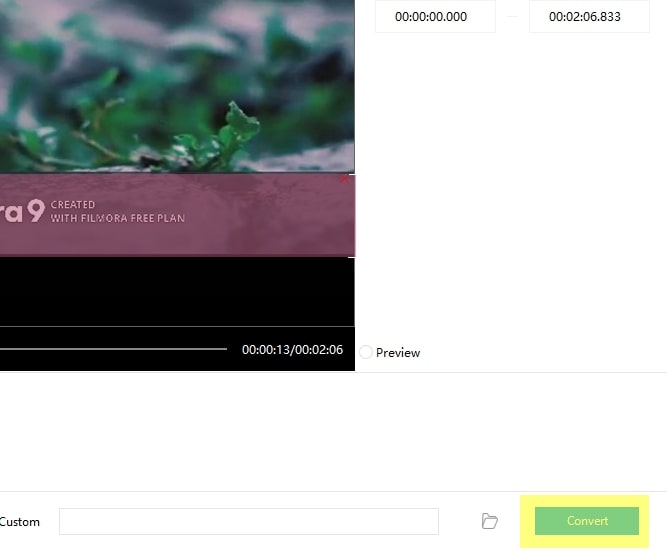
Remove Logo Now (Windows)
Another fantastic software that you can use to remove filmora watermark from video is Remove Logo Now. This software will analyze your video to identify the watermarks attached to it, meaning it is fully automatic. You can also highlight the filmora watermark manually by using its removing tools such as “Select” and “Marker” tools. However, the trial version saves only 5 minutes of the video. Thus, if you are struggling to remove a filmora watermark from your video, paying for this tool must be considered. Compared to the price of Filmora, it is much cheaper. You can follow the simple instruction below to get rid of filmora watermark .
- Open the software, click the “Add File(s)” button to choose the video with filmora watermark that you want to crop out.
- Then select “Find Logo” and it will automatically detect the filmora watermark on your video. Or, you can also select or highlight the watermark manually.
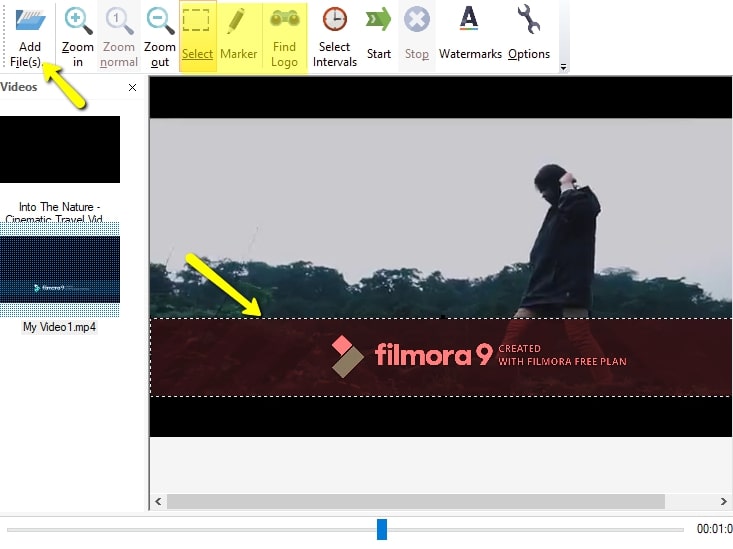
- Finally, press the “Start” button and the filmora watermark will be removed from your video.
Kapwing (Online)
If you want an online tool that you can use to remove filmora watermark, then Kapwing is one of the best options you can consider. It offers numerous tools that you can use freely, particularly a cropping tool that will help you cut out the specific area on your video. Follow the simple steps on how to remove filmora from your video using this tool.
- Once opened the site, click the “Start Editing” button from the interface and you will be navigated into the main editing section. Click the “Click to upload” button to import the video you need to edit.
- Next, from the upper right corner interface, click the “Crop” tool. Then place the cropping tool to choose the filmora area on your video.
- Once done, click the “Done Cropping” button to process your video.
- Then you can hit the “Publish” button to save it on your computer.
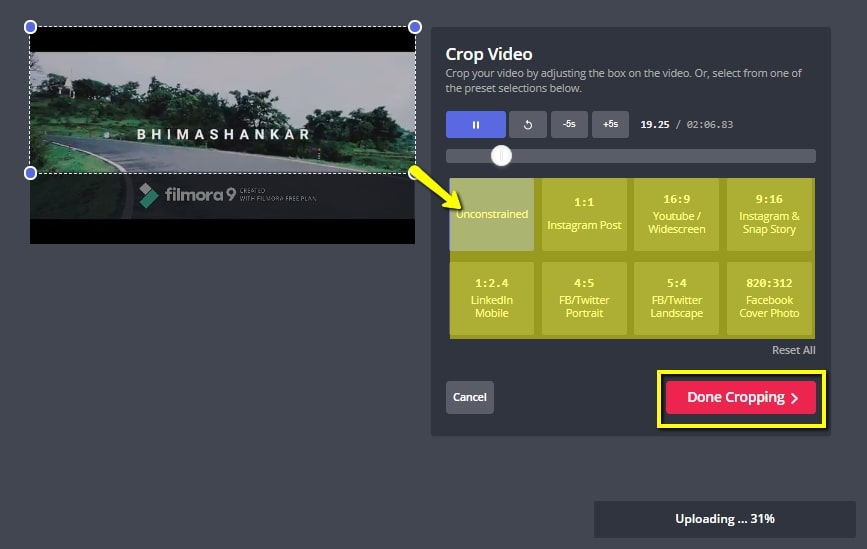
Remove Logo From Video
Remove Logo From Video is free and easy to use app that can remove filmora watermark on Android. It comes with a user-friendly and clear interface. In just a few steps, you can remove the watermark on your video. This app will only blur the watermark so it is recommended for a small watermark. Here’s how to remove filmora watermark from video with it.
- Install the app from your Google Play Store.
- Launch the app and tap the “Start” button to select the video that has filmora watermark you want to edit.
- Once imported, select the watermark area with the rectangle tool from the interface. Then you can tap the “Remove Logo” button to process it.
- Check the result by tapping the “Preview” button.
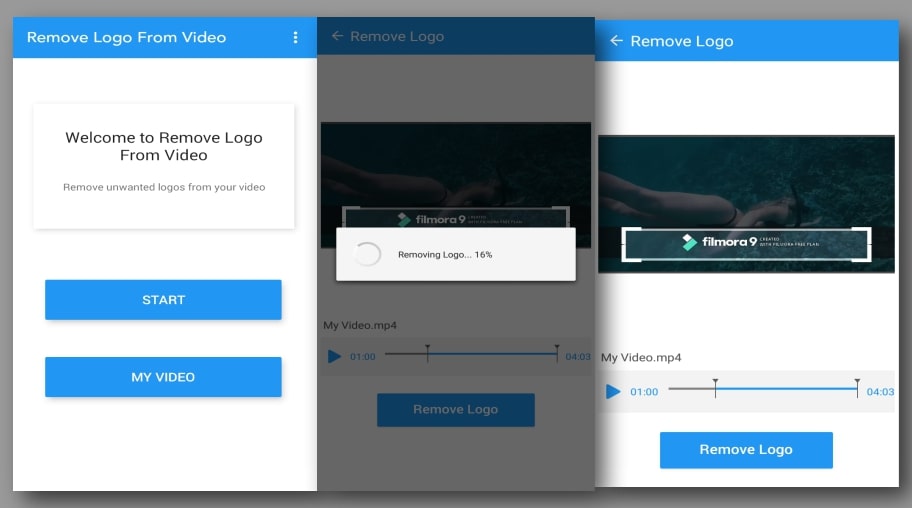
Video Eraser – Remove Logo
Lastly, we have Video Eraser – Remove Logo that you can use to remove filmora watermark from video on iOS devices. This app offers a crop tool to help you cut a certain part of your video you would want to remove. Also, this can be used for adding watermarks, text, images, and many more. Follow the steps below to know how to get rid of filmora watermark on your video using this app.
- Install the app from your App Store.
- Tap the “More” option, then choose the “Crop video to remove watermark” option to import the video.
- Next, place the rectangle tool on the filmora watermark area that you want to erase.
- Then wait for the video to be processed, and tap the “Save” button to save it on your device.
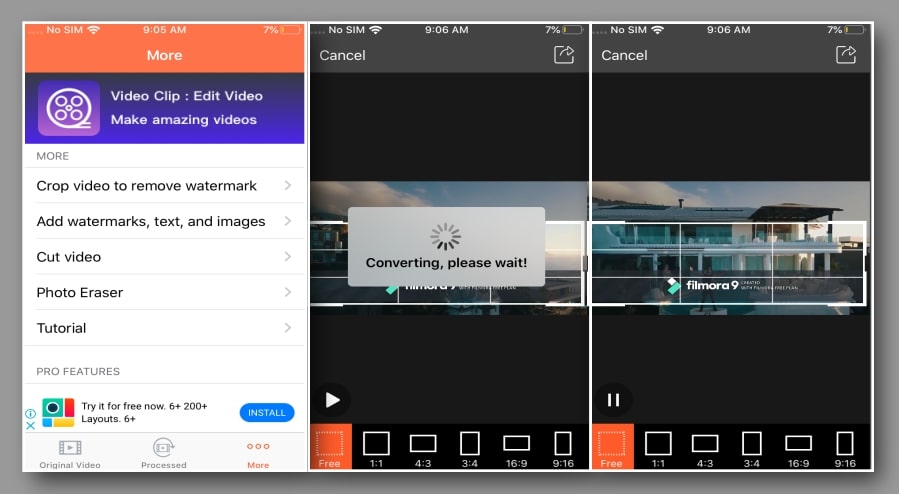
Conclusion
The aforementioned tools will help you get rid of filmora watermark. If you are looking for a tool that is perfectly designed for removing any watermarks from video, then Apowersoft Watermark Remover is well recommended. It offers an easy and efficient way to remove filmora watermark from video. If you’ve used other tools that you think we should add to the list, let us know in the comments below.

Leave a Comment