Free Photo Background Removers that Matters
Apowersoft Bg Remover
Apowersoft Bg Remover is the first free background eraser tool that you can count on to delete a photo’s background. This app works on both Android and iOS, and automatically erases the background within just a few seconds. More than that, it provides a Manual eraser tool for even more detailed results. The exported file maintains its original quality. What’s more, it has a library that has various background templates categorized in different themes. By combining them with your photo, you can create a stunning ID photo, interesting selfie, and clean product shot in a few taps.
- Go to the Google Play Store or App Store to download and install the app on your mobile device.
- Once installed, run the app and tap the “Remove Background” to get the photo from your phone gallery.
- Then, the app will automatically remove the photo background and display the cutout on the screen.
- Finally, tap the “Save HD” button to download your photo directly in your gallery.
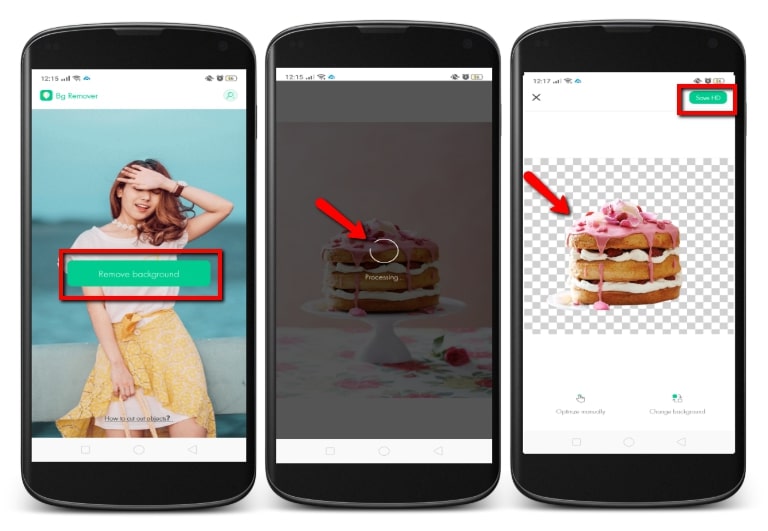
Auto Background Changer
Another free background removal tool for mobile devices is Auto Background Changer. This simple, yet awesome app can remove any background and replace it with a transparent one. It uses AI technology to remove the background automatically. In addition to that, it also offers the Eraser tool to manually erase the background. The best of it is you can directly share your edited photo on different social media sites like Facebook, Instagram, Twitter, and more.
- Download the app from the Google Play Store and install it on your phone.
- Open the app, choose “Auto Background” upload the picture that you will use on the app.
- Wait until the app removes the photo background from your picture, you will be directed into a new interface showing the processed picture.
- After that, tap the checkmark icon then the “Save” button afterward.
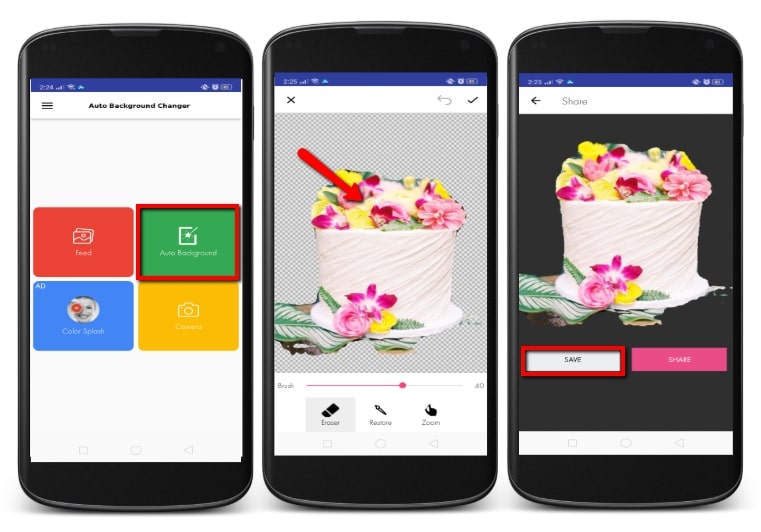
Remove Image Background
If you need an online free photo background remover tool, Remove Image Background is for you. This easy-to-access tool is able to erase a background from an image with practically just one click. This online tool also uses the advanced Al Tech to differentiate the subject from the background. You can also use the Keep and Erase tool for more complicated images. Another advantage of this tool is that you can use its all functions for free after you signup or login.
- Open the official website of the Remove Image Background on your favorite browser.
- Click “Upload Image” to get the picture from your computer.
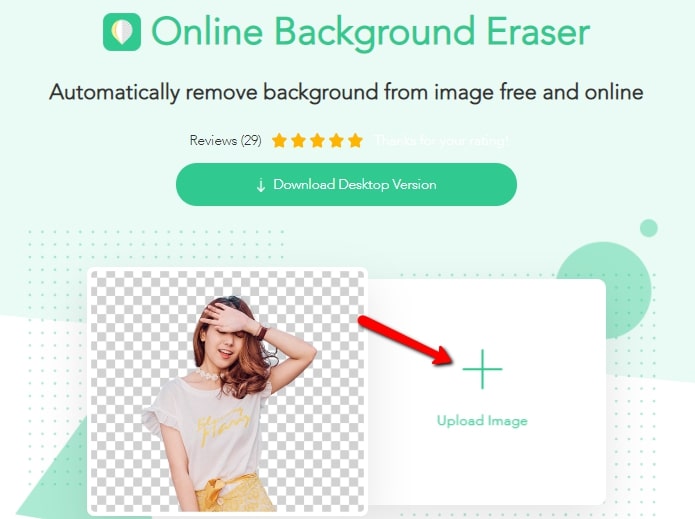
- Wait until the process will be completed. Then the online tool will display the cut-out subject of your photo.
- Once done, just hit the “Download” button located at the upper right corner of the screen.
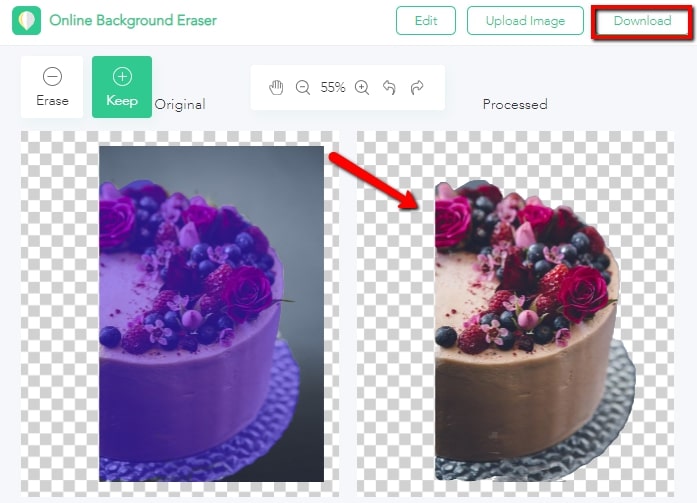
Clipping Magic
Clipping Magic is a well-known free background eraser tool that can be used online too. This online tool has the ability to automatically delete picture backgrounds in an instant with its Auto Clip Al. Not only that, but it will also give you smart Keep, Remove, Hair touchup, and a scalpel tool for an accurate result. On the other hand, you need to subscribe to download the final file on your computer.
- Head to the official site in your browser.
- From its interface, you can import the image by dragging or uploading it.
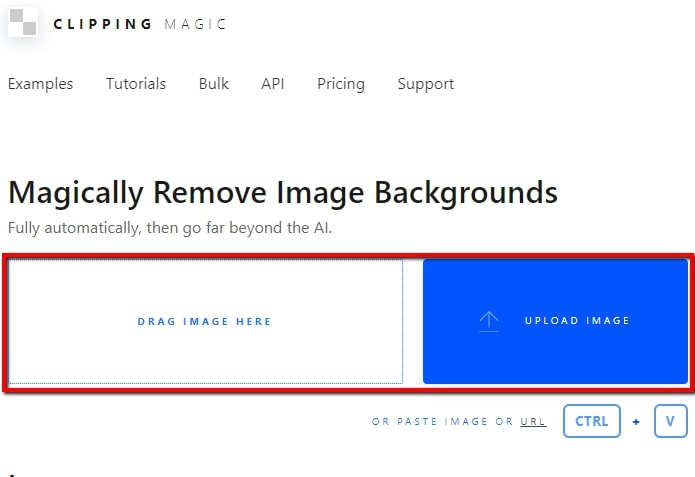
- The tool will analyze the image, showing you the transparent result.
- Next, you have to subscribe to download your transparent image.
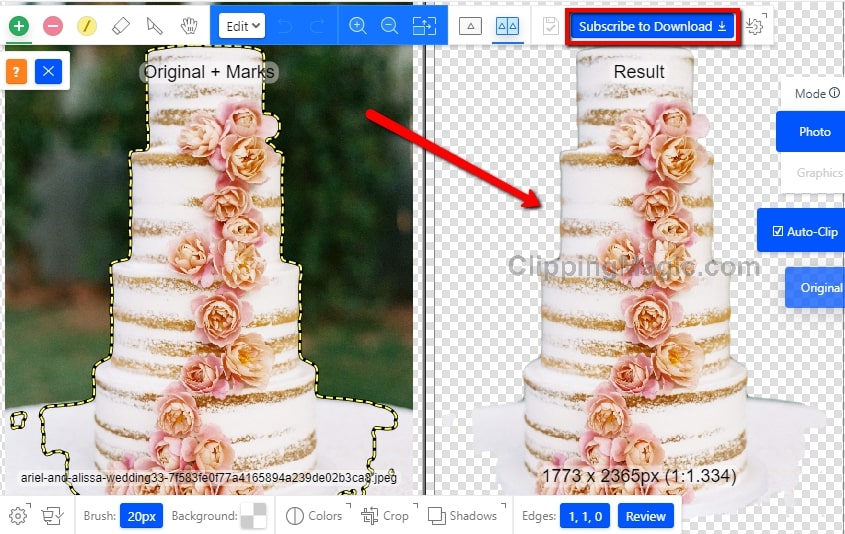
LazPaint
If you need a free background remover software on your computer, try using LazPaint. This app is not that complicated because of its user-friendly interface, great even for beginners. Simply use its Eraser tool to get rid of the background from a photo. Meanwhile, you can save your edited file by adjusting the quality and size of your photo any way you’d like.
- Run the software, drag the file that you will use.
- Manually delete your photo’s background by using the “Eraser” tool.
- Once you’ve removed the background, click the diskette like icon to save your edited file.
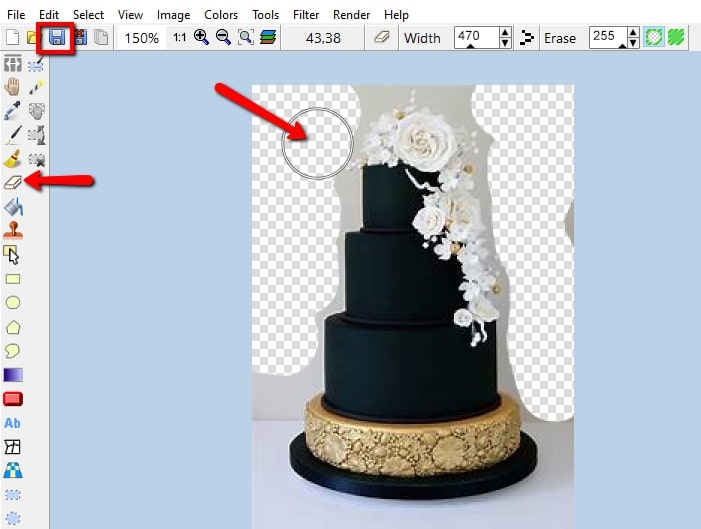
Apowersoft Background Eraser
The last free background removal tool on this list is Apowersoft Background Eraser. This efficient desktop program can expertly eliminate any background from a photo. Its clever AI programming will automatically separate the foreground from its background giving you an accurate result. That being said, it can produce an accurate result in the transparent format automatically. You can also adjust the edge of the cutout if you want. Further simple photo editing is also allowed because it has functions like crop, move, zoom, rotate, and flip tools included. Undoubtedly, Apowersoft Background Eraser is the easiest background eraser to make your photo background transparent while keeping its original HD quality. Note that the charge will be asked after three trials.
- Download and install the program from its website.
- Choose between “Portrait recognition” or “Other recognition” according to your photo.
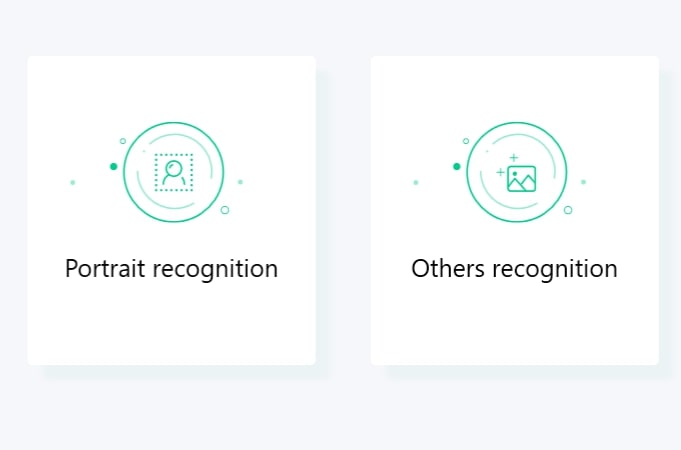
- Then, click the plus sign icon to upload the photo or drag it into the program.

- Next, the program will automatically process the photo, and show the transparent result on the right side.
- Click “Save” to download your photo on your computer.
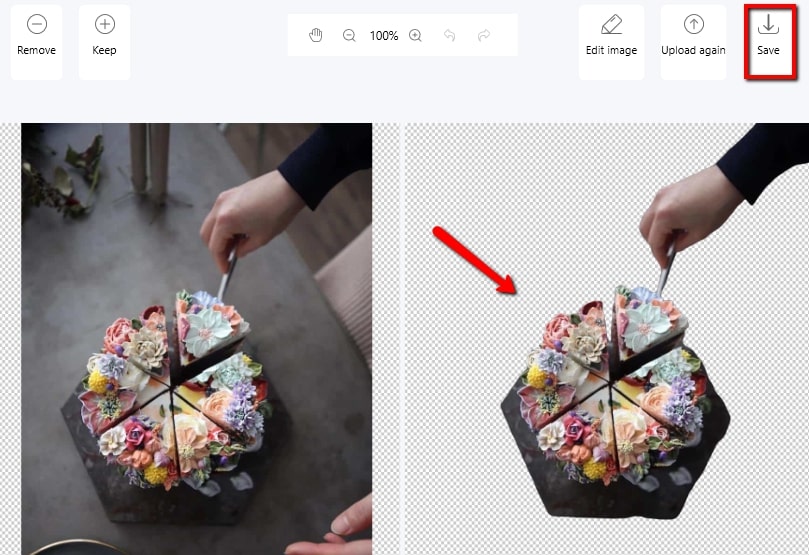
Conclusion
Generally, these free photo background remover tools are all easy to access and time-saving. Remove Image Background is the one that I like the most. It is completely free to use and has all functions that most people need for removing the background.

Leave a Comment