How to transfer data from iPhone to Pixel 3a
Practical tool – ApowerManager
Our first recommended tool is called ApowerManager. Aside from being one of the best file managing tools, this wonderful application also allows users to transfer their files from their mobiles to their PC, or even to other phones with the use of their keyboard and mouse. With ApowerManager, you can transfer almost everything from your previous phone to a new phone, such as images, videos, music, voice recordings, documents, eBooks, and even contacts and messages. To learn how to transfer data from iPhone to Pixel 3a, please refer to the simple steps outlined below.
- Using your web browser, get the application on your PC. Also, download it from the App Store for your iPhone, and Google Play Store for your Pixel 3a.
- Run the application on your PC and phones. Connect your iPhone on your PC first using a USB cable. Then click the “Manage” tab and proceed to the data that you want to transfer and click the “Export” button to export it. Your files have now been moved to your PC.
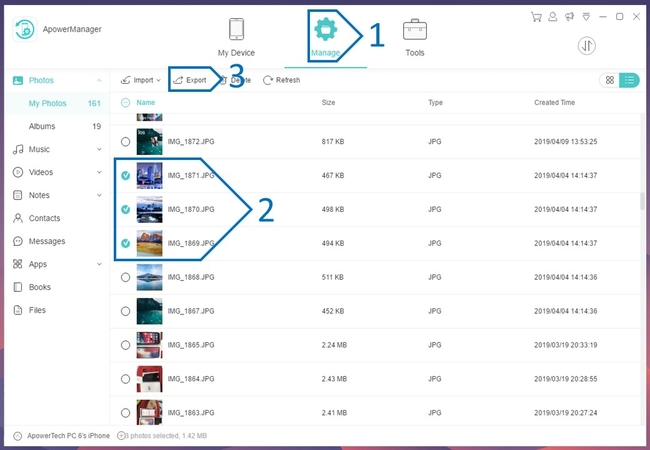
- Go back to the main interface, and connect your Pixel 3a to your PC using a USB cable or WiFi. Then return to the “Manage” tab, click the “Import” icon and select the data that you have just transferred to your PC to then move to your Pixel 3a.
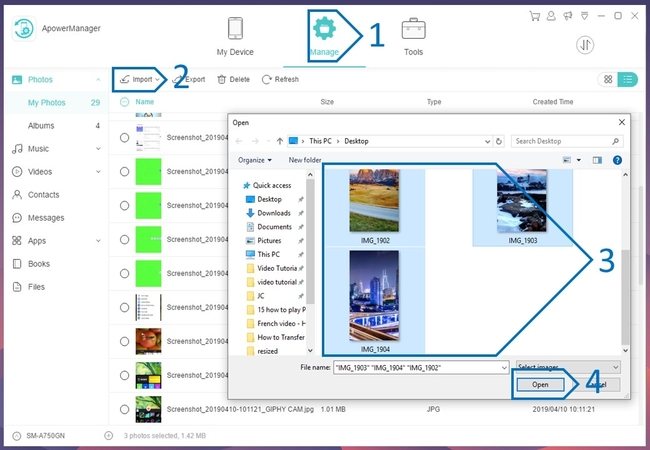
- Once this is completed, your iPhone files will be successfully transferred to your Pixel 3a.
Free app – AirMore
Another wonderful tool that you can use to transfer your valuable files from an iPhone to a Pixel 3a is called AirMore. This app offers a free service for file transferring and management. Aside from being a light transferring tool, AirMore also offers a reflection feature that allows you to cast your phone screen to a PC. Like ApowerManager, this is similarly safe and easy to use and can transfer various types of files. Follow the instructions below to transfer files from iPhone to Pixel 3a.
- Download the AirMore app on both the iPhone and Pixel 3a.
- Open the app and go to the “More” icon located at the lower right corner of the screen then proceed to the “File Transfer” option.
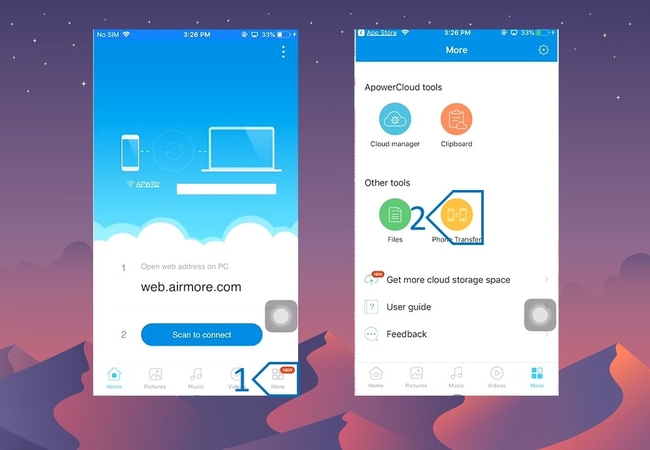
- Wait for the devices to detect each other. Once the small icon of your Pixel 3a appears on your iPhone screen, tap it to connect the two devices. Then select all the data that you want to move and tap the “Send” button to send them to your Pixel phone.

Extra tip
You can also use AirMore’s new feature to keep your precious data – the ApowerCloud. This is a cloud storage platform where you can store and save your data as a backup. All you need to do is create an account and save your files to it, then you can access your files on any phone or computer with this application. To try this out, follow the steps given below.
- On your PC, open AirMore web, connect your iPhone to it, and export the data your want to transfer to your PC.
- Go to the “ApowerCloud” and sign up for an account or log into your account.
- Once logged in, create a new folder or just select a folder to save your data to, then click the “Upload” icon to upload all the files that you want to transfer to your Pixel 3a, or simply to back them up.
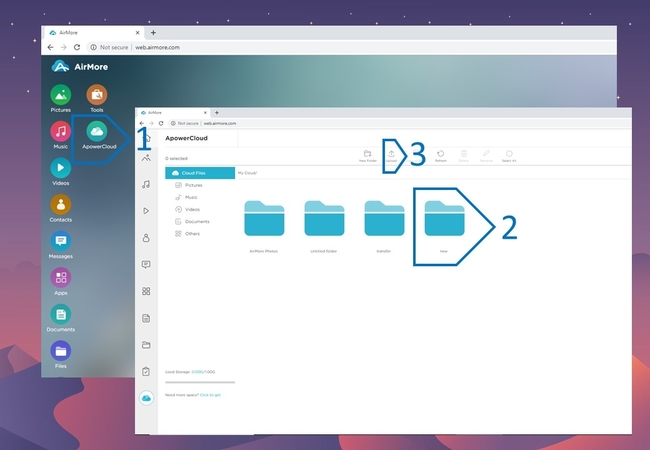
- Then, on your Pixel 3a, open the AirMore app and log into the same account. Tap the “Edit” button which is located at the upper right corner. Put check marks on all the files that you want to move, then click the “Download” icon. Now you will be able to download the files onto your Pixel 3a.
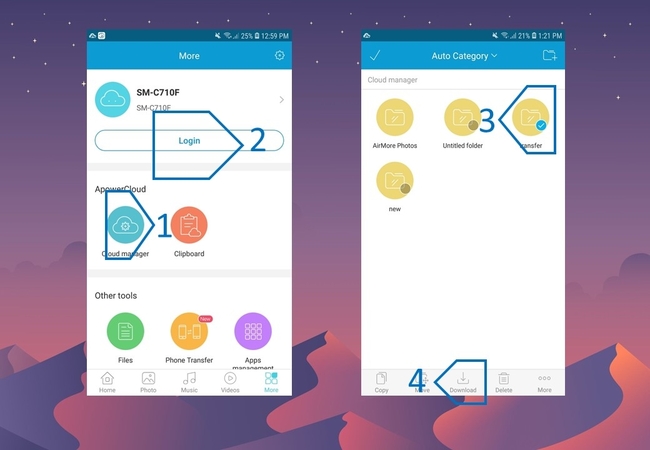
Conclusion
There are a few more ways to transfer data from iOS to Android. However, this article provides you with a discussion of the best tools that you can use to move data from iPhone to Pixel 3a. All of them are fast and safe to use. With these procedures in hand, transferring and backing up files and data will be effortlessly easy.

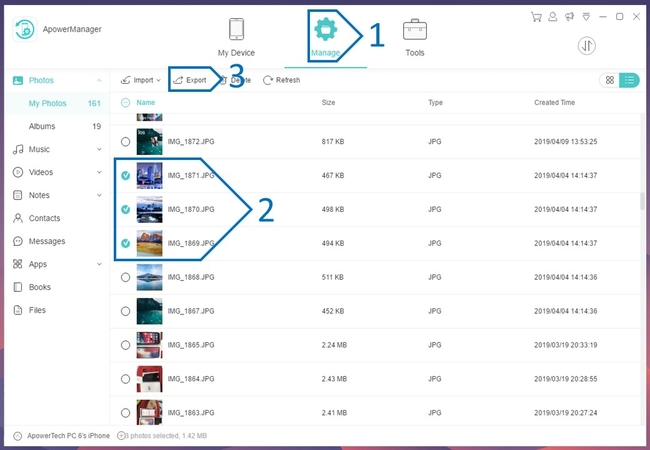
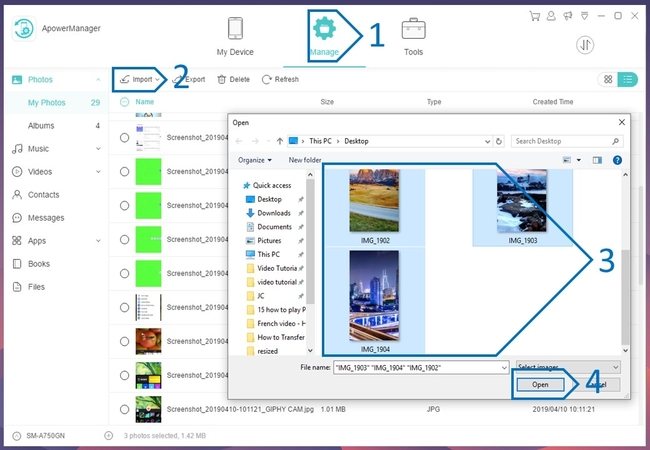
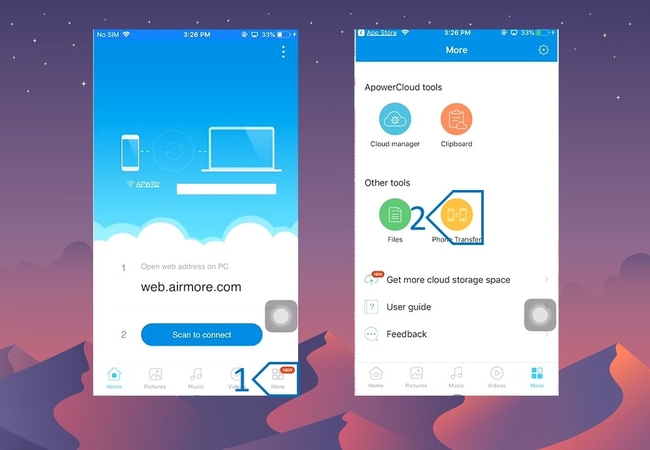

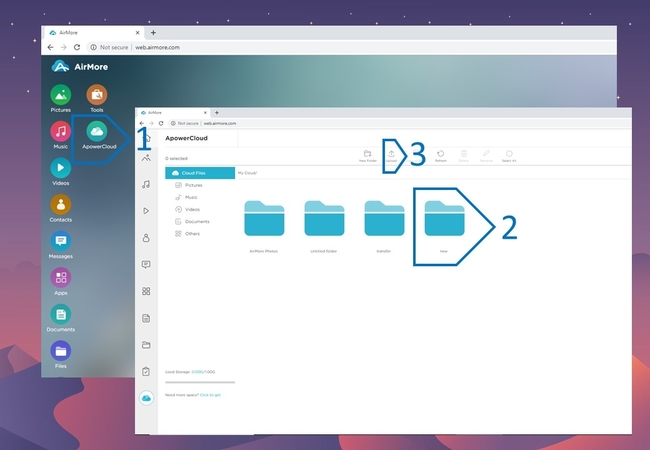
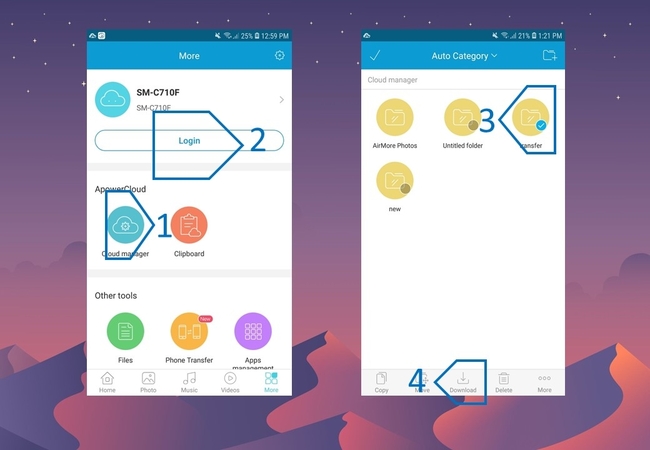
Leave a Comment