5 Photo Background Changers for PC
Apowersoft Background Eraser
Changing background from a photo is never been easy, but with the help of Apowersoft Background Eraser, you can replace the background in just a second. This software uses a leading Artificial Intelligence feature that can detect the foreground and background instantly. Then, add the new background by choosing among its preset background templates and solid background colors.
DownloadMain Features:
- The process is fully automatic
- Bulk image processing
- Change Background in just a click
- Basic photo background editing tools
Edit your photography with this photo background changer software for PC – Apowersoft Background Eraser
- Run the software, select the photos you need to recognize.
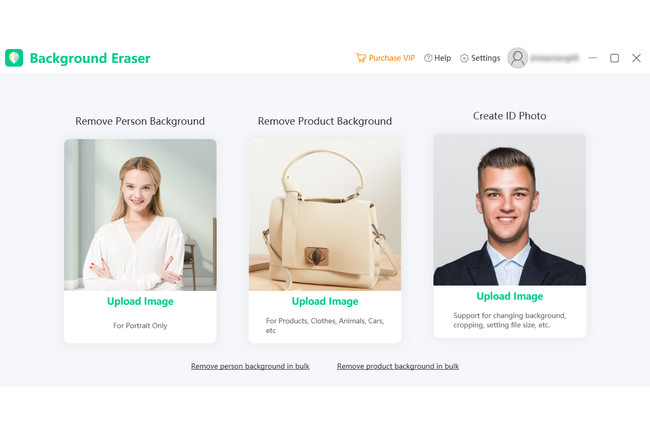
- Wait for the transparent result, then hit “Change background”.
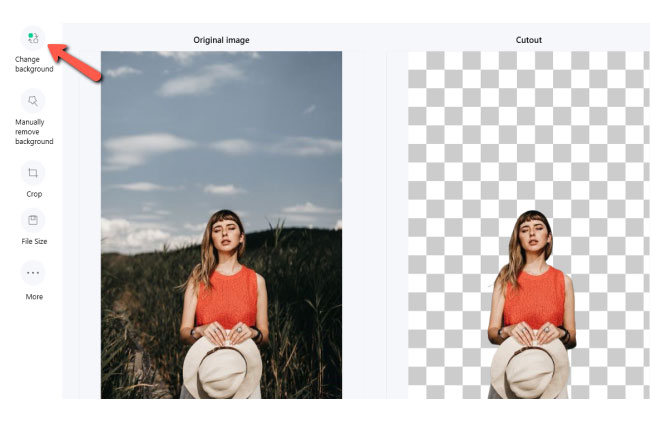
- Select the background that you like by choosing among the three options (Color, Template, Custom)
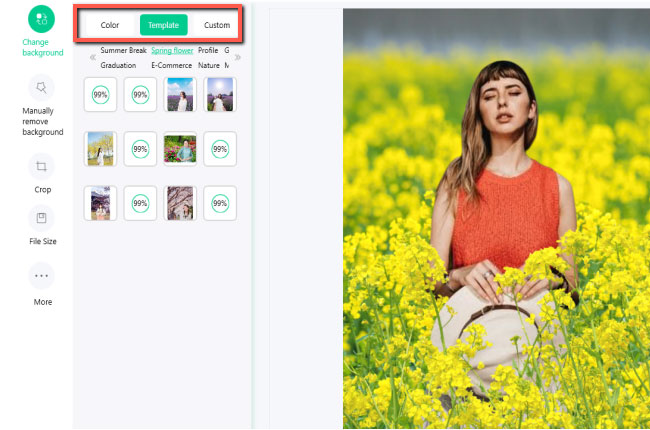
- Once done editing, click the “Save” button.
Note:
If you are an avid Mac user, Apowersoft Background Eraser is now available on Mac.
PhotoPad
PhotoPad is another great tool that you can have on your desktop if you are looking for a background changer editor. This photo background changer app for pc will allow you to use its eraser tool to delete the old background. Then you may change a new background by uploading your own designs. Moreover, it offers a lot of photo editing features like adding frames, borders, and adjusting opacity.
Main Features:
- Use selection and background tools
- Seamless photo editor
- Supports almost all popular image formats

GIMP
GIMP is one of the most user-friendly software that can replace background from a photo. You can have its remover tools and change the background of your photo easily with its ready-to-use solid background colors. It is not only a photo background changer for PC, you may further enhance your photo with its customization options.
Main Features:
- Remove background with its manual remover tools
- Wide-range of solid background colors
- High-quality image manipulation

PhotoScissors
PhotoScissor also removes the background from the photo and it will let you add a new one. It has the remover tools that you need to cut out the background from your photo. Then, you can effortlessly change one background to another with the help of its solid background colors. You may also upload your own background templates with this photo background changer software for PC.
Main Features:
- Instantly remove complex background from photos
- Add new background
- Add effects to the background or foreground

PhotoScape
PhotoScape is a photo editor software that you need to beautify your photos. It has a lot of photo editing features which photo background changing is included. It is free and easy to use in changing backgrounds, but you need some time to get familiar with it. Overall this photo background changer app for PC can give you a satisfying result.
Main Feature:
- Edit photo by batch
- Offers a lot of photo editing features
- Save original photo resolution

Conclusion
There are lots of photo background editors which are available on the desktop. But only a few can meet the preferences that you need. Among the software written above Apowersoft Background Eraser is the most efficient and advanced one. Share with us the best photo background changer for PC in the comment section below.

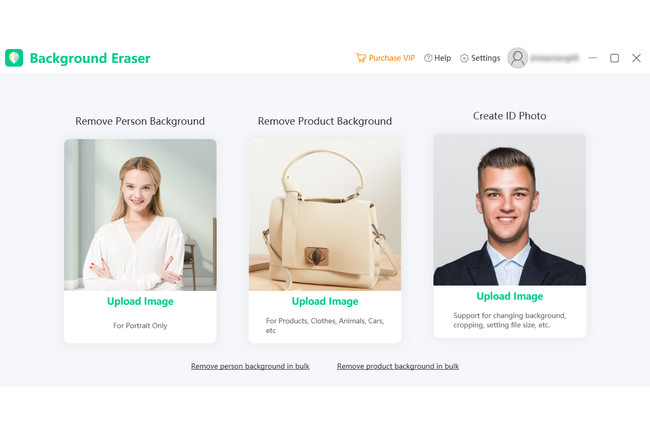
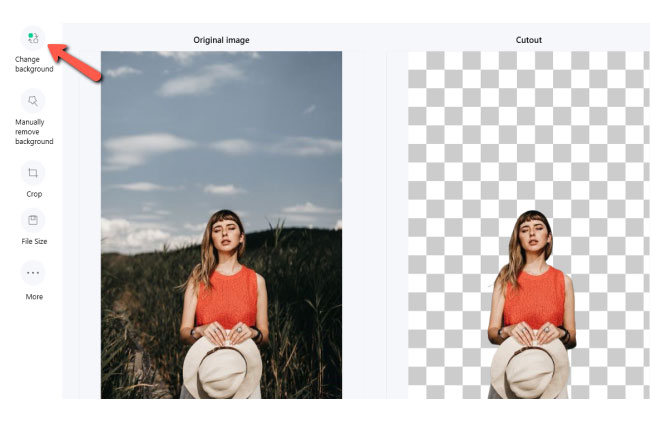
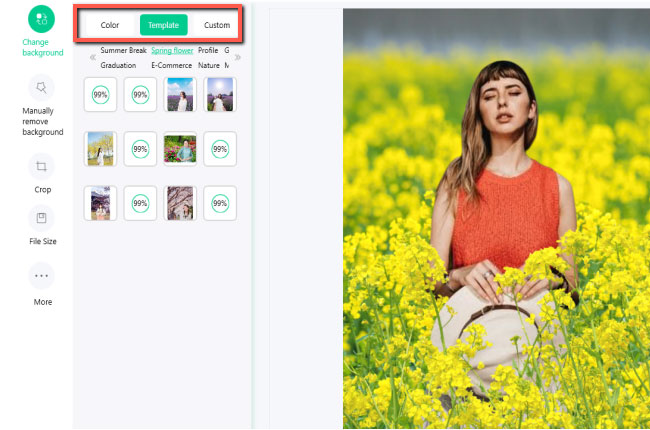
Leave a Comment