Best Tools to Change Color of PNG Image
Online Tools to Change Color of PNG Image
PicWish
PicWish is a new online photo background editor that you can use with great ease to change color of PNG image. This highly recommended tool is 100% FREE. It offers tons of plain colors that you can apply freely to your images. Also, the interface is simple and easy to understand which makes this online tool interesting, especially for first-time users. Aside from that, the original quality of the main subject in your image will remain even after you process it. Follow the steps below to teach you how to use this online tool.
- On your browser, search the official page of PicWish.
- From its interface, click the “Upload Image” button to upload a photo.
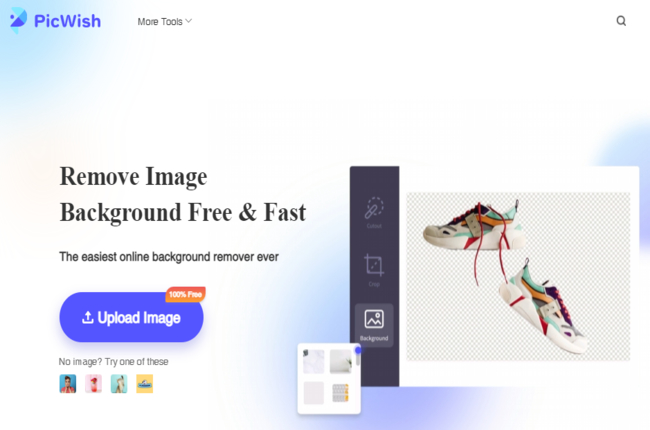
- Select “Edit”, then under “Change Background” choose the background that you want.
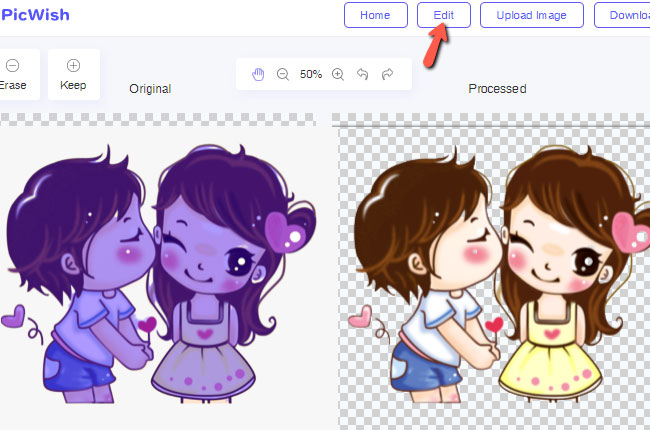
- Once done, hit the “Download” button.
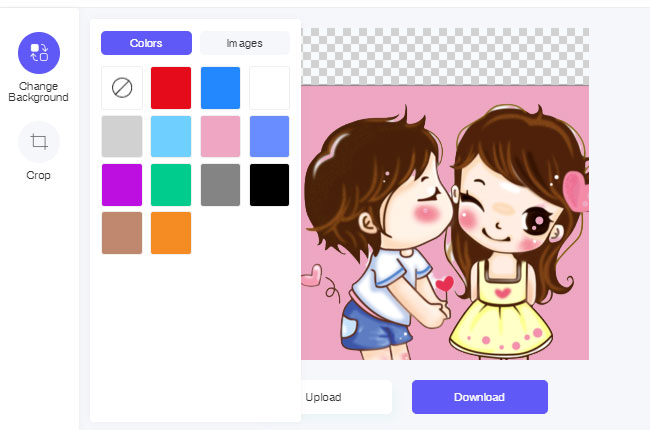
Online Background Eraser
The second tool we have is also an online tool called Online Background Eraser. This will surely help you change color of png image online the fastest way possible. Also, this tool does not only separate the foreground from its background precisely but lets you apply solid colors. It comes with various ready-to-use solid colors that you can choose from, including white, red, blue, gray, pink, and many more. Furthermore, it lets you crop your images by adjusting the box on the images as well as rotate and flip. Visit its official site and choose among the three recognitions.
- Visit its site, choose recognition and click the “Upload Image” button to upload a png file.
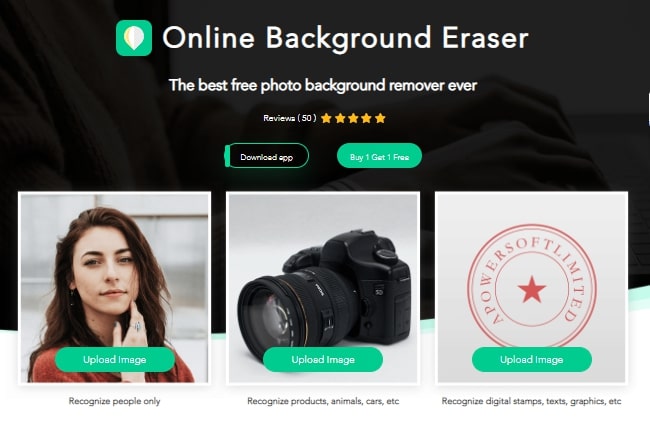
- To change the color of png image, click the “Edit” button > “Change Background” then pick a color you want.
- Finally, click the “Download” button to save it on your device.
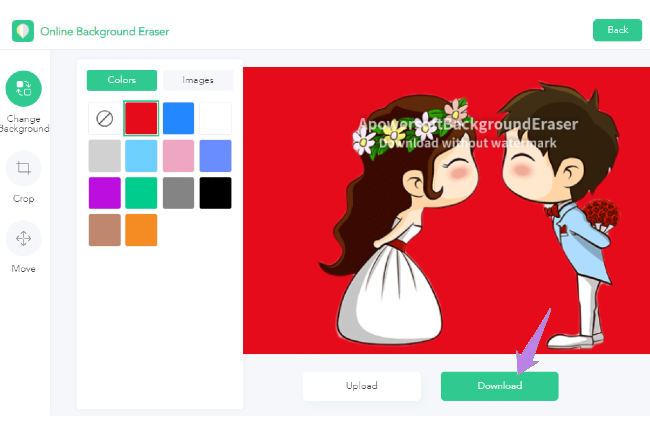
AutoClipping
AutoClipping is the third reliable online tool that you can use to change png color. With the help of its Keep and Remove Tools, the background of your image will be removed instantly and replace it with a plain color. Since this online tool is designed specifically for removing background images, it only offers two solid colors that can be applied from your png images. But it offers photo editing features that let you crop, rotate, adjust the image’s brightness, contrast, and more.
- Go to AutoClipping’s official site to start editing.
- Click the “Upload Images” button to upload the png image from your computer that you need to edit.
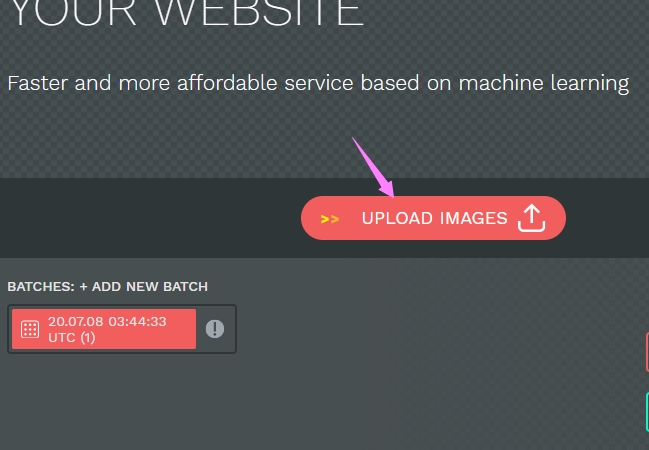
- From the lower-right interface, click the “Background” color to select either a white or black color for your image.
- To process and save your image, click the “Download” button.
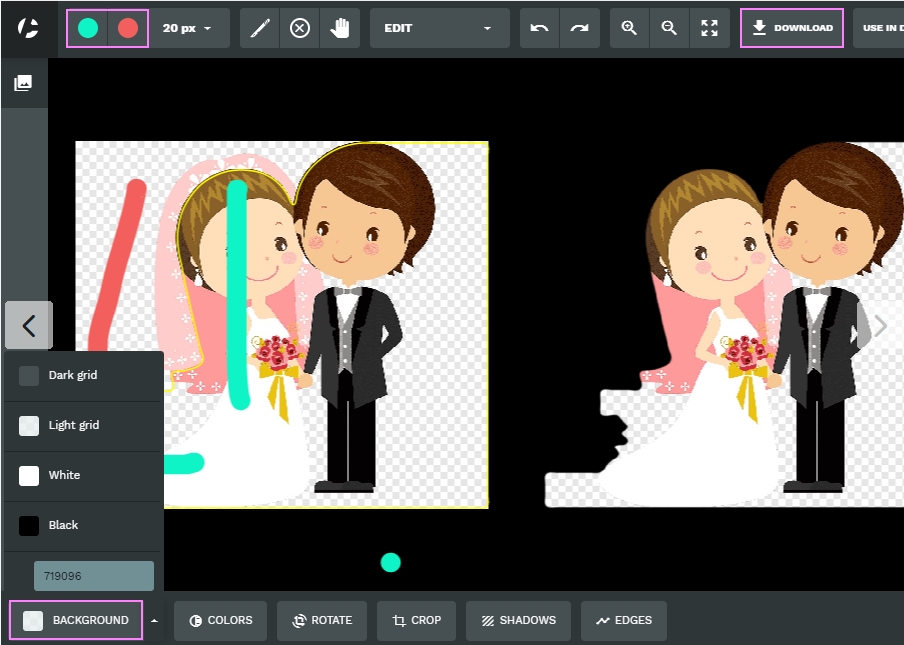
BeFunky
BeFunky is best known for photo editing as well as changing background colors. It provides hundreds of solid colors that you can choose from the color pallet. You can use the “Remove” and “Keep” tools to achieve what you need from your images. Also, it offers a brush tool, magic wand, lasso tool, polygonal lasso tool, circular, and rectangular tool. Furthermore, you can adjust the selection’s strength, hardness, and brush size. However, the watermark will leave once you processed your image so you have to purchase first to avoid it. Yet, this tool is trusted when it comes to photo editing.
- Visit the official site of BeFunky and click the “Get Started” button to go to the main editing section.
- Upload the image then choose the “Cutout” image to click the “Background Color” and set the color that you need for your background.
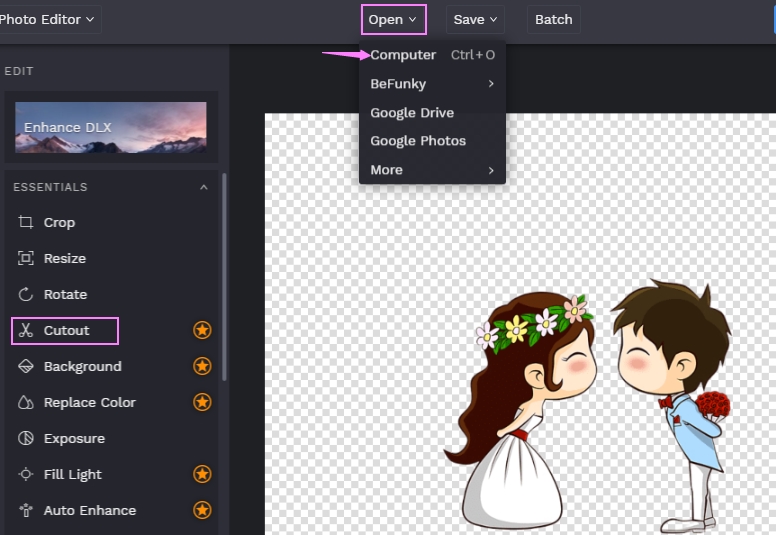
- Once selected, apply it from the background of your png file using the selection tool.
- Then click the “Save” button to download your image.
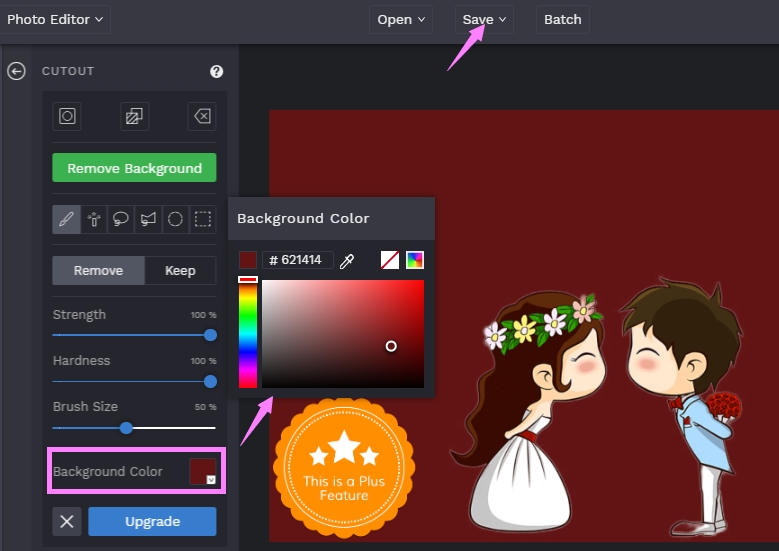
How to Change Color of PNG Image for Desktop
Apowersoft Background Eraser
Apowersoft Background Eraser is a desktop tool that will help you change color of png image easily and quickly. This program offers you several solid colors and built-in templates that you can apply from your png files. You can also crop your images depending on your required ratio in your image. Aside from that, you can use your own background by uploading it into the software. Follow the steps below to learn how to use this simple yet effective desktop tool to change png color.
- Download and install the software.
- Open it and choose among the three recognitions to import photos.
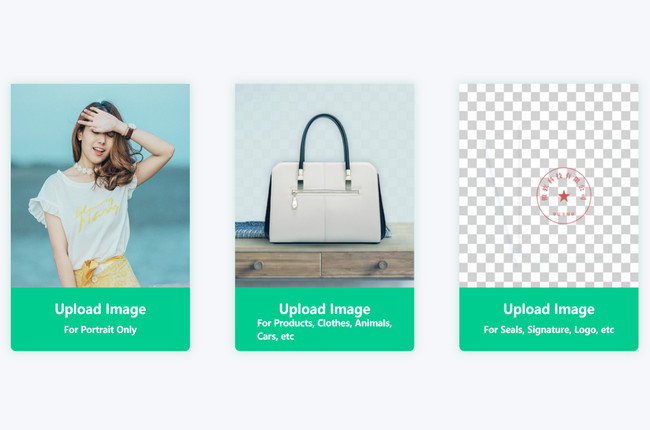
- Then you will get a precise cutout.
- Click the “Change background” > “Color” and select the color you want for your image.
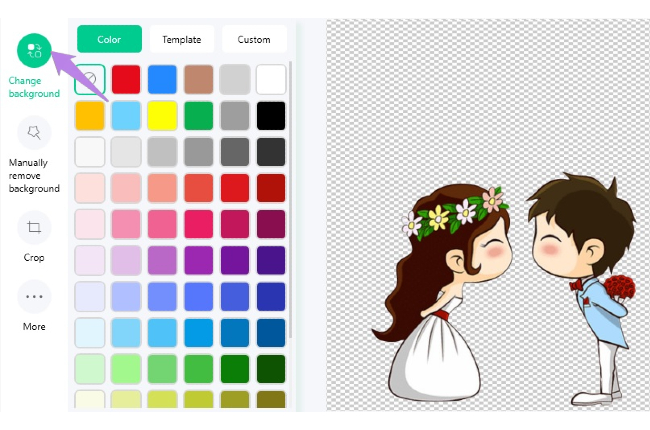
- Finally, click the “Save” button to save it on your computer.
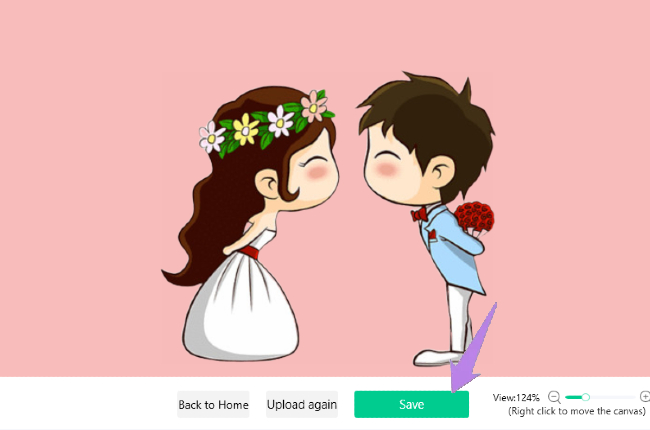
PhotoScissors
PhotoScissors is also the best desktop tool that enables users to easily change png color. You can change the color of your png file with the help of its hundred basic colors. It also lets you adjust the color’s hue, saturation, and other editing features to enhance the color for your background. In addition to that, this allows you to customize the aspect ratio of your image. However, the trial version will process images five times and will not allow you to save them afterward.
- Download the software into your computer by clicking the “Download” button from its official site.
- Once installed, click the “Open Image” to import the png file that you need to edit. Download the software into your computer by clicking the “Download” button from its official site.
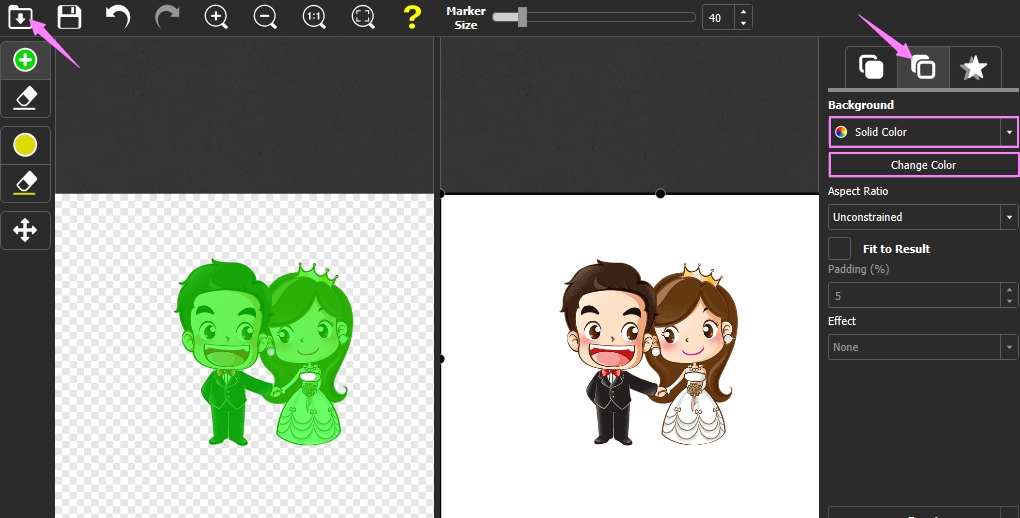
- From the right interface, select the “Background” icon, then choose “Solid Color” > “Change Color” and select any color that you like.
- Then hit the diskette like icon to save your file on your desktop.
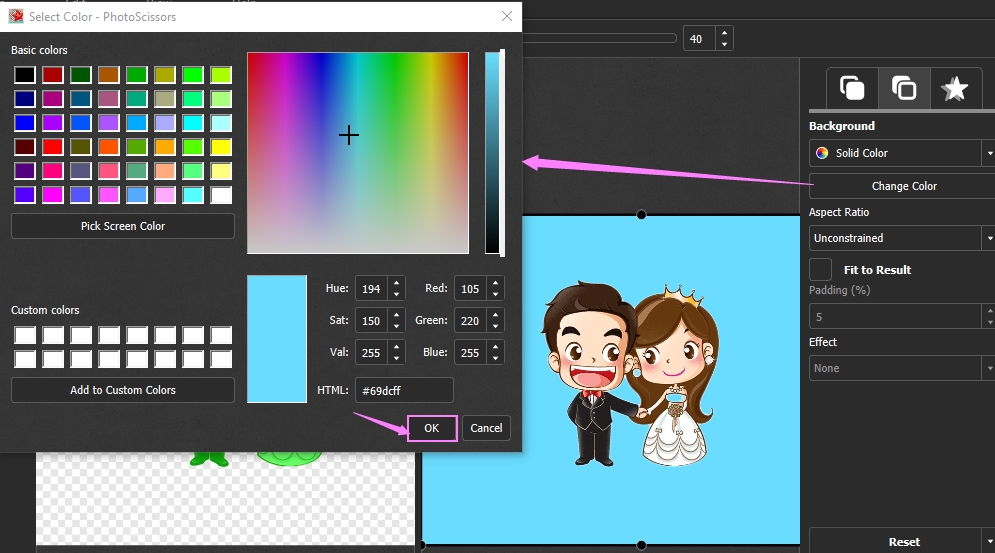
PhotoWorks
If you are still looking for a desktop tool that helps you change png color, PhotoWorks is the best option for you. This software provides various solid colors that you can use for your png file while keeping the original quality of your main subject. Also, it offers several photo editing features to enhance your image. You just have to familiarize the features since this software is not quite user-friendly. Furthermore, it only offers 5 free trials and then you have to purchase to use other features.
- Download and install the software on your computer.
- Click the “Open Photo” button to import the file into the software. Then click “Tools” > “Change Background” to start editing your image.
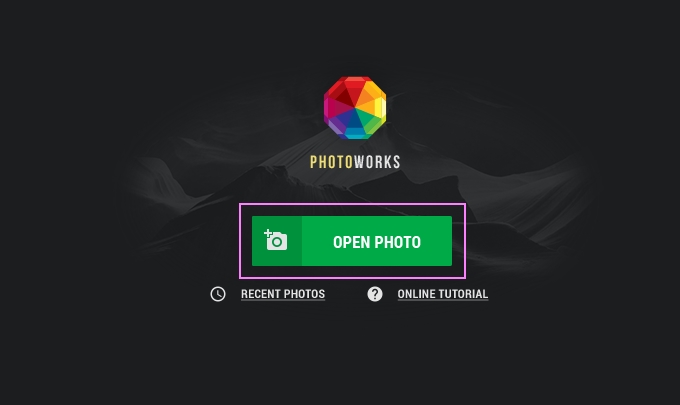
- After that, use a brush tool to select the areas of the background to precise cutout. Then click the “Next” button.
- Once done, select the background color and then click the “OK” button. Then hit the “Apply” button.

- Click the “Save” button to save the resulting image on your device.
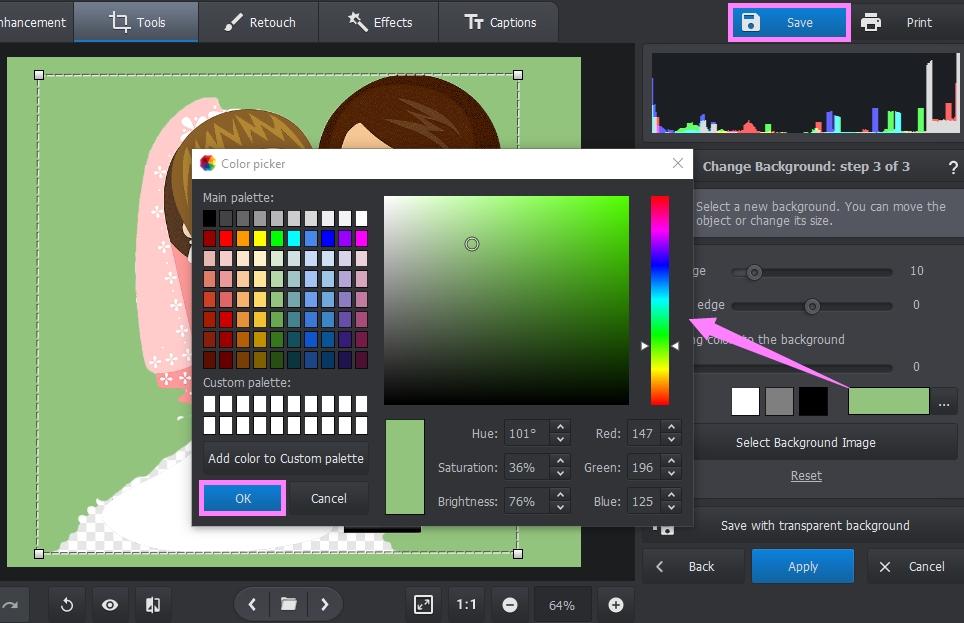
How to Change PNG Color for Apps
Apowersoft Background Eraser (Android & iOS)
In a mere second, this powerful app will change color of png image that comes with numerous solid color backgrounds. Plus, it has the ability to change the background with your desire backdrop. This app is great to use and received tons of positive responses from the users. Following is the guide to change color of PNG image. Check out the steps and follow them.
- Install it on your device and open it.
- Tap a recognition based on the image type to import a photo.
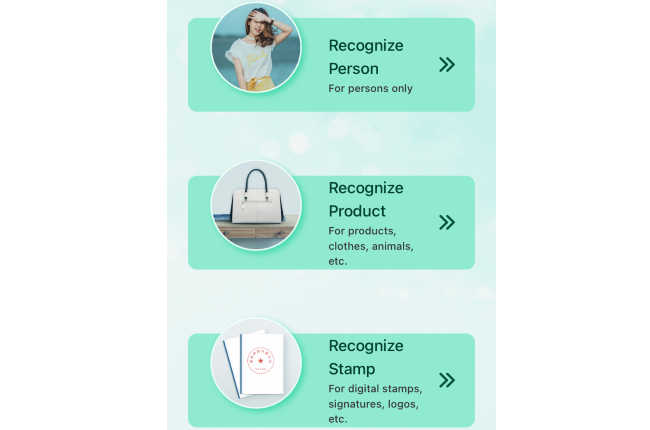
- Hit “Background” > “Color” tab and pick a color you want for your png image.
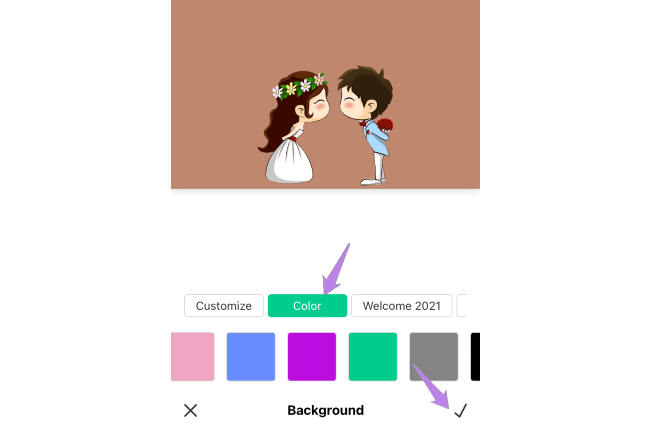
- Once finished, hit the “Save HD” button to save it on your device.
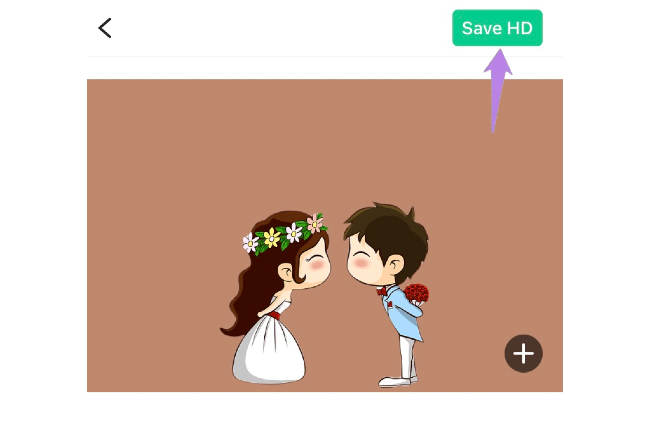
Make Background Transparent
For Android users, the best way to change color of png image is Make Background Transparent. You can also use this app to remove unwanted areas from your images and to have a precise cutout. In addition to that, you can use the soften feature to clear the edges of your subject.
- Install the app from the Google Play Store and tap the “Start Remove” button to upload the photo you want to edit.
- After that, tap the”Next” button from the upper right interface, and the “Done” option.
- Choose the “Color” option to select the color you want for your image.
- Finally, tap the “Save” icon to save it on your device.

Magic Eraser Background
Magic Eraser Background is a fine app that lets you change the color of your png image and erase the unwanted parts at the same time. You can change the color either black or white plain color. Also, you can use the eraser tool or the magic wand to do this task with ease. Just like the other apps, you have to deal with the annoying ads that often appear when you started using it. Here’s how you can change png color using this app.
- Go to your App Store to search for the app and have it installed.
- Open the app to select the png image you need to edit. You can crop your image before you proceed to the main editing section then tap “Done”.
- Next, change the color in the box from the interface for your png image. Then apply it from the areas you want using your fingertip.
- Then you can save it hitting the save icon from the upper right interface.
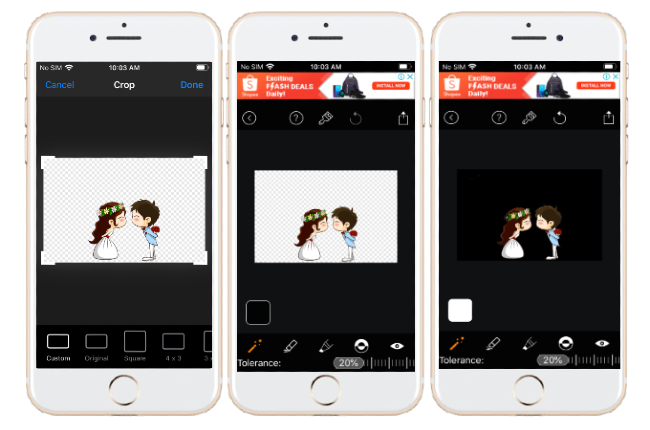
Simple Background Changer
Last but not least is Simple Background Changer. This is for Android users that allows you to change png color easily. You can change it from plain colors, including gree, black, and white. In addition, this app is easy to use app suitable for beginners who want to change a png color. Yet the app has a watermark once you process your image. Refer to the steps below to use this app.
- Install the app in your Google Play Store and open it.
- Tap the “Cut Photo” option to select a png image from Gallery that you need to edit.
- Once done, change the color from the box and tap “Auto” then change the background into color you like.
- Once done, place the selection tool to the areas you want to change color.
- Lastly, hit the “Check” icon on the upper right interface to save it.

Conclusion
If you are looking for a reliable tool to change png color, you might want to try the tools mentioned above. Those tools will help you do the task the fastest way possible. But personally, I highly recommend PicWish and Apowersoft Background Eraser because of their simple interface. Leave a comment if you have a suggestion or if we missed the tools you are using currently.

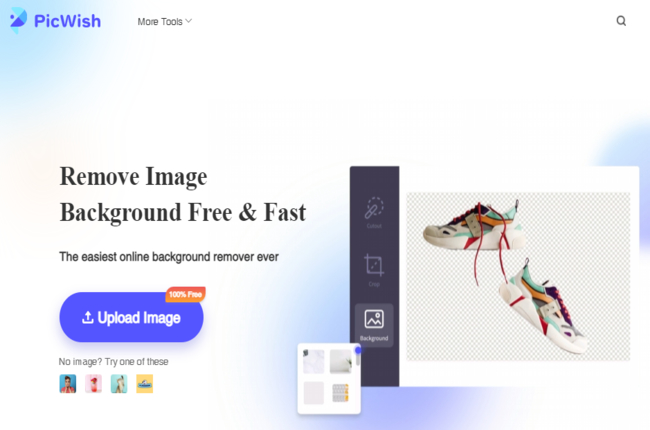
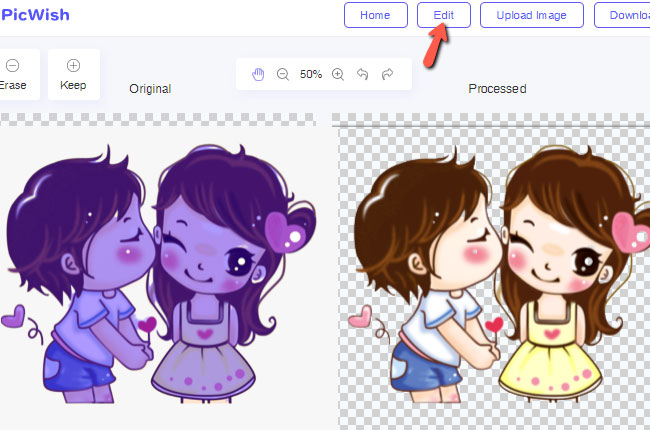
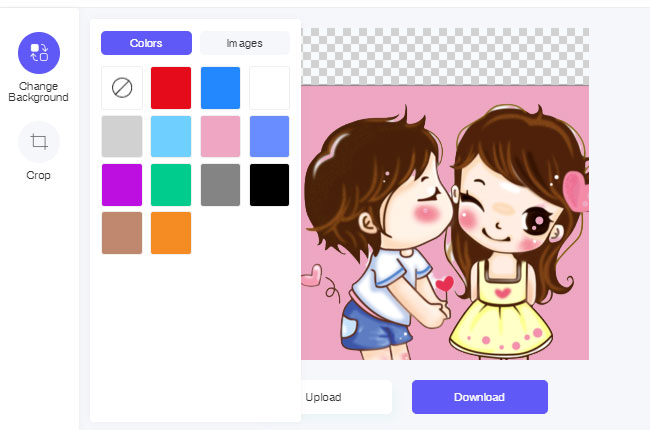
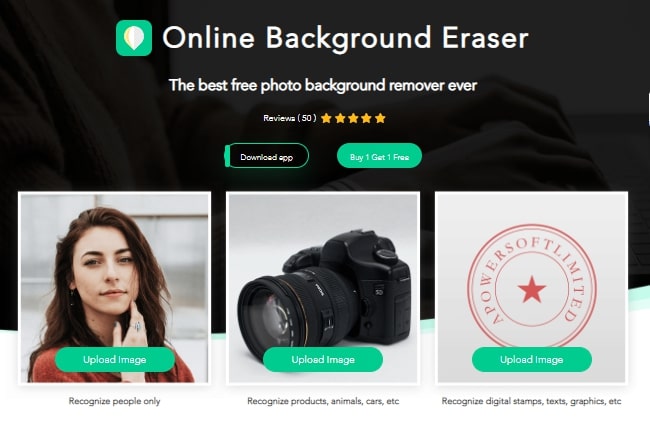
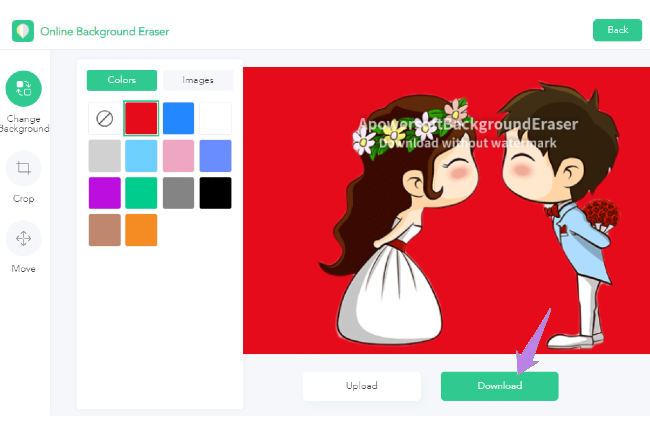
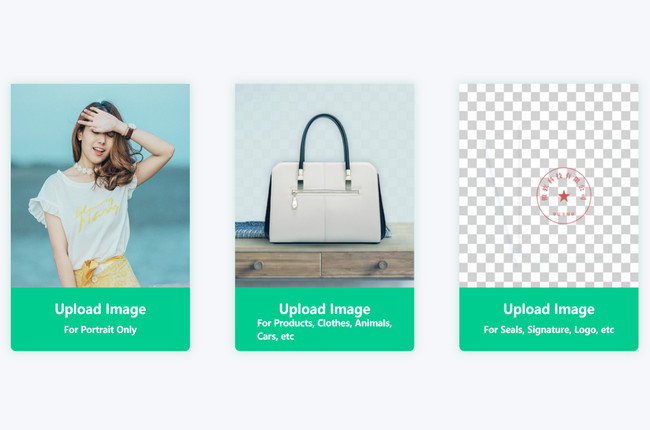
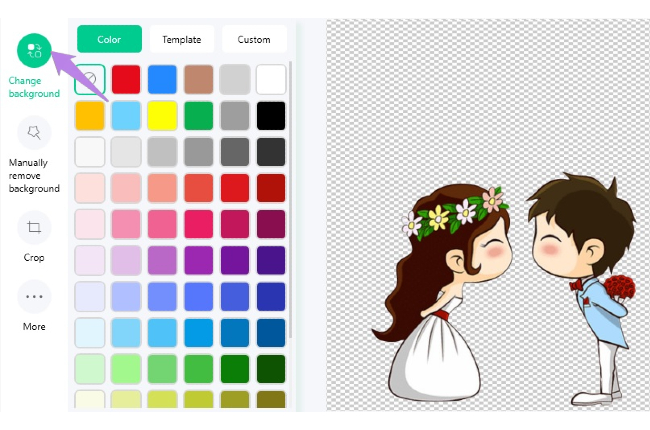
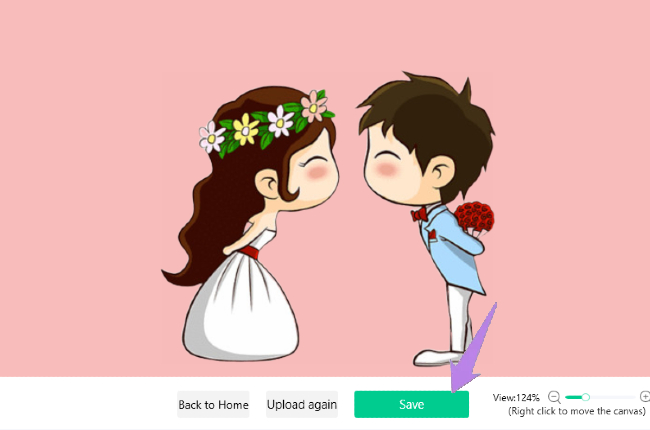
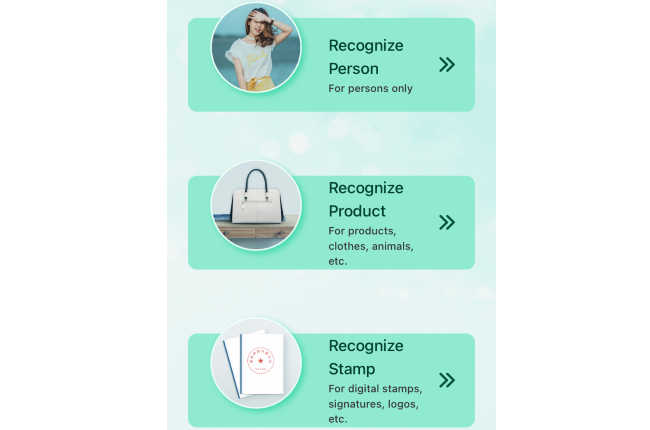
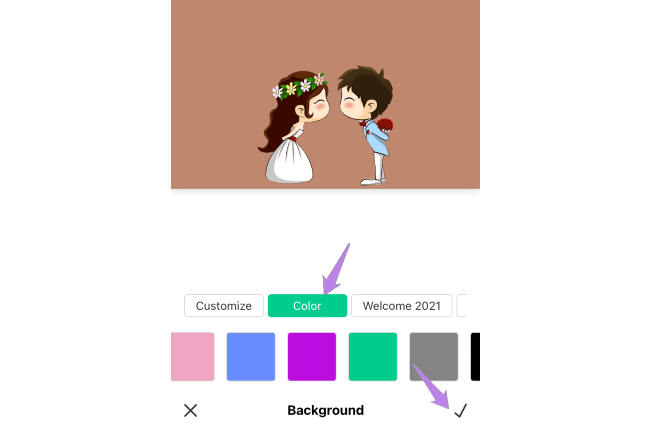
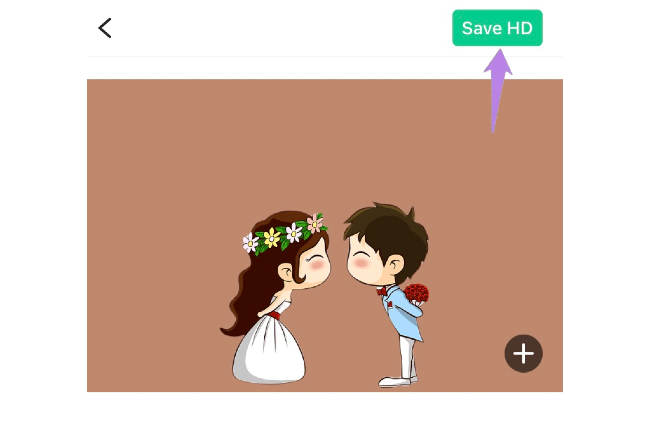
Leave a Comment