
Best Tools to mirror Android screen to PC

ApowerMirror
With this application, users are able to stream Android screen to PC and control Android from the desktop with ease. It’s feasible to capture and record the phone screen on PC while employing this app. Suppose you are displaying presentation from your phone to the projector in the meeting or class, it’s possible to use keyboard and mouse to edit or mark the key points at any time you want. Here are the easy steps for you to mirror Android to PC.

- Download this program on the desktop and double-click to launch it.
- Plug in the USB cable to connect your phone to PC. The software will be installed as long as you allow it. A window shows up on your phone. Just tick “Don’t show again” and hit “START NOW”. Naturally, Android phone screen is cast to your desktop.
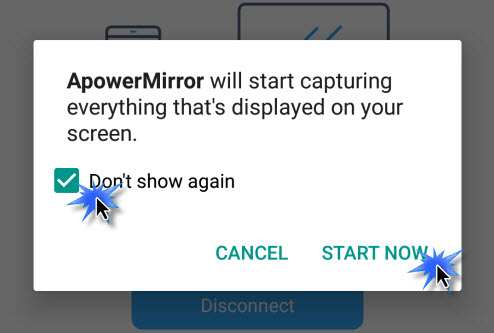
Pros:
- Be available on Windows and Mac OS
- Two ways for connection: via cable or the same WiFi.
- Allow users to control Android from PC.
Cons:
Users need to download the software on the desktop.
LetsView
Another tool that can be used to mirror Android to Mac or PC is the app called LetsView. It allows you to display your Android device directly on your computer. And Unlike the first mentioned software, it is 100% free to use with no limitations. How to mirror android to PC using LetsView requires no technical knowledge, simply do it as follows:
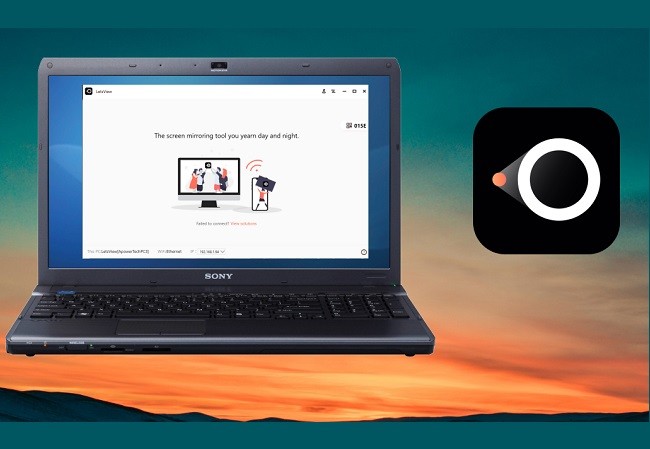
- Install LetsView app on your computer and Android phone.
- Make sure your devices are connected to the same WiFi.
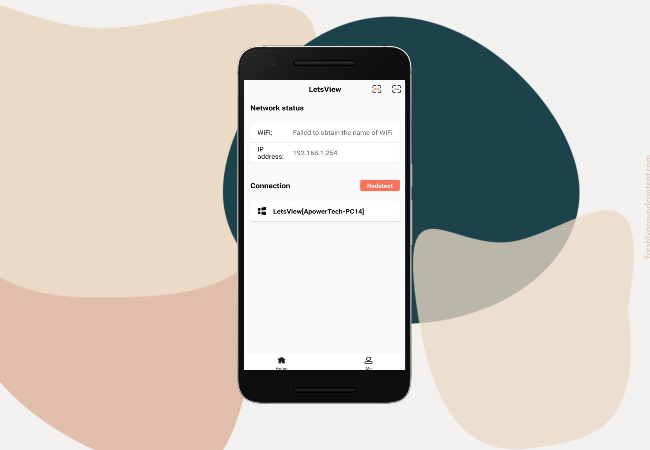
- On your phone, start searching for your computer and select it on the list.
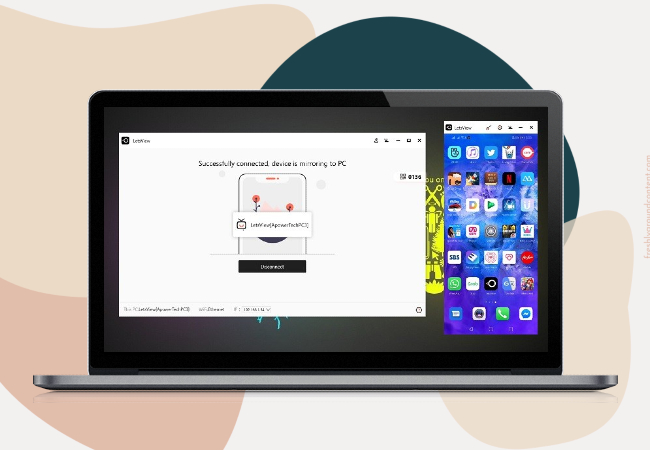
- Then your android screen should appear on your computer.
Pros:
- Totally free to install and to use.
- Available on Mac or Windows operating system.
Cons:
- USB connection is not supported.
TeamViewer
Falling last on our list is TeamViewer. This amazing application also works on multiple platforms including Windows, iOS, Android, Linux, and OS X. More than just mirroring, this application has also the ability to access your files such as documents and applications from your phone to the computer. In order to cast Android to PC follow the steps below.
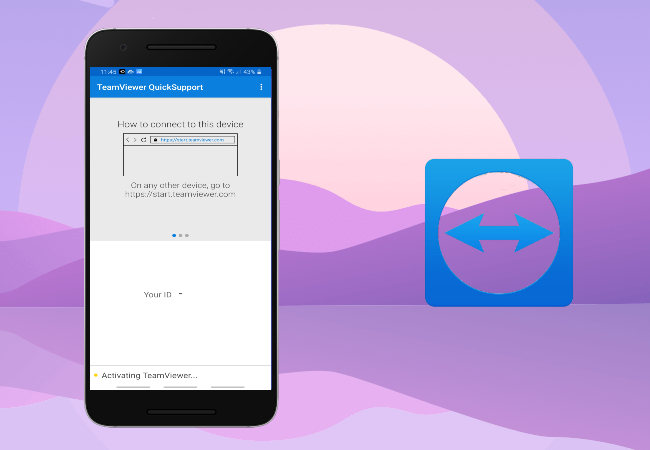
- Install the app on your Android phone and computer.
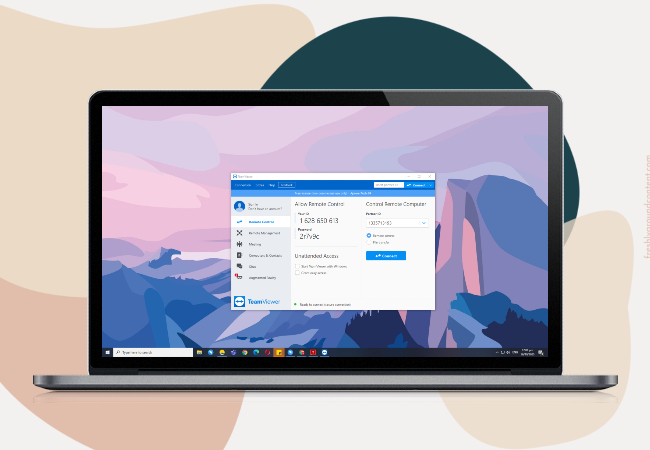
- Launch the app and enter the ID in the Partner ID on your Dekstop. Then, click Connect to mirror.
Pros:
- Supports Mac and Windows
- You can connect to multiple computers at the same time
Cons:
- Free for personal use, paid for commercial use.
Conclusion
There are many ways to mirror Android to PC, some ways require installation while others are straight on the expedient to use. While if you focus on the function in mirroring and controlling, ApowerMirror seems to be the best choice.
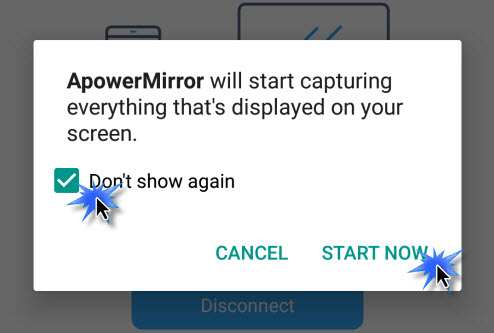
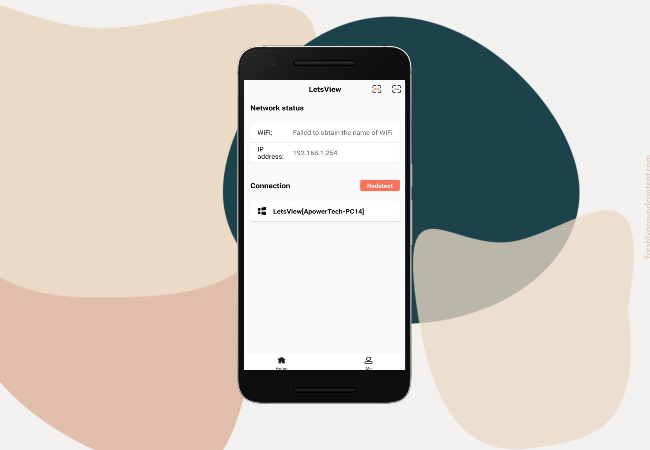
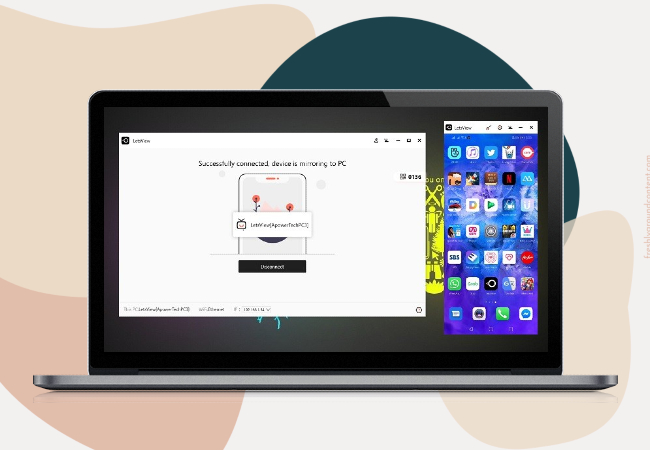
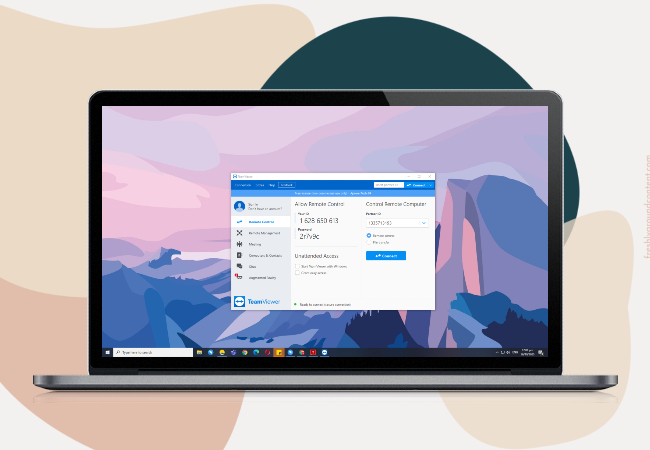
Leave a Comment