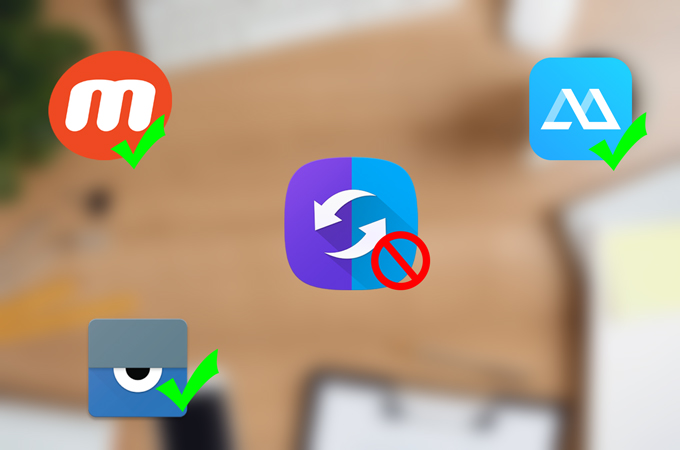
Samsung SideSync is a well-known screen mirroring application specialized in Samsung smart phones. It allows its users to share their mobile screen on PC, and navigate the apps as well as phone data that was stored in their Android devices. However, some Samsung owners complain about how difficult they connect their device to PC or that they cannot control the phone from the computer. Thus, they want to find some SideSync alternatives. In this post, we introduce 3 substitutes.
3 Great Samsung SideSync Alternatives
ApowerMirror
When looking for a substitute for SideSync, this is the first program you should consider. This desktop application provides screen mirroring and phone controlling. It does not need any root access or other preparation. All you need is the program and a USB cable, or stable WiFi condition.
Once you get the software on your Windows or Mac PC, simply connect your Samsung phone to the computer via this program. And then your device’s screen will be displayed on your PC without lag.
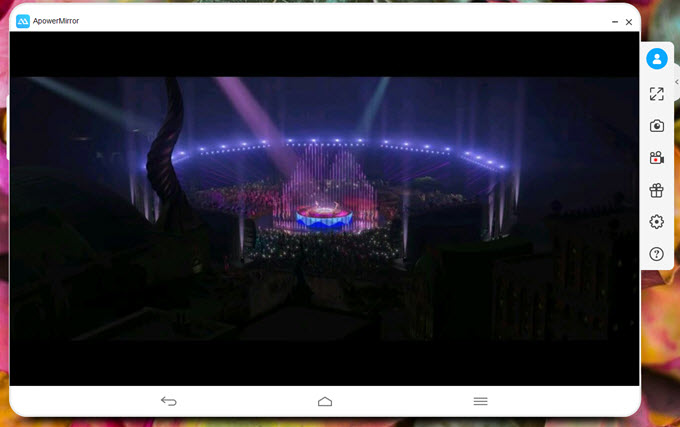
With this excellent SideSync alternative, you can open any mobile game or application as long as you want and enjoy the extraordinary visual experience on a big screen. If you are working on the computer, you can put your mobile aside and run the mobile apps with the mouse and the keyboard of your PC. You won’t get disturbed by picking up the mobile and reading numerous notifications on your phone.
Mobizen
The second application that you can use as a substitute is Mobizen. This famous mobile screen recorder now provides screen mirroring function. Using this program, users can connect Samsung to the computer through a lightning cable or WiFi and display Android screen via browser or desktop software. Also, you can control your Samsung with it.
To utilize the desktop version of this Samsung SideSync alternative, you need to download the Android app from Google Play. Register a Mobizen account and log in on PC to establish the connection between your Samsung and your computer. If you want to use the web to share phone screen, you can directly sign in on its website to connect your mobile to PC.

Although the free download has some good functions. If you wish to utilize some of the better functions such as screen recording and mirroring in full screen you will need to buy the pro version.
Vysor
Is your Samsung SideSync not working? Here is another alternative app to SideSync that one can use – Vysor. This application displays any Android screen on a browser. Upon getting the free version of this program, you can view the phone screen and control the mobile at the same time.
Just download the app on your Samsung, add Vysor to Chrome and run it on the phone and the computer. Insert USB cable into phone and PC, and then choose your mobile on the computer. You can easily start using it.
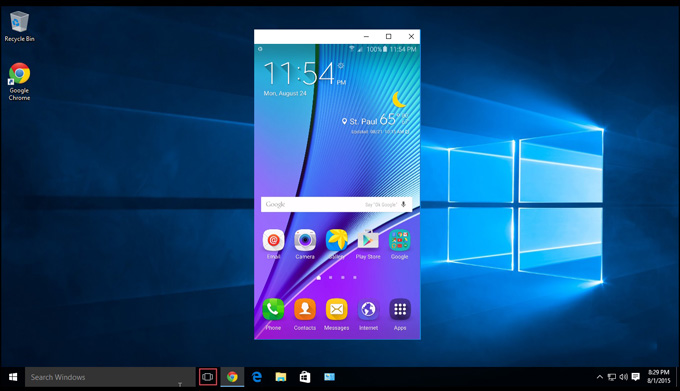
However, even applying USB connection method, the display quality may not be stable sometimes. On the other hand, Vysor also provides some paid services including full screen mirroring, dragging and dropping file function, and wireless connection.
Conclusion
Given the software above, it’s certain that you’ve already had an idea on which program are you going to use as a Samsung SideSync alternative. If you prefer utilizing a website to mirror phone screen, Mobizen or Vysor should be good choices. If you hope the image of your phone displayed smoothly, you can consider ApowerMirror as its USB connection method can work without network.
And as a reminder, whatever program you are using when connecting your device to PC via a USB cable, make sure that you enabled USB debugging on your Android phone. What’s more, these 3 applications all can work for other Android devices, so even if you’ve switched your Samsung to other phone you can still utilize these programs.
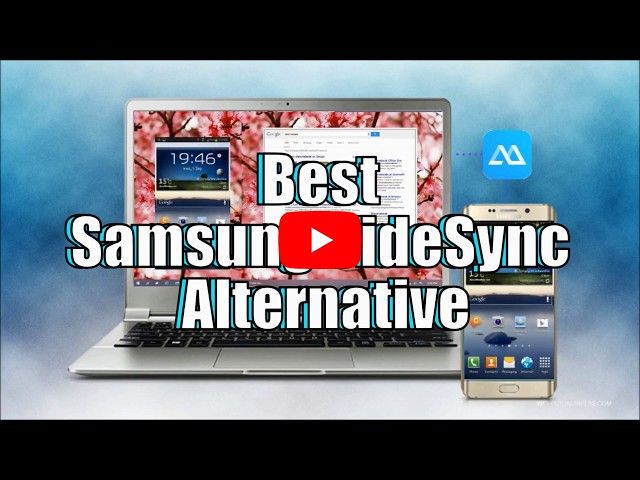
Leave a Comment